

Unclaimed: Are are working at Copper ?
Copper Reviews & Product Details
Formerly known as ProsperWorks CRM, Copper CRM is a software that’s best known for its ability to seamlessly integrate with Google’s collection of cloud applications. To date, it’s recognized as the only sales automation solution that’s endorsed by Google, which makes the platform a top choice for many businesses whose work systems are already operating using tools in the Google ecosystem. Preferred by small to medium enterprises, Copper CRM also boasts streamlined features with a user-friendly interface.

| Capabilities |
|
|---|---|
| Segment |
|
| Deployment | Cloud / SaaS / Web-Based, Mobile Android, Mobile iPad, Mobile iPhone |
| Support | 24/7 (Live rep), Chat, Email/Help Desk, FAQs/Forum, Knowledge Base, Phone Support |
| Training | Documentation |
| Languages | English |

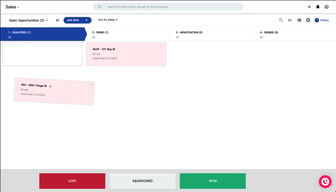
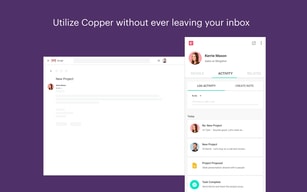
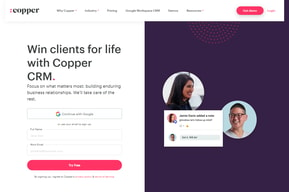
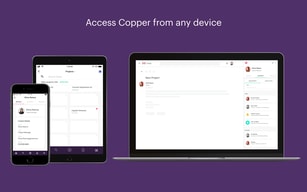
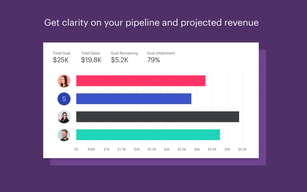
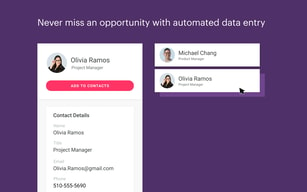
Compare Copper with other popular tools in the same category.

The organization and reminders are key for my team as it can keep them on task. Another key component for being thorough is the already titled sections that spell out how to build a company, persons, or opportunities page.
The only part that I dislike is not defaulting the opportunities' location when creating them.
Not having any contacts "fall through the cracks.
I appreciate the ability to create our own pipeline. As our company grows we have had to adjust our pipeline accordingly and with Copper that's been easy thankfully.
In the "Opportunity" screen, I would love to have more options to personalize each opportunity. We'd like the card itself to have more info for our catering business.
We use the "Opportunity" screen most with Copper. We are organizing catering opportunities by closing date and finalizing details for their event and catering needs.
The integration with gmail and my workspace makes this CRM ideal. I save hours with the integration. The basic premise, tools and reports are perfect for a solopreneur to an entrepreneur, mommapreneur and beyond.
The way Customer Service has been trained. It is hard to tell the difference between human and bot due to the current style of customer service. It is humans speaking military style bot answers. Working with humans is THE thing most customers seek, understand the use of bots, but when a human shows up please allow them to be human and show some personality, please!
Solving building our contact list by having the integration, the benefit of that integration is next to zero data entry saving hours of time and not losing any contacts.
Organized leads make my business run smoothy.
I do not have any aspects of Copper that I dislike.
The benefits are that Copper enables me to keep leads organized.
Being able to connect witg my client list.
That it doesnt properly log my text messages
I am keeping my client list updated and easily following up on a daily basis.
Flourish Works is a rich, useful apparatus that keeps your business coordinated and can be utilized for any industry. What's more, I love, love, love the Opportunity Board with the brilliant visual picture of every one of my chances.
The absence of course through to all contacts while changing an organization status. This is in a real sense a solution to our petitions for a Google coordinated CRM!
This CRM gives us full straightforwardness and command over all aspects of our business. I feel a lot more coordinated!
The sleek user interface and the fast loading.
I would appreciate the ability to stay logged into multiple accounts on the same computer.
I am solving CRM, prospecting, organizing new business flow.
Very clever thinking and help organize my leads and companies.
Nothing really. Although I would like a call list feature, so I can add my leads in and out of a separate call list
organization, google integration
I like that Copper lays out all sales opportunities and their status
So far nothing negative about Copper - I just learned how to use the platform in July and have had no issues learning
We are able to keep our sales team organized and on track with Copper. It is helpful to see all open opportunities
The ease of moving from client to task and being able to use all devices. Communication between all staff members and the ability to see a whole picture of each project or client.
It's hard to set up custom reports. I don't feel the instructions are clear. It's hard to get a live person to help.
The problem we are currently solving is tying our clients with referral sources consistently. By knowing who is referring to our company, we can outline critical accounts structure. With this information, we can grow a strong strategy for growth.








