

Unclaimed: Are are working at Demio ?
Demio Reviews & Product Details
Demio is a webinar platform designed in mind with helping marketing professionals generate leads by leveraging powerful personal conversions. The software offers a wide arrange of features that can help create, host, and market webinars effectively to support business growth. The platform also offers comprehensive tools that ensure everything a user needs to host a full-scale event is within reach. From webinars to Q&As, live webinars to meetings, users can enjoy seamless HD streaming. Additional features include automatic replay viewer and analytics to measure webinar campaigns.

| Capabilities |
|
|---|---|
| Segment |
|
| Deployment | Cloud / SaaS / Web-Based |
| Support | 24/7 (Live rep), Chat, Email/Help Desk, FAQs/Forum, Knowledge Base, Phone Support |
| Training | Documentation |
| Languages | English |
Demio Pros and Cons
- Offers easy email integration and automation with event reminders
- Distinct waiting room experience
- Comes with extensive marketing features and webinar tools to support lead generation
- Added cost for over 50 live participants
- Doesn’t offer a registration page making it difficult to determine number of attendees


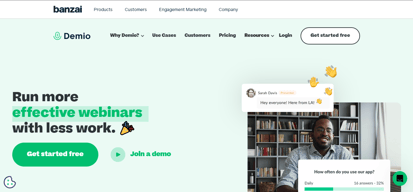
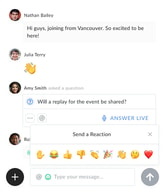
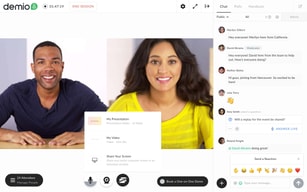
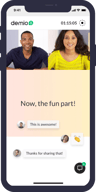
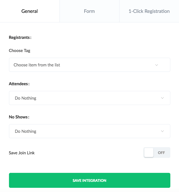
Compare Demio with other popular tools in the same category.

The team at Demio is the most responsive of any tech company I have worked with. Their chat response time is less than 5 minutes and they are quick to resolve any issues or answer any questions. Running a webinar is easy when you have their customer support to walk you through set up. I love that I can record a webinar and run it along with a live chat. Participants can register right in Demio and all the reminders and the recording are sent directly through Demio. It truly is the easiest way to run a successful webinar!
One aspect that is not user-friendly is having to set up a duplicate of the webinar for practice before the actual webinar, using a different link. I have had speakers misunderstand and click on the wrong link when it was time for the actual webinar, delaying the start a couple of times.
Reaching a lot of people through the easy marketing and registration process, rather than having to use a third-party invite and then forwarding the link. We also can see how focused the participants were through analytics, which helps us improve our presentations.
If there is one thing that I find absolutely delightful (EVERY SINGLE TIME) at Demio, it's their customer support. I hate having to contact customer support in general because, first, I'd rather have things run smoothly and 2nd, you always have to wait for a reply, and overall it's a PAIN ! But with Demio ! The team always answers within minutes, they are not bots but real delightful humans, always very friendly and happy to help, quick and efficient ! Icing on the cake, they love gifs as much as I do ! ^^
I don't have anything to specify here. Everything I've been aiming to do with demio has been working perfectly (though I'm nooot an expert ^^) Maybe I'd say that being able to connect natively our email providers would be great ! Even though once you know how to use zappier, it does the trick ;)
_
Demio was easy to use and there were videos that showed me how to use what I was unfamiliar with. I was able to easily set up and run my webinars, quickly download, check, and read information on attendees and non-attendees. Plus, any time I had a question someone was available to help. The best!
I wished there was a general link I could share with those who signed up instead of a specific link for each attendee.
The help chat was amazing! Any time I had a question someone was available to help. Plus, I was able to easily connect my online course with Demio and create all my webinars. I was able to easily upload my slides and record.
It's simple to use, it integrates seamlessly with other software like Zapier, MailChimp and LeadPages and it has engagement tools like polling/voting and CTA's that provide a great user experience. The support and resources available is great too, especially for someone new to running webinars. The room set up is very intuitive, so it's easy to upload your presentation and handout materials etc. And you can practice in a simulated 'live' webinar before hitting the go LIVE button. Overall it's a brilliant platform from a ux perspective.
The automated option is only available for growth and business plans. Limited amount on participants in the free trial period (only 20).
I use Demio to teach through a live Masterclass and for lead generation, so it helps me connect with my audience and convert leads into paying clients. Reaching my prospective audience is a problem I'm solving with Demio because the platform allows be to build the know, like and trust factor with a webinar presentation. The benefits have been many, learning a new skill, improving my presentation skills, meeting and interacting with new people from around the world - which is especially important now that we're all virtual. And growing my business using webinars!
The Demio interface is sleek, and the event experience is very user-friendly. The presentations that I design in Canva work perfectly in Demio, and the slides are also easily set up to be downloaded as a handout for attendees. Demio offers options for polls, chat, and a featured action tool that allows you to share a pop-up link with a photo during the presentation. The webinar signup pages are highly customizable and include the option to add a video. The system integrates well with ConvertKit (email service), and there's an option to send out a customized replay link. Demio is also quick to respond and has a very helpful knowledge base and regular events for supporting their customers.
There have been some features that I'd like to have that aren't available, for example the ability to charge for webinars and a raise hand option. (They have a development page for submitting and upvoting requests, and several upgrades are currently in beta.)
I'm a physical therapist specializing in yoga, and I'm not someone who typically enjoys marketing. Webinars have become my go-to method of sharing my work and expanding my audience, and I'm having fun with it!
Easy event set up. Elegant session interface
Can't manually start and stop recording.
Running an online training business. Enjoyed the streamlined registration and reporting functions.
It is easy to use, reliable, intuitive and fast support. And I really like the overal design. I'm from the Netherlands, so the integration of my language is also really good.
I can't find any cons, it isn't the cheapest out there but definitely the best.
I can give online lessons now and have engagement with my students (chats, polls etc).
fast and super cool interface and good connectivity
there is no cons. it could be more friendly with social media
there is no problem. it has good connectivity
It´s a really user-friendly platform. We needed a solution that anyone could use, and we most definitely found it. Nuestros clientes hablan español y su solución en este idioma es buena!
The size room for Growth Plan is only 150, we need a 300 option.
Our webinar scheduling process runs smoothly now, no headaches like before.
This clean, crisp platform has changed the delivery of our national training events. From pre-loaded polls, to the handouts feature, to the question tab in the chat box, everything about this platform makes my life easier as the host. I can control the room from the control panel, and still engage in the training without switching views, or having to juggle multiple monitors. Our attendees love the chat feature as well, and our engagement has gone up within the trainings due to this ability to connect. Also, the program tracks registration, login times, etc. so attendance lists are a breeze. We've also seen a higher conversion rate of registrants to attendees, and we attribute this to Demio's email notifications and reminders. Overall, I give this product an A+!
While this product is near perfect, there are a few custom features that could be added. There's currently no certificate generation system built-in to the platform, so we have to export the list of attendees and manually issue certificates of attendance. While not a huge issue, it's certainly a feature I'd pay to upgrade for. Also, there's no direct integration with Survey Monkey. If there were, it would make sending evaluations for the training much easier. The only other feature that we've run into needing was a closed captioning service or a call-out box for ASL interpretation. While we have the ability to host a three-person panel, it would be great if there were a call out feature that was optional for ASL learners, as we translate our sessions for non-hearing learners.
Before Demio, we were using a product like Zoom to host webinars and trainings. While interactive, it was a logistical nightmare as everyone's camera's as mics would turn on, there was no registration feature, etc. Demio has saved me hundreds of hours in registration form building, and post-event actions like issuing certificates, etc. And, I'm finally able to engage with the team as the event host, without worrying about what's going to happen in the next 5 minutes when someone accidentally turns on their cameras. Our ROI is up, as more people are attending the platform events, and our conversion rate is up 20% as related to registrants vs attendees. And, our events just look great overall. We finally represent the professional events we have been running.





