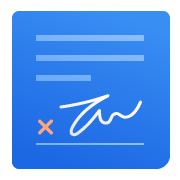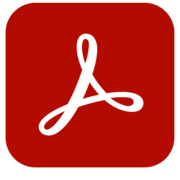Dropbox Reviews & Product Details
Dropbox is a storage and collaboration platform that runs on the cloud. Dropbox is best known for letting users store, share, and access files securely, as long as they have access to the internet. The platform empowers users with core features that make it easy to share and collaborate, such as file syncing, collaboration tools, and version history tracking.

| Capabilities |
|
|---|---|
| Segment |
|
| Deployment | Cloud / SaaS / Web-Based, Desktop Mac, Desktop Windows, Mobile Android, Mobile iPad, Mobile iPhone |
| Training | Documentation |
| Languages | English |

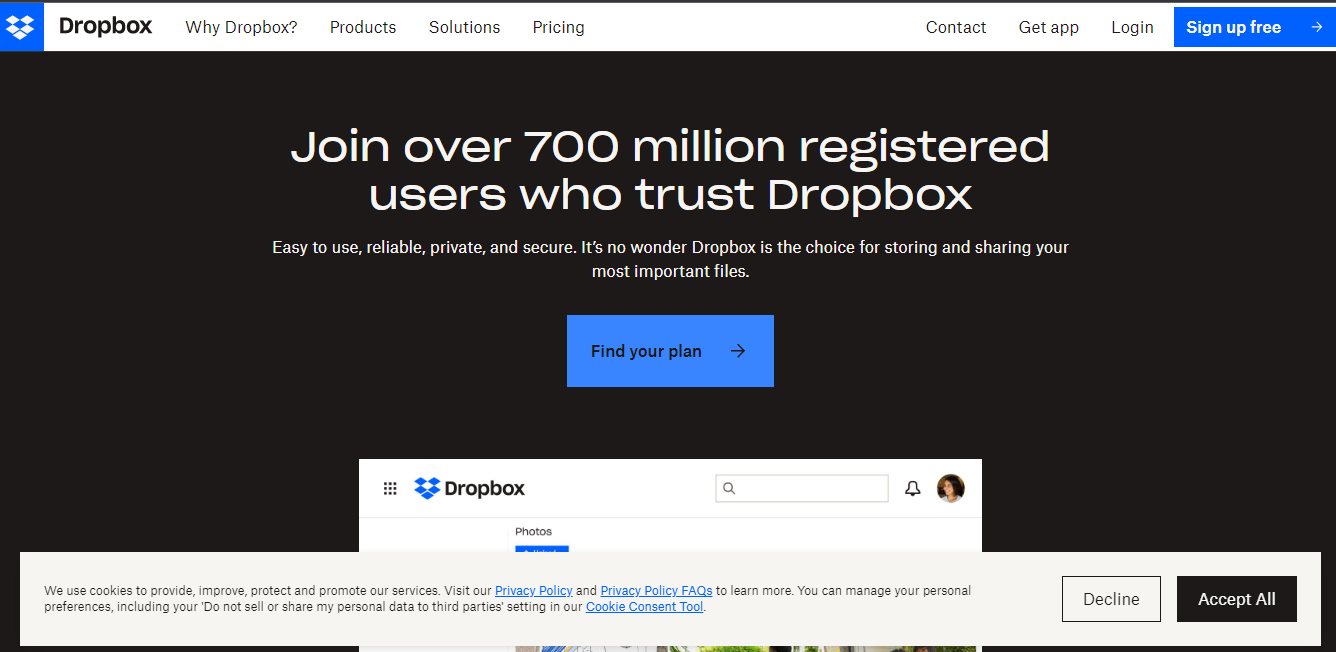
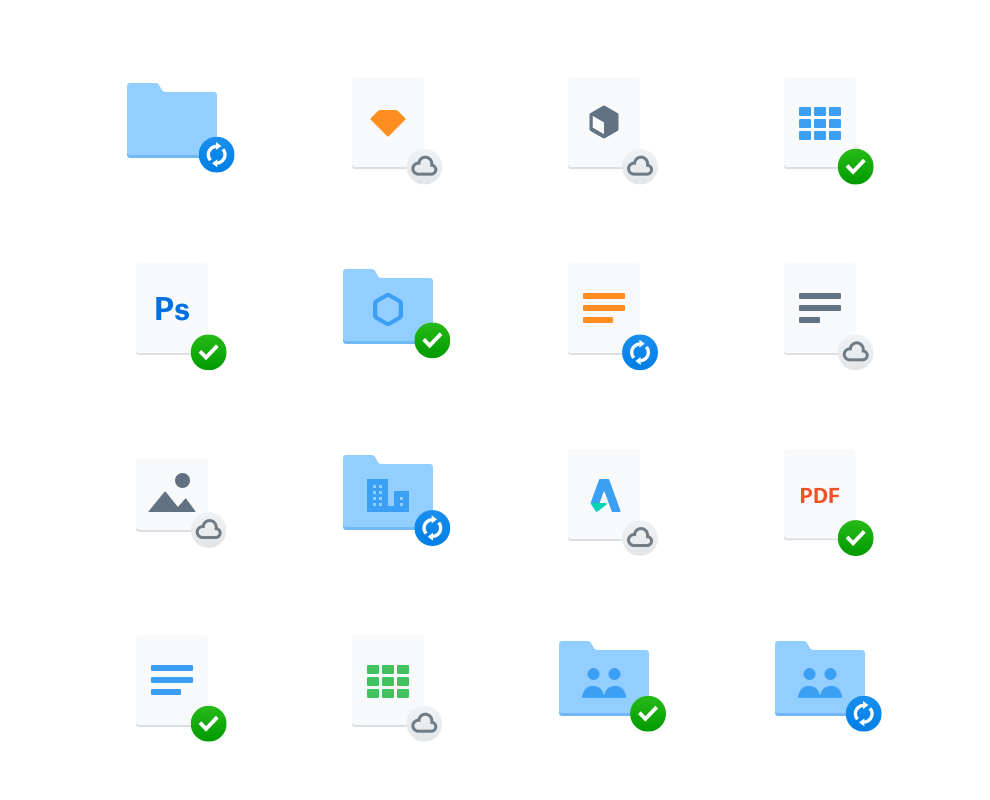
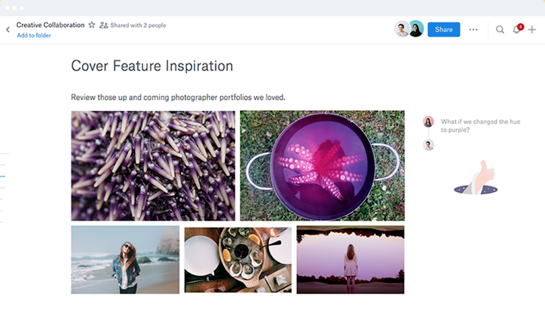
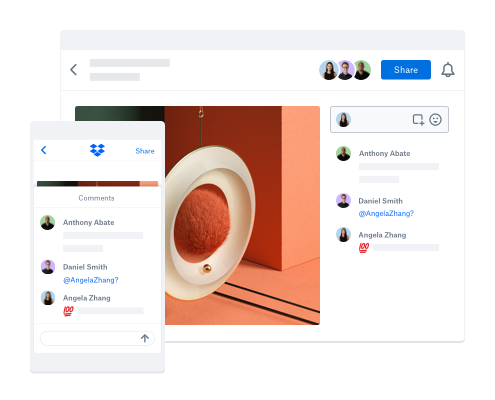
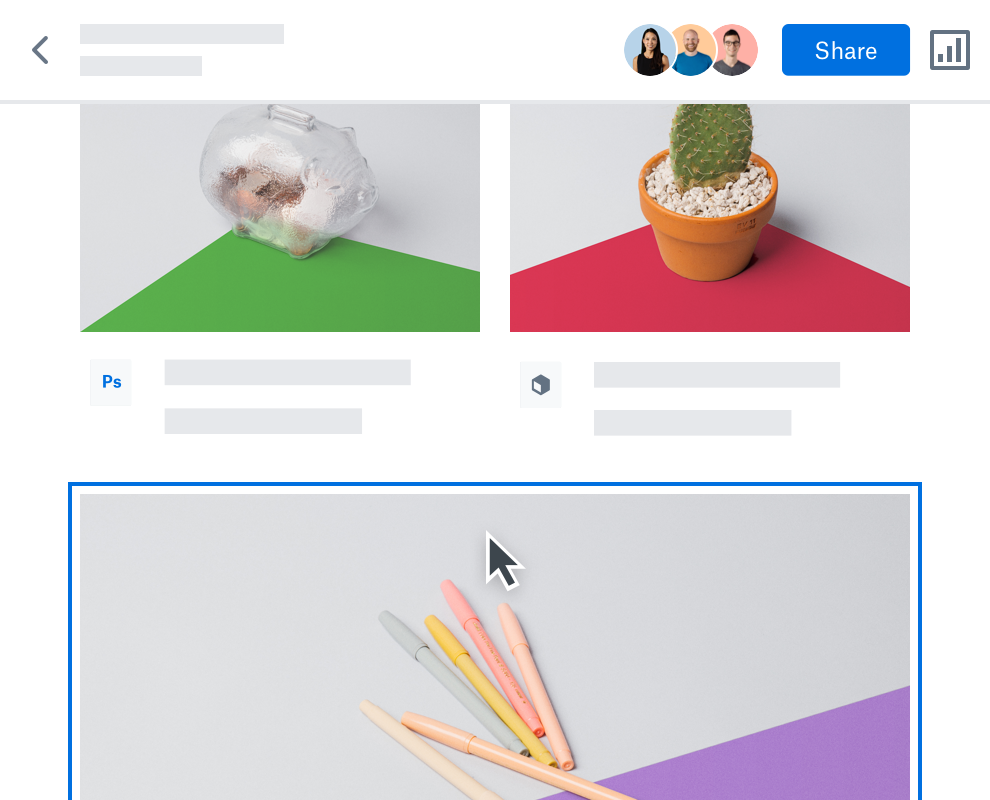

Dropbox is the best way to keep files safe and secure over the cloud. we can keep our files on Dropbox and access those files from anywhere. It is very easy to upload files on Dropbox using Drag and Drop features. and also very easy to share files with others.
There is not any limitations in Dropbox i have ever found.
Dropbox helped me store content over the cloud and It also helped me to share files with other people. allowing easy uploading of files and the sharing links for others to access.
That I can access my most important files at anytime on any device and instantly view or share them.
I do not like discontinued support of older devices or operating systems.
Easy access to important files.
i like that the free version allows you to trail certain aspects and find out what you need and like before committing.
I constantly get reminded to upgrade when I'm not ready.
I use Dropbox in my position as BD Manager to share files for marketing collateral between our professional photograher, third party marketing consultant and web developer, customers, and my internal team. It is very helpful and really streamlines processess and communication.
I can store my files, documents and photos and best I can access any from any advice. Customer support.
Slow speed when file is large. Delay in synchronisation.
Syncing files between devices and back them up. making information accessible from anywhere.
Dropbox functions for both my business and personal file resource center. All the files that need to be shared with colleagues and project coordinators on my team have access at anyt ime I give them the shared link to get the information.
Sometimes I find that my files will merge into each other and I need to look hard to find the link in the file that I stored it in.
Dropbox serves as a centralized storage space on the cloud that is a secure and encrypted resource to my colleagues and family. Because of the portability of the files anywhere I have an internet connection, including my phone so it can be on the go.
Convenint and user friendly, ease of management and inplementation
Limited sotrage capacity for starting user
Documents sharing
All docs in one site, categorized, easy to find
Still difficult to share And review files w certain people
No business problems, primarily used it for court
What I like most about using Dropbox is that I can share my files in the cloud, I can store my data without the need to use emails or USB memories (which are almost always damaged) or external or internal disks that are also often damaged and are very expensive
The only thing that I do not like about Dropbox Business is that it can only be used if you have access to the internet, and the limits of the free account are very short
The problems that I have solved with Dropbox Business are the ability to save my infrmacion in the cloud without having to use all the space of the hard disks of my pc
Dropbox gives you an intuitive interface to store all your important files in. Changes are very easily tracked and files can be shared with others in an instant. Dropbox is a solid option for individuals with modest or even moderate storage requirements who need easy file synchronization and sharing capabilities across multiple devices with ease of integration. Users with larger storage needs or those requiring advanced features may upgrade to one of Dropbox's paid plans for a even higher featureset.
There is nothing bad about Dropbox but I guess they could offer more storage for free customers but at the same time I cannot really complain about that.
Cloud based storage
I just use it for file storage, but it's super handy with automatic image uploading from the phone so I never loose my pictures. And that I have all my files available on all my laptops, even on linux. It's also easy to log into another pc if I need some of my files. No problem at all to choose who has access to what with shared folders.
It seems iphone users are having problem using it, I have used it on iphone multiple times without problem, but if I suggest a shared album after a trip the android people often seem more positive.
Cloud storage, sharing files, automatic foto upload
I found that the speed of the sync is great and files are immensely available everywhere.
Sometime the local sync is not used when on same network which increases the wait time for large files.
Dropbox is Integrating collaboration easier which helps me work with my team easier.
Easy to use and handy, good customer support,
I don't like that it is so expensive, a lower cost would be better
Helps keep files backed up and organized so I can find and use them.
ux design and other features for little businesses
syncronyzing files can be more instant than now
i use dropbox to work with an agency to send and receive files in real time
I love the instant syncing across all my devices - at work and home. I also love the rewind feature.
Not a lot. Maybe the badge, which I do not use much
I am an academic and I use it extensively for research collaborations with my colleagues
I like that it's easy to organize my files and then share them with coworkers. I store pictures, decks, films, and assets for both personal projects and for work. It makes workflow easy! I think Links are easy to integrate into emails or texts as well.
I find that Dropbox is a bit expensive. I don't use it more than once a week or so.
I think Dropbox solves organizatio issues. I also think it benefits me because I can send a link to a coworker but then choose to update the script or file with new versions without changing the link.
Fastest, most reliable sync across devices of any cloud service I have used. I use it to sync from desktop to mobile devices all the time. Install on Windows and Mac is simple. Mobile apps work great as well.
I have used the free plan for quite a while. Paid plans start at a higher price point than I am willing to spend. Dislike S mode on M2 for Mac, but full version is great!
Sync between office and off-site devices for work needs. Anywhere access to key files.
Dropbox is an affordable way to store files, pictures and videos on a cloud based system. I love how I can access my files anywhere anytime I'm connect to the internet as well as share those files with whoever I need to. The app is very handy and it's easy to upload files directly from my phone.
I think it could look nicer and perhaps be more intuitive, especially for people that don't use Dropbox that I share files with. Also, although I do think Dropbox is fairly affordable, I do think it could be cheaper to compete with something like Backblaze which gives you more storage for less.
Dropbox allows me to stores files on a cloud based system which I can access from anywhere as long as I have a computer or phone and internet access. It's very handy and makes a great backup that isn't a physical copy. I also love how easily I can share files to other people.
Dropbox allows me to backup and access my files online in an efficient way. The rewind option has saved me on numerous occasions!
Nothing. It is fantastic and I would recommend it to any professional.
Dropbox allows my team to work concurrently without worrying about version numbers since everything is synced.
It is effortless to set up and use, and its reliability surpasses that of the competition. They are honest and do not try to persuade you to open multiple accounts. However, there is no easy way to consolidate multiple accounts into one, as I have experienced with ONE Drive Place has done to me run by the big M.
So far, I have not encountered any issues with the service. I highly recommend Dropbox over OneDrive to anyone!
central point for all marketing and legal documents, template SOP's
The ease of use and availability of the platform across devices. I love the automatic Mac OS backups as well.
I don't like that when someonoe shares a file with you, it counts against your data usage. Shouldn't only one person be charge for the storage of a file?
Being able to quickly and effeciently share and collaborate on files, frequently large pieces of media. Also a sealess cloud storage/backup interface for Mac OS.