

Unclaimed: Are are working at Extensis ?
Extensis Reviews & Product Details

| Capabilities |
API
|
|---|---|
| Segment |
Small Business
Mid Market
Enterprise
|
| Deployment | Cloud / SaaS / Web-Based, Desktop Mac, Desktop Windows, On-Premise Windows |
| Training | Documentation |
| Languages | English |

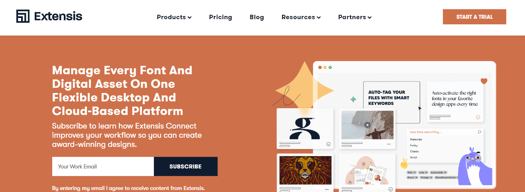
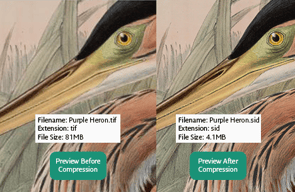
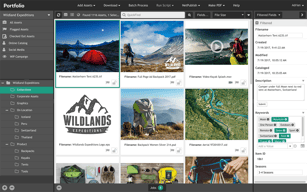
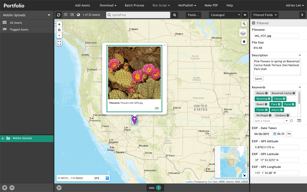
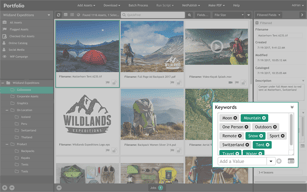
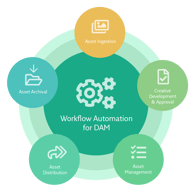
Compare Extensis with other popular tools in the same category.

Portfolio is a complete package for any company needing a reliable Asset Management tool, every major update just makes it better and more through without complexity.
I don't really have any dislikes anymore - Extensis keeps ahead of the game for me. It seems every time I find something I don't like its fixed in the next major upgrade. I no longer keep a wishlist.
Giving staff members access to company purchased royalty free assets solved our problem with people just pulling items from the internet that are not licensed. We no longer have to be concerned about the legal issues. We are currently building an in-house corporate video library that will be a huge time saver for the company.
We like its flexibility in configuration options.
It could have more options on the security side of things.
We had a large unwieldy repository of picture and video assets that was difficult to search. We're now able to give users an easy to use interface with which to add and search for these assets.
The team are very proactive and supportive. The product itself offers massive capability off-the-shelf with even further potential once you start looking at integration and expansion. It can be a massively powerful tool for our clients.
Nothing as of yet. We have only experienced good things with the solution to date, with our team adding value through customised development.
We integrate Portfolio into our clients' websites and have found it to massively improve productivity around asset management, but also to increase the business' optimisation and usage of these assets. Through implementation of this solution clients have been able to realise new business streams, digitise large volumes of assets and better manage their brands.
Theres lots of functionality but its not overwhelming ultimately its very simple to use. Watch folders are great. Search is fast.
The option to reveal a source file (ctrl click - reveal in finder) doesn't seem to be in the new version in the browser, whereas it was on the desktop version. Perhaps it is possible but i haven't discovered it yet.
Just being able to file efficiently and find what i need fast.
I like the simple layout of the application. Users can navigate easily to create galleries and find their digital assets.
When galleries are published, there isn't any "select all" button to select all the images to download. Users have to individually select each image, which may be time consuming. Also, the "Download All" button is not easily visible. Users have to click the "selected items" button to download the images.
In our organizations, digital media is distributed often to our stakeholders. Extensis Portfolio makes it easy to store and organize our media files and publish.
Easy for users to use. Our Designers not intimated with loading or searching functions which helps the in house helpdesk.
On occasion we still fight the browser differences fight where we know all is functioning properly but users has an outdated or incompatibility issue with the browser they are using.
We can now reach back nearly 10 years to check our archives for the components of products we have designed. Reusing these ASSETS when appropriate can potentially save us a ton of money. Being a fashion oriented business we are constantly redesigning.
I believe the strongest feature for us has been the way it handles keywords, especially the way folder names are automatically added to the files as keywords. On the fly, we can create a quick folder/subfolder structure, dump the files into that folder, and now all of those files are now tagged those folder names.
Please stop using Flash in the web client.
Previously, our product photography had been organized by folders, and finding images meant scrolling through directories manually. The NetPublish feature alleviated all of that, as we now have the entire library accessible through a simple search engine. Not only did this cut down the time searching for images for ourselves, it has also eliminated all additional requests for us to deliver product images to other departments.
I've used this program in the past, and they've recently done a great job at updating this platform. Ability to create media engines and client folders for clients, separating assets.
Which there was more white branding and client solutions capable.
I use this for branding clients. I keep assets separate and am able to export size of files depending on determined use. I've discovered I don't need to create all the assets for clients,
Easy navigation and user experience, batch processing and tagging capabilities and NetPublish is a next level. Majority of requests that I receive on a daily basis involve the sending of images and/or logos and NetPublish has made that part of my job even easier.
Besides being able to set up NetPublish sites that can expire in a specific timeframe without having to go into the main Admin pages, I really don't have any other issues with the product.
Archiving and tagging a large database of images and logos that our association owns. Creating a more functional and searchable group of assets that we can share to our stakeholders as well as for use internally. NetPublish has been a game changer in making all expectations come a reality and sharing our assets with ease.
Our Photo Studio has been using Extensis Portfolio Server for almost 10 years now. We have watched it grow into a formidable value for those who cannot afford a six figure (or more) solution. We could not be happier with the product support we have received from Extensis and it has scaled with us as our number of assets has grown from hundreds of thousands into the millions.
When they eliminated the desktop client I missed some of the user interface features as an Administrator, but the benefits of the web client for the users far outweighed those concerns.
Before we had a DAM it would take days to find assets, now it takes minutes or even seconds. The efficiency boost in turning around photo requests cannot be understated.





