

( 191 )
Unclaimed: Are are working at Function Point ?
Function Point Reviews & Product Details
Function Point is a project management software that is built to manage the craziness of marketing teams and creative agencies through a platform specifically built for them. To date, the software is used by more than 9000 customers globally who appreciate the all-in-one solution and seamlessly manage every stage of project management in this field. With Function Point, productivity is more personable and engaging.


| Capabilities |
API
|
|---|---|
| Segment |
Small Business
Mid Market
Enterprise
|
| Deployment | Cloud / SaaS / Web-Based, Desktop Mac, Desktop Windows, Mobile iPad, Mobile iPhone |
| Support | 24/7 (Live rep), Chat, Email/Help Desk, FAQs/Forum, Knowledge Base, Phone Support |
| Training | Documentation |
| Languages | English |

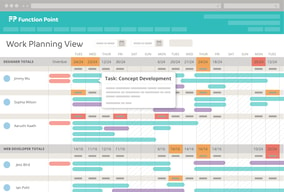
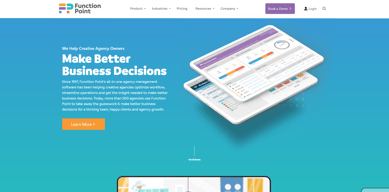
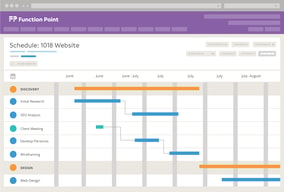
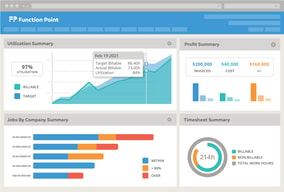
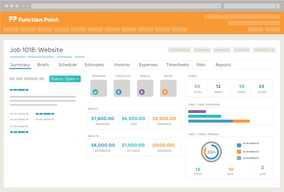
Compare Function Point with other popular tools in the same category.

At my old job, we used a paper system with folders and baskets. Things got lost, designers were confused, and it was a terrible system. When I started my job, we had Function Point, and I was amazed at how much easier it was than the folder system. It keeps everything organized and makes it so easy to use tasks.
The only thing I dislike is that I have more work to do since it's easier to people to assign me tasks!
We get more work done more quickly, and with fewer mistakes. It's so easy to go back and find stuff when a client asks for something from a few years ago. I love having everything in one place.
FP allows me to be easily organized with all my clients- from proposals to invoicing, everything is there under their name. I can easily refer back to the net cost in the proposal and calculate our PNL quicker than ever.
The last project management software that this company used was fully customizable so that it fit our brand and look. Although our company name is at the top of FP, I miss the additional customizable options.
Invoicing and transferring it via Quickbooks. I can create the invoice and send it to QB for easy payments from the clients.
Ease of use and ability to track as much or as little information as you need.
Some of the functions, such as approving completed tasks could be streamlined
Ability to see quickly where we are in time spent and financially on a job at any given moment. Realtime information.
Having all of our client Projects and Jobs easily estimated, time tracked, tasks assigned, and invoiced without having to duplicate information. The Reports are amazing and super-valuable. All creatives seem to grumble and resist tracking their time on jobs. But once we printed out reports and showed them what we can see regarding their habits, tracking and profitability and how all that ties into their compensation, we've had no problem receiving complete project time tracking. For me, the estimate function and invoicing from all of the project documentation is my favorite. I used to spend hours on invoicing and now, all the data is there.
It took a while to integrate my mental and low-tech processes to the software. I've since worked with the very helpful team at f.p. and they trained my staff as well.
We produce custom publications for our clients and were creating custom estimates. The Services Groups allows us to organize, streamline and automate our custom estimates. I had no factual data as to what clients, jobs or staff were profitable. Once properly using f.p. software, I can generate a report to show who and what is profitable and where some of the "black holes" are.
FP essentially runs my whole business. Using FP is not only helpful in the day-to-day, but it has really helped us become organized and grow as an agency. It would be hard to imagine going back to the way things used to be - I think I'd just give up!
Virtually all the functionality I want and need is there. However, there are some VERY rough spots in the usability of the system. That is to say, it does what I need but it's just hard to figure out how! Time tracking is especially bad - having used many other time tracking systems, FP is easily the worst. No one likes time tracking, but my company has always been great at it - but employees complain WAY more about it since we put FP in place.
Our key reason for using (and mostly loving) FP is that it spans the company vertically: Individual contributors have a decent system for tracking their work, account managers understand each project's hourly and financial budget, and executives get the reports they need to make strategic decisions. The main benefit we've realized is that we were wasting a lot of money as a result of poor planning. FP has helped us get organized, understand where our money was going, and reduce costs (increasing margins) as a result.
I like the ease of creating schedules and estimates and the ability to copy an existing project to reuse for another project. This saves tons of time and I can easily make tweaks as needed to accommodate any differences between the projects. Having the customizable proposal template has saved a lot of time and now enables other members of my team to create their own proposals to send to clients, rather than having me format each proposal individually before sending to a client.
Jumping back and forth between the estimate and the schedule seems a bit time consuming. I wish I could know the final numbers/pricing I'm working with on the schedule view. I often have to jump back and forth multiple times between the estimate and schedule to get my final numbers/pricing where I want them.
I'm better able to visually see where I am at during a project with the project overview. I can see where projects are taking more time/less time to better estimate for future projects. I can also be more ready to alert clients if I see projects are approaching budgets. Just being able to export proposals from this program has saved a lot of time. I'm able to get all the project/job details into FP, rather than having a physical or digital folder that holds the proposal, notes, expenses, etc., which in the past may get overlooked or be hard for everyone involved to access.
I like that Function Point standardizes how the job information is displayed. When working with a team, everyone receives the information the same way to avoid confusion. The personalized dashboards allow our team to view the information relevant to them.
There is not an easy way to manage duplicate entries of Contact or Companies. If there was a way to merge duplicates so as to minimize potential information loss, that would be ideal.
We have extremely streamlined how we distribute tasks and delegate jobs to our team. This gives our team the ability to work remotely if needed and still remain in the loop.
It helped us go from having multiple sources of data, to having one place easily accessible to all. Previously, my team had to request time sheet reports from accounting, now they can look it up instantly. Same thing for estimates, PO's and invoice status.
It's more on us - there are a lot of features we're not currently use, which is maybe more a function of our size (under 35 people).
Much faster to create project budgets, open jobs, track expenses and share information. Which means we can focus more on or strategic and creative tasks, and less on management.
Ease of use. The platform is easy to understand.
Some of the functions could be streamlined. For instance, confirming "closed" tasks requires you to go to each task individually. It would be great and a time saver if you could select them on one page and confirm them.
Tracking time and financials associated with a variety of jobs/clients. Quick access to real time financials.
They have always been responsive, whether to help solve an issue, or respond to a question, idea, or implement better functionality.
The user interface is a bit clunky, and lack smoothness. However, I prefer to have the managerial information I need rather than have feel good stuff that fails to help me manage my business.
Job cost management, flexible billing solutions that allow me to bill the way we want or clients require.








