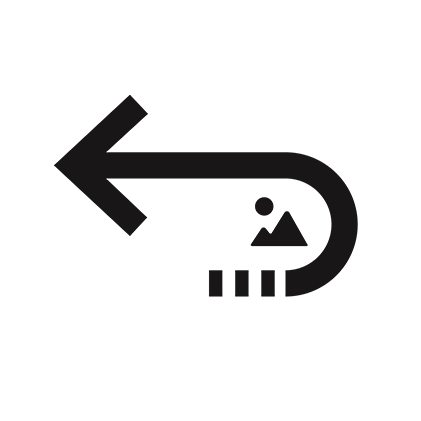GIMP Reviews & Product Details
The Gnu Image Manipulation Project, or GIMP, is a well-known alternative to Photoshop, given its affordability and similar features, including the ability to work with professional layers and fine-tune snap functionality. GIMP has a full photo editing interface available which you can customize to suit your needs. It features photo enhancement features that allow users to fix perspective distortion and explore filters. Digital retouching tools are also available, and users can save work in multiple file formats, including PNG, TIFF, and GIF. Because the GIMP environment is powered by a community of developers, you can expect a lot of regular updates and new features as well.
| Company | The GIMP Development Team |
|---|---|
| Year founded | 1995 |
| Company size | Myself Only employees |
| Headquarters | The GIMP project is developed by volunteers and does not have a physical headquarters. |
| Social Media |
|

| Capabilities |
|
|---|---|
| Segment |
|
| Deployment | Cloud / SaaS / Web-Based, Desktop Linux, Desktop Mac, Desktop Windows |
| Training | Documentation |
| Languages | English |
GIMP Pros and Cons
- Regular updates: Because the GIMP environment is powered by a community of developers, you can expect a lot of regular updates and new features.
- Tons of flexibility: Aside from offering a range of file formats, GIMP also supports a host of platforms, including GNU, Linux, Microsoft, Mac, and more.
- Community: Community support is excellent, with plenty of brushes, texture packs, and extra features to download online.
- Free open-source software
- Excellent digital retouching and touch-up tools
- The adjustment layers are difficult to work with at times, and can be quite buggy
- The interface isn’t well-suited to mac users.
- Learning curve for beginners

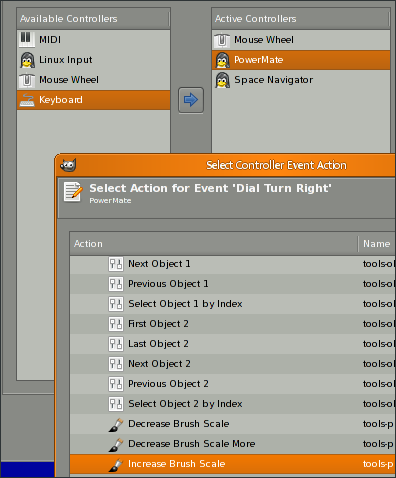
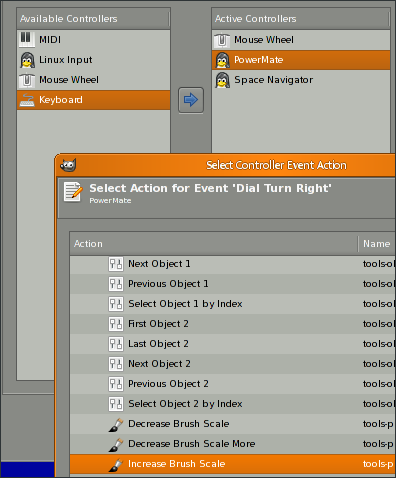
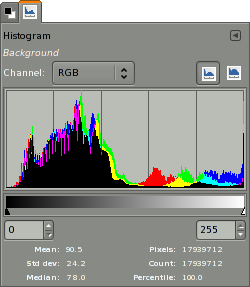

GIMP was built and managed by a community of believes that offered an lightweight photo editing application for free use; this makes GIMP the universally accepted graphic editor with the most versatile plugin libraries, robust cross platform functionality, and acclaimed alternative to Photoshop.
It's hard to dislike something free, but you are getting what you pay for. There is limited support and you have to have a lot of computer know how to effectively use GIMP day to day.
Lowering license costs and taking advantage of the large plugin database distributed for Linux users
It is free. It has enough features to do general editing of images. Menus are simple to use.
Does not have as many features as Adobe. Does not have script processing like resizing many images at one time.
Takes longer to use , not enough features to complete tasks.
Its free. Its possible to get pixel graphics edited, just not intuitive or the easiest.
Not particularly user friendly. Definitely not as useful or intuitive as photoshop or paintshop.
Basic pixel graphic .
GIMP is capable of completing your basic design needs with ease.
It doesn't go to the extent of Photoshop. Definitely a cheaper alternative but don't expect Photoshop.
GIMP is a cheaper alternative to the expensive creative suite.
Gimp has a free version that has basic photo edit software. My favorite is the batch sizing feature. It is easy to use. The feature keeps images sizes the same, so they don't become pixelated.
The batch sizing feature is slow and takes longer the more images it has to batch size. Another downside is there is no clear blur feature. I often need to blur out certain portions of the photo. One thing I would like to see is the ability to batch name the photos. Currently, it keeps the same name, and I have to go in and rename each one by hand. If this was implemented it would increase my use of the program.
I am able to batch size photos. This helps with time management and overall productivity.
Gimp was the first software I used that introduced me to photo editing. Alongside with Paintshop back in 2005, it was simple enough to use. I liked how everything is very straightforward and more advanced than MS Paint. The best thing about it is that it is free.
The minimal options for photo editing in general. It is incomparable to Photoshop where their product is very user friendly and has easy to use keyboard short cuts.
Budgeting and improving photo editing therefore marketing and branding.
The easy to use interface is perfect for beginners
Its a bit too basic and for beginners to use
Used to create basic codeing for animation
The ability to use many of the same tools as adobe creative suite programs for free
Not very user friendly, if you haven’t used similar programs you would be lost
Editing visuals without needing adobe software
I wouldn’t recommend it for heavy photo editing, but the tools work well for quick cropping and exporting. It’s also free so that’s a plus!
The usability is poor. It can be very slow and tools are hard to find.
I use it for quick photo cropping and exporting.
It’s free, so of course you get what you pay for. It is also easy to download and compatible with most operating systems
The editing options are severely limited, It would be very difficult to access certain options. If I wanted to edit a photo in a specific manner I would use other software
I was trying to find software that could help me edit graphics, but this did not succeed in helping me with this task.
The Gimp app is below average for me as it's quite complex to use starting from image editing down to the photo editor really frustrating to use.
Very frustrating downloading and using it on my phone and the image quality is poor.
I am not getting the required results for my Photoshop work,so to me it's not solving my problems.
You can't beat a free photo-editing tool, and it does allow for basic edits.
The interface is pretty unintuitive, and many of the basic actions you would do in other photo editors are impossible or much more time consuming.
This allows me to edit photos for clients, including basics like brightness and contrast, with a little more control than any built in software.
I love the open source and the quality of the tool that is a powerful Photoshop competitor for free. Good for kids and high school students who can't afford Photoshop to get their feet wet with digital painting and retouching.
The open source format creates a backdoor for viruses and Trojans. After a year and a half of using gimp, my computer slowed down so much I couldn't turn it on. Several hundred dollars and an uninstalled GIMP later, I switched to Photoshop.
It does not solve problems for business as it is a free app and no business should use it. It's good for a learning tool if you can't afford Photoshop
The leading FOSS digital imaging software title. Opens PSDs, which is a huge benefit for people who don't have Adobe CC, but need to export delivered files to different formats and sizes, for example.
GIMP is a great example of an open source project with a terrible name that should've been changed years ago. Getting it installed on school machines is an uphill battle, at the administrative level, strictly because of that name. It doesn't signal seriousness, and some may see it as crass. Ultimately, I stopped using GIMP because it couldn't keep up with Photoshop. Things like the AnimCouleur and AnimDessin animation extensions for Photoshop and PS's more robust support for non-destructive editing. GIMP is historically important, but at this point it feels like a bit of a relic.
For a long time it was a serviceable Photoshop replacement. It's still extremely useful, but in the last few years Photoshop has jumped away ahead in terms of features, especially for animation.
The fact that there is a huge price difference between this and PShop is a huge advantage
The thing that I dislike the most about Gimp is that it isnt photoshop.
I tried it as a free download. Im not sure that I used it to the full potential though, and discarded it soon after returning the PShop
Its cheap Is the only thing I can say for it
Almost everything , didn't find software user friendly
None
It was free. Photoshop is expensive so I thought this would be a good substitution. It isn't.
This program is very difficult to use. It doesn't have the same capabilities as Photoshop, contrary to what the description says. I don't even like the way the program looks.
I was hoping to use this program for photo-editing. It didn't work the way I needed, at all.