

GoToWebinar Reviews & Product Details
Best known as the world most popular webinar and webcasting tool, GoTo Webinar is an easy-to-use solution that allows users to host webinars, virtual conferences and events. The platform comes with robust features and integrations that allow users to engage with audiences to drive business growth.


| Capabilities |
|
|---|---|
| Segment |
|
| Deployment | Cloud / SaaS / Web-Based, Desktop Mac, Desktop Windows, Mobile Android, Mobile iPad, Mobile iPhone, On-Premise Linux |
| Support | 24/7 (Live rep), Chat, Email/Help Desk, FAQs/Forum, Knowledge Base, Phone Support |
| Training | Documentation |
| Languages | English |
GoToWebinar Pros and Cons
- Hosts automated webinars
- Option to simultaneously host organizers and panelists
- Capable of hosting webcasts
- Provides webinar analytics and exports
- Integration with GoToMeeting
- Costly compared to other alternatives
- Basic plan only accomodates 100 webinar attendees
- Requires presenters and participants to download specific software to be able to use platform

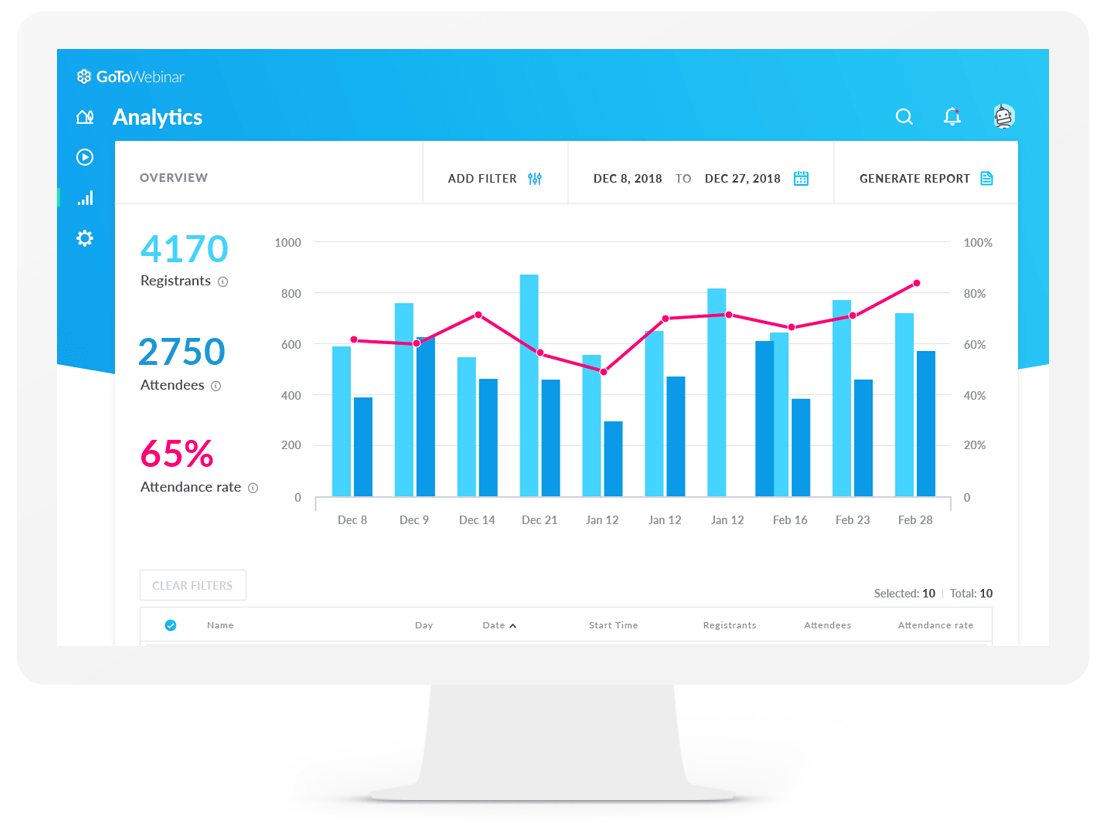
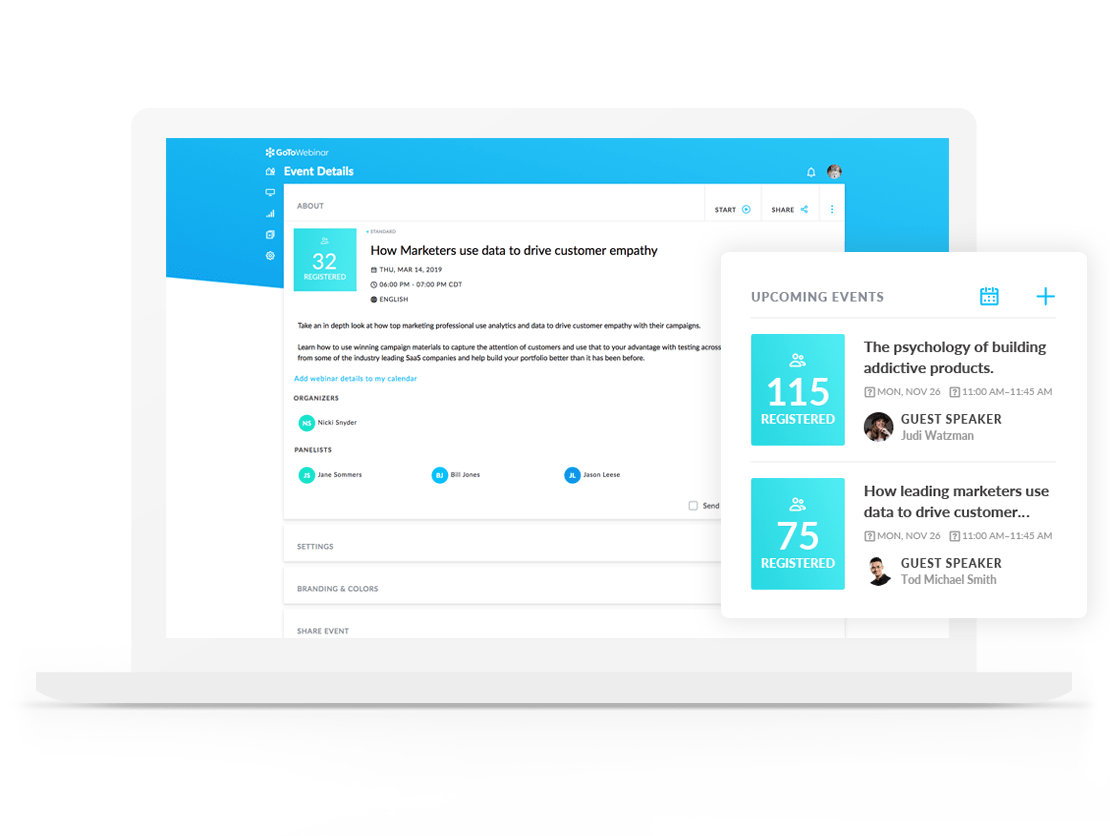
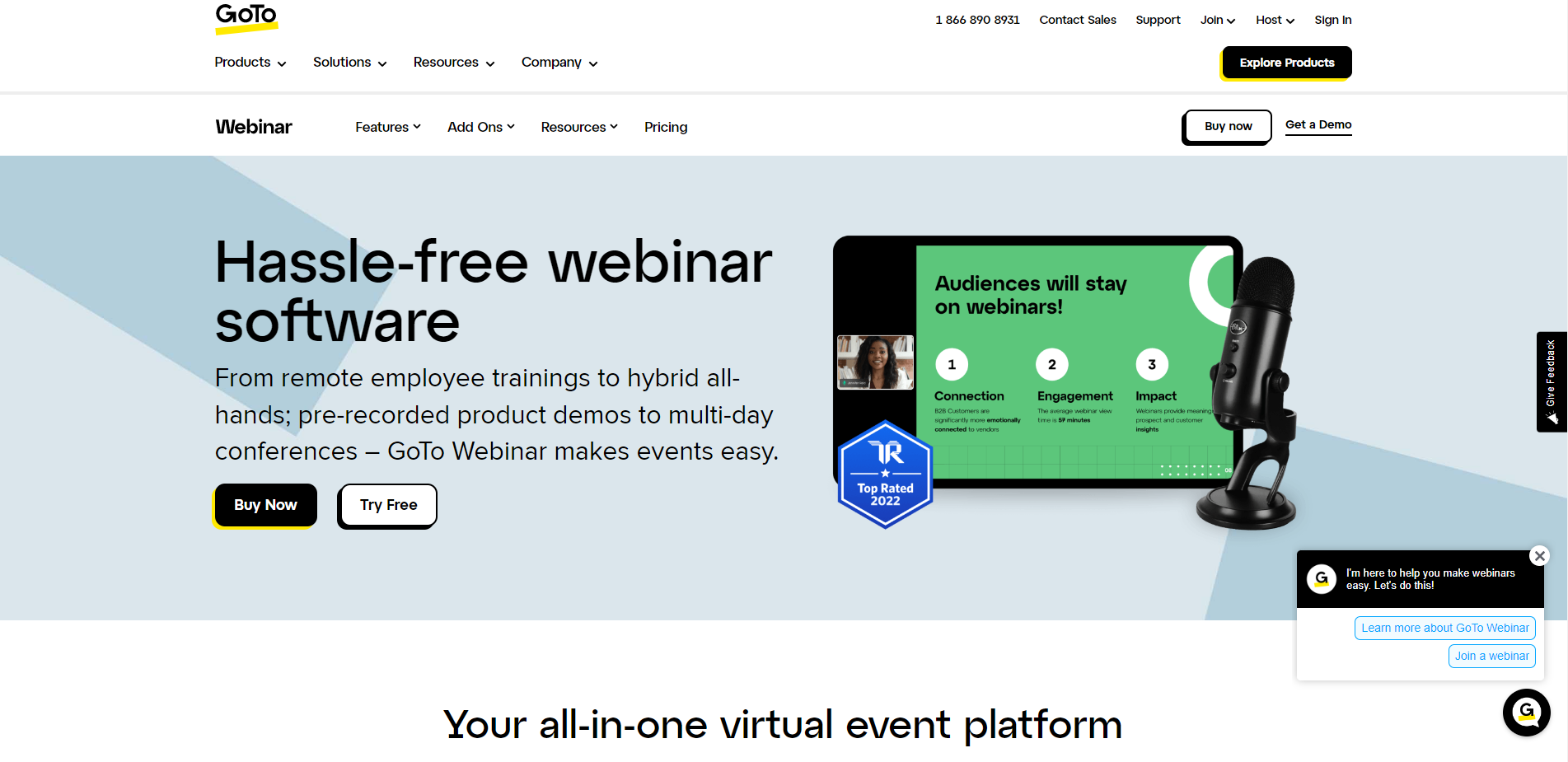
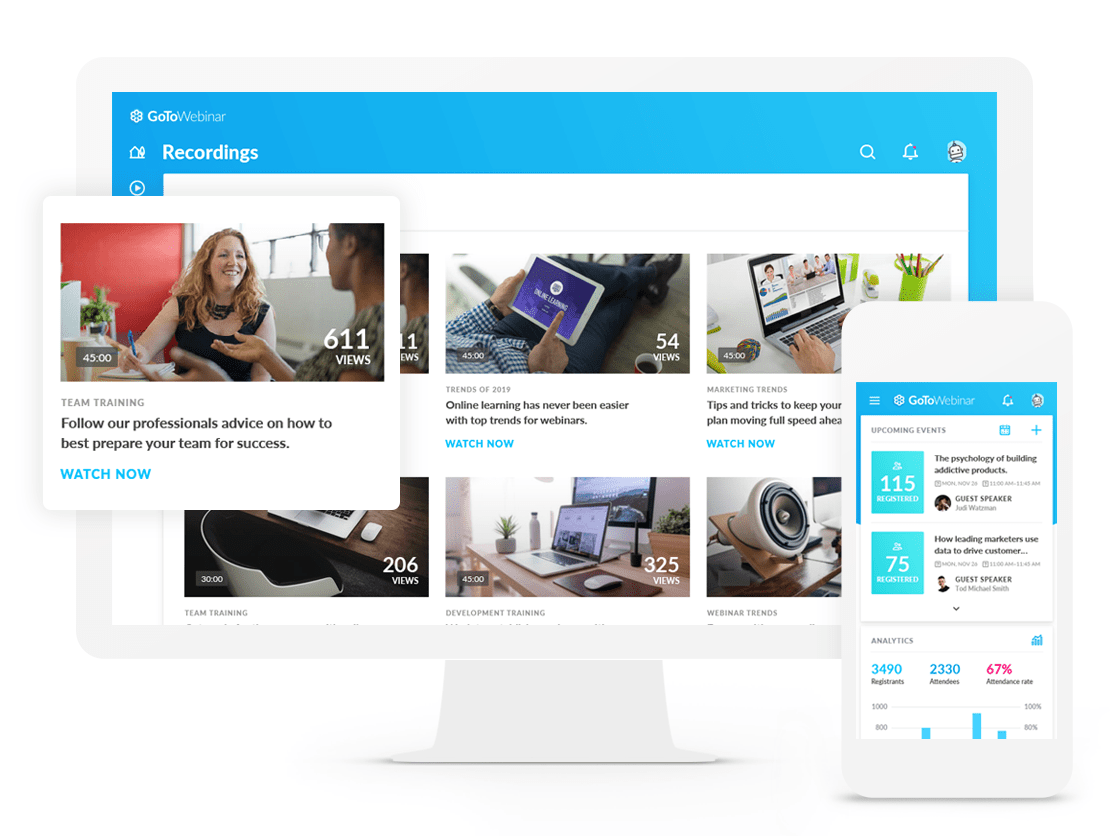
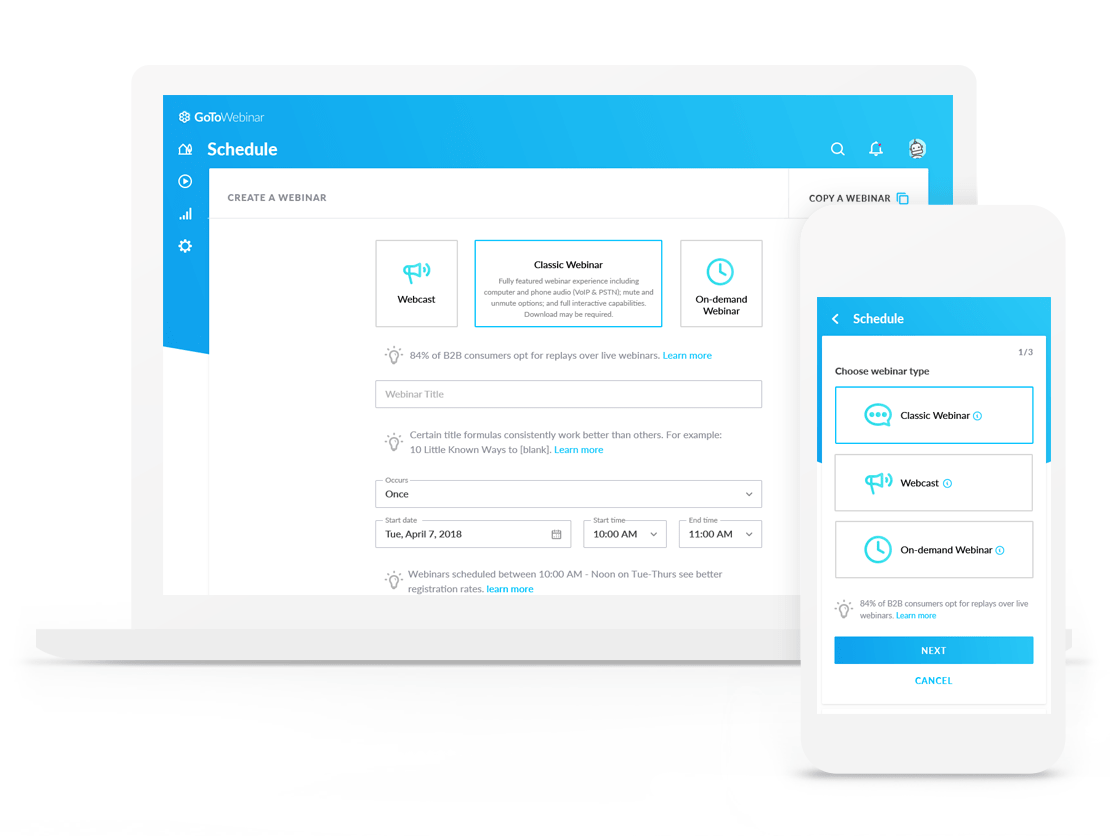

I like that you can click on a link sent to you by the meeting administrator and it takes you directly to the meeting (you don't have to type in the meeting number).
I am always double checking to make sure I am on "mute".
N/A
It is a very easy tool to use for our Webinars. We have been using it for several years and like the features, as well as the simply control panel.
There is nothing that dislike at this time.
Promoting our webinars has been easier
very easy to use, can share your screen, set up an appointment
not much else you can do with the site- phone call meetings??
conference meetings
I like the audience attentiveness dashboard so I can see if people are paying attention or multi-tasking.
The features look dated and the questions feature is cumbersome to use.
Ability to provide marketing and client webinars to large groups of participants.
What I like most is the reports and analytics available after the webinar is complete. It provides good visibility into how successful the webinar was.
There isn't something specific that I can say I dislike about GoToWebinar.
The business problem being solved is communication to a wide range of clients in a quick and easy way.
Go-To-Webinar is an easy-to-use platform for virtual meetings. It is user-friendly and provides a fairly simple interface for your meeting attendees and organizers. The software brings everyone together with the capability of document and presentation sharing across geographical lines.
The main downside of Go-To-Webinar is its customer service. Over 2 years, the software has malfunctioned a few times (not a lot), but when it does you're left scrambling to find a solution for your meeting. If the site is down. you can try to contact customer service but likely they'll just tell you to wait it out.
My company uses Go-To-Webinar for meeting presentations to connect attendees from across the state, country, and sometimes the globe. For that reason, it's great that the platform has a toll-free call in option for attendees.
ease of use, quick connection. list of participants, see ho is speaking
nothing, my experience has been nothing but positive
I attend global TCs
The platform has an easy to use interface with loads of useful features. I've only used it as a viewer of webinars, but I have found it to have a very intuitive interface, as well as convenient ways to communicate with the presenter.
I would like for there to be more options to interact with the presenter. Perhaps I am viewing previously recorded webinars, which would be no fault of the company - it just seems as though I've limited ways to communicate with the other participants or that my questions or comments are isolated.
This allows for wide distribution of information in an efficient and timely manner.
Handy tools to make the best of your webinars. Like being able to have polls during the webinar. Good to be able to record and practice webinars beforehand too
Strong product so not much to dislike product side. Can be a bit difficult to get a new webinar up and running. Styling on forms could do with a bit of work
Great for running webinars which we do a few times a year. Bundled in with our GotoMeeting product so great value for money
i like you can send a direct email invite to attendees from the program itself. additionally during conference calling you can share screens and use it as a 'teaching tool.' the annotation feature allows you emphasize different texts
don't like that it can't be used on smartphones/tablets. one must download java.if you're hosting the webinar, you can't host directly from your own site
attend webinars/presentations
GoToWebinar is powered by Citrix, which is a very well-known company to those in the tech industry. I trust them with my data. The product itself works great with very little lag or connection issues. The iPad app works great!
To join a GoToWebinar via the computer, you must install extra software or browser add-on's. This adds unnecessary hassle and setup time to joining a meeting. Additionally, on a hires display, the standalone app on Windows doesn't scale properly (all text and buttons are TINY).
GoToWebinar allows us to interact with many of our vendors via the internet instead of in-person meetings.
The audio and video quality tends to be consistent and quite good compared to some other webinar and conferencing tools i've used. This is the main I continue to use GoToWebinar. It also has a good integration with HubSpot marketing software.
My main dislike is having to manually convert the webinar recording file and then manually upload it back into the platform - annoying and time consuming and can be missed if your not careful. Would be good if GoToWebinar could automatically convert/attach the webinar recording at the end of each session so that all registrants can receive the link to watch it.
We typically have several hundred registrations for each webinar so we needed a platform that could allow us to easily manage that without being too costly. GoToWebinar does a good job. It allows me to handle all of the "admin" for the webinar and for the presenters to simply login and get started.
Ease of use....very user friendly and it sends out email reminders
I wish I could use it on a smart phone or tablet as I am traveling a lot. It doesn't appear to have that capability.
Our university has campuses in a variety of locations; there are times we have to collaborate remotely and this has been a great tool for that.
GoToWebinar is a straight forward tool with a new interface. The new interface is more modern than before, and I find it easier to navigate. It does its main jobs of hosting and presenting content well. The process of creating sessions is well thought out and easy to execute. The interface while hosting is also easy to interact with.
The audio controls leave something to be desired. If a user has dialed in without an audio PIN, it can be difficult to isolate and eliminate unwanted interference and feedback. I would appreciate enhanced customizability of the registration pages. I would also like recording links to be the same as the original recording. As of now, we have to post to our website twice as we archive recorded sessions.
We use GoToWebinar to host customer and end-user trainings on a variety of topics relevant to our industry. By doing so, we are enhancing our mindshare as well as positioning ourselves as a thought leader in the industry. And well, it feels good to share information with people that will help them in their business and lead to their success.
While this product doesn't match up to the heavy weights in this category, it does provide a very low cost option. So, price would be the biggest benefit of using this tool.
One of the big issues with using GoTo webinar is the lack of transcription out of the box. Using microsoft teams as a video recording automatically transcribes the video for you.
GoTo webinar is useful for meetings with people outside my org. It's nice to have a backup in place to keep my team productive during microsoft teams network outages.
GoToWebinar allows for high-quality audio and clear communications, and the video does not lag also. The recording feature works well and provides for sharing. We use the Q/A feature during our monthly Zonal meetings to get insights from staff on particular topics to gather more ideas on how to go about our business for the month. I like that the Host can grant permissions to some participants and assign roles to each during the webinar. It integrates well with my google calendar to serve as meeting reminders on specific days of the month.
One problem we often face when using GoToWebinar is that the survey features do not work as effectively as expected during webinars and meetings within the organization. We have had to start the polls and survey process from scratch due to inconsistent results.
GoToWebinar is perfect for meetings with a large number of participants, and with the appropriate and adequate host controls, the entire sessions often go well according to plan. It is an excellent tool for training purposes within my organization that helps us save time and cost and also ensures that the right messages and lessons are passed to the participants or audience.
GoToWebinar is the meeting application we use for weekly or annual meetings in our organization. This application can be used to connect participants worldwide with many parts across the globe. We used to host webinars and meetings with clients through GoToWebinar. The good thing about this application is that we can record the session and use it for later use and polls are available during the call. The host can create polls and participants can vote in that poll. After every meeting feedback link is sent to each and every participant to get valuable feedback about the session.
It has many bugs to be fixed when the presenter uses multiple monitors. When the participants cross 1000 mark we face bandwidth issues. The presenter cannot see the webcam while presenting. There is no virtual background. Bad audio controls
Widely solving to host a webinar with worldwide participants. We can benefit a smooth meeting if the meeting is conducted with a low to a medium number of participants.
The integration with Hubspot makes my life far easier. I am able to develop active lists and then use those as suppression lists for email sends when I am sending invites. I create one for registrants so I don't send them the next invitations. Further it allows me to use active lists after the event to send the correct follow up emails to attendees and registrants. This is a huge time saver as I do not have to download the lists, format them, and then upload them into Hubspot. The data is already there. I am able to use a hubspot landing page that is in brand and all of my required hidden form details and the information is sent over to gotowebinar to enable their confirmation email with access information to be sent. The usage of the two tools together is quite awesome.
It feels dated The user experience has not been updated there is not a way to use a background like in Zoom which is a huge issue given so many people are doing their webinars from home. The user interface could use some updating as well. It doesn't appear that they have invested any money into their UI since I first used the tool 10 years ago.
We are hosting significantly more webinars internally with the need to pivot to virtual events due to COVID-19 restrictions and safety protocols.
The capacity to record meetings, the capacity to invite and host external partners who hadn't already installed software or familiarized themselves with the interface, and the plethora of access/permissions controls are all key features we'd identified as must-haves in the decision making process.
Navigating shared PINs can be challenging, there's not a great scheduling interface or double-booking alerts available. Also, not all external users have experience, can require a bit of support for folks joining your room - this was problematic since the primary reason we wanted it was to videoconference with sales prospects, who it was our job to impress and opening a sales meeting with technical difficulties did NOT reflect well on our team. We had to keep multiple offline resources for our team to troubleshoot in these moments, especially our sales team who were less tech savvy than my immediate admin support team.
It's obviously incredibly valuable to host meetings remotely, especially with a distributed sales team, but I'm not sure GoToMeeting does this better than the competition. We did this partially for internal team meetings to compare notes and plan strategy, but also for prospects and current customers outside of our organization. Recording our sales calls was very useful, but in 2020 this isn't the only platform capable of this functionality and I suspect that if we started over from scratch I suspect we'd end up using Skype.
it's relatively simple to get started and tracking attendees and their messages is slick and easy
the voice at the beginning and end!! it's also a bit sticky when it comes to casting screens
it lets us communicate messages clearly and concisely across our entire organisation, and keep the recordings on record.












