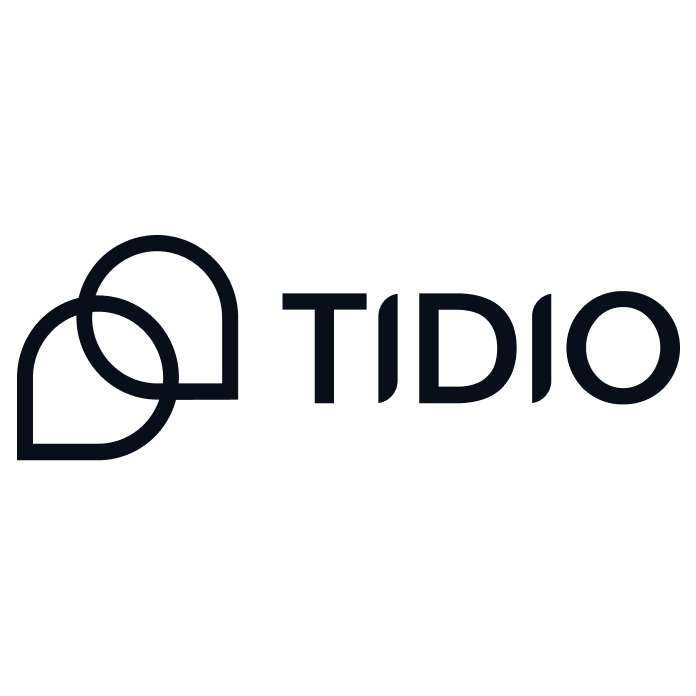Help Scout Reviews & Product Details


| Capabilities |
|
|---|---|
| Segment |
|
| Deployment | Cloud / SaaS / Web-Based, Mobile Android, Mobile iPad, Mobile iPhone |
| Support | 24/7 (Live rep), Chat, Email/Help Desk, FAQs/Forum, Knowledge Base, Phone Support |
| Training | Documentation |
| Languages | English |

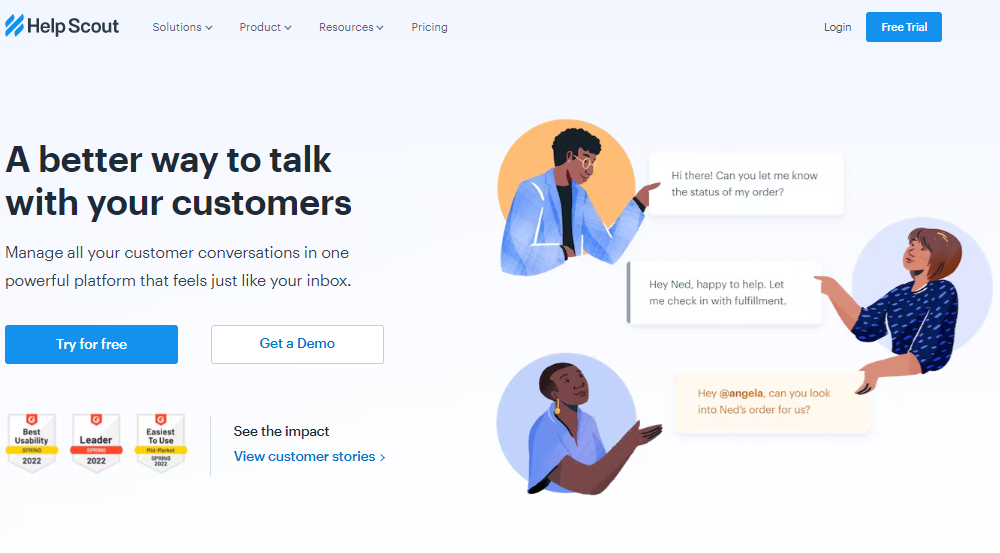
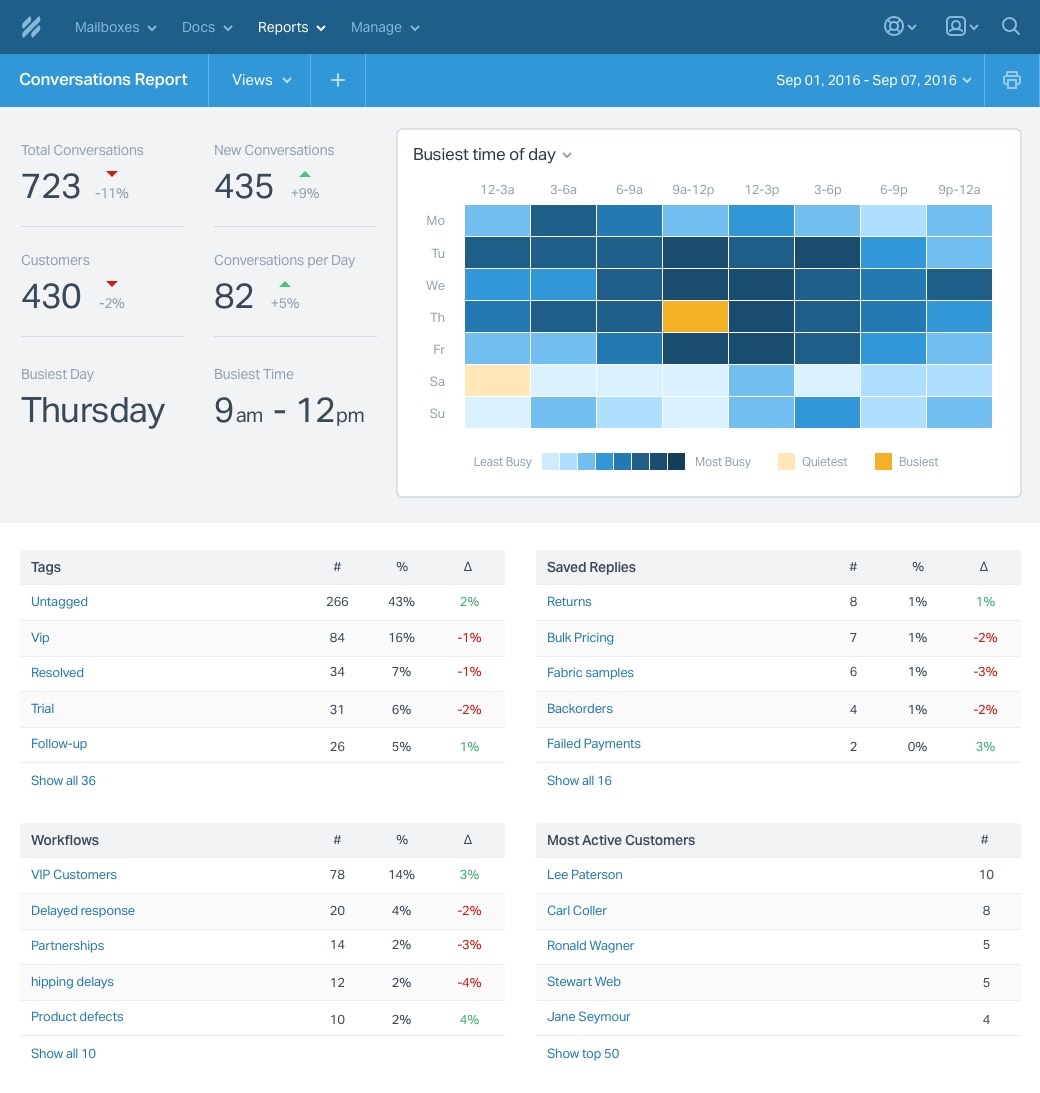
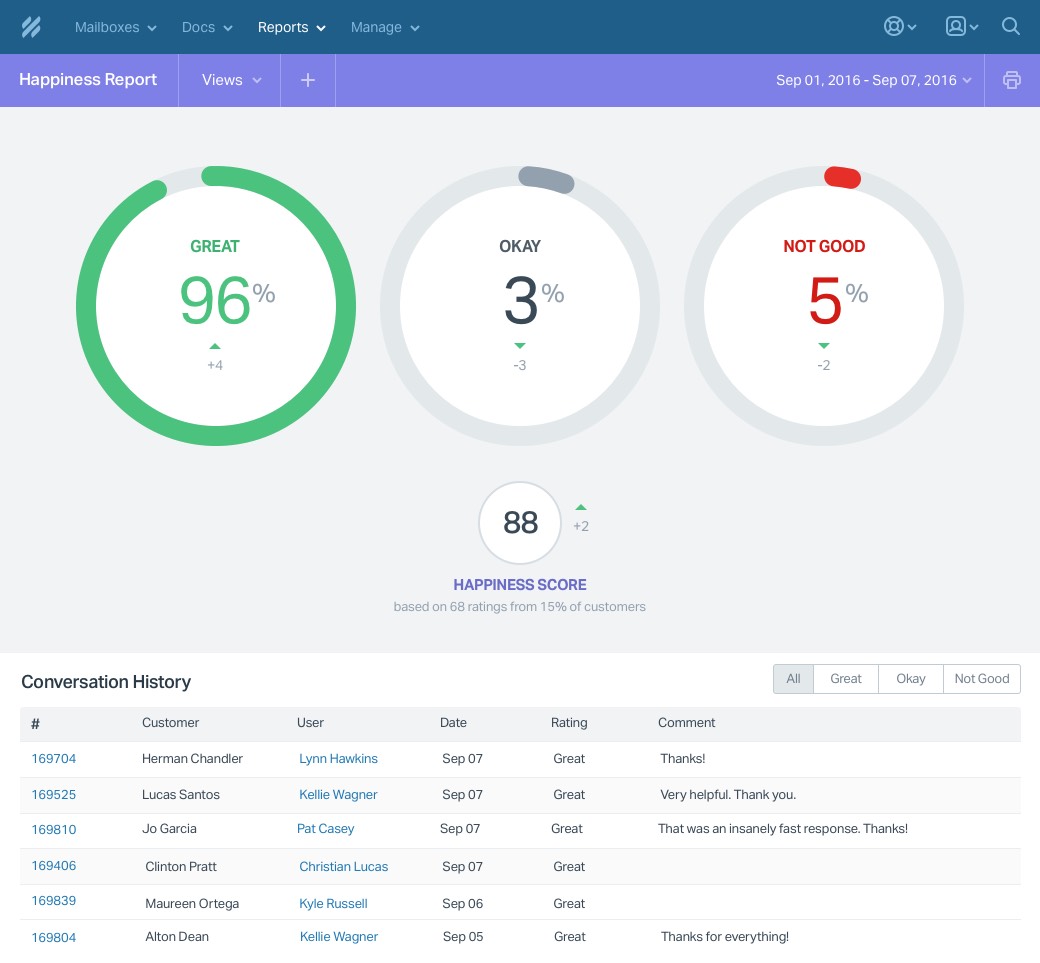

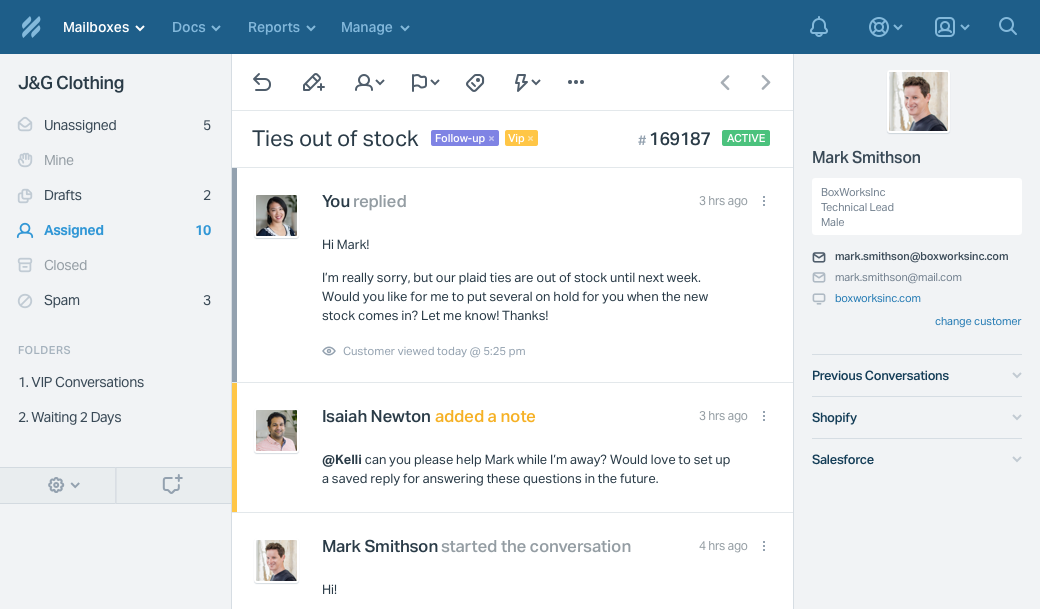

The basics are intuitive, and the way that "conversations" are handled and named puts customers as people in the forefront.
Reporting leaves a little to be desired, especially in terms of cross-measuring different data elements (like tags, agents, and performance metrics.)
Help Scout handles our help center, live chat, and support email in box all in one tool admirably. Its simplicity is extremely valuable for less practiced teams and leaders.
The most thing I liked was their sales team that presented a Demo for us. they care about our needs not just sell what they want! also, I like their clear and simple pricing. you can forecast and plan for your cost. for example, other tools like intercom or HubSpot have very complex pricing and I didn't see sincerity and care in their attitude. Also, I liked the UX of the panel, it was so simple. I just have a problem with features for workflows, I mean proactive human-based support. Oh also report tab is perfect!! simple and so useful! It makes our performance management so easier for both managers and employees.
as I said in comparison to intercom doesn't have features for proactive and friendly support. and SLA features. and because we're Shopify app developer we need merchandise review for our growth but helpscout have a feature that customer can end the chat. we don't like this feature and we wanted to disable it but we can't
easily chat with customers. Anthony in their team was perfect because he understood me and helped me a lot. reasonable and clear pricing is perfect.
It is easy to use, works great on mobile, and has been a reliable ticketing and communication tool for our startup.
There are a few features some of the "bigger" solutions provide like merging tickets, but these little items can easily be worked around (notes in tickets, etc)
Support ticketing, targeted messaging, beta program management, knowledgebase
Supporting our end users was very easy via Helpscout. We were able to easily collaborate with the features that were available to us. I also appreciated that you could easily set saved replies and automated workflows to make the process less manual.
I would have appreciated the ability to create a user-facing resource library as a complement to the help desk function that we used Helpscout for. It would have been really helpful if there was a one stop shop for all user support resources.
Helpscout is our primary customer-facing helpdesk. It enables us to quickly and easily respond and troubleshoot any issues that arise with the use of our product.
Help Scout allows our IT team to collaborate on tickets while also helping us balance our workload. The documentation system is really great; commenting and notes are essential. Overall very happy with Help Scout.
The reports tab could use an overhaul. It would be nice to generate reports on how many tickets each IT staff member cleared out over time. The spam functionality has never been utilized by us either.
Help Scout allows us to document and track issues across the business. Not only limited to strictly IT, Help Scout allows us to monitor and track ERP upgrades and similar functions as well.
The interface is intuitive and straightforward. I have three inboxes set up and share this with four other staff members. One of my favorite features is adding notes as we assign clients to one another for continuity.
I wish it integrated with Acuity Scheduling rather than having to go through Zapier. It would be great to compile reports from both platforms and have them "talk" to one another.
HelpScout allows me to reply to inquiries through the website quickly. Hence, there is minimal delay in getting back to people, which improves productivity and reduces the chance of losing messages in my Outlook inbox. HelpScout also makes it easy to keep notes on clients. When I communicate with them, I can easily see where we left off in previous conversations.
HelpScout is a very polished, solid platform, and over the years, I can barely count on my fingers the times I haven't been able to use it due to some downtime or any technical issue. This is quite important, as having a stable and quick support platform is extremely important for me. There are keyboard shortcuts for a lot of actions inside the platform, which improves productivity a lot. I frequently use the Beacon, Knowledge Base, and Live Chat features, all exceptionally well done, relatively easy to use and customize - also to integrate, if you have some coding chops. I haven't used the Messages feature yet due to lack of time, so I can't comment on that one. Their support team is excellent too. Every time I needed them for some reason, they were prompt, resourceful, and polite. Regarding pricing: it has been surprisingly stable over the years, at least for me. There was only one more significant change I noticed – and it was a good move – where they added a more straightforward plan with new features.
I would like them to improve the “Save replies” feature, especially the pop-up menu accessed via a button in the message editor. It's one of the features I use the most. Any improvement there would directly reduce my daily app usage time. For example, there is currently no fuzzy search and no way to edit the saved reply using the pop-up menu itself. So, for example, to fix a typo in a saved reply, I need to perform several steps: exit the editor, load the “Saved Replies” window, find the message, make an edit there and then save it. All this is needed before I can go back to the editor. I frequently spend a lot of time fixing saved replies after loading them in the editor. It would be awesome to be able to open the saved reply from the editor itself to make edits there or even delete the entry from the pop-up. I currently have thousands of saved responses distributed in separate mailboxes. Many of them are duplicated or outdated because of these limitations. Because there's no fuzzy search and no central place to edit them all, finding and managing all this content is quite difficult using the web app. Also, there is no way to export or import them in batch, which would ease the management issues. The mobile app also needs improvements, as it lacks lots of features present in the web app. These improvements alone would decrease the time it takes to use the app.
Helpscout has been an invaluable part of my business for seven years. I've been using it myself this whole time, so I can adequately say that I know the ins and outs of it. I carried out all my support activities using the Help Scout apps (mobile and desktop).
Simplicity to use, clear navigation, variate of options at the affordable price
Not being able to set somebody offline in chat as an admin when they forgot to sign off.
We respond to questions and technical problems that our customers raise. Help Scout is very powerful to manage the ticket flow, so the team of 2 deals with a global user base at ease.
We did a thorough evaluation of alternatives to our previous help desk (Zendesk). Given that our company was primarily relying on emails to offer support and that we required integration to tools such as our CRM and Jira, HelpScout looked like an excellent product for us and had a competitive price. We started with a free trial, and I cannot stress enough how much the HelpScout team has been helpful and easy to communicate with, answering all my questions. A few months after starting using HelpScout, I can say that it delivered its promises. It is straightforward to set up and use. The UX is excellent, with helpful keyboard shortcuts and workflows to make our team more efficient. HelpScout emails are also a step up for the customer experience, who appreciate the seamless support.
There are just tiny details that could be improved according to me: - native translation feature for the FAQ section (Docs) - some limitations in the workflow setup But we managed to find workarounds with the Help Scout team's help and are glad we managed to discover this great product.
- Clearer communication with our clients, who are more satisfied with our support - Better help desk UX - Cost reduction for our help desk - Rethink our workflows and support organization
Speed, lightweight feel, keyboard shortcuts, responsive UX, everything necessary is right at hand and not cluttered with extraneous stuff, very friendly and knowledgeable customer service, competitive price. Superior in many ways to Desk.com, which we used until it was terminated.
Lack of a "unified inbox" to see cases assigned to multiple teams across multiple mailboxes (this was almost a deal-killer for us, but we've made do, and the other benefits outweigh this con) and a sense from talking to CS that they aren't super interested in feature requests from end-users. No native integration with social media for CS to support those channels (there are third-party integrations available, but we haven't yet set them up).
Dumping Salesforce Service Cloud Lightning, which is literally the worst piece of software we've ever used
What I like most about Help Scout is the ease of use. Help Scout is easy to set up and in most cases you can avoid working with your IT team. Help Scout also has a very intuitive interface which makes training your team easy! The Help Scout team got it right!
I really haven't found anything I dislike about Help Scout. Help Scout does everything we need it to do and their team has been great when we do have questions.
Help Scout gives Essentra analytical insight into email management and customer service that we just didn't have before. We're able to measure everything from the number of messages received to how quickly our team is responding to customer requests. Help Scout also allows us to see how well we're supporting our customers with a happiness score. Help Scout gives us the KPI's we need to drive a high performing and hassle free customer service and sales team.
Help Scout is easy to set up, use, and manage. There are built in features—like Beacon, workflows, custom fields/tags, and reports—that enable you to start building powerful processes for your organization right out of the box. And the content Help Scout puts out is insightful, inspirational, and practical for organizations hoping to build a customer-centric Support organization. Plus (and perhaps unsurprisingly), they have some of the best customer support around!
Help Scout is an excellent tool for small and medium businesses. Their tools are powerful enough to manage a high support volume coming from thousands of users, with dozens of team members. But there is a limit to the built-in, easy to use functionality. As processes become more powerful, the built in features (workflows, custom fields, tags, and reports) might not be functional enough to handle them. Depending on the complexity of your setup, the data you'd like to gather, and the level of automation you'd like to enable on your team, you might quickly find yourself reaching for Help Scout's API to build custom apps and behind-the-scenes workflows. This is fine if you have a developer on your team, but many Support organizations don't. There may be a time when you 'outgrow' the features Help Scout offers and find yourself reaching for a more powerful (and more expensive) alternative.
Help Scout enables us to connect with and support many thousands of users, through multiple channels (email, chat). The tool also offers self-service options, which our users love! Their Beacon feature provides access to all of these help options directly in our app, which is an awesome user experience that enables us to meet users where they are and connect with them on their terms.
Help Scout has been incredibly easy to use for me so far. I have had no issues finding what I need inside the tool. The way it is threaded makes it very easy to follow the conversation and allow you to feel up to speed. Having the ability to share the links with colleagues has made my life much easier when it comes to collaborating on a project.
I have not run into anything that I dislike as of now. The user interface is great, and the ease of use is very nice as well.
Help Scout has made it very easy to follow conversations of current prospects and customers with our customer support team. If we did not have the tool, we have had to depend on email or our internal messaging system to gather the correct information.
Easy to use, very interactive and user friendly. The chrome extension is really easy to use as well so its easy to keep track on how many emails are pending. Also the fact that you can assign to certain people makes it easier to track and follow up. The integrations are awesome too. We like to use it for clients emailing questions, comments or concerns. It is an inbox that my team and I share so its better than having clients email us directly and having any requests lost
Maybe the only thing I don't dislike is that the chrome extension doesn't work 100% of the time. I have to disable and re add the extension for it to work again.
Making sure we keep track of all client emails and making sure we give them a proper response and follow up. Its also easy to assign emails to any team members.
Our team can view, follow, comment and respond all on one ticket. It helps to alleviate double work.
It gets a little difficult when moving to other teams and forwarding with photos.
Organization of our teams and tracking of our projects.
I enjoy its ability to serve the unique functionalities of our roles. Its easy to search for conversations, to assign and organize to people in the company, and that we have full transparency.
I don't like that it does not offer smart text, we have to generate saved replies to get help on repetitive responses.
Help Scout allows us to communicate externally and still maintain our personal inboxes. Transparency allows us to have optimal flow with conversations and our customers.
Really enjoyed using Help Scout in our Customer Support role - very easy to manage multiple emails from the same customer and keep track of issues. The built in reporting was also very helpful to utilize.
We rarely used the Chat Feature, so I cannot say I had much experience with that.
Customer issues, being efficient in solving customers problems and responding to them in a reasonable time have been the most beneficial.
The web interface for the users is well put together and easy to use. We use it for our internal IT Help Desk even though it is really designed more for external customer help. But that doesn't matter it works great for us. Our internal customers can easily just submit a ticket via email or a form we created on our Intranet. I really love all the workflow options that can control which members of the HD team get notified and when. It is always fast and it is easy for my team to search our 5 years of history in the system to see if the problem has already been solved by a peer.
I don't really dislike anything but, like any product, I wish there were a few features added. For example, you can place a ticket (conversation) into a Pending state but I wish there was a date field to have it automatically become active again on that date.
Helping my IT department keep on top of user requests and not loose track of them. I have the ability to easily monitor what's going on both just poking around but also by running various built-in reports.
Easy to assign messages to different team member, business hour reporting, ability to see history, and easy to set up different "rules"
When you assign an email or message to yourself it automatically opens and take you to the next unassigned message in the inbox instead of keeping you in the message you assigned to yourself. Wish that would change.
We have our overflow messages come in to a main inbox and it helps us to make sure we are not doubling up and that customers are being responded to in a timely manor.