HubSpot CMS Hub Reviews & Product Details
Hubspot CMS Hub is a content management platform that makes website management simple and accessible so users can focus on managing their audience and customers with ease. It lets users create and manage website pages with personalized features. The platform is also optimized for various devices and conversions making it a particularly powerful and easy-to-use CRM system.


| Capabilities |
|
|---|---|
| Segment |
|
| Deployment | Cloud / SaaS / Web-Based |
| Support | 24/7 (Live rep), Chat, Email/Help Desk, FAQs/Forum, Knowledge Base, Phone Support |
| Training | Documentation |
| Languages | English |
HubSpot CMS Hub Pros and Cons
- Lets users keep all their marketing data in one centralized place
- Extensive integration partners
- Access to Hubspot Academy
- Platform easily scales to your needs
- More expensive than alternative options
- Limited customizablility and configurations

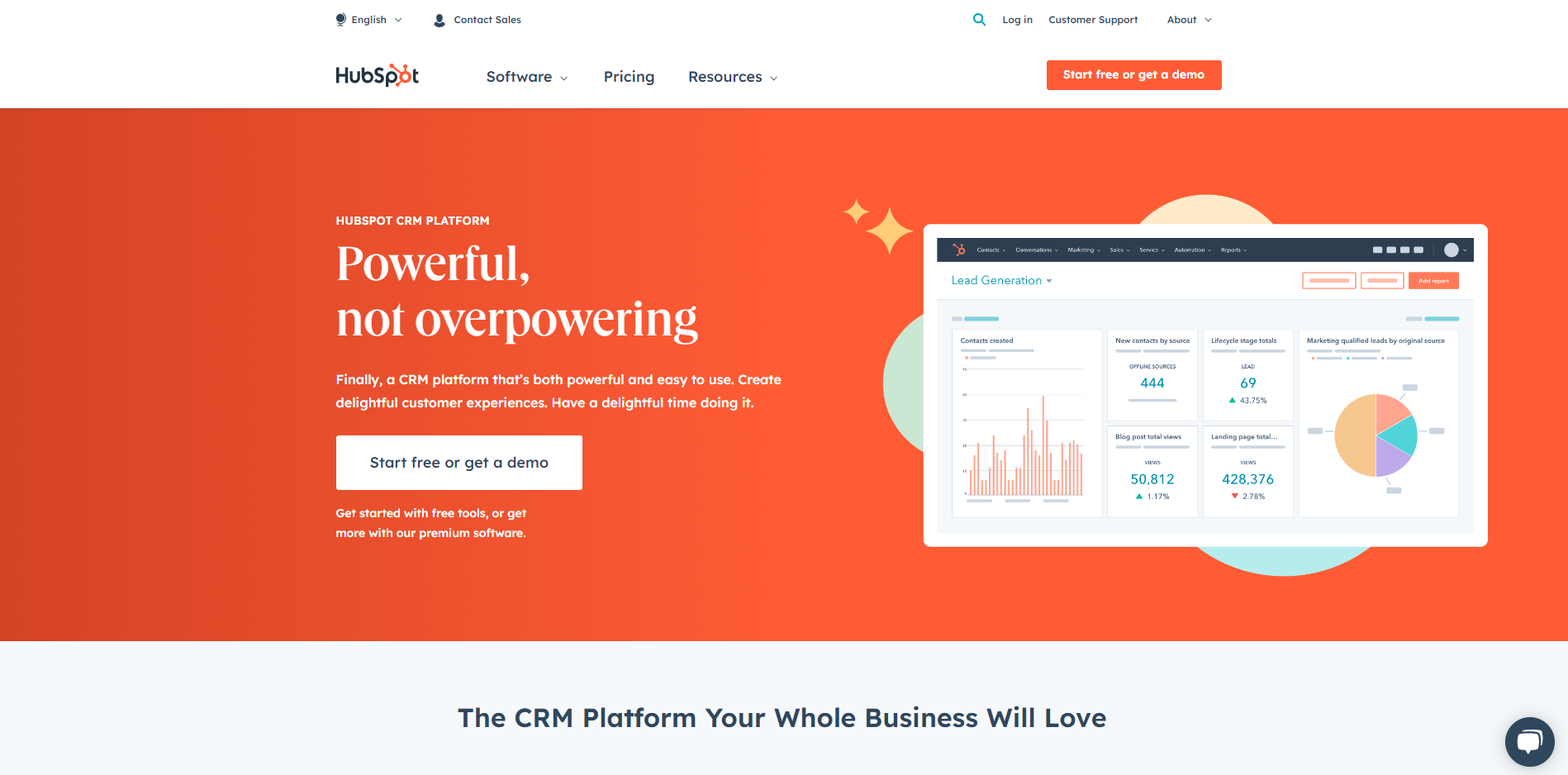
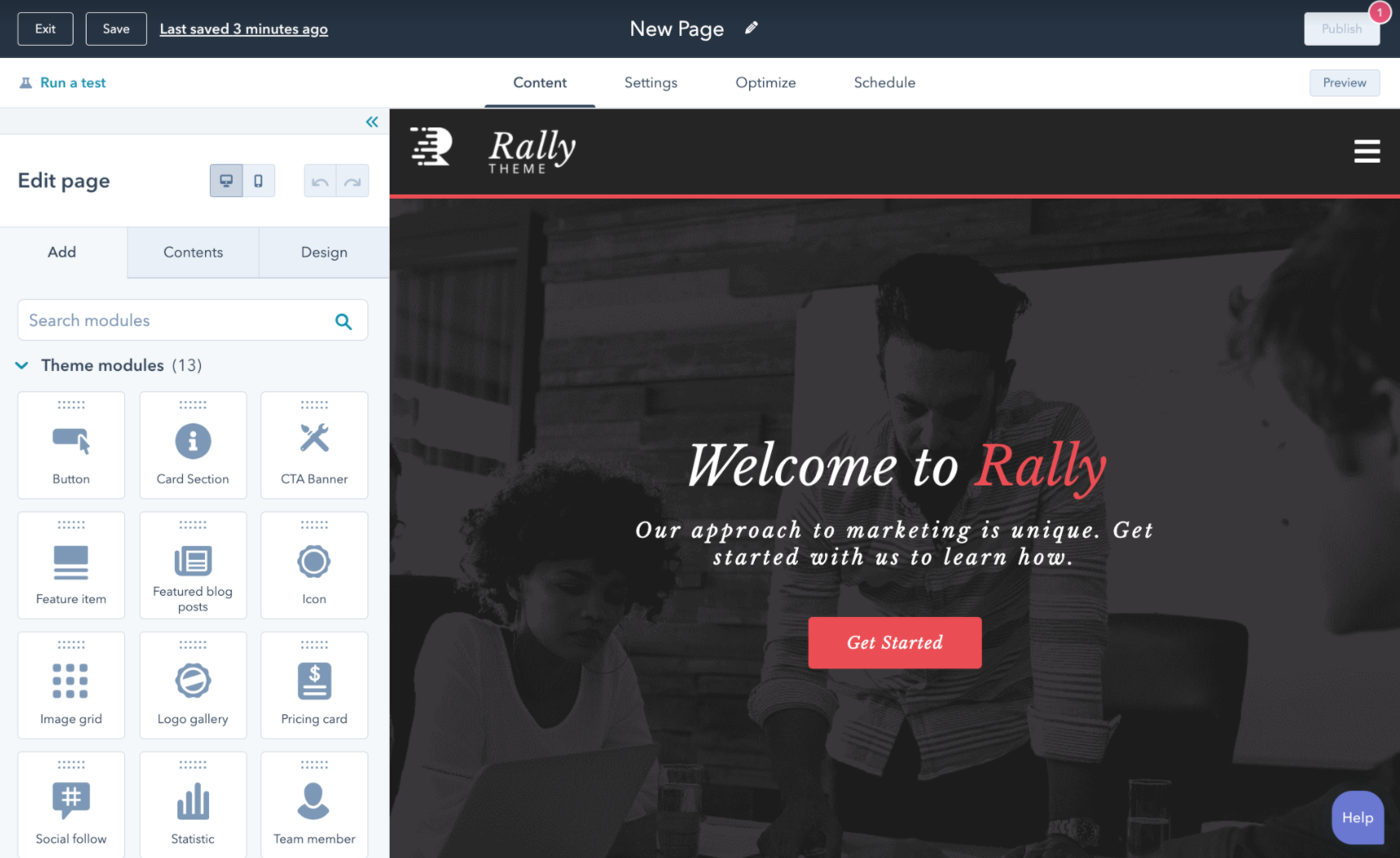
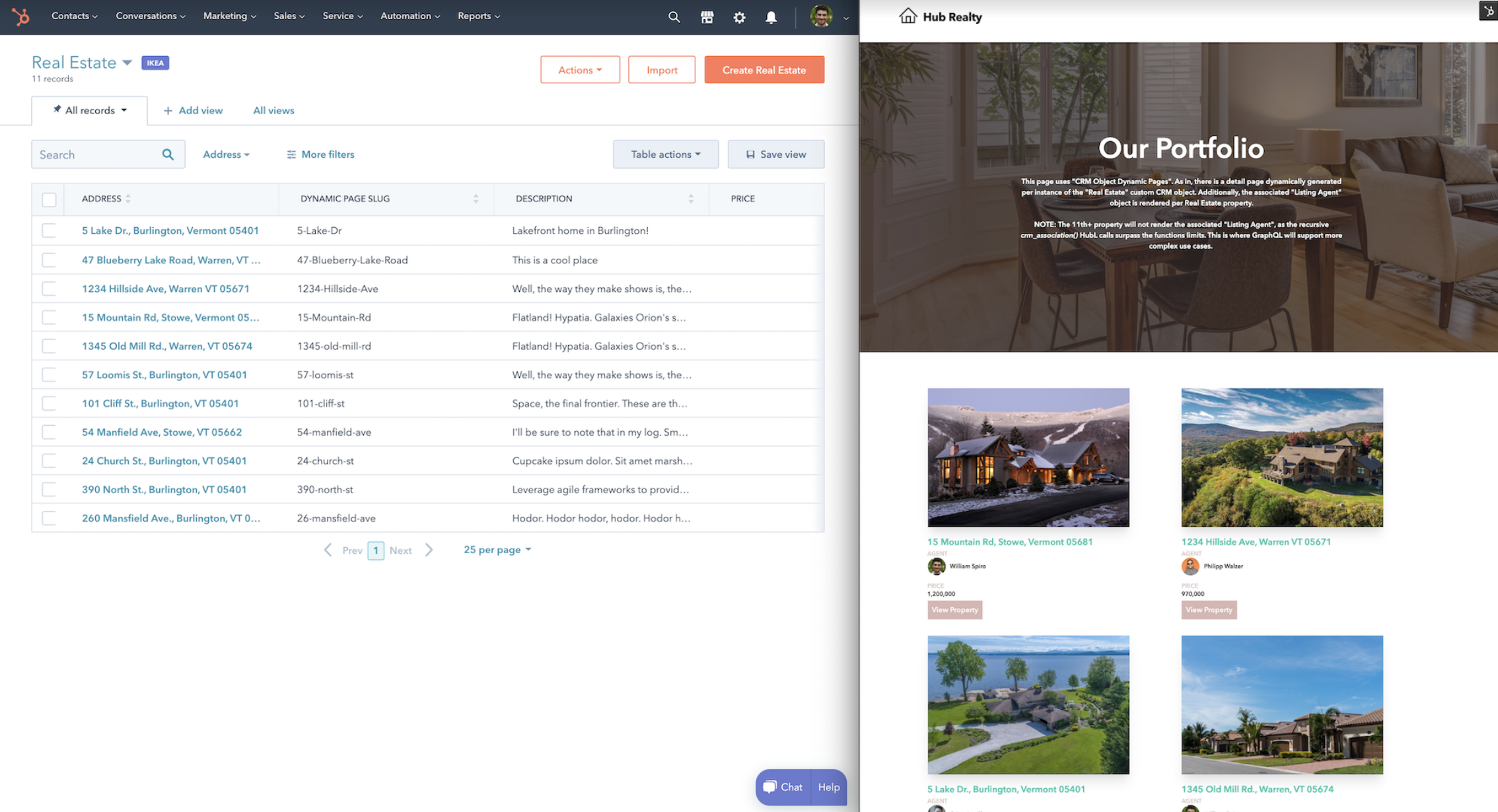
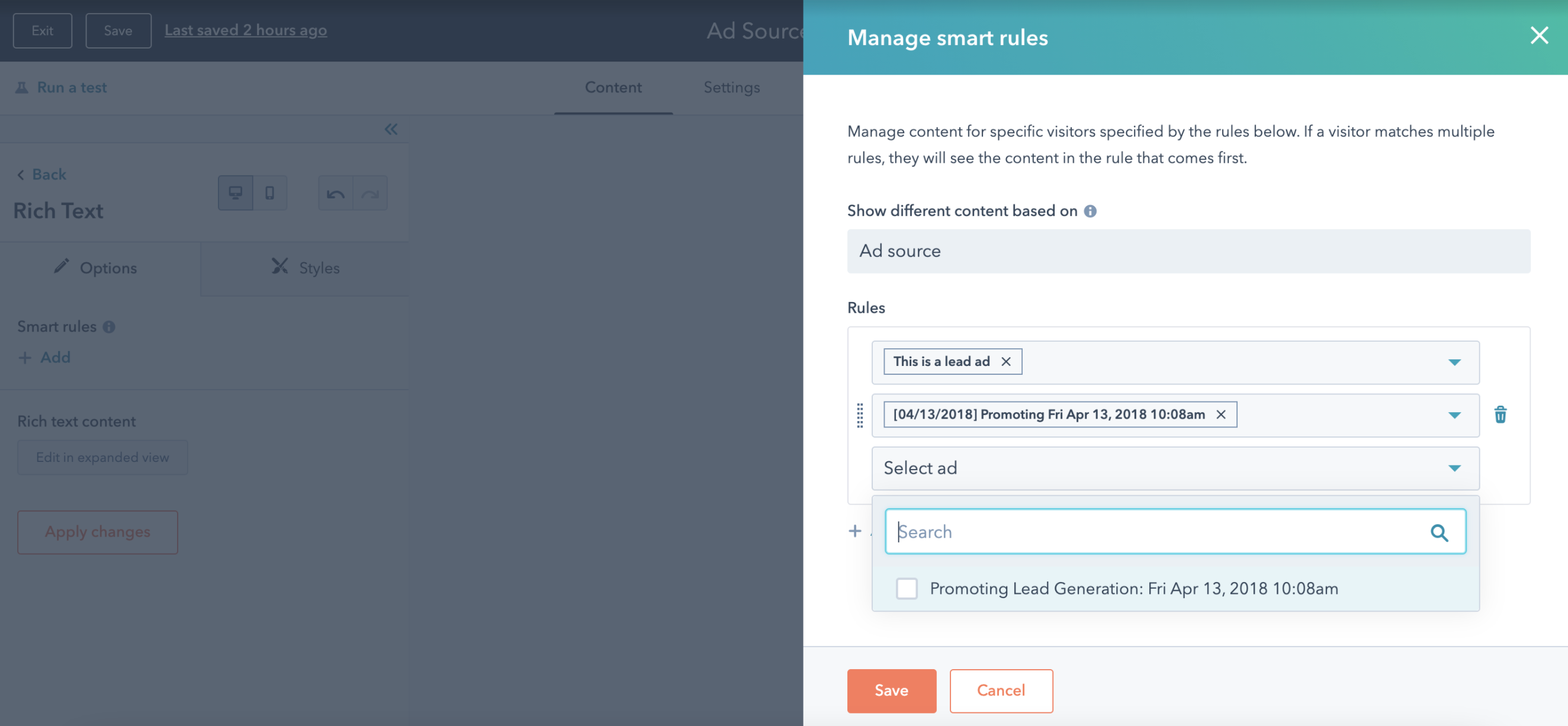

How it connects with all of hubspots other tools, so you don't need any developer resource to build your business in the early days at least
It's quite expensive for what it is. Although there are startup credits.
It allows me to create eyecatching content and websit epages
The flexibility in contact management, workflows, and synchronization between marketing platforms (email, social media, etc.) is all connected and work together to help potential customers go further down the funnel.
I think the only thing that I struggle with is the options for Hubspot Modules that don't come from third party sources. I do wish out of the box there came more module options including standardized options.
We are developing a new website and CRM tool for our customers and in doing so, want to connect everything to make a frictionless environment for our website visitors.
HubSpot CMS stands out for its streamlined implementation process, bolstered by extensive documentation and a supportive community. The customer support is commendably prompt and effective. While there have been instances where not all questions were fully resolved, the overall support experience remains top-notch. The true strength of HubSpot CMS lies in its seamless integration within the entire portal, rendering many third-party applications nearly unnecessary. This integration, combined with its ease of use, makes HubSpot CMS an exceptional tool .
There aren't any major negative aspects or points of dissatisfaction.
It streamlines our content management process, making it easier to create, manage, and modify website content without needing extensive technical expertise. This ease of use has significantly reduced the time and resources we previously dedicated to website management.
The UI is pretty intuitive and straightforward. Easy to seer through and get used to the tool.
Nothing at this point. Pricing could be based on the geographical region and not standard across the globe.
Helped us test and try out customer use cases in our HubSpot account, to provide relevant solutions.
Trade associations have myriad needs in a CRM & Hubspot offers a one-stop solution that allows for new hires and existing staff to share an intuitive shared knowledge.
There are so many features, that it can be hard to describe to folks outside of the CRM world.
Data used to be siloed, which led to divisions in staff experience with the CRM. Now members & prospects can be accessed across the organization, streamlining ops.
I don't think I use every feature in the HubSpot CMS because there are so many. So I like that there is such a big support community around HubSpot to help me find answers to my questions, and also provide tips and tricks to make basic tasks easier.
I am an admin for my company's HubSpot account and sometimes I feel that adding a new user can be complex when I try and limit what the new user will have access to.
Non technical users can easily create new webpages or landing pages which helps to split up the task load amongst our team.
We are a small marketing team with limited budget for engaging an external agency to build, expand, and maintain our website. We migrated away from Wordpress and use Hubspot CMS and we won't look back. It is extremely easy to use if you know limited code, and integrates with our other Hubspot Hubs (Marketing Hub and Sales Hub). All data is in one place and helps us report and track prospect and customer activity across all of our different touchpoints. Hubspot CMS is reasonably priced for what you get, and we havent had a need to use an agency for web work or hosting. The onboarding team was AMAZING as well and made our website migration super smooth, and ensured we were off to a great start.
I don't have anything I dislike or feel the need to call attention to. Overall it has been a smooth experience migrating our website to CMS, creating webpages and blog posts, including forms (and associated workflows), and Hubspot support is super helpful and responsive. We purchased a theme through their marketplace and that developer is always improving the theme itself.
We don't need to engage an agency anytime we need a change and now maintain our website ourselves (saving time and $$$). We're able to edit and add content ASAP and eliminate bottlenecks. It has also helps us begin to track which content is performing best and who is visiting our website, so we have better marketing metrics and data for sales.
The thing I like best is that its a one stop place for all my campaigns. Its easy to use and delivers the most bang for your buck! I would recommend HubSpot to anyone that is trying to deliver results but doesn't know where to start.
There is nothing currently that I dislike from Hubspot CMS Hub. Being at INbound 2023 and seeing the constant upgrades that they are making makes be believe they are the best in the business.
It is assisting me in making swift changes without having to double check so many other notes/files.
The drag and drop widgets provide fast and easy training for my marketing team. HubSpot admin do less worrying about backend maintance and focus on future implemenations.
In genernal and across all website, email, and landing page updates, it would be nice to have advanced warning or see who has the edit page opened. Providing warning to both parties will avoid versioning issue or error message.
HubSpot CMS has provided ease of use and marketing team members with no technical knowledge can easier learn and update pages. This can free up my time from the technical support perspective.
The ability to separate work flows into separate pipelines and manage separately helps me to achieve my goals for the day and stay organized by separating tasks I need to do.
My only real issue with Hubspot is its issue with tracking and logging email communications automatically. As of late I have to add the bcc list manually iin order to receive tracking.
The problem that HubSpot is currently solving for me is filtering out emails and assigning them in the form a ticket so I do not get bogged down with communications that are not relevant to me.
It's easy to create a website, integrate various apps and track your organisation's work.
I haven't noticed any major downsides so far.
For a small business that does not have the bandwidth and budget to hire engineers to build a website in their early stages, this tool is really helpful.
Same HS interface that we use every day!
Needed to use an ext plugin for geo-locn
Single interface for web and crm
Drag and drop features are great. Platform is easy to use and provides good recommendations for SEO, accessible viewing, browser views, etc. You can make a text in under 30 seconds. Support is great, migration team does a great job if you are moving from Drupal or Wordpress.
They have removed the option to add in modules - for example, to just add in a say a sticky banner - and instead make you use a full website theme or requires custom coding. Big negative that those options have been taken away and offers marketers less flexible especially on leaner teams.
We had a really old Wordpress instance and were forking over thousands of dollars just to maintain that CMS and quite a bit more to update the site, with such slow turnaround times i.e. 2 weeks just for a text change because an agency had set up proprietary modules. Really like the ability to make changes so quick in Hubspot CMS and we can attribute traffic, views. etc. much more easily with the reporting structure Hubspot Marketing Hub offers.
It's such a powerful tool that can do pretty much anything you need.
There are a lot of integrations that work well with HubSpot, but many other softwares integrate with Salesforce first and leave HubSpot for second.
All of our data is in one convenient place.
It's Easy to use and I can search data from various filter.
Many good features require to upgrade to premium. That is too expensive.
It's Nice and Easy way to store the database and we can make campaigns on those. Hubspot is an all one solution.
Simple, easy top impliment with just enough felxibility without drowning in complexity.
Like all things HbSpot they save the best features for more $ - this is fine if you ahve it but difficult for a brand new entity.
Deep and easy integration with the other HubSpot tools specifically for Marketing and Sales. Combining everything in one platfomr makes for seamless operations.
Very easy to use and integrates with the rest of the platform seamlessly.
I would love to have more templates more drag and drop styling. I seem to remember Squarespace CMS being more accessible to style.
We needed a rock-solid university website and admissions system and HubSpot delivered on both.
Ease of use, recommendations to optimize pages for content and searchability. I have transferred 2 company's CMS from WordPress to HubSpot in my career.
There are some instances where if you don't know code well and are just looking at WYSIWYG things don't always appear they way you want and without a deeper understanding of code, you need technical support.
Optimization hints make it really easy to setup each page, I know which pages and content are driving traffic.
I've used other drag and drop platforms before that have just left me feeling disappointed. But that's not the case with HubSpot CMS, not even close. All of the formatting turns out just as displayed in the builders, and the responsiveness is flawless. It also gives you the option to tweak the code, should you need to.
Nothing, it's super simple and easy-to-use.
We were previously using Wix, which didn't have as easy of any interface to use, and it was also limited on integrations for payment processing. We also have very limted resources in the way of front-end development, so having such a user friendly system to build on with limited coding knowledge made a world of different.
I appreciate how simple it is to use CMS Hub and how it works seamlessly with other Hubs.
So far, my only complaints have to do with limitations based on the free themes I'm using, not the CMS itself.
Having an easy to edit website that is integrated with the rest of our marketing and CRM makes it easier to keep everything in sync.










