

Insightly CRM Reviews & Product Details
Popular among small to medium sized enterprises, Insightly is a SassS-based CRM platform with 1.5 million users globally. Users rely on the solution to manage customer data in a central platform, manage and nurture customer relationships, boost sales, and deliver projects in a timely manner. The platform works seamlessly well with Gmail and Outlook plugins and supports multiple integrations with numerous systems.


| Capabilities |
|
|---|---|
| Segment |
|
| Deployment | Cloud / SaaS / Web-Based, Mobile Android, Mobile iPad, Mobile iPhone |
| Support | 24/7 (Live rep), Chat, Email/Help Desk, FAQs/Forum, Knowledge Base, Phone Support |
| Training | Documentation |
| Languages | English |
Insightly CRM Pros and Cons
- Compatible with Android and iOS devices
- Visual dashboards for tracking important metrics
- Data integrity, security, and regulatory compliance
- Highly flexible appointments, calendaring, and events
- Automated tracking and updates
- No live chat support
- Only available in one language

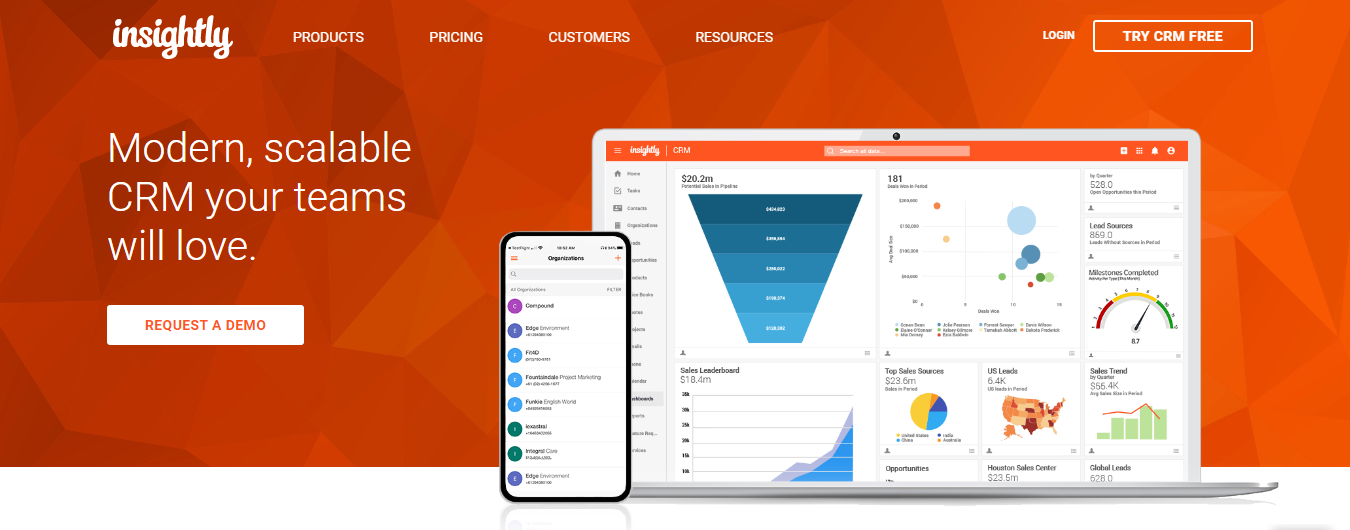
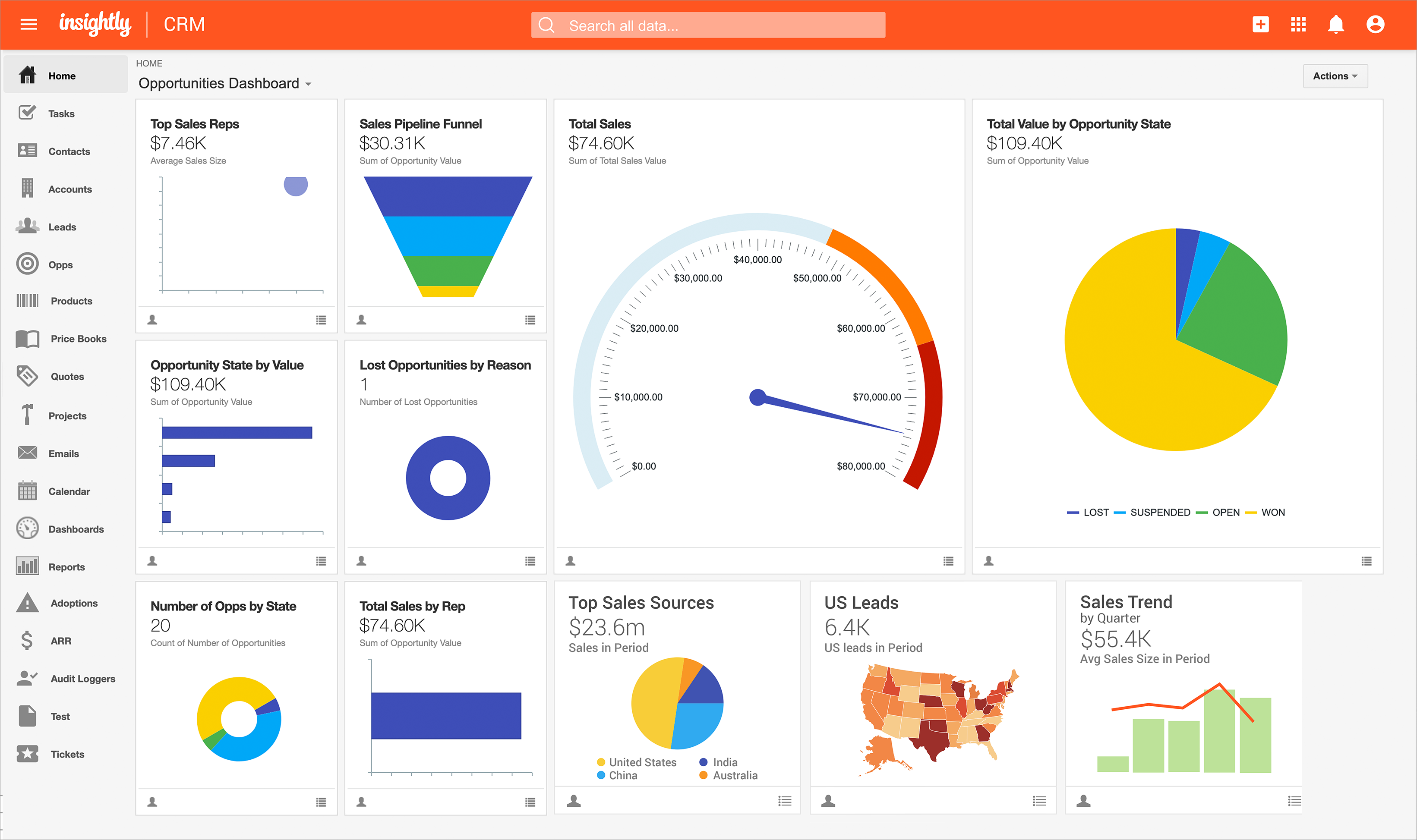
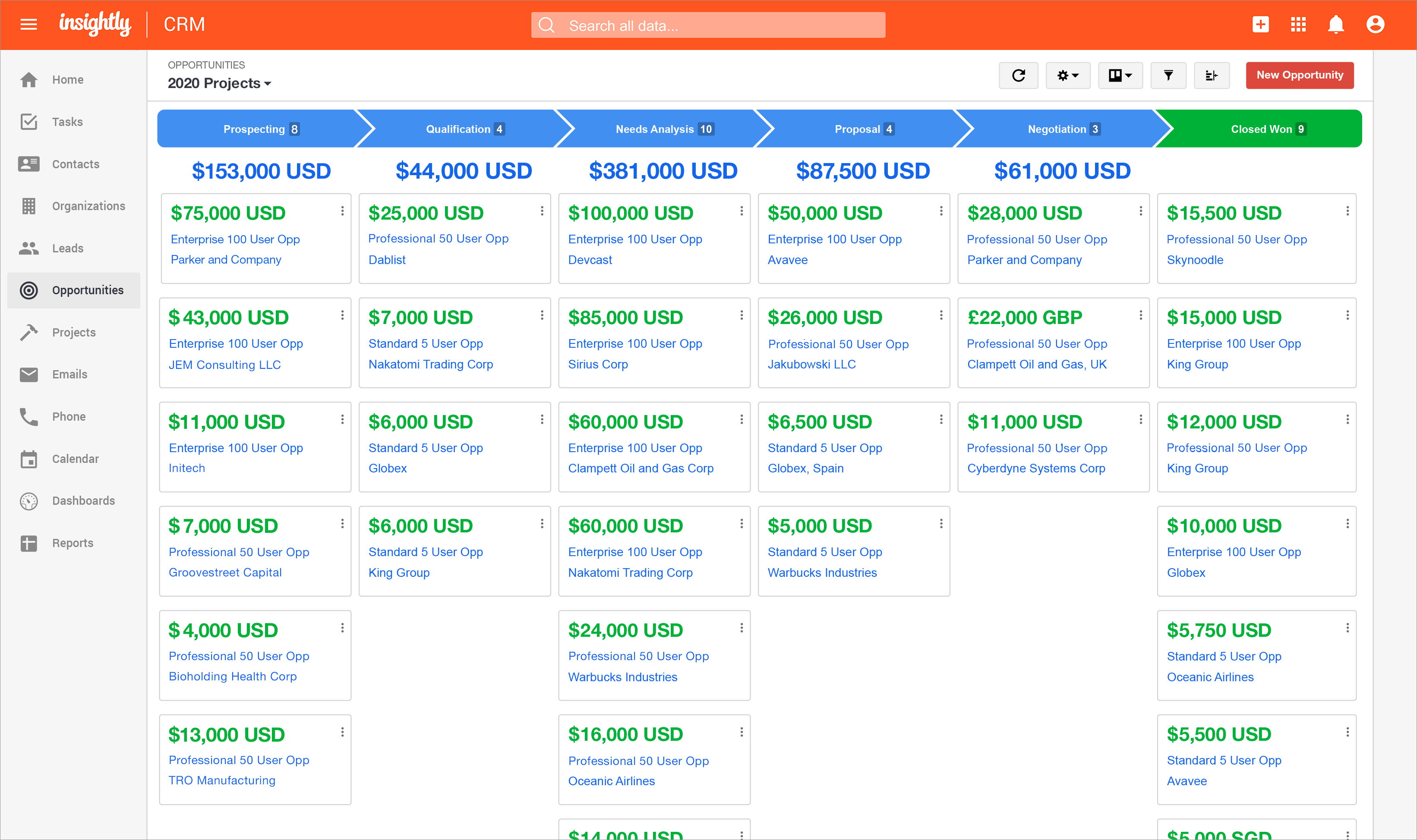
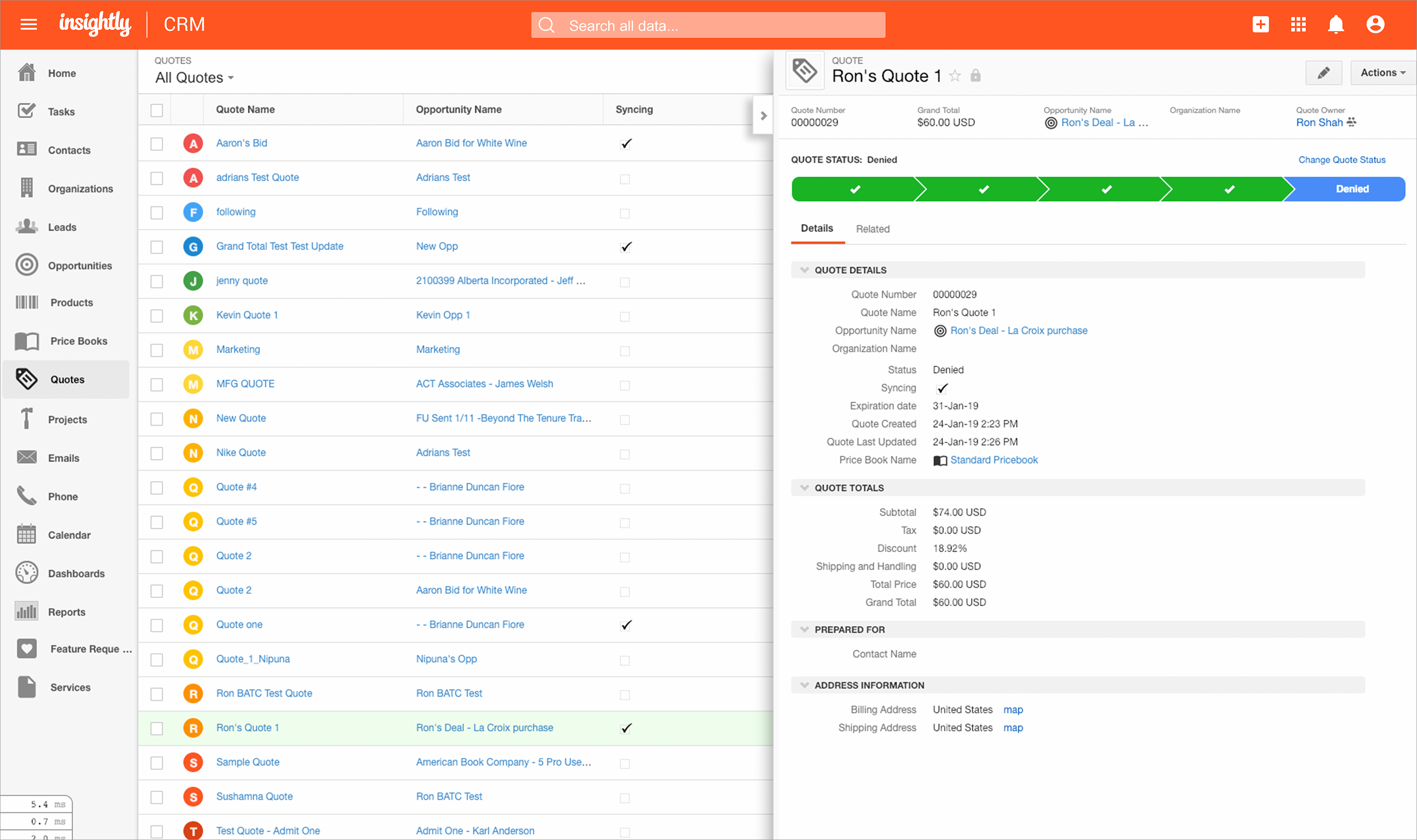
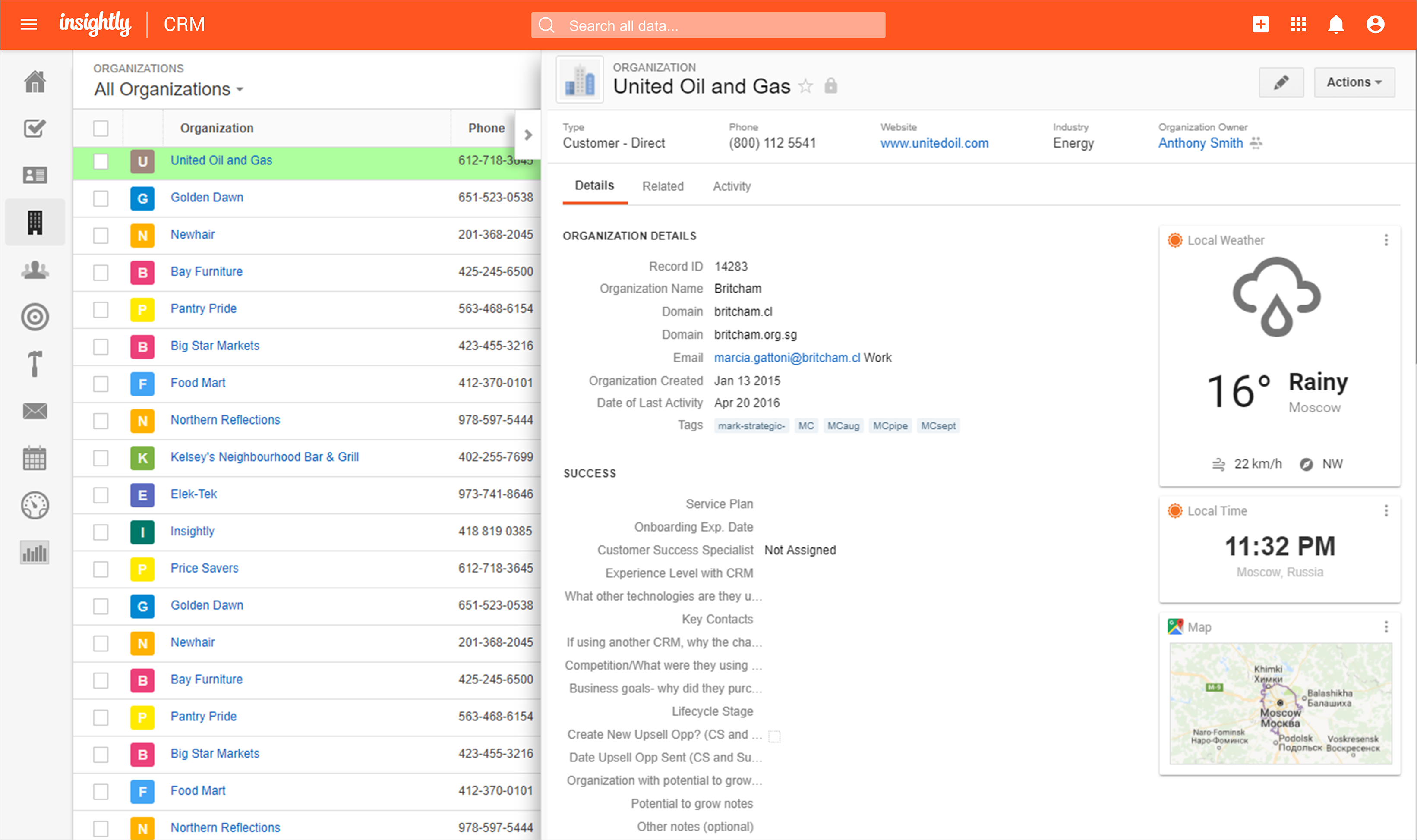
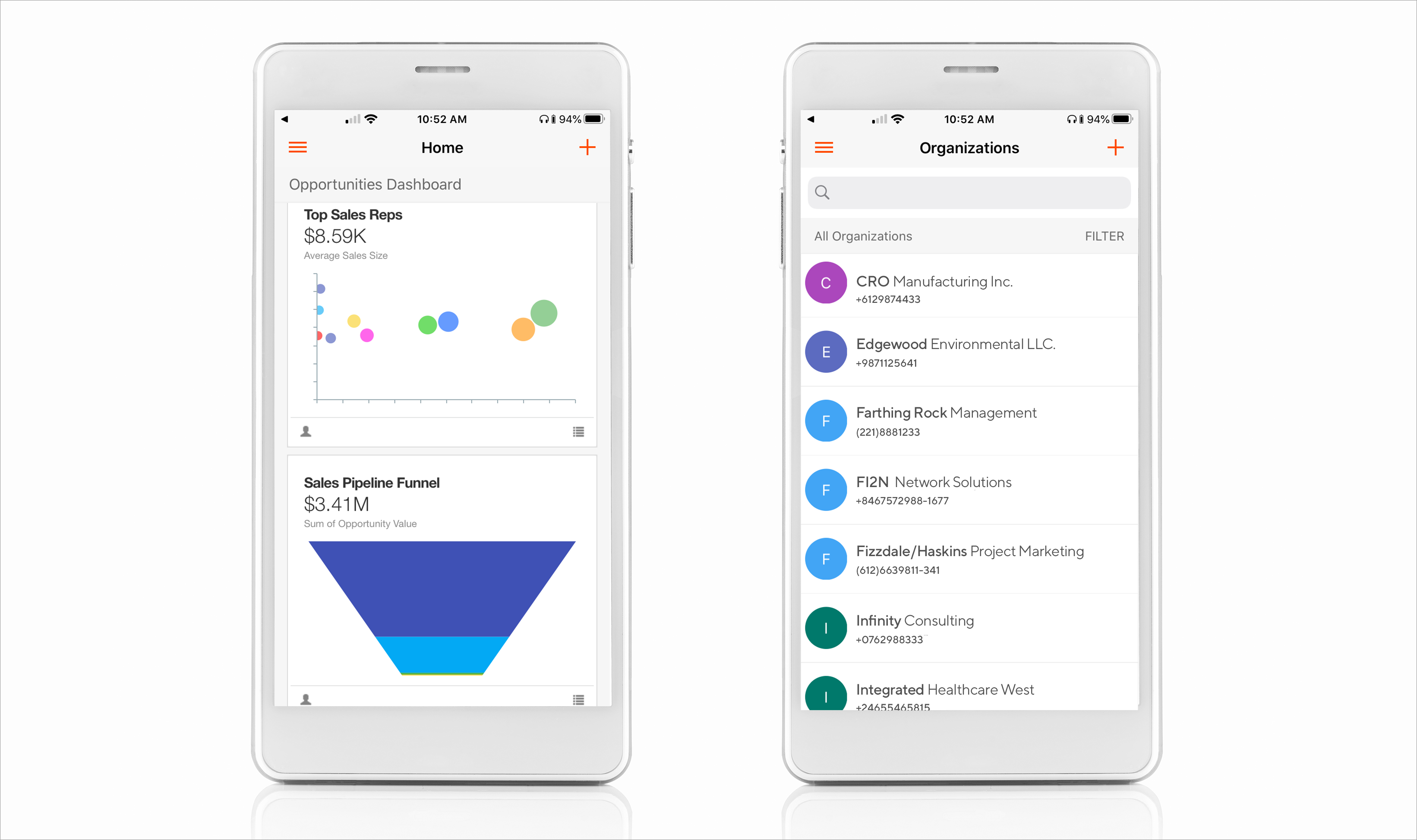

Easy accessibility, quick imports of leads, customer support anytime there is an issue, I use it everyday and it was easy to learn and its easy to use. Many different features I could use.
What i don't like about it is it I am unable to make prospect leads by bulk editing. I think this would be a great feature especially since bulk editing is already a thing,
Creating leads, it helps me send our sales rep more leads.
It does exactly what we need it to do as far as a CRM and we're probably/definitely not even using all the features it has to offer! We have been very impressed with the customer support -- they actually care about their customers and their product, and it shows.
There are work arounds, but I do wish it worked within LinkedIn a little easier. Programs like LinkedMatch are an easy and cheap fix for that though, so it's not a real complaint.
We FINALLY have all of our prospects and contacts in one place and we're able to review them across departments very seamlessly. It has allowed us to create a pipeline and actually put a marketing campaign in place.
Because of its extensive adaptability, I can make it fit the particular requirements of my company. Workflows, reports, and custom fields are simple to add.
For me there is nothing to be dislike about insightly till now.
I can easily manage my bulk marketing activities from Insightly.
- insightly has excellent contact management system - Integraton with popular email platform - Customization capability - Excellent customer suport system which is unique features compared to competitors
-Some users find itinightly to be overly complex - due to extensive features new users may find it steep learning curve -Limited offline access which need to be improved
Insightly helps to centralize the disorganized contact information, It streamline sales processes by providing a visual sales pipeline. insightly can assist managing customer data for a targeted marketing campaigns.
Insightly CRM has allowed our team to track growth from the entire sales process. i.e. lead conversion, contacts, opportunies, reporting etc. The CRM tool is very easy to navigate, teach and maintain. I love the dashboards!
I geniunely do not have anything that I dislike about Insightly CRM.
Insightly CRM is solving recording our leads, opportunities, clients, records of sales per clients. Renewals is a new area we are developing.
The best thing about Insightly CRM is how well thought out everything is. It's extremly modern which means it's easy to use and everything is very organized and clean. The Insightly CRM also gets updated with things that greatly improve the production value of the CRM. It has everything you are looking for and it's clear the Insightly team wants your business to succeed.
The only downside about Insightly CRM is that there are minor glitches in the system. All it takes is for the screen to be refreshed but the minor things can sometimes disrupt the flow of making updates.
Before having Insightly CRM, we were working out of very slow systems that you could not analyze. Insightly CRM has greatly automated processes and allowed our business to analyze the production of our efforts as well as save us an enamorous amount of time.
Insightful CRM is an excellent software for automating digital marketing operations, and it's easy to use right out of the box. Seeing our customer base grow thanks to the intelligent approach to finding new leads has been very rewarding. It has been very successful since we are always in touch with our potential customers. Insightful CRM's ability to help companies learn more about the wants and needs of their consumers is a great advantage. Companies can improve their customer service by analyzing consumer data and opinions in-depth.
Due to the high cost of the subscription-based service, not all companies can afford it.
Our marketing team has had no problem modifying it. We can increase sales with high efficiency and effectiveness, and the system easily adapts to new challenges. I expect many companies to adopt Insightly CRM because it helps manage automated marketing workflows. All aspects of marketing, from campaign creation to customer and event tracking, will be at their fingertips. For example, Insightful CRM can help companies save time and money by automating data entry and sending follow-up emails.
The ease at which I can link all my clients and projects and all relevant correspondence, files, images, etc for quick access and project status. I have really appreciated the ease at which I have been able to customize the system to suit my business.
I am a one-person call center, so I would love to be able to link the Insightly ticket system to my years of data, etc., from using Insightly. Have to use 3rd party due to the price.
The biggest problem I had prior to using Insightly was being able to keep all my projects and client correspondence in the right and relevant areas. Being able to quickly and seamlessly do this now has been a very effective and time-saving godsend.
Insightly CRM has truly revolutionized the way we manage client interactions and streamline our corporate processes. This platform provides a complete solution that caters to our every need, making it a valuable asset for our business.and it also have user friendly interface
One area of concern is the lack of customization options. While the basic features and functionalities are sufficient, there are limited options for tailoring the platform to our specific needs. It would be beneficial if Insightly CRM offered more flexibility in terms of custom fields, workflows, and reporting templates. This would allow us to adapt the system to our unique business requirements and improve overall efficiency.
Insightly CRM solves the problem of scattered customer data and inefficient sales processes. It centralizes customer information, streamlines communication, and automates tasks, resulting in improved productivity and better customer relationships. With its robust analytics, I can gain valuable insights to make data-driven decisions and drive business growth effectively.
Insightly CRM has an easy interface that allows us to customize the program for our individual company. Since we are a small company and don't have a dedicated IT department, the ability to get these adjustments completed quickly and easily has made a huge difference and definitely helped us grow over the past 3 years. Also, Brian Revak, our assigned customer success manager, is an amazing partner who is always available with helpful insights and quick answers when needed!
The only downside is that sometimes an automation gets changed due to updates to the software. It would be nice if we received an email noting the possibility of the issue due to the changes.
We use the dashboards weekly in our meetings to quickly identify which products are selling well and which ones might have an issue that needs to be addressed. This helps us to use our time efficiently and solve problems before they get out-of-hand.
Insightly is quick and easy to use. I can record call details in under a minute. It is easy to search and group information that I may need to look at, and it is easy to filter info so that I see just what I want to see. We also use the invoice function and that is super fast. I appreciate the ease of use more than anything!
The only complaint is that it logs you out after non-use fairly quickly. I understand security concerns, and I wish the log-in period was longer, but it's not too big of a deal because it only takes a moment to log back in...
As a user it does not solve any issues for me--except that it is much faster than our old way of logging calls and keeping track of activity. For the company, the data and ease of customization has made the processes more efficient and sorting through data much more manageable.
Everything you need in a CRM is all here. From top to bottom, the CRM is organized in such a way that you are able to find anything and everything in a very easy and seamless fashion.
Perhaps its because I have more access with my workplace than others but at first, it was hard to understand the layout. Maybe have some kind of a walkthru to help new people get a grip on what going on?
It helps us understand a variety of things. From the number of SOWs approved to the total number of installs. WIthout insightly I would be in the dark on these things. All of which contributes to my commission.
That we were able to create a project page inside a project page.
I dislike that the information doesn't always flow between the object link connected to the project page
It helps with the organization and tracking of our customers project
Insightly had the ability to pull reports and also manipulate the data/how you want to see the report, which was helpful. I also appreciated the automatic emails that were sent to the customers to confirm orders.
Nothing I disliked, it was a great CRM. OUr company moved away simply because we were growing.
Very helpful when pulling data. Insightly has the ability to pull reports our ERP system does not.
I liked the pipeline up above and the separate tabs in one view from top to bottom. I like how a lot of things are found in reports.
It could be a little technical if you are unfamiliar with what you are doing...sometimes there's different ways in doing the same thing and could seem confusing
Newer versions seem to be more simplified. I have used other versions of crm and insightly is better
was useful is the the bar status on client to find out where they stand on there project.
i think it would be the extra tabs its has should all be on one page
looking up s status on a clients status
I love the Customized Objects you can create!
The lag time we experience with updates.
Being able to track status of projects especialy through reports and customized objects
Organizations information all in one space able to save emails as well.
More tips and tricks, they could have more pointers pop up.
Being able to log all customer data and contact in one spot and share with other employees
That is has enough folders to sort out each deparmtent into their each and own reports. I also like the scanning options when in-store. It is easy to navigate and train on.
The least helpful thing I have noticed or found was that there is no chat bubble or a technical person to contact easily unless going through another system. And the database could be organized a little better.
The amount of filters you can create in order to filter out more information per person that uses the system. Including my team when projects and objects need to be sorted.
The ability to sort and filter with ease. Creating new fields or changing is simple. My entire team seems everything we all do I can see my teams work
How to see old or dead projects. Once a project falls into a certain status it is really hard to re find it
Tracking status of job Seeing other departments work status updating cost and time frames sorting by logistics for scheduling












