

Unclaimed: Are are working at Insightly CRM ?
Insightly CRM Reviews & Product Details
Popular among small to medium sized enterprises, Insightly is a SassS-based CRM platform with 1.5 million users globally. Users rely on the solution to manage customer data in a central platform, manage and nurture customer relationships, boost sales, and deliver projects in a timely manner. The platform works seamlessly well with Gmail and Outlook plugins and supports multiple integrations with numerous systems.


| Capabilities |
API
|
|---|---|
| Segment |
Small Business
Mid Market
|
| Deployment | Cloud / SaaS / Web-Based, Mobile Android, Mobile iPad, Mobile iPhone |
| Support | 24/7 (Live rep), Chat, Email/Help Desk, FAQs/Forum, Knowledge Base, Phone Support |
| Training | Documentation |
| Languages | English |
Insightly CRM Pros and Cons
- Compatible with Android and iOS devices
- Visual dashboards for tracking important metrics
- Data integrity, security, and regulatory compliance
- Highly flexible appointments, calendaring, and events
- Automated tracking and updates
- No live chat support
- Only available in one language

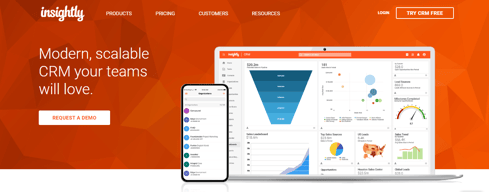
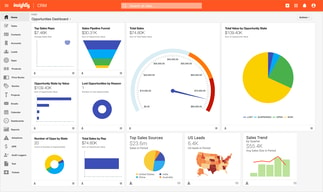
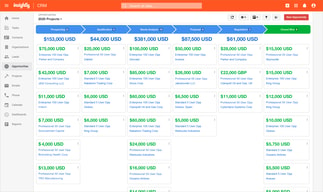
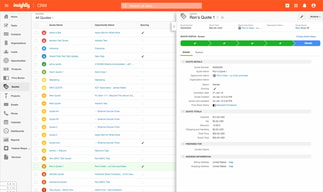
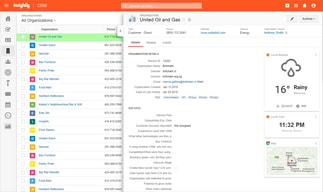
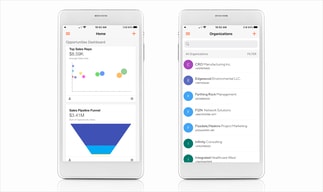
Compare Insightly CRM with other popular tools in the same category.

Insightly is very user friendly and customizable to fit your specific needs. It also has connectivity features so external forms can be connected to Insightly. Data can also be connected within Insightly, such as connecting contacts and organizations to request and project records. It supports team collaboration and accountability. Overall, it massively improves the efficiency of my team.
There are not many things I dislike about Insightly. One issue is the Actual Close Date does not autofill if the request is closed and marked as Lost/Abandoned. The interface for customizing objects and fields in System Settings could also be more user friendly.
Insightly helps us track permission and licensing for intellectual property. We are able to use the pipeline to track each step in the process. Managing contacts and connecting them to requests and projects is also very useful. Overall, we are able to generate more profit because Insightly increases our capacity to execute licensing agreements and collect licensing fees.
Easy accessibility, quick imports of leads, customer support anytime there is an issue, I use it everyday and it was easy to learn and its easy to use. Many different features I could use.
What i don't like about it is it I am unable to make prospect leads by bulk editing. I think this would be a great feature especially since bulk editing is already a thing,
Creating leads, it helps me send our sales rep more leads.
There are several best items preferred about the Insightly CRM. The ability to create custom objects makes the tool beneficial for any organization. Automation is critical in business and with workflows and the App Connect tool, the user has the flexibility to execute automated solutions without paying for custom development.
The Projects object. This is a standard object (prebuilt) object that does allow for some customization. I would like to see this functionality extended so that the project management team could utilize this as an end to end solution.
Insightly has been the tool that not only sales utilizes but also operations team. Because of the allowed customization, we have been able to transition several operational workflows into the CRM. Additionally, the automation we can do with the tool has greatly benefited the teams.
The ease of using and how cool it is and all the information it holds.
I have not found anything yet that I do not like.
How to manage the large colume of firm information. It is % resolved.
It does exactly what we need it to do as far as a CRM and we're probably/definitely not even using all the features it has to offer! We have been very impressed with the customer support -- they actually care about their customers and their product, and it shows.
There are work arounds, but I do wish it worked within LinkedIn a little easier. Programs like LinkedMatch are an easy and cheap fix for that though, so it's not a real complaint.
We FINALLY have all of our prospects and contacts in one place and we're able to review them across departments very seamlessly. It has allowed us to create a pipeline and actually put a marketing campaign in place.
It is incredibly intuitive and easy to use
It buffers too much. takes to long for updates to show.
Tracking sales activity is very important to our organization as we are a start up and need to prove to investors activity and progress.
Because of its extensive adaptability, I can make it fit the particular requirements of my company. Workflows, reports, and custom fields are simple to add.
For me there is nothing to be dislike about insightly till now.
I can easily manage my bulk marketing activities from Insightly.
- insightly has excellent contact management system - Integraton with popular email platform - Customization capability - Excellent customer suport system which is unique features compared to competitors
-Some users find itinightly to be overly complex - due to extensive features new users may find it steep learning curve -Limited offline access which need to be improved
Insightly helps to centralize the disorganized contact information, It streamline sales processes by providing a visual sales pipeline. insightly can assist managing customer data for a targeted marketing campaigns.
The best thing about Insightly CRM is how well thought out everything is. It's extremly modern which means it's easy to use and everything is very organized and clean. The Insightly CRM also gets updated with things that greatly improve the production value of the CRM. It has everything you are looking for and it's clear the Insightly team wants your business to succeed.
The only downside about Insightly CRM is that there are minor glitches in the system. All it takes is for the screen to be refreshed but the minor things can sometimes disrupt the flow of making updates.
Before having Insightly CRM, we were working out of very slow systems that you could not analyze. Insightly CRM has greatly automated processes and allowed our business to analyze the production of our efforts as well as save us an enamorous amount of time.
Insightly CRM has allowed our team to track growth from the entire sales process. i.e. lead conversion, contacts, opportunies, reporting etc. The CRM tool is very easy to navigate, teach and maintain. I love the dashboards!
I geniunely do not have anything that I dislike about Insightly CRM.
Insightly CRM is solving recording our leads, opportunities, clients, records of sales per clients. Renewals is a new area we are developing.





