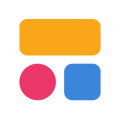Jotform Reviews & Product Details
Jotform is one of the most trusted form builders available today that makes it easy for users to create and publish forms such as payment forms, lead generation forms, registration forms, contact forms, application forms, and more from any device. The solution offers more than 10,000 templates and supports hundreds of integrations to 3rd party apps. It also offers advanced design features yet still ensures usability. Conveniently, Jotform also supports plugins for PayPal, Google Drive, Dropbox, MailChimp, Box, OneBip, SalesForce, and Zoho CRM.
| Company | Jotform Inc. |
|---|---|
| Year founded | 2006 |
| Company size | 201-500 employees |
| Headquarters | San Francisco, California, United States |
| Social Media |

| Capabilities |
API
|
|---|---|
| Segment |
Small Business
Mid Market
Enterprise
|
| Deployment | Cloud / SaaS / Web-Based, Mobile Android, Mobile iPad, Mobile iPhone |
| Support | 24/7 (Live rep), Chat, Email/Help Desk, FAQs/Forum, Knowledge Base, Phone Support |
| Training | Documentation |
| Languages | English |

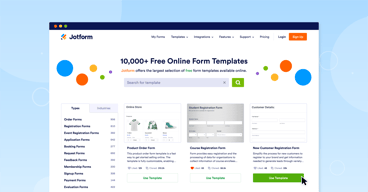
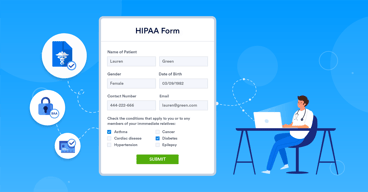
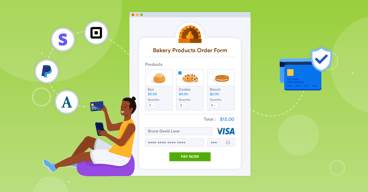
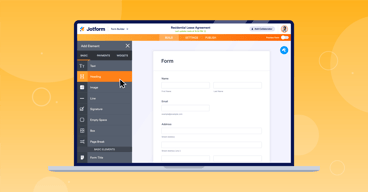
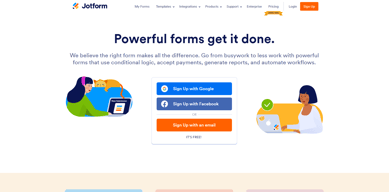
Compare Jotform with other popular tools in the same category.

Makes things very simple! It never has had an error yet!
Nothing I can say so far! The platform is very user friendly!
It helps me with consent forms!
The versatility of it all. One account gives you so many options, from sign-up forms for emails to a 'buy now' option.
Would like to have a few more options on the design front
We have a dated website that is fairly well locked down apart from being able to post some basic HTML, thankfully, Jotform has opened up a world of options for us from basic sign-up forms to being able to (for the first time) allow people to make purchases through our website, which is amazing and has saved us a small fortune. Also the support is quick and really helpful should there be any issues I need help with.
I hadn't heard of Jotform but needed a free platform for feedback from a team of volunteers on a large annual event. When I found Jotform, it literally offered everything I needed and was easy to understand and use. I will never use a different program again.
I have not yet come across anything that I do not like on Jotform.
Jotform helps me hear the thoughts and ideas and concerns from all of my volunteers (100+) anonymously regarding our quarterly large annual events (1000 people).
being able to crate custom reports that are instantly shared
the PDF upload not always accurate and requires extra work
enables us to create and share in field reports as well as internal employee reports
The more we use it the more advanced forms we have created and it has been a huge time saver. We mostly integrate the form results into Google sheets and manipulate data there if needed. We use it for forms, tests, getting signatures and many other use cases.
Nothing we love it. Some of my team have moved from Google Forms and MSFT into Jotform
The main thing for us is simplisity and Jotform ticks thhose boxes
I love Jotform because I often need to poll my clients for various events or ideas. Jotform is easy to use, organizes the results and is easy to navigate. My clients like the ease of clicking on the link and sendi me their answers.
I really don't have any dislikes because in my opinion they have thought out all of the steps and made it all easy.
Jotform helps me quickly reach my clients and get valuable feedback.
I love how easy it is to generate a customized form for my company or my clients that I can integrate into my processes. I switched over from TypeForm after struggling with the formatting limitations over there and couldn't be happier about making the switch. I can replicate, brand, and organize forms easily. My clients and team members love the user experience and the ease of implementing forms within a website, email, or process. I am using these forms every single day and look forward to continuing to find more ways to implement they for myself and my clients.
One feature my previous software used to have was the ability to add an image choice for the multiple-choice questions. This was helpful when I needed someone to decide visually which selection/choice they wanted to make on the form. Adding this feature would be very helpful!
I used JotForm to collect information from my potential and existing clients. We create things like Onboarding Forms for new Clients, Project Request forms for Existing Clients, and Content Submission forms for existing clients. In addition, we use JotForm for all our Website Forms like Inquiries and Contact Forms, etc. It solves the problem of having needing an easy to use software that allows anyone on my team ( not just developers) to create nice-looking, thorough, secure forms that are versatile in their placement/integrations options.
Functionality, features, ease of use, integrations, and customer support
The only donwside for our small business use is the base plans only included 1 user, the only way to get additional users is to move to an enterpise plan, which is not affordable for us at this time. It would provide additional value for smaller businesses if they would add the ability to pay for addtional users at a nominal monthly fee for yearly paid customers.
Paperless business operations for both employees and customers. Onboarding New Hires, Uniform Orders, Business Related Activity Tracking, Customer Orders, Surveys-Feedback & Promotions.
Jotform is the perfect solution for digitizing outdated paper processes, especially when collecting signatures from event participants and parents/guardians. No longer do physical papers have to be transported back and forth - the information is a link away and folks can sign digitally. The implementation of existing PDFs with fillable fields is a huge bonus. The finished product looks the same as the paper copy would have, but with no paper waste and no hassle. I have been able to use this seamlessly in my workflow for the last two years, and the setup is very easy and user-friendly. Outstanding quality for the free tier of the service plans. Thank you, Jotform!
There aren't many downsides to using Jotform at all! The frequency with which I use it doesn't warrant subscribing to the upgraded tier; I do wish there was a middle point between the free plan and the first tier of paid plans. $35/mo is steep for someone who needs just a little bit more than what the free plan offers.
Jotform helps reduce paper waste and makes the whole process of collecting information (especially signatures) fast and efficient. Jotform also populates my existing PDFs with the information collected in a form, and does it effortlessly!
Functionality and design. Great software exporting etc
Limit on forms. It would be good to have a cheaper version as prem is expensive
It's allowing us to send parents medical forms and other relevant data collection forms for our football club