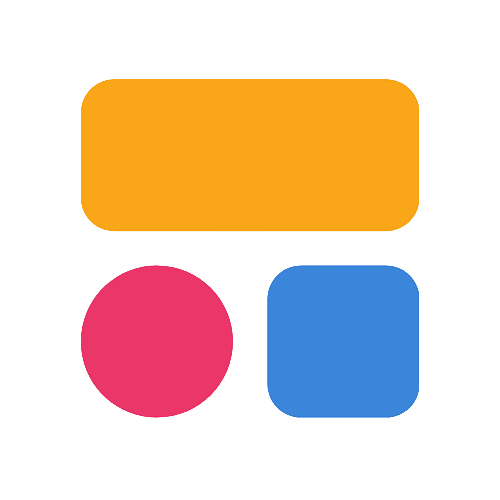Jotform Reviews & Product Details
Jotform is one of the most trusted form builders available today that makes it easy for users to create and publish forms such as payment forms, lead generation forms, registration forms, contact forms, application forms, and more from any device. The solution offers more than 10,000 templates and supports hundreds of integrations to 3rd party apps. It also offers advanced design features yet still ensures usability. Conveniently, Jotform also supports plugins for PayPal, Google Drive, Dropbox, MailChimp, Box, OneBip, SalesForce, and Zoho CRM.

| Capabilities |
|
|---|---|
| Segment |
|
| Deployment | Cloud / SaaS / Web-Based, Mobile Android, Mobile iPad, Mobile iPhone |
| Support | 24/7 (Live rep), Chat, Email/Help Desk, FAQs/Forum, Knowledge Base, Phone Support |
| Training | Documentation |
| Languages | English |

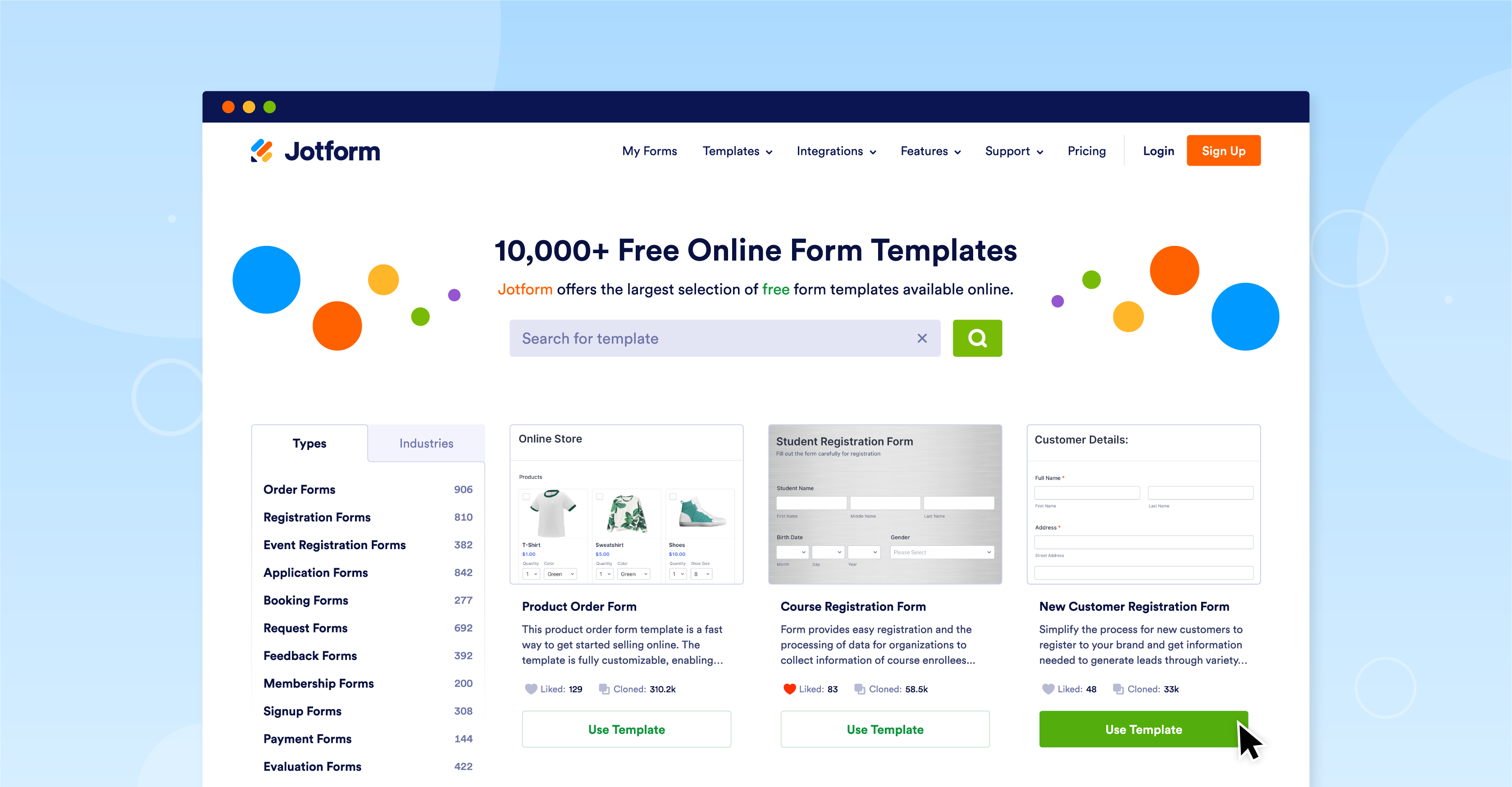
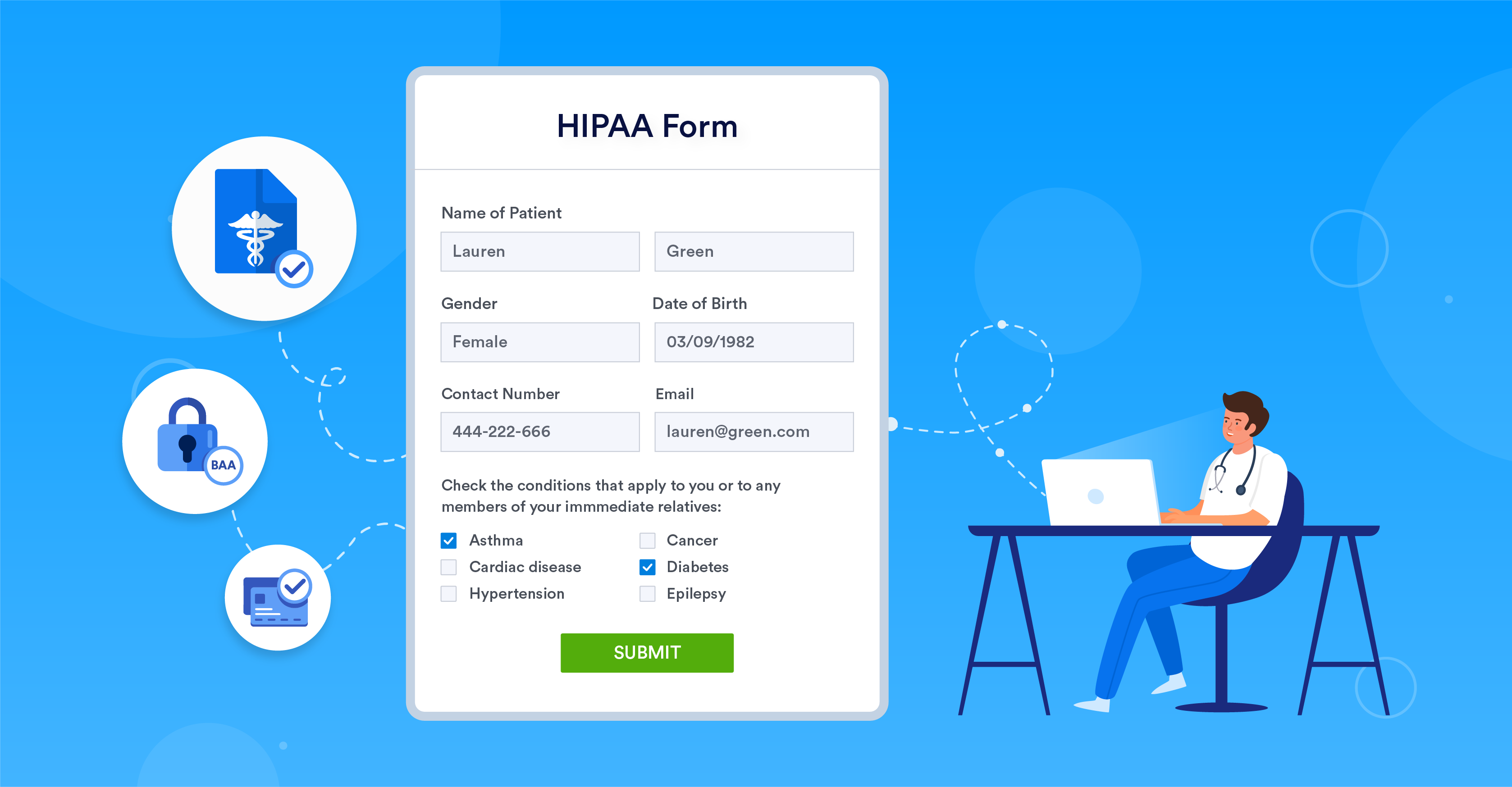
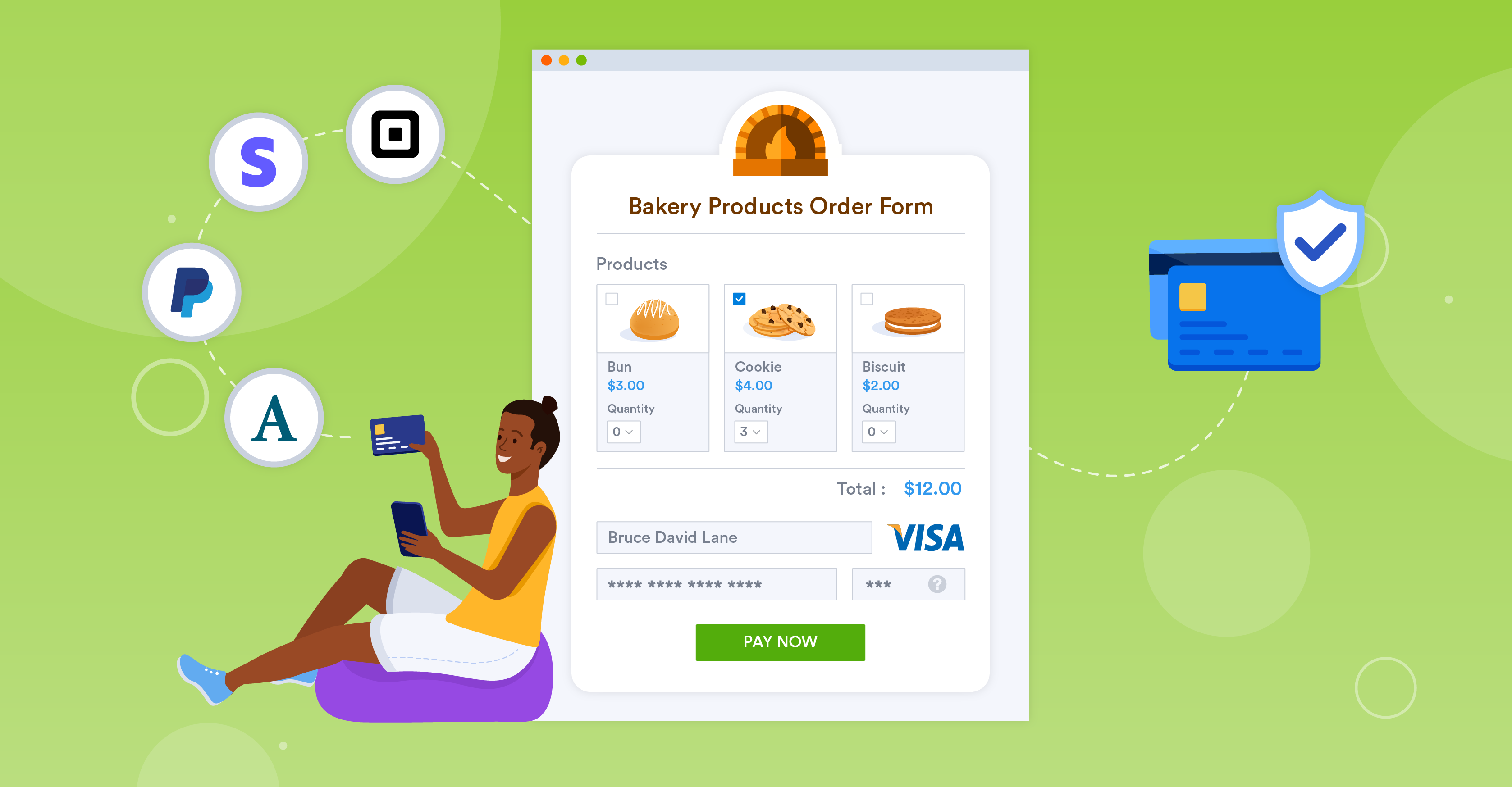
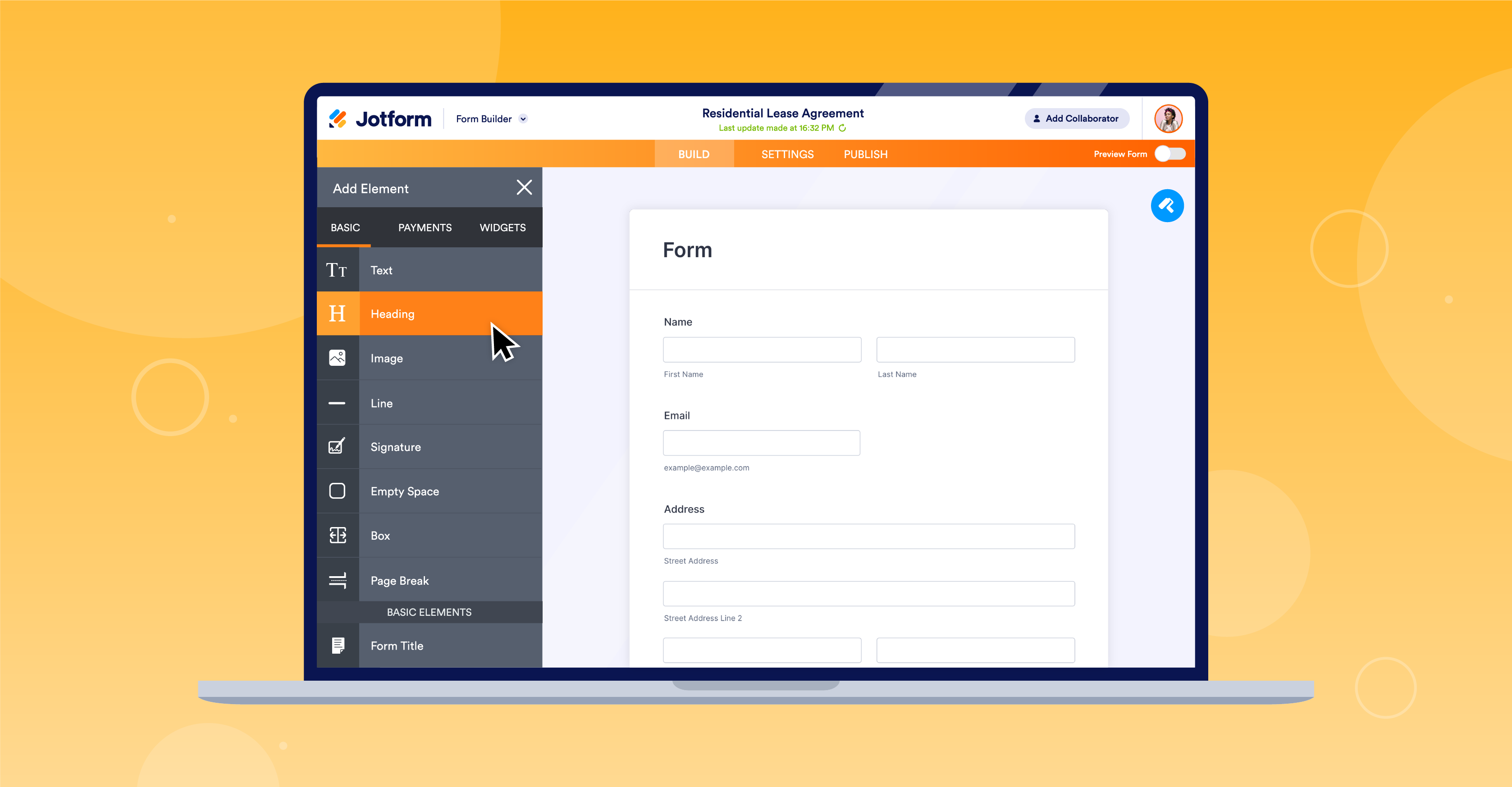
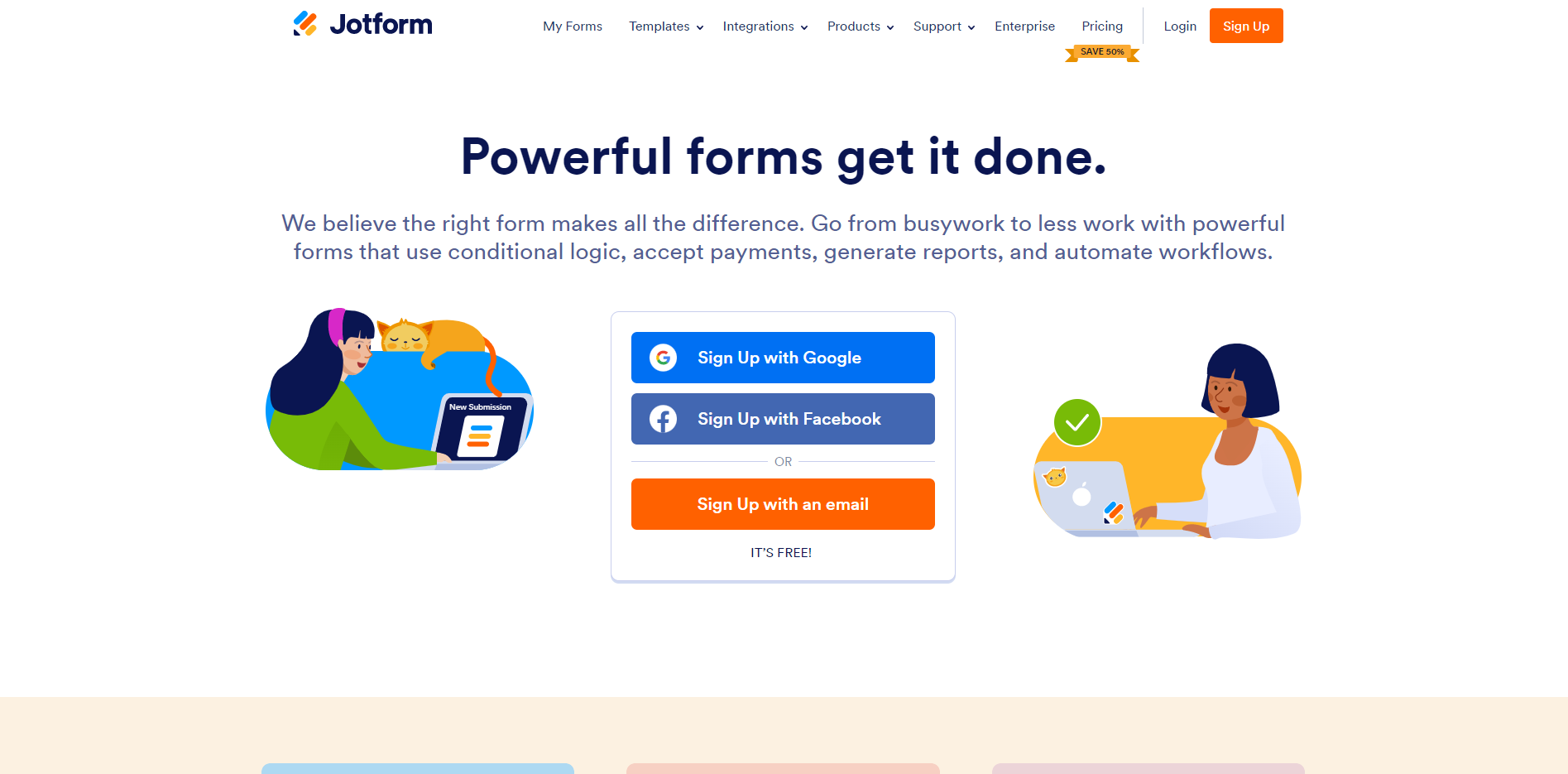

Very easy to create forms and surveys for our clients to complete and they are simple to access after completion.
It would be nice if a form could be created as a template and then make it able to be edited by multiple users and saved.
We are able to store health questionnaires and surveys of client feedback in one simple platform.
The ability to create and manipulate any form to fit our needs. Great flexibility in form intake options.
I do wish that customer support was easier to get in touch with. Always needing to post to the forum and wait for a reply
A great way to collect data from our customers. Everything is synced in one place for my team to access and take action easily! The integrations with GSuite are a life saver!
It helps me in making my job easy and no hustle.
I can't think of any for now since this is the first time I use the service.
inputting pieces of information, it made things easy.
It’s easy to use. Creative. Easy templates
Prior to new functionality, having to sort data into different columns.
Data collection. Email ability.
I like that I can easily edit the forms even though I am no computer whiz or website designer, and they keep creating new and improved modifications to make the experience better.
I wish that when people filled out the form it would automatically populate them into my customer list on square. I wish they were attached somehow.
I can get online registrations easily even when not posted on the website I can directly email a link to the form or post it on Facebook.
The ease of being able to change up a form on the fly. We commonly have product availability change quickly, so it is imperative we can quickly go in on a phone and change this.
Minimal amount of storage space, storage should be to be fully hosted on dropbox for uploaded files. The PDF formatting editor doesn't quite work exactly as it should. Text and photos come out in the page margins even though they are placed well outside.
Easily able to create and print service tickets for our technicians. We are easily able to have our sales representatives submit their projects with easily summarized details that are organized on the final submittal form. Change orders are easily completed as well. In addition, our field installation crew uses the form to submit photos and checklists to ensure each installation is completed as expected. The photos upload directly in to Dropbox along with the form and we have a record of every installation.
You can turn any form into a digital form. Fill from a phone, tablet or computer. Makes it so easy
I dont like the how hard it is to get to find the link to share over and over. I dont like the platform for accessing the forms. I dont like how you cant put initials at the end of each page, people dont know what they are intialing for.
I needed my vendors to be able to fill out registration forms without printing. Digitallizing my forms made it easy to do from phones, etc.
Great tool to stream line data gathering, registration, and quantitative studies . Easy to learn, great usability. Easy to link to tools for analysis which makes it much easier to use.
More time to experiment with all the great features.
Easy way to monitor data and save time.
JotForm is so simple to use that it is easy to get working with it and creating forms.
I've got no complaints with JotForm. It's been able to do everything I wanted.
With JotForm I've been able to standardize a way to request info and have it returned.
This product has made on boarding staff with in services, referrals and any other items extremely easy.
My one issue is to get the form to show after a potential employee has completed the title you have to go to submissions and download instead of just printing from the inbox
Ease of reaching staff
It has so many built in features that make this service very valuable. The form elements that allow you to add to a form are very useful. Also, sending a pdf copy via email is a great feature.
The inability to store credit card info. We would like to store credit card info without processing it through Jotform or a partner but that is not allowed.
Before Jotform we were sending out contracts manually to clients. Now we just email them a link and they can do it all online. We can change any part of the form on the fly without having to send out updated contracts. We also use forms to onboard new clients.
we are using it for capturing survey information for our product, its really initiative and extendable, i have found the GUI interface easy to use
no real options to create repeatable elements unless i am missing something
centralising data captured from the surveys
Free version with full function for beginner to build experience with clients and with the platform. Easy to use form builder. Extensive guide online. responsive customer support.
It will take some time to learn how to use the form, but it is worthwhile.
provide online forming for remote clients.
The ease of creating a form! Never had any problems
Sometimes i get more submissions than the form allows and i wish there was a clearer reminder for when my submissions are getting too full
That i can create a form quick and easy, its made our recruitment process more efficient
JotForm is so easy to use and integrate with your existing website. The ability to add products and easily setup stripe or PayPal for payments. Also, the ability to create your own step by step wizards and use logic to show/hide fields within the forms.
Would like the ability to show items with passing a variable through the url string. This would make it easier to create and manage one form and then show/hide different products.
Was able to get our online order form up and going in a day.
The digital signature feature is most helpful.
Download function requires you to save it as zip file which is emailed to you at a delayed time, rather than being able to download the pdf format right away.
During the pandemic, working from home requires a creative solution. Collecting signatures digitally helped make work easer.
The fact that I can build out my survey or sign up form with our branding and easily integrate all the forms. I have created numerous forms, and was able to piece each survey together as I desired. I really like the fact that I can integrate the survey on our website, and people can directly sign up without leaving the page.
I was trying to print out a PDF report for submissions for one survey, and results for another survey were generated into a PDF using the information from the desired survey. It was an odd mix and match from two different and unrelated surveys. Please look into this. Other than that, I don't really have nay problems, everything has been good.
Member Surveys, Scholarship Applications, Event Sign--ups and more! There are many benefits to us, as all forms are easy to use. We received feedback from our members for the first time in years! All previous feedback was only told, but never on paper. We were able to find out what our members like about our financial institution and what they don't like, improvements for us to make, and who has been a great customer service rep! It's very helpful data for our small credit union!
Initially signed up to create a Covid screening form but quickly realized how versatile it is with customization, we purchased a yearly subscription and have since moved several of our old paper processes to online with various forms.
To date, I have not found any issues with the service
Eliminating old work order process that utilized carbon copies.
Very user friendly interface, easy to develop forms.
Nothing to dislike. Everything went smooth with my form.
I have worked with forms for after event surveys and everything went perfect.
Jot Form is intuitive, flexible, and easy to use. HIPAA compliance option makes it a great fit for companies with compliance concerns. Total game changer. Can't say enough good about it.
Honestly, nothing. I have to write 22 characters here so -- maybe the yellow/orange? Not my favorite branding? But come on - who cares.
COVID testing form for an integration w/a lab. Daily symptom monitoring for our company internally.