

Unclaimed: Are are working at LeadIQ ?
LeadIQ Reviews & Product Details
LeadIQ is a software for lead generation and prospecting that is used by sales teams to find prospects. LeadIQ features tools such as lead capturing and numerous customer management features that work well with popular app integrations.

| Capabilities |
|
|---|---|
| Segment |
|
| Deployment | Cloud / SaaS / Web-Based, Desktop Chromebook, Desktop Mac, Desktop Windows, Mobile Android, Mobile iPad, Mobile iPhone |
| Training | Documentation |
| Languages | English |

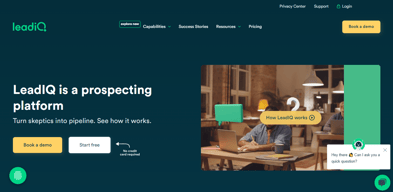
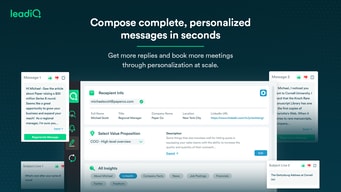
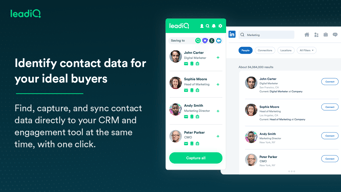
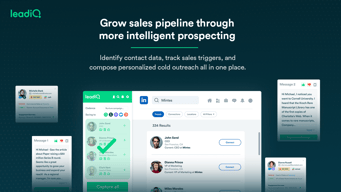
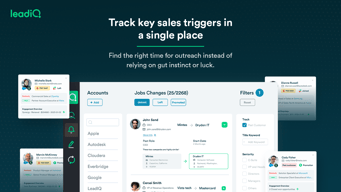

Not only does LeadIQ have some of the best contact data in the market, they have an amazing team that is there to support you every step of the way. They're responsive thought leaders that truly care about our prospecting success. We use LeadIQ multiple times per week to ensure we are capturing and executing on the prospects that give us the best chance to hit our goals. Implementation was incredibly simple, integration was a breeze, and Scribe is a fantastic addition for thought starters when a rep is stuck on how to personalize.
None that I can think of at this point in time.
LeadIQ is our partner of choice that allows us to find the contacts we need via SalesNav, and bring them into our SFDC instance. This allows us to prospect successfully, which in turn drives revenue pipeline.
The ease of functionality, cost structure, and use with LinkedIn Sales Navigator make LeadIQ a no-brainer for my team.
I have not yet found a downside for using LeadIQ
Our business requires a heavy top of funnel, supported by the LeadGen that LeadIQ provides.
Being able to quickly capture leads and having it sync into your CRM or outreach.
Some info may not be correct. Leads will bounce here and there and theres no way to provide suggestions.
Finding new leads information and saving me time.
I appreciate how quickly a manual request for a number comes back. I like that there are multiple phone numbers associated with a prospect and that you are able to edit the email address to capture contact. Easy to use as well, use it almost daily.
During the past few weeks, the LeadIQ extension has not been connecting to Sales Navigator or LinkedIn and needs constant reboot.
It is helping gather contact information for leads that come into the system, making it easier to get in contact with prospects.
Their deep integration with Outreach allows us to find the data we need and action it immediately. LeadIQ understands we don't want to live in LeadIQ, we just want to get the data and use it as quickly as possible and their workflows allow us to do that.
There isn't much I dislike about LeadIQ. They package together with Gong and it makes it super affordable for what we need. I wish their UI was a little bit cleaner for list building in LeadIQ specifically.
We need to find cell phone numbers, emails and titles of the people we are reaching out to. We use LinkedIn and the LeadIQ extension to do just that. It's intuitive and fast.
I love that you can: - unlock personal cell phone numbers with credits - see a verified check next to an email/number if it is guaranteed to be accurate - sycn seamlessly with SalesLoft/SalesForce to speed up my workflows
Not too much that I dislike about LeadIQ. I use this tool daily/weekly for my prospecting needs, and am always able to access and utilize in the ways I need. Great product!
LeadIQ has the ability to locate targeted leads within a company and identify title/rank/email/phone number in order for me to add them to a sales cadence to contact them.
It's super easy to use and pairs with LinkedIn, which makes finding contact information a breeze. I can easily find direct numbers and cell numbers. I also like that you can submit a request for either contact info if you're having trouble locating a number or email address for a specific prospect. I love how you can easily find a prospects cell number. It's hard reaching people on their desk lines now but most will answer their cell. Makes getting ahole of someone much easier.
Sometimes it'll look like there's contact information listed but when you go unlock it, there's nothing there so you've wasted a credit. This isn't terrible but I can no longer see how many credits I have left for the month which is important to me as I use this software a lot. I also wish it was easier to check if a prospect is already in our crm. When looking at the prospect, it'll sometimes say they are or aren't already in our crm and I've found that to only be accurate maybe 50% of the time. I have to manually go check which wastes time.
I've been able to locate valid contact information for prospects who I'd be unable to contact if I didn't have access to LeadIQ. It provides additional contact phone numbers and email addresses to ensure that prospects aren't missed. This tool helps me find hard to locate contact info so that I can ensure that I'm able to reach more people. Many people aren't at their desks a lot or even in the office anymore. Being able to locate a mobile number solves the issue of them never answering their desk line.
I can easily find leads from linked in from many companies that I prospect and import them into Salesloft. This simplifies my work as a global sales development representative.
Would like to have less errors when it comes to loading cadences to put leads into.
Lead IQ solves my issues with needing to manually import prospect information such as their emails, phone/office numbers, and linked in accounts one by one. It also helps me to gain prospects mobile numbers.
The ability to help source contact info that isn't readily available elsewhere
Inaccurate contact info at times. Sometimes mobile numbers are not to the correct person.
Being able to get emails and phone numbers for contacts I can't find elsewhere. It allows me to better sell my product to companies I couldn't otherwise connect with.
LeadIQ had a clean UI, a fantastic support team, and easily integrates with other tools. An absolute must for your sales team. Not sure what we would've done without it!
Would be nice if incorrect numbers would be removed quicker.
Finding contact for our prospects and customers