

Leadpages Reviews & Product Details
Leadpages is a website and landing page builder that is focused on helping small businesses engage their intended audience, capture leads, and acquire customers. Established in 2013, it’s one of the most recognizable names in the drag-and-drop landing page builder marketplace. It has a full suite of conversion-optimized, mobile-responsive templates and designs, from sales and checkout pages to newsletter signups, webinar registrations, and contest/giveaway mini-sites. As a marketing solution that traces its roots to lead generation, Leadpages differentiates itself with conversion-focused capabilities. One of these key features is the Alert Bar which enables marketers to deliver browsing behavior-based offers and messages across different sections of the website. Another built-in technology that is unique to Leadpages is Leadmeter which delivers real-time and data-driven recommendations during the build process. It analyzes content based on four key conversion categories (page layout, call-to-action, readability, and lead collection) and predicts page performance before publishing.


| Capabilities |
|
|---|---|
| Segment |
|
| Deployment | Cloud / SaaS / Web-Based |
| Support | 24/7 (Live rep), Chat, Email/Help Desk, FAQs/Forum, Knowledge Base, Phone Support |
| Training | Documentation |
| Languages | English |
Leadpages Pros and Cons
- The drag-and-drop interface makes it easy to design a site
- Multimedia embedding means you can add videos and images by pasting an embed code
- Leadpages has terrific analytics for landing page monitoring
- It’s hard to fine-tune some design elements
- There are no follow-up trigger links for the Standard plan


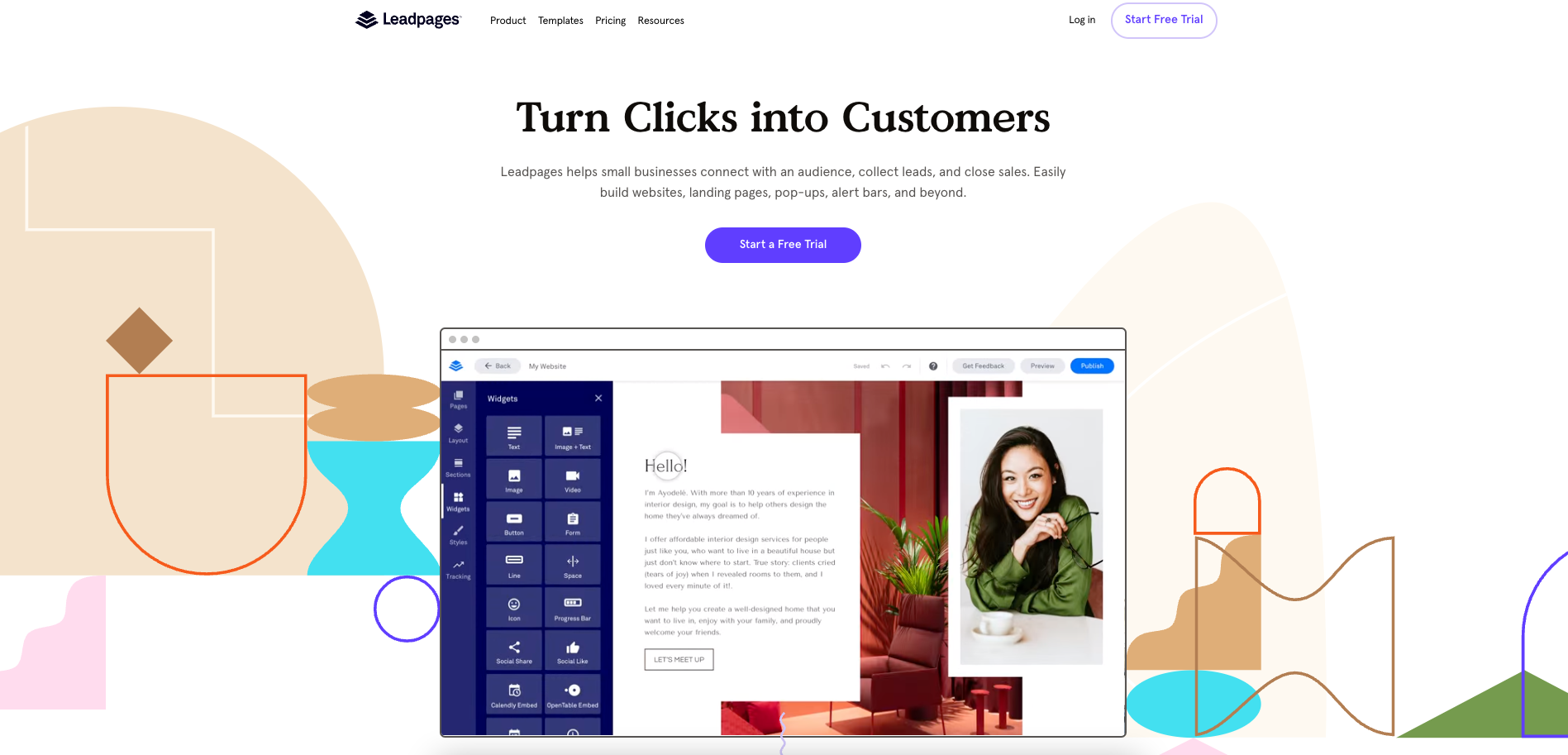
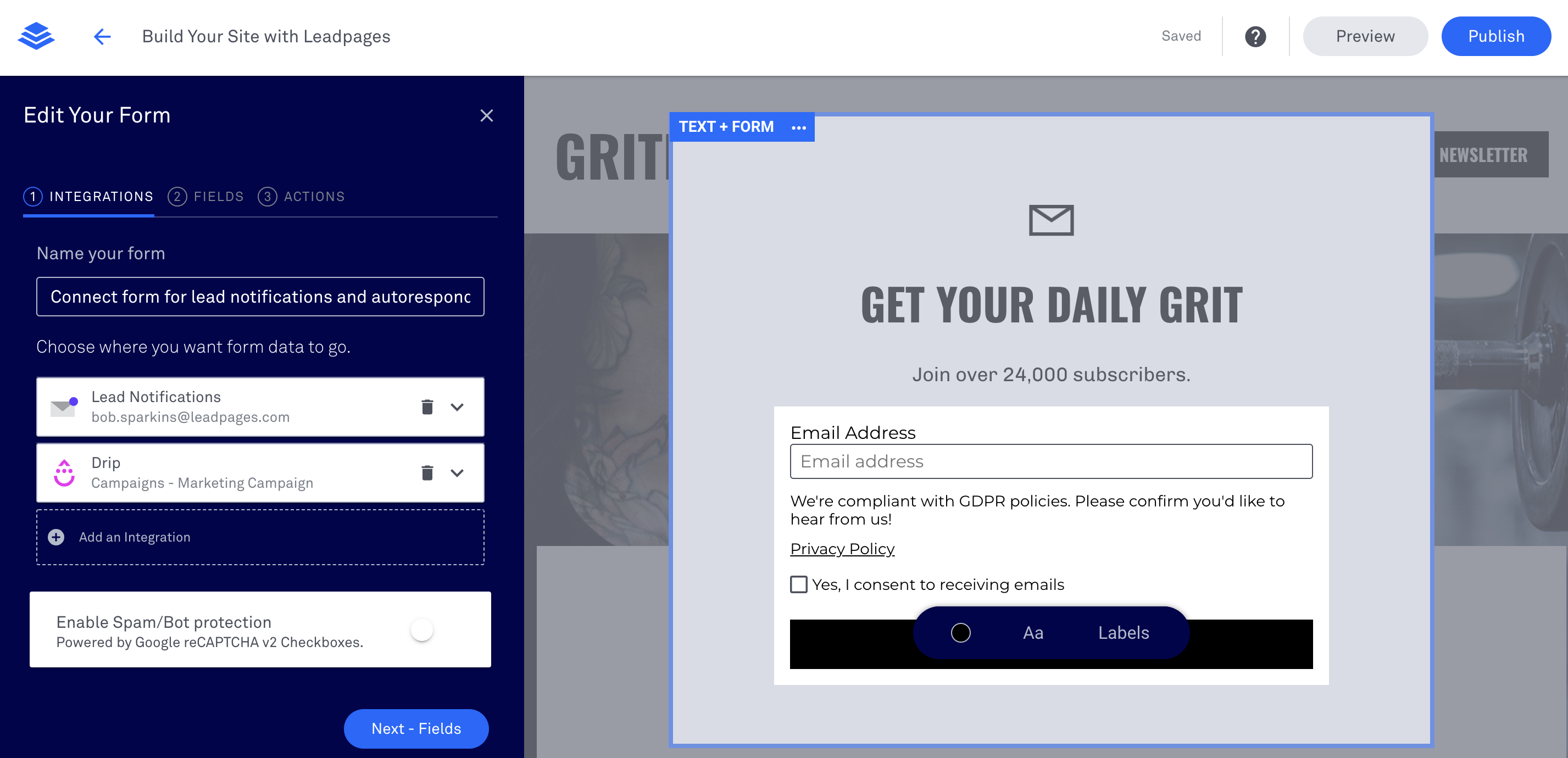
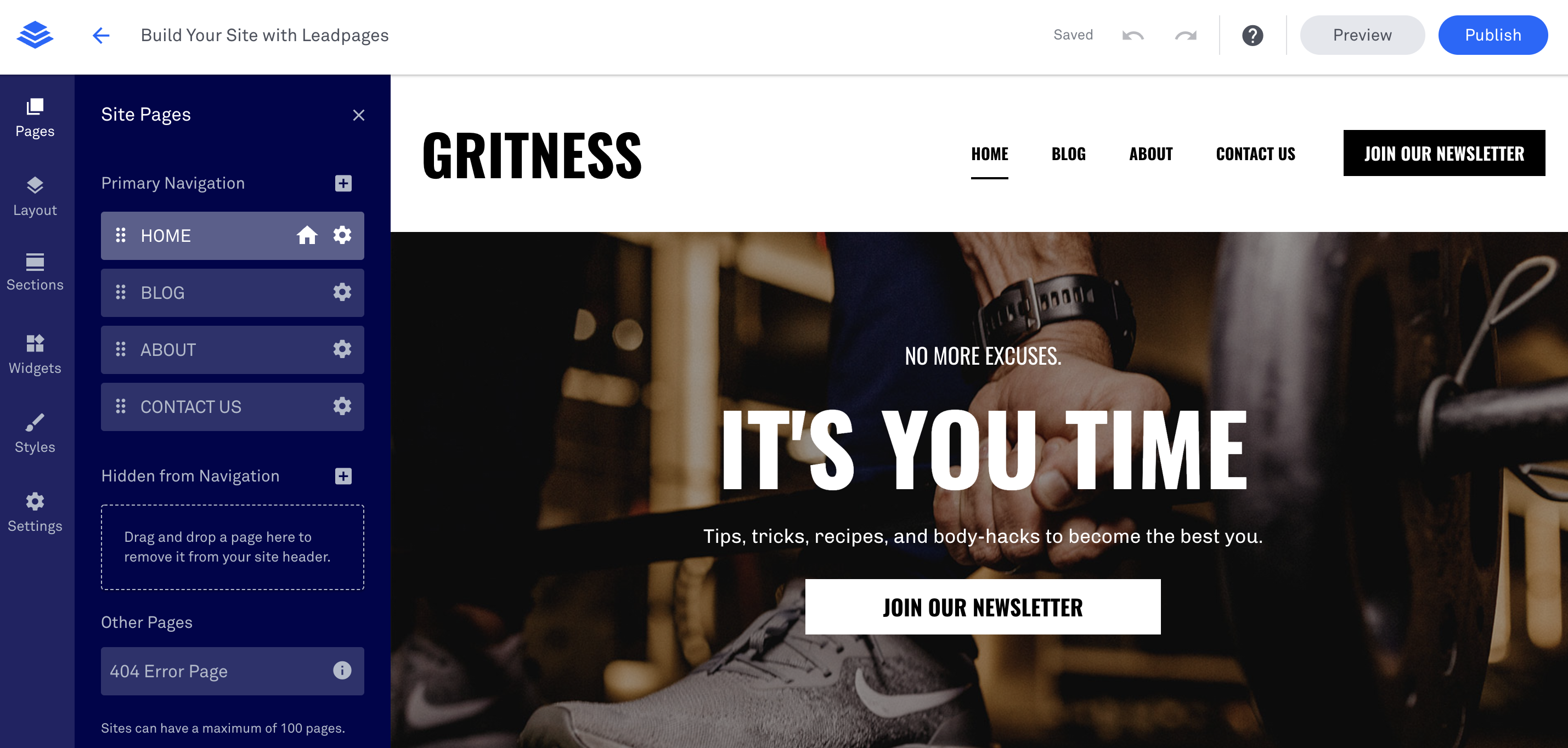
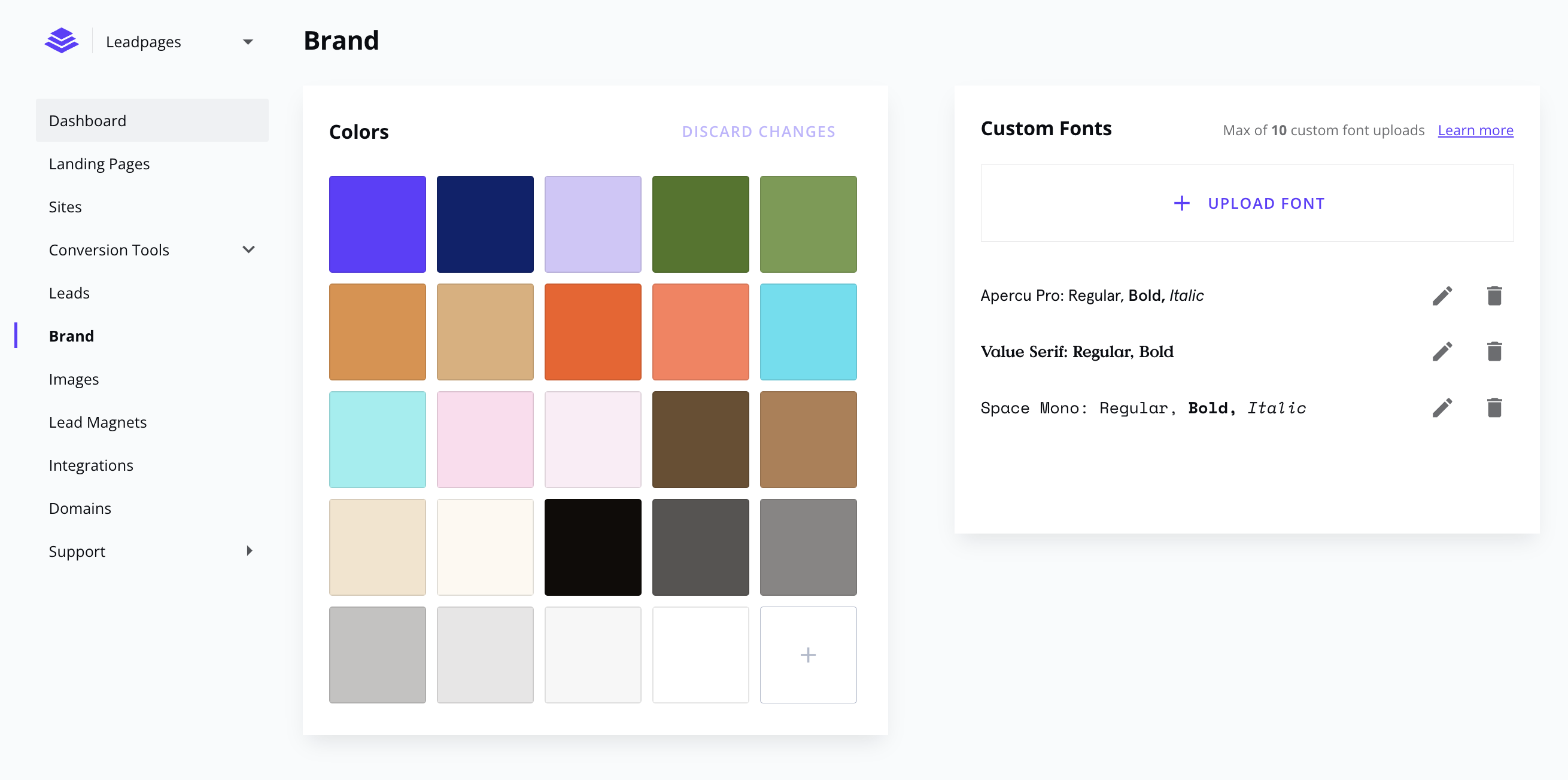
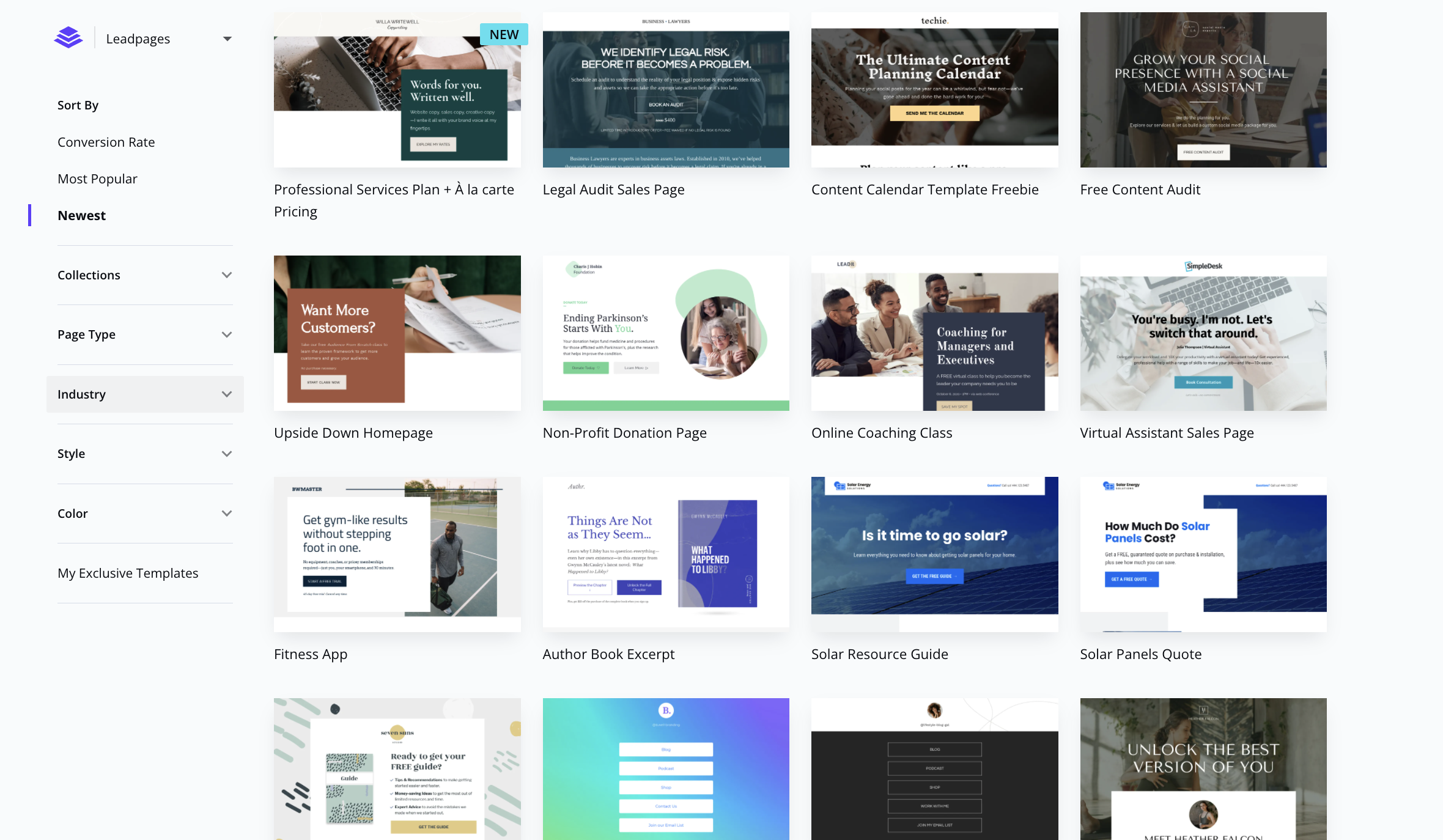
Leads are the heartbeat of any company.
Without leads, you don’t get conversions, customers, or client loyalty.
Leads may start off as visitors to your website, or people who see your content on social media, but they quickly become the investors at the core of your organization, helping you to grow.
The more you build your leads, the more opportunities you’ll have to encourage conversions through things like email marketing and online offers.
So, how do you find leads?
Well, you can invest in PPC and organic advertising in the hope that companies arrive on your website. However, if they do make it to your content, that won’t necessarily mean that they’ll make the transition from visitor to lead. You’ll need something else.
Leadpages, the leading landing page builder and form creation tool, is a state-of-the-art solution for gathering and nurturing your leads.
Here’s your complete guide to Leadpages.

What is Leadpages?
Leadpages is a software solution designed to help businesses of all sizes connect with their audience, close sales, and collect leads. Essentially, you can use this service to build a range of pages and online environments which encourage interactions with customers.
Options range from landing pages, where you might offer a free eBook or discount in exchange for an email address, as well as popups, alert bards, and even entire websites.
Leadpages advertises itself as the all-in-one tool you need to get on the web and grow your business. Aside from giving you the tools for building your “lead collection” assets, Leadpages will also help you to optimize your interactions and conversions with things like split-testing, and analytics.
With Leadpages, you don’t need to spend all your budget on expensive graphic designers, coders, and developers. Anyone can build the perfect touchpoint in their customer’s buying cycle, just by dragging and dropping modules into place.
Leadpages Review: Features
Leadpages is quite an immersive solution for lead nurturing.
The service used to focus only on landing pages, but you can now use the same software to create high-converting websites and popups too. We’ll take a closer look at how you can use Leadpages in a moment, but let’s start by listing some of the most valuable features:
Website building
You can instantly design and publish simple websites in a matter of minutes. Leadpages offers conversion-optimized templates that are mobile responsive. You can also customize your templates within the included drag-and-drop builder.

Conversion assets
The core of the Leadpages offering conversion assets include alert bars, popups, and opt-in forms that you can embed into your sales and marketing pages. Once again, you get a range of templates and customization options to work with here.
Landing pages and forms
The most obvious way to turn visitors into leads, landing pages and forms allow you to convert potential customers with compelling experiences.
Analytics
You’ll be able to see which of your campaigns are driving the best results with detailed reports. You can use things like Facebook Pixel and Google analytics in your accounts and even set up A/B tests to see which of your pages perform best.
Integrations
Integrations from Leadpages include options to add your pages to an existing website, WordPress plugins and integrations for Squarespace too. You can also connect to your email marketing service provider, CRM, payment gateway, and more.
The further you dive into each element of the Leadpages platform, the more features you discover. For instance, the central landing page and website builder comes with 5 free sub accounts, so you can connect with your team as you work, and 99.9% uptime for peace of mind.

The Builder
The builder automatically saves changes as you work and allows you to preview content according to device or social media channel. You’ll also get digital file hosting, duplicate and editing features, extra-fast page loading speeds, and a comprehensive image library for visual appeal.
Bonus features include CSV downloads, lead information, drag-and-drop editing and page grouping. You can use your landing page and website builder to take payments or build entire sales funnels with connections to your CRM or email account. There are also a host of awesome widgets available for things like countdown timers, and unique forms.
Conversion tools
The builder is just one component of the entire Leadpages experience. Once you’ve designed the assets intended to bring leads to your organization, you’ll also get a host of conversion tools, including 10 opt-in text campaigns for SMS, and email trigger links.
Unlimited alert bars and popups allow you to capture the attention of your customers any way you choose. There are even plenty of ways to customize the popups you create, through things like button changes, image integration, and privacy policy attachments.

Designs and templates
One of the most impressive features of Leadpages is all the access you have to amazing designs and templates. You’ll get section templates, (over 100 to choose from), Shutterstock premium images, a built-in icon library, and countdown timers. When you click on the “Create a Page” option within Leadpages, you’ll visit a massive repository of template options, which you can search through by choosing the kind of page you want, or the industry you’re in.

If the templates available don’t suit your needs entirely, don’t worry. It’s easy to change various aspects with HTML, CSS, or just the drag-and-drop visual editor. You get the same robust template and editing experience with both landing pages, and websites on Leadpages.
Further education, support and security
Leadpages ensures you can set your entire lead capturing strategy up in a way that suits you. When you purchase your package, you’ll get as 1-on-1 start call, phone, chat, and email support, and a free set of Leadpages virtual workshops to check out.
If you’re comfortable seeking out help yourself, the knowledgebase is a great place to start, but you can also take weekly coaching sessions to develop new skills or connect with the Leadpages community. On top of support and guidance, Leadpages also helps you to improve your overall experience with high-level security, custom Zapier integrations, and GDPR compliance all built in.
How to Use Leadpages?
As you’ve seen above, there are a ton of ways that you can access Leadpages to increase your leads and build stronger relationships with customers. However, the landing pages are still the most attractive feature for most Leadpages customers.
So, how easy are they to use?
To start building a new landing page, simply head over to your Leadpages interface, and click the option for Create new Leadpage.
Once you’ve done that, Leadpages will give you a host of templates to choose from. Remember, you don’t have to love the Leadpage template completely because you can edit various parts of it with the drag-and-drop editor (or the standard editor if you prefer).

Leadpages will also give you the option to use a blank page as a canvas – although this might be a little tricky for beginners. We’d recommend using the templates initially, until you feel comfortable using all the unique components of Leadpages.
The drag-and-drop builder on Leadpages is by far the easier way to develop an effective landing page. You’ll get a live preview of what your page is going to look like on the right side of the screen, and a selection of modules to choose from on the left. These modules include:
- Widgets: You can add buttons, opt-in forms, or even countdown timers here
- Page layout: Adaptions to the overall format of your landing page
- Page styles: The fonts, images, and colors that you use in your pages
- Page tracking: Basic SEO settings and tracking/analytics codes

Each widget you add will come with dedicated settings for that widget.
Once you’re ready to publish your landing page, you have a range of flexible options to choose from, including:
- Connecting your own domain
- Hosting your page for free with a dedicated HTTPS address and SSL encryption
- Publish through the dedicated WordPress plugin
- Publish directly to your existing website or domains through Leadpages
- Create a Leadpages domain for free
If you already have your own website, setting up a landing page with Leadpages should be simple enough. If you don’t, then you might prefer to build a website right there on the Leadpages app. After all, it’s nice to have your landing pages and site in the same space.
Notably, Leadpages integrates naturally with most website building solutions and email marketing services. However, it also has a relatively high-quality website builder of its own. Not so long ago, you could only use the drag-and-drop functionality of Leadpages to create landing pages. Now, you can use the same drag-and-drop system to create entire websites.
Just click “create a site” on your Leadpages account, and choose from the site templates:

Appearing in 2019, the website builder is similar to competing solutions from Squarespace and Wix. The experience should be pretty similar to using the landing page builder, although you will get more settings, like navigation menus and integrated conversion tools. The site builder comes with:
You can design your site one section at a time, using a range of pre-made sections, for things like “About” pages, or “contact” pages. As you create your site with the drag-and-drop builder, you’ll also be able to access page previews to see what your creation looks like on any device.

There’s support for various website settings, like creating global website footers, or embedding CSS. You can also access your popups, landing pages, and alert bars, to embed them into various parts of your site.

The “Settings” part of the builder also gives you access to various SEO features, like meta descriptions and alt text, so you can boost your chances of better ranking.
Whether you choose to build a single landing page or an entire website, Leadpages makes the process quick and simple with minimal coding (unless you want to use code) and built-in modules, components, and pages to speed things up.
Ease of Use
As we noted in the section above, one of the main selling points of Leadpages is its simplicity. The drag and drop editor that originally delivered landing pages and nothing else is now a component of all the assets you can built on Leadpages. Plus, it helps to know that you only ever have to start from scratch if you want to.
The templates available for your landing pages, forms, and websites are high-quality to begin with, and then you can edit them however you choose with the style settings and editor choices. You even get things like pre-built add-on pages, so setting up an entire site doesn’t take long.
Leadpages can essentially give you all the tools you need for a full online presence in one package, complete with the must-have functionality to collect leads through popups and forms.

There’s even a dedicated WordPress plugin if you already have a website of your own, so you just log into your Leadpages account through WordPress and start importing content. You can use your lead page as a welcome gate this way, or cache Leadpages to improve page loading speed performance.
In terms of usability, some people may argue that Leadpages is restricted compared to things like the Instapages builder. You drag and drop components into set environments, based on the format you chose for your original page. This means that the design functionality isn’t entirely free form. However, this could be a good thing, as it means you’re less likely to make UX mistakes.
Despite some restrictions, everything feels extremely intuitive and code-free. You can add your own CSS in if you like, but you’re not going to miss out if you’re not a coding expert.

Most of the key functionality offered through Leadpages comes within the “widgets” section of your app, where you can add CTA buttons and experiment with different designs. Some of the key features that make Leadpages easy to use include:
- Easy access to pre-made content: You don’t just get a wide selection of templates for your sites and pages with this service, you get virtually every visual asset you need. You can browse through a built-in icon library and access Shutterstock images. There are pre-built thank-you and confirmation pages, as well as extra pages, like “Team” or “About Us” options. Dragging and dropping your way to a great page is simple.
- Quick changes and updates: Once you’ve chosen components that you like for your brand, you can apply global style settings to your entire website, or multiple pages at once. Leadpages allows you to copy elements from one page to the next, add custom branding wherever you like, and maintain a consistent website template from one environment to the next. You can even set a universal footer.
- Convenient publishing and hosting: All websites and pages come with plenty of hosting and publishing options to choose from. You get a free custom domain with an annual purchase, and you can publish pages through things like WordPress in a matter of seconds. SSL encryption is applied automatically, and there’s no limit to the number of pages you can publish.
- Integrations: Life is always easier when your essential apps and tools work seamlessly together. You get countless standard integrations with Leadpages, including connections to various website builders and email service providers. Plus, you can set up more advanced integrations with Zapier and code.
- Flexibility: You can add functionality to your site or page one widget at a time, form social sharing buttons, to Calendly integrations, or you can design your components from scratch with custom HTML and CSS, or JavaScript. Leadpages gives you the freedom to access as much versatility as you like.

Customer Support
Leadpages is a very straightforward service, great for people who don’t want to get muddled with code when they’re trying to convert their customers. However, no matter how intuitive a builder might be, there’s always a chance you’ll need some extra help.
Fortunately, Leadpages does make a lot of effort to make accessing support as simple as possible. In the past, the only option was to send an email support ticket and wait for an answer. That’s still the case for the $49 plan. However, you will have access to a few tools that can help you to help yourself in this case. If you’re using the cheapest product, you can search for answers via the Leadpages knowledge base, which is packed full of articles, how-to guidance, and more.

There’s also the option to check out the free Leadpages virtual workshops. These are online lessons where you can gain insights from professionals on how to do certain things with your campaigns. There are also weekly group coaching sessions available too.
For people on the Pro ($99 per month) plan, support is available through Chat and Email, where you get priority tech support via both platforms and access to phone calls with real human beings.
You’ll also get the bonus 1-on-1 quick start call from Leadpages on the Pro package, which basically walks you through everything you need to know.

In simple terms, if you’re willing to pay, you’ll have plenty of support.
Leadpages Pricing
As mentioned above, pricing for Leadpages starts at $49/month for the standard plan. If you’re looking to save more, opting for annual billing brings the Standard plan to $37/month while the Pro plan starts at $74/month.

Options include:
- Standard: $49 per month or $37 per month (advanced annually): 1 site, landing pages, alert bars, and popups. Unlimited leads and traffic, free custom domain (annual), free hosting, mobile responsive templates, lead notifications, and email support. 40+ integrations available.
- Pro: $99 per month, or $79 per month (advanced annually): All the features of Standard, but with 3 sites, priority tech support via chat, phone, email, online sales and payments, mobile-responsive site templates, and unlimited A/B testing. You also get email trigger links and up to 10 opt-in text (SMS) campaigns.
To help you make your choice, Leadpages offers a free trial for 14 days. You’ll need to enter your payment details, and you’ll be transitioned to a paid plan unless you cancel your free trial within the time provided. You can also upgrade your chosen plan during your trial, or if you decide that you need to get more functionality later, you can switch to a different plan.
Leadpages Review: Verdict
Leadpages stands out as one of the most popular tools for lead nurturing and capturing. It’s easy to use, regardless of whether you’re just making a standard page or building an entire website. Leadpages also has some of the best templates around, so you can jump straight into action without any coding knowledge and create something stunning.
With a drag-and-drop builder and tons of pre-made widgets to make your life easier, there’s no need to brush up on CSS before you start building with Leadpages. Plus, if you need extra functionality, like email-triggered campaigns, you can simply take advantage of the numerous integrations that Leadpages has to offer.
The biggest problem with this product is the price tag. To truly experience all the advantages that Leadpages has to offer, you’re going to need to spend more than you would on the basic plan. You need at least the Pro plan to access things like A/B testing.
It’s also a shame that you miss out on next-level customer service unless you’re willing to spend a significant amount of extra cash. However, there are plenty of self-help resources that assist in evening this out.
Our advice? Go and check out your free trial of Leadpages. You might find that this tool is something you just can’t live without. Earn enough leads, and the tech could pay for itself.

Leadpages is the easiest platform to build a sales funnel. Their templates are great, and their free advice is priceless.
I didn't find any downsides to leadpages
An easy to follow, clean sales page template. No more hiring designers, web developers, or copywriters. Leadpages has everything I need to make it look professional.
It is very intuitive. Instructions are well presented and the customer service is excellent. The one real advantage of this programme is how marketing is so accessible.
Like all business ownersw, if I coujld pay less, then I would. I have looked for cheaper alternatives, but there is no real saving because the only way to cut the cost is through a reduction in services in staff or operational opportunities
It helps my be compliant with leadpages and websites for my business. One major benefit is to produce single page websites for some items. I make sure that each day that my bill is due, the bill is paid
Often I am asked about the services I use to help make tracking my results fast and easy. One that I am always happy to recommend for opt in pages that convert is Leadpages. I have been a happy and recurring client of Leadpages since 2014. Stories of my business successes have also been showcased on the Leadpages blog* through the years, and that has been thrilling to say the least. * https://www.leadpages.com/blog/case-study-nancy-juetten/ I really appreciate being able to whip up a fabulous opt in page that converts powerfully from click to lead — without having to know how to write code or deal with too much technology. My email opt in list continues to grow as a result of the lead magnets and online event registration pages that my virtual assistant and I co-create. I always aim for my opt in pages to convert better than 50% from click to lead. Leadpages makes it fast and easy to search by industry to find already proven templates that work for big names in my industry. Their system even “does the math” so I don't have to. That makes it even faster and easier to use similar templates, revise the messaging, hit SAVE and start attracting leads to my business. How do I share my opt in gifts with others? So many ways. Here are three: I share my easy to spell and say URL as a call to action when I am guesting on podcasts or train on the virtual stage. I showcase event registration pages in my eblasts and ezines when I have something coming up that can make a difference for my community. I post to social media — especially in groups where group leaders allow for promotional postings. As you consider what services or products to add to your marketing toolkit, consider if Leadpages can be one you will gladly invest into so you can benefit as I have for so many years.
Because my assistant does most of the work for me, I do not have complaints.
I continue to improve my conversion numbers by refining my messaging and testing new approaches.
I love the analytics feedback I get when using LeadPages, as well as Bob Sparkins's free training videos. LeadPages offers support for creators, they don't ghost you!
I'm not techy, so the back end isn't always intuitive to me. But support always helps me figure it out.
It helps me eliminate resistance in my sales funnels, and make beautiful landing pages.
I have used a few landing page design websites in the past, and Leadpages is far superior. It is intuitive, very user-friendly, and provides excellent customer service. I can highly recommend this platform.
I have not personally encountered any difficulty or negative aspects of using Leadpages.
I have used Leadpages to design landing pages for my business and have been given access to excellent templates, intuitive design and very helpful customer service when I have had any questions.
Leadpages is user-friendly, intuitive and has an excellent support team. They also provide group live training sessions where you can ask for a review of your landing page or website. After trying a few other companies first, we were relieved to find Leadpages and will definitely stay clients.
There isn't anything that I dislike about Leadpages. It's the best landing page design platform that we could find, and it does exactly that very well. I'm not expecting the platform to do anything else.
Leadpages provides an excellent platform for creating and managing landing pages. It's intuitive and easy to use, so we can create new pages very quickly.
The most helpful are the templates that make it extremely easy to set up a lead capture page and a delivery page. It's also extremely helpful when building sales pages for my business
Because I'm not very technical sometimes I need a little extra help in building a complicated sales page but it would be virtually impossible given my technical skills had it not been for Leadpages and getting help is extremely easy
Leadpages had made it extremely easy to get leads into my business whether I'm hooking it up to a WordPress blog or Facebook or a standalone page. It also was extremely instrumental in helping me sell several digital products
Leadpages is perfect for any online entrepreneur who wants to make marketing your products/services easy. I use it for hosting my free webinar/masterclass and connect it with ConvertKit to build my email list and convert sales to my online course! Their customer support is extremely helpful, and they have tons of beautiful templates to choose from, so you don't have to start from scratch.
I have no major complains so far about using Leadpages! The only thing that may deter some from joining off the bat, is the price. As a entrepreneur who's still working to grow their income - It's a leap! But it's worth it.
I needed something to serve as a landing page for my masterclass, that leads into an email funnel selling my online course. It was super easy to do this with Leadpages!
leadpages can handle huge traffic. if you area having a landing page with huge traffic go for it
the thing which i dont like is having less widgets and options
handling traffic
Template options are customizable and easy to use.
Leadpages is my best option, nothing comes to mind that I dislike.
Leadpages solves my quick connection and conversion of our Instagram links in bio. We are receiving increased landing page visits and increased conversions.
I love Leadpages intuitive page builder. It allows me to quickly use a done-for-you template or easily customize a page. The Leadmeter gives me confidence that I got it right!
My wish-list item would be for the Leadmeter to be available on all of my custom sales pages.
The critical business need that I'm solving with my investment in Leadpages is having the confidence of a landing page platform optimized for conversions - the lifeblood of my business!
I love the flexibility and how easy it is to create beautiful feminime landing pages.
Leadpages has not No AI features that I can use to develop headlines or copy.
Leadpages makes creating landing pages easier and faster.
The weekly Zoom coaching sessions are helpful and beneficial. I appreciate that our Leadpages can be submitted and used as a teaching tool.
Only the time it takes to understand the platform. That is more a personal reflection. Keep up the coaching to help us learn quicker.
Weekly coaching, and helping to learn the world of media/social marketing.
Leadpages drag and drop editor is so intuitive you can make landing pages in a few minutes. They also have the MOST amazing customer service!
I would say that sometimes when I work on my smaller screen, it is hard to get a few of the finer tools to be responsive.
We can build beautiful landing pages that convert. They don't need to look like cookie-cutter designs because the ability to customize them so well. These pages are helping to drive traffic to the many workshops we provide, and seamlessly integrate with our other platforms.
I like how easy it is to use while doing
Nothing. I'm so impressed with all of it.
Other landing page builders didn't offer everything I needed and was way more complicated to use.
Leadpages is easy to use. On top of that, the free weekly coaching sessions are second to none. It provides the greatest value of any coaching program I've seen.
Advances are continuously being made to Leadpages. Most recently, a new A.I. "Swap Headline" has been integrated. But one thing that I would love to see is a fancy highlight option instead of the basic block highlighting.
Leadpages helps to resolve many business issues. It creates world-class landing pages and websites, but also integrates with other software like your autoresponder. It offers every option that you would want from a lead page. It also provides the option to send (or even create) lead magnets. In addition, Leadpages provides conversion tools like popups and alert bars. It provides website integration through a WordPress plugin. It also collects your leads and tabulates conversions and conversion rates per campaign. And so much more.
Leadpages is a fabulous resource with all the potential to support my growing vision to reach a million hearts with the message to take care of themselves first before changing the world. I have another detailed website. I want this site to be the warm and friendly side of my support system where everyone can find a place to pause, read, and listen to their true self whispering their next new NOW moment. Thinking clearly about my readers' next steps is helping me design a productive website. I have many lead capture pages in Leadpages and my opt-in free gift offer has taken my list to over a thousand visitors. Leadpages is about reaching my audience with precisely what they are looking for.
The techie stuff is difficult for a right-brained author. I learn so much through their amazing Facebook meetings/training/webinars but the steps blur when trying to build.
Leadpages is so innovative in their platform work. Even more than that, they are conscious of those of us trying to use their tools. The new AI looks exciting and I'm heading there soon to be creative!
easy and simple to use for a non web designer and cool too
nothing but a bit pricy in the end but i want to test it soon again
i can make websites now easy peasy
We initially got help from a freelancer with creating landing pages on Leadpages. However after a while we were able to start creating landing pages on leadpages ourselves. The design is intuitive to use for non-techy person. It has all the bells and whistles we need as a small business. Best of all we can be up and running with a new ad campaign in very little time. Pricing is also competitive compared to other providers we explored. For what we want it does the job!
As we are UK based company, it would be nice for us to set the international dial code for form entry (for telephone) to UK so that the dial code for UK is at the top of the list (as default). At present it defaults to the US, as a result we've had to use the line text feature rather than the telephone feature to collect phone numbers. It would also be nice for the Stripe integration to be available on the standard package.
- We are able to create bespoke landing pages for specific ads without needing to pay our developer extra to mock up a new page for us - We running monthly webinars and we have been able to create landing pages ourselves - The analytics feature also gives visibility on where prospects are clicking on what we want them to click on
I love the large library of templates, how easy it is to use, and the mobile and desktop toggle that let's me make sure my pages are optimized on all devices.
I really don't feel like it has any problems as far as how I use it. I don't think it lets you intergrate paypal so I'd like that. Also, I'd love if there was an option to host your entire website there and do blog posts.
Creating beautiful pages that I can customize without the limitations you get in other platforms like wordpress.












