

( 222 )
Unclaimed: Are are working at Leadpages ?
Leadpages Reviews & Product Details
Leadpages is a website and landing page builder that is focused on helping small businesses engage their intended audience, capture leads, and acquire customers. Established in 2013, it’s one of the most recognizable names in the drag-and-drop landing page builder marketplace. It has a full suite of conversion-optimized, mobile-responsive templates and designs, from sales and checkout pages to newsletter signups, webinar registrations, and contest/giveaway mini-sites. As a marketing solution that traces its roots to lead generation, Leadpages differentiates itself with conversion-focused capabilities. One of these key features is the Alert Bar which enables marketers to deliver browsing behavior-based offers and messages across different sections of the website. Another built-in technology that is unique to Leadpages is Leadmeter which delivers real-time and data-driven recommendations during the build process. It analyzes content based on four key conversion categories (page layout, call-to-action, readability, and lead collection) and predicts page performance before publishing.


| Capabilities |
|
|---|---|
| Segment |
|
| Deployment | Cloud / SaaS / Web-Based |
| Support | 24/7 (Live rep), Chat, Email/Help Desk, FAQs/Forum, Knowledge Base, Phone Support |
| Training | Documentation |
| Languages | English |
Leadpages Pros and Cons
- The drag-and-drop interface makes it easy to design a site
- Multimedia embedding means you can add videos and images by pasting an embed code
- Leadpages has terrific analytics for landing page monitoring
- It’s hard to fine-tune some design elements
- There are no follow-up trigger links for the Standard plan


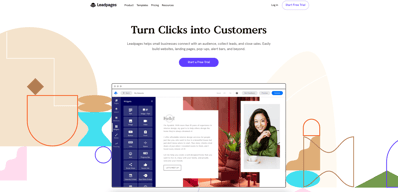
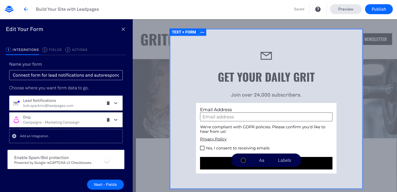
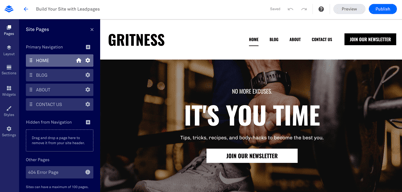
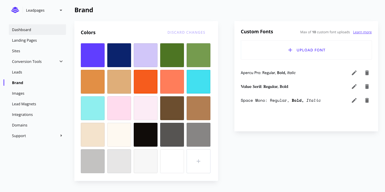
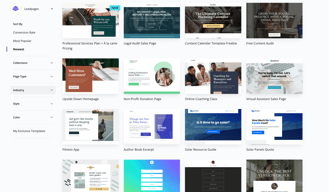
Compare Leadpages with other popular tools in the same category.

I’ve learned so much since I subscribed to Leadpages. I’ve been struggling with Wix for ages but the one to one support I’ve received and the group coaching has really accelerated my confidence and progress.
I haven't found any downsides yet. Everything is easy to follow.
I've learned alot about what makes an effective landing page and I feel my time is well spent because I'm not struggling to understand how to build pages.
Besides how easy everything is to access, the resources and support are top notch. For the last two years I have used just about every site imaginable to convert my current and potential audience into paying clients and subscribers. So it took a little convincing to get me to start building my empire on yet another platform. I opted in to emails. The emails seemed like a platform really trying to help its users. They were very informative and helpful. The day I opened my Leadpages account, I was still skeptical and bounced around the site for about half an hour researching everything I could. From the time I pressed "Sign Up," I felt my experience would be different. Leadpages is just different. They are super supportive. They have a ton of resources and they are really experts at using the product. I am obsessed with the Leadmeter when building out my landing pages. Also the way that templates are listed by highest converting. This company is really focused on conversion. Integrating my Convertkit was super easy as was connecting my domain. I didn't need to reach out to support but I feel like I could whenever I needed to and they would be there and helpful. Leadpages makes everything easier and they're there to support you.
Finding how to create a form was the toughest part of my Leadpages journey. I needed to connect a form in order to make my Convertkit conversion happen. The support article didn't help and only made it more confusing. I eventually figured it out after about 5 minutes of digging and pondering.
Leadpages makes it really easy to build landing pages that I know will convert. They are solving the problem of using a template, editing the template and not knowing if your edits made it worse. Having a built in Leadmeter on my landing pages is very beneficial as well as having a success coach.
I love that LeadPages makes it quite easy for me to create clean, handsome, lightning fast pages for all manner of purposes. I've managed to replace a number of services with something less expensive, yet just just as satisfying, however LeadPages remains far ahead of anything else I've looked at... even the big names out there that actually cost (and promise) more. I'm very satisfied with LeadPages. It's one bill I don't mind paying—I feel like I get more than my money's worth.
It's a little awkward at first figuring out how to use the WordPress plugin to give your LeadPages pages a non "leadpages" URL. It's like an insider secret at first. And admittedly, LeadPages is robust enough that there's a learning curve, but I do find LeadPages to be intuitive once acquainted with its "personality."
I use LeadPages for sales pages and other pages that aren't complicated or bogged down with distracting elements from my website. I love how easy it is to not only build pages quickly, but also to connect with other service providers for a clean workflow and funnel.
Leadpages includes an extremely flexible landing page builder, and lead generation functionality (alert bars, etc.). I originally purchased Leadpages just for the landing page builder. But they now have a website builder included and it cost me nothing extra. In particular, I love that I'm not charged more for being successful. Most landing page builders will either charge you more for traffic and/or conversions. This makes Leadpages quite affordable as you scale, when compared to other tools. Also, they offer some of the best landing page (and website) templates in the business. A lot of competing tools tend to be quite disapointing in this area. I get a lot of inspiration from the templates they've included. Lead magnet delivery is another nice feature. You don't have to use it as you could use your email automation tool of choice for this but it's cool that you've got the option. The platform is also easy to use and customer support is excellent.
There are no specific deal breakers but I'd like to see more native integrations with newer email service providers. For example, MailerLite has a huge customer base but there's no direct integration available. Zapier is available as an option, but that adds unecessary costs.
Leadpages helps me to build and deploy landing pages quickly. Landing pages that can convert and I can run A/B tests on to improve conversions.
I've been a Leadpages customer for several years and have always loved their product. The templates are easy to use and customize, and their customer support is great. I recently needed to launch a new website and used their Sites feature to create it in a few hours. Compared to creating it on Wordpress (which would require set up by my web developer, design decisions, purchasing themes, plug ins, etc), this was a much easier and inexpensive way to go. The templates are well designed with conversions in mind. I also love the integration with Calendly. I simply put my Calendly link in and it made a seamless way for prospects to book a consult. I'm very happy with everything Leadpages has offered
Check the mobile version before publishing.
Effective website to generate leads and inform people about our company.
Easy to use and great support if question arises
Sometimes need to hire help for more complicated websites
I am able to not only capture leads, but I also create sales pages for numerous products. That is the most beneficial in my case
I love that Leadpages allows you to easily create unlimited landing pages, no matter which you plan you're on. Landing pages work when used correctly, such as (when applicable) giving visitors a single directive (CTA) rather than multiple ones. Their landing page templates are nicely designed and proven to convert with a real-time meter providing feedback. Their marketing resources are plentiful and robust, the product builder continues to improve, and I get the sense that they genuinely want each of their customers to succeed. They produce a newsletter I actually look forward to and I learn so much from their insights.
I wish Leadpages could "handshake" (integrate) with other major platforms (like Zoom) w/o the use of Zapier. Though I know things like that depend on both sides developing the proper API's. That said, it does integrate with Zapier and that's a solid consolation prize. I also think their product builder could run a little more smoothly - it uses a lot of RAM and I often have to refresh the site. It sometimes conflicts with certain extensions on Safari on Mac. And it's not always easy to embed code from other apps/platforms into pop-ups in particular.
The biggest problems involve (A,) whether leads can find you and (B,) whether you can convert those leads. Leadpages helps me solve both. My content is now more discoverable and landing pages with singular CTAs keep visitors focused on the action I need them to take. Furthermore, this helps me broadcast my brand and unique offers, so I can then expand my outreach and grow my audience. I think this ultimately allows content creators like myself to be in more than one place at the same time. It gives you that appeal that you're everywhere at once. The other part to this is that it is very easy to build a page or website in such short time due to their templates and optimization tools.
Leadpages is very easy to use. They have several templates to choose from without it being an overwhelming amount. The customization options are excellent and the pages are beautiful. I use Leadpages in addition to my own website--it's easier to create and edit Leadpages than my website!
I wish there was a way to quickly learn how to get more granular with some design elements--but I finally learned how to use the help button and that they'll even personalize their assistance, so I'm excited to use that!
Easy to set up quick landing pages for special events or seasons without having to change my main website design.
It offers a very intuitive and easy way (without requiring any coding knowledge) to create and host a website on your domain.
There honestly isn't anything I find about it that I dislike, LeadPages really is a fantastic, code-free solution for anyone who wants to create & maintain a website on their domains.
Leadpages solves the problem of typically needing to know code in order to be able to set up and run a website from a purchased domain. They offer a reasonably priced solution for getting this done, and also give you the option to include code into your website/landing pages when you do understand it more (if you go that route) and incorporate it in successfully and beautifully.
I'm just learning Leadpages and couldn't figure out how to connect everything. Customer support was so patient with me and even stayed on the phone with me until I tested everything and made sure it worked. Excellent customer service.
There is a little bit of a learning curve if you're not very techie like me but with the amazing support, I wouldn't really consider that a con.
Leadpages is helping me to find my own leads so I don't have to pay for them
