

Unclaimed: Are are working at Mailshake ?
Mailshake Reviews & Product Details
Milkshake is an email outreach platform used by sales teams to craft and send personalized cold emails at scale. The platform features numerous email templates and gives users access to automated follow-ups, as well as analytics that delivers comprehensive performance analytics.

| Capabilities |
API
|
|---|---|
| Segment |
Small Business
Mid Market
|
| Deployment | Cloud / SaaS / Web-Based |
| Training | Documentation |
| Languages | English |

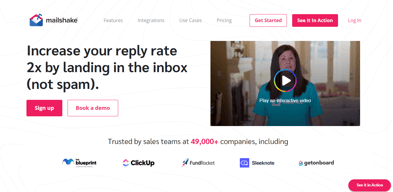
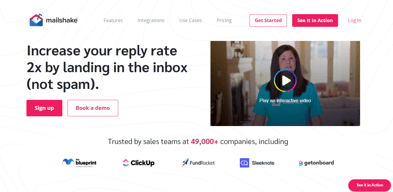
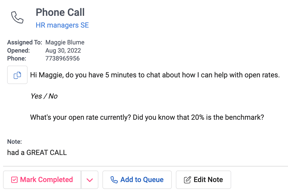
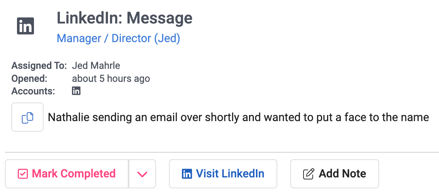
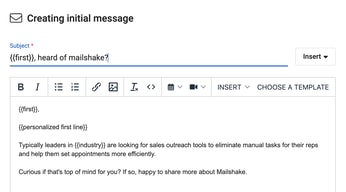
Compare Mailshake with other popular tools in the same category.

Andrea was responsive, Sofia was engaging and Pablo was knowledgable. Best customer support I have seen!
Nothing at all. I fully support Mailshake
No problem
Everything tbh. The functionality, the outputs, the settings, the sequences. Everything is on point. There's no doubt it has increased our ROAS each year in the company.
The pricing for bulk. We recently wanted to do the same for 10 emails and the price just went 10x for that. We are looking for alternate to do our bulk tasks but for 1 email, would say the tools works awesome.
We mostly do linkbuilding as we work in SEO industry. Our challenge is scheduling emails and make them look like real humans and customizing them properly. Hence we use mailshake to outreach to webmasters to get backlinks for our and client websites.
I love that I can set up a sequence of emails that will automatically be sent to my prospects every few days. It cleans out bad email addresses so I am not wasting time on deal leads. It makes me a list of anyone who has opened the email. A historic record for every lead. It helps me write smart content and suggest content that prevents emails from landing in spam. The dash board is great for taking action in the right direction. Because of all the cleanup and help...my open rates are finally fantastic. Once you use it... you cannot go back to not having Mailshake. Best tool discovery!
Nothing, no complaints. Fantastic support!
Helped me create an alias to mask my email. It protects the company email's domain health.
I like using Mailshake for the number of marketing templates and the level of engagements the comes out of it.
There could be some work done on the UI/UX, but other than that no problems at all
Cold outreach and making sure there is an impactful message/ engagement going to happen.
the fact thats easy to use, its a friendly site so you can find what you need really easy
theres one bug, where i cant grab the CSV and just drop it in the space, i have to look for the file and then add it.
i dont need to send 120 email personally. so i dont waste time
Very intuitive user interface, ready to use outreach template, easy to connect with gmail account.
There is nothing that comes to my mind. I am really satisfied. Only thing is price increase.
Mailshake is helping to generate qualified leads for my business. It also helps to validate business ideas quickly.
It is effortless to use,customer service is fantastic, very helpful.
There is nothing I dislike using this platform.
I need an easy-to-use platform, and Mailshake does this.
Very easy & straightforward process to set up automated cold email outreach. The interface is very user-friendly & it's very easy to set everything up. In the process, Mailshake even gives advice on how to improve the performance of your campaigns.
It's a bit expensive if you compare it to the other tools. Especially if you want to use multiple email accounts to send out emails. But it's definitely worth it.
Mailshake is solving the problem of having to do all the email outreach manually. With Mailshake I can automate the whole process and integrate a lot of different personalizations into my emails.
The email customization system is extremely easy to use and their support team usually responds before I have time to check my inbox again.
The dialer seems to have poor call quality about once every 10 calls as the person on the other end says my voice is breaking up.
It is allowing us to send emails to our leads list without any headache!
Mailshake is an intuitive platform that is the main driver of my email outreach. Email is critical to my role as a Finance Broker. I really appreciate the service as it has helped me land hundreds of thousands of dollars worth of deals through client acquisition. I would recommend Mailshake to anyone that has high ticket sales requiring low volume conversion.
Mailshake is solid, but I feel they could work on helping clients learn more about their platform. I know they are working on this, but the support on using their platform could improve albeit not bad.
Mailshake helps me automate my email outreach through delivering personalized emails in a systematic order that is autognerated. They help create personalized emails that are actually automated.




