

Unclaimed: Are are working at Mailshake ?
Mailshake Reviews & Product Details
Milkshake is an email outreach platform used by sales teams to craft and send personalized cold emails at scale. The platform features numerous email templates and gives users access to automated follow-ups, as well as analytics that delivers comprehensive performance analytics.

| Capabilities |
API
|
|---|---|
| Segment |
Small Business
Mid Market
|
| Deployment | Cloud / SaaS / Web-Based |
| Training | Documentation |
| Languages | English |

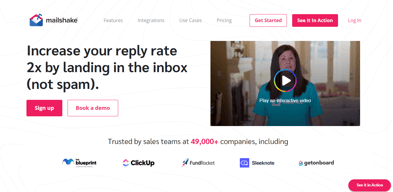
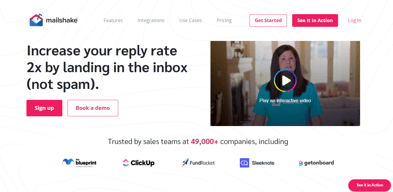
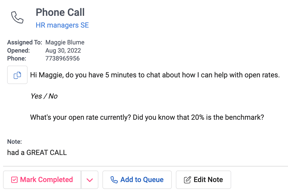
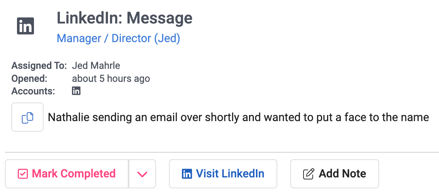
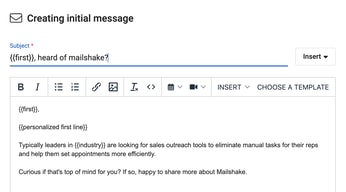
Compare Mailshake with other popular tools in the same category.

Easy to use. They have a great interface.
We like everything about Mailshake. Great support too.
It allows us to easily and smartly conduct email blasts that are professional.
I was floored by the amazing customer service I received. As opposed to other companies that keep tossing faq docs over as their way to "help ", Andrea from Mailshake was incredibly helpful and I'll definitely recommend them to anyone in need of their services. Thank you Andrea!!
I cannot think of anything. The experience has been above expectations.
I am using it to warm my email account to be able to send out email outreach.
Super easy to use, I'm new to all this cold calling/emailing process, and Mailshake is a super easy tool that has allowed me to be more productive and focus on the leads that need more attention. It is my everyday tool for achieving the results I seek. For my is super usefull the recording option, when you need to go back and seek fir specific information.
I've had some connectivity issues, which is why some of my calls did not have the best quality
Connecting with my prospects remotely allows me to talk to the most people I can in a day. Additionally, I conduct call reviews for feedback and engage in role-playing sessions with my coach.
We have been using Mailshake since 2017, and best thing about this is 100% assurance that, our emails are landed in focussed inbox of recipients. The entire application is very user friendly, and we found the email personalization and composing options could be done at ease. Preparing reports and statistics is another major part which Mailshake makes our life easy, by quick export of records, campaign-wise. Overall, it's a cost-effective, simple, feature-rich tool for our email marketing.
We haven't faced any critical issues with Mailshake till date, and their team have provided excellent customer services whenever necessary.
Mailshake helps us to deliver email campaigns from our multiple mailboxes for marketing and sales purposes. It is having the maximum sending quota, based on our experience with different sending partners, and deliverability rates as well.
From the platform to the customer service behind Mailshake, I can't say enough good things. The staff is extremely helpful and responsive to any questions and issues. They make sure once you sign up that you get the proper training to get the most out of your time. The onboarding is very thorough and helpful in ensuring you fully understand the tools provided to maximize your efforts. The tracking features to see when a lead opens and email, what links they click and when they click it are extremely helpful in determining who is a good lead from your campaign. Given the opportunity, I would certainly sign up again.
There is nothing major that I dislike about Mailshake. I would have to really nitpick a feature, but nothing comes to mind while writing this after 6 months of use.
Mailshake helps us maximize our outreach to turn cold leads into warm leads and then customers.
Mailshake is very intuitive and Andrew was knowledgeable and a massive help in getting us set up. I would highly recommend Mailshake to colleagues.
I haven't found anything that I dislike about this product.
Mailshake is helping us find leads.
Mailshake is very easy to use and intuitive. It makes email outreach, prospecting and other marketing tactics very straightforward. I used it every single day.
I wish it allowed free trials of products. I wound up purchasing one product that I don't use because I wasn't able to get a clear understanding of the offering before I purchased and no refund was possible.
I used Mailshake to write and automate outbound email campaigns for lead generation.
Mailshake is the solution we needed a year ago. We have been trying to run our cold outreach program through Gmail and it has been a nightmare. We were piecing together software, fighting spam flagging, and juggling multiple accounts. It's been expensive and a lot of work for everyone. Mailshake may not offer a trial or a monthly subscription, which was our primary issue. But after reviewing the cost and results for others, it is less expensive than our current setup that was hanging on by a thread. The Mailshake team was great about giving a demo (no other solutions would), and providing us with a very knowledgable account rep. Out of 5+ other solutions we looked into, only one other allowed us to even contact them prior to purchasing, and their sales demo was essentially a pre-recorded lifeless webinar. We're excited to get our campaign fully rolled out.
Like many have said, the lack of a trial or a monthly subscription. We understand this is difficult as this sort of solution requires a lot of time to become effective. But again, after realizing that competitors wouldn't even take 15 minutes to discuss their software, we didn't mind paying up front for a year.
Reaching out to old customers and targeted leads has proven difficult. It's been an organizational nightmare to get emails out, keep spam metrics optimal, and also to arrange for calls to warm leads. Not to mention managing a large list of contacts. Mailshake has addressed all of these in a well formed package.
It is so simple to navigate and integrate documents into it. I appreciate the customer service as well, one day I had an issue dialing but it was totally on me. They resolved it without making me for silly for my mistake. Also, love the automatic recording of my calls.
That I can't extract my notes into my CRM.
Tracking my calling, letting me know which leads are warm, hot, cold. Recording my dials. Making it easy to go from call to call. Adding scripts to drip campaign.
The client success team is always available to support when I need
I'm based in Australia and the fees are very high due to currency exchange. Not Mailshake issue but does make adding more email accounts difficult and limits the amount I can do
It solve the follow up and sequencing issue really well and allows me to manage multiple accounts




