

Unclaimed: Are are working at Olark ?
Olark Reviews & Product Details
Olark is WCAG 2.0 AA compliant, accessible, and GDPR-ready platform touted as the best way to help boost business sales, solve issues and understand your customers. It gives customers the answers they need immediately and helps deliver powerful insights about what they want to build lasting customer relationships.

| Capabilities |
|
|---|---|
| Segment |
|
| Deployment | Cloud / SaaS / Web-Based, Desktop Chromebook, Desktop Mac, Desktop Windows, Mobile Android, Mobile iPad, Mobile iPhone |
| Support | 24/7 (Live rep), Chat, Email/Help Desk, FAQs/Forum, Knowledge Base, Phone Support |
| Training | Documentation |
| Languages | English |

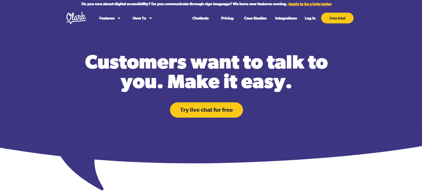
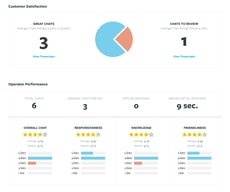
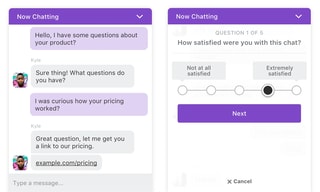
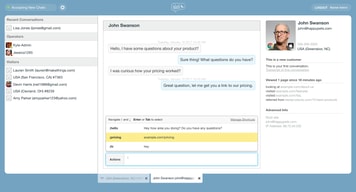
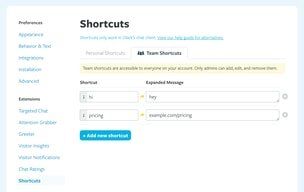
Compare Olark with other popular tools in the same category.

Ease of use Ease of implementation Surveys after customer service chats Customer support is helpful Chatbot feature
I don't know of any downsides. Settings are need a little more fine-tuning.
It is good for a quick customer service solution. It prevents customers from having to come into the office or wait on a phone call from a CSR.
I love how easy this service makes it for our customers to contact us.
Nothing, I don't dislike anything about Olark. It works really well for us.
All of our customer's problems. It allows us to interact with our customers and assist them immediately.
I loved being able to connect instantly with our customers and answer their questions and assist them with their support immediately. It made things seem more personable and put names to our customers who use our products. It allowed us to help and get instant feedback.
There were times it would display me as offline or away, which I wasn't, so that would become a bit of an issue, but besides that, the chat itself was easy to use.
Chatting directly with our customers and solving any issues or questions they may have regarding our products. Being able to connect with almost immediately and solving problems instantly was always big plus.
I love the way OLARK works so much that I use it everyday at work. I love that with OLARK I see the different metrics showing me how many chats I had and the ratings and so on.
I can't really think of anything that I dislike about OLARK.
The benefits of OLARK are simple...it helps me do my job of communicating with our customers very easily. Another benefit of using OLARK is the co-browsing feature which I use all the time, it's truly amazing! WOW, OLARK is the way to go for chatting software that will keep you up with all the lastest ways to interact with your customers.
It allows our entire team to be in live chat through the day to be able to serve our customers the best way possible.
I wish we could see everyone that is logged into the chat at the Same time
We can communicate with customers who need to solve a problem quickly but can’t get on the phone.
Like how straightforward and real-time it is, the ability to customize notifications and save shortcuts, and how easy it is to toggle available status on/off.
occasionally, it hangs, spins, or the availability toggle locks up or disappears - not really awesome.
additional channel for interacting with client base.
The Dashboard is easy to manage for someone (me) who is not very techy.
It would be helpful to our team to see if another agent has already started responding to a chat before "[name] is assigned to...]
Our guests LOVE that we have a live chat feature on our website. Our conversion per interaction has increased because of it.
I like that Olark is very easy to use, very quick and I can chat with multiple clients at once.
I would like more options on the sounds settings.
I am solving problems with clients getting our mobile locations, and obtaining their pet records.
It's really simple to install on your website, provides some great tools for an auto response without it appearing robotic and provides easy access for your web visitors to reach out and contact you
There is very little I dislike about it, constructive criticism it could do with some canned responses which would be useful to use when you can't quite get to respond to a customer efficiently
I think it's greatly improved the conversion ratio of our AdWords campaigns and is certainly allowed people to communicate with us freely and easily without the suspicion of filling in forms
Olark has all the expected functionalities to visit with customers and to attract with them thusly growing arrangements. The constant warning framework and client conduct investigation are extremely wonderful to utilize. This administration has totally changed how we cooperate with forthcoming customers. It's integration, client support and documentation capacities are fabulous.
Hmm, i can't honestly think of anything that i dislike about this program.
With Olark ,we're ready to gauge the presentation all things considered, set a point of confinement on the measure of talks an operator can react to at one time, get to imperative logical which turns out to be essential to helping our association better organize chats,score our leads and alter our business technique by utilizing on the bits of knowledge in guest information gathered by Olark. It is extraordinary for giving the client a moment update.









