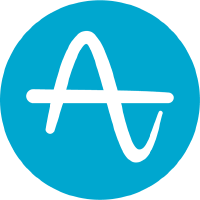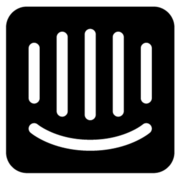PostHog Reviews & Product Details
PostHog is an open-source analytics platform designed to help software teams understand user behavior, improve products, and drive growth. It offers a suite of tools for event tracking, heatmaps, session recording, and feature flags, enabling developers and product managers to gain insights into how users interact with their applications.
PostHog is also often used as Product Analytics of choice in Indie Hacker and Product Management tech stacks.

| Capabilities |
|
|---|---|
| Segment |
|
| Deployment | Cloud / SaaS / Web-Based, On-Premise Linux |
| Training | Documentation |
| Languages | English |

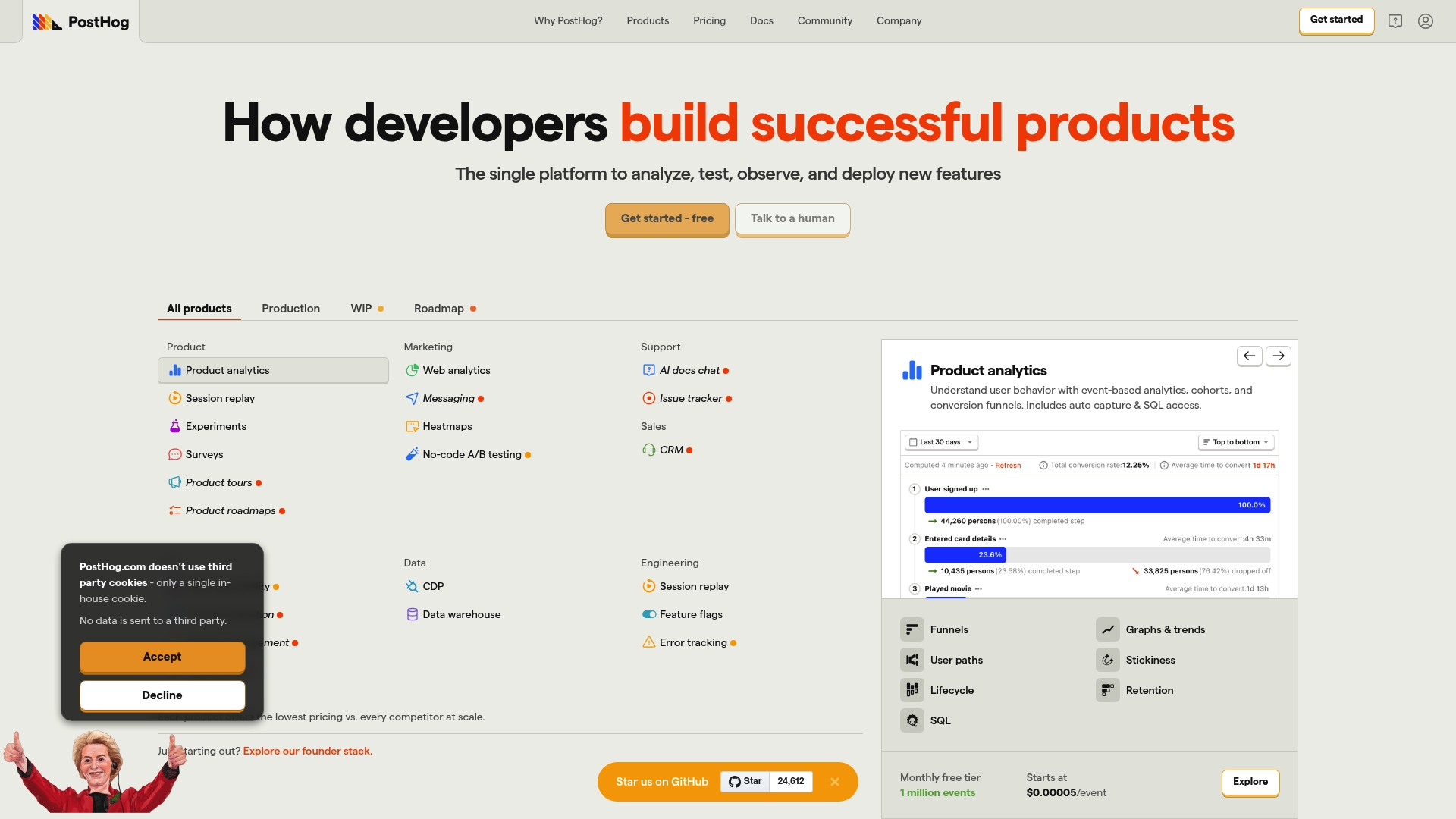

I love how easy it was to get started and that the platform encourages low-code configuration to get to impactful insights
Hard to say, as I really love the tool. I wish I had a little more flexibility in how I segmented data visuals beyond a single "group by" field
Understanding how our customers use our product to make customer-driven decisions for how we evolve our product. It also enables Customer Success to measure the success of user adoption after we perform training sessions
I use mostly the user paths, and the insights dashboards and i appreciate the simple yet clear UX,one of the best things about it is that we can create new insights and go over the results again and again
The onboarding process is not working for me, I had to ask colleagues at work to help me figure out how to use posthog properly. I think a series of toturials or a simple "tooltip click next" onboarding would have been great.
It helps us understand who is using the product, the benefit I realize is to see for example how many users go to a certain page - we keep changing our marketing site according to the posthog analasys so yes we grow in revenues thanks to you
Easy to track and it's easy to use as well
Slow on Google Chrome and sometimes the UI is hard to track
N/A
Simple, lots of possibilities in visualizing the data, based on events. Enable people to create insightful dashboards and see business opportunities through data.
You can't connect the data back to google ads or other solution to automatize actions based on your users, also could be nice to use the data to create customer profile in the app.
Definitely it enables me to be autonomous with a large amount of data, create the insights I want and find great business opportunities. working in a small company that is a great help!
With PostHog you can easily identify user behavior and then watch those exact users. Bringing analytics and session recording together makes so much sense. This is very much a case where the sum of the parts is better.
PostHog can be a little overwhelming for less technical users.
PostHog replaced Mixpanel and Fullstory to give us better insight into how our customers use our product.
The option to self-host this service in my infrastrucre and remain compilant with regulatory acts of my goverment. Nice option to configure Open-source nature which allows to customize some stuff
I'd like to switch to entrpriese version but you guys using Stripe which is prohibiting from my country of location. I wouldn't like to do strange stuff with switching to another card or issuing bank until i can proof the value for my business. My current event's volume is dramatically less than 1M per month please give me option to start trial period without bank card.
It's allows to record each client's session of my project which helps to solve support issue. Also we've reimplemented logrocket's feature of capturing XHR requests as events which also helps to resolve the development issues
- It's effortless to get started and produce high quality insights. - The tool easily integrates with ETL tooling - Combines what used to be at least 3 tools into one
They recently changed their session recording pricing to make it more on par with competitors where in the past it was leaps and bounds better
- Event tracking - Session Recording - Conversion Funnels - Experiments - Feature flags
Posthog has transformed the way we do product analytics. We cannot believe how well it has allowed us to replace several other tools in order to basically decimate our analytics saas spend. Love the recordings, especially the way we can retrieve the users console - in a small team where the devs are the product people this is priceless.
What we would really love to see is the ability to do progressive rollouts of features, with the % on a feature flag increasing automatically over time.
Allowing us to spend so much less on analytics suites is amazing, as well as the opportunity to see what our users have in their consoles. It is so simple to use that everyone in the business can use it without having to be shown how to.
Analytics and video recording segmented by accounts and users.
Recording buffering can be slow at times. I'm sure given the speed of their development they'll fix this soon.
Analyzing product usage through data and recordings. It's removing the mystery behind adoption.
Ease of use. I can set up easily and start capturing events.
It sometimes feels like auto capture feature captures too much. I understand the inner workings of it, but having to extract useful info from it becomes cumbersome.
Real-time event notification for my startup.
Dashboards creation is super quick. I can also make more of them in a seconds and adjust for my purposes. In-app posthog bar is very helpful and helps to create a range of UX pathes, then compare them.
In-app bar doesn't work sometime and I can not figure out why that happens. Personally, I didn't figure out how to turn off some of the events in auto scrapper and at least rename some events to understand which of "ok" buttons were pressed.
Rapidly creating web analysis and dashboards. Play with metrics and adding custome ones based on the regular metrics like DAU MAU and etc. It is open source and we can ignore sanctions against Russia.
That I can retroactively track user clicks/page views
I find it a little confusing to navigate
Unsure how many users are selecting and clicking elements, posthog helps us with knowing Users behaviors
I love how easy it is to zoom into any particular funnel and find the screens or steps that are causing users to leave the experience and flow. The links are easy to share to colleagues and the visuals are also easy to understand.
The learning curve to set up a funnel was tricky for myself. I needed a developer on my team to help me understand how the questions I wanted to answer translated to screen events.
We never had an easy way to learn from our designs. Now, we have a platform that lets us see if the work we ship is working or not working. We can use this data-point to help make decisions.
The generous free tier for YC companies is amazing, makes PostHog a no brainer for using it as the analytics tool of choice. The support (e.g. Slack community) is also very helpful and active.
We are still ramping up on how to create customized dashboards in Posthog, I wish it was easier to translate my idea query into an easy dashboard (e.g. what are the most visited pages on my website?)
PostHog helps us with analytics. They help us understand where our users come from, what they do on the website, and what we should do as a leadership team going forward.
Few Things I liked about PostHog is the Ease of Deployment and Integration. I could get started within few very quickly. I also like the Feature Flags, it helped me in testing new ideas and implementing changes progressively
While PostHog delivers robust analytics, the visualization options for data presentation are somewhat limited compared to other analytics platforms.
User Behavior Insights
How quick and easy it is to set up in my React applications. I haven't reached out to customer support but they've reached out to me already which I appreciate. I have to update these events quite often so it does help that the Developer experience is quite flawless. Maybe (?) more examples in docs for more complicated use cases but otherwise no complaints.
I feel like something about the custom properties passed into the events need to stand out more. We as users place those custom properties so they are mightingly preferred by us. They shouldn't just blend in with every other property as it makes them harder to distinguish and frankly feels like too much data. (But I understand too much is better than too little). Something to handle the UX of dealing with custom properties would improve the prduct greatly in my opinion!
We currently have a demo app that we are supporting for our start up so we are collecting user input information to understand when (or if) a user gets stuck or leaves the demo early or anything along those lines. Basiically, to better understand how our demo app is being received by the user.
It is quite easy to integrate into code, the dashboard is also easy to use and navigate. The documentation is very clear and complete.
Haven't found anything yet. All the features are pretty straightforward to use.
Need of a tool to collect data about how users behave and use our app (i.e. specific features of the app) and to display those metrics.
I love how simple it is to use and setup. From a simple js snippet I couldnt believe how much you can track esp. the session recordings and surveys!!
The dashboards could be a little nicer. I did find myself sometimes getting lost in the navigation / where i was in the app.
I wanted to see how effective my new feature was in my app when people first start using it. The session replay has been really great to determine if I need to tweak the UX.
Insights are easy to surface on your own as an engineer. We use feature flags and experiments to help us roll out features confidently, and the way Posthog combines both of those products is incredible. And the integrations with Segment has made Posthog super easy for us to adopt in our product.
We've noticed some issues with how the web SDK loads flags—but we're hoping those will get resolved soon
Posthog is huge for us as a startup. We use it for launching features with feature flags and experiments. Cohorts and it's own query language, HogQL, make it easy to target the right users. And we heavy use of dashboards and the Slack integrations to get everyone on our team visibility into what's happening with our product.
Dashboard Templates seem to be the best feature. I'd bring them up-front though, and not keep it hidden.
No dislikes as such but a nicer onboarding experience would be cool.
Mostly helps us with understanding the kind of traffic we're getting + user behaviour.