

Salesflare Reviews & Product Details
Salesflare allows users to automate data entry as it gathers insightful data on customers based on social media profiles, emails, calendars, phones, company databases, and professional email signatures. The platform is used to help generate and effectively follow up leads, backed by features such as sales tracking and email tracking to send personalized emails. Social integrations and sales analytics are built-in within the system and are available on Windows, Mac, Linus, iPhone, iPad, and Android devices.


| Capabilities |
|
|---|---|
| Segment |
|
| Deployment | Cloud / SaaS / Web-Based, Mobile Android, Mobile iPad, Mobile iPhone |
| Support | 24/7 (Live rep), Chat, Email/Help Desk, FAQs/Forum, Knowledge Base, Phone Support |
| Training | Documentation |
| Languages | English |
Salesflare Pros and Cons
- Quick and simple to get setup with your new service
- Intuitive backend for all users
- Insights into customer relationship strengths
- Tons of automation options for streamlined teams
- Access to useful analytics and reporting features
- No email builder for custom designs
- Limited flexibility for enterprise companies

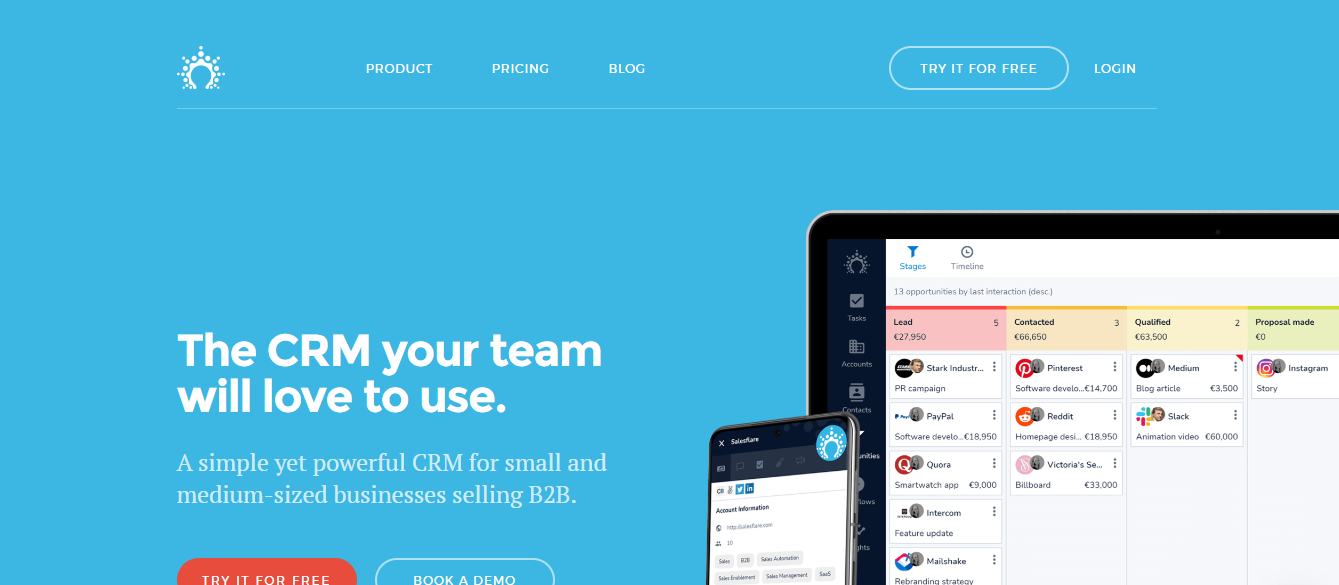
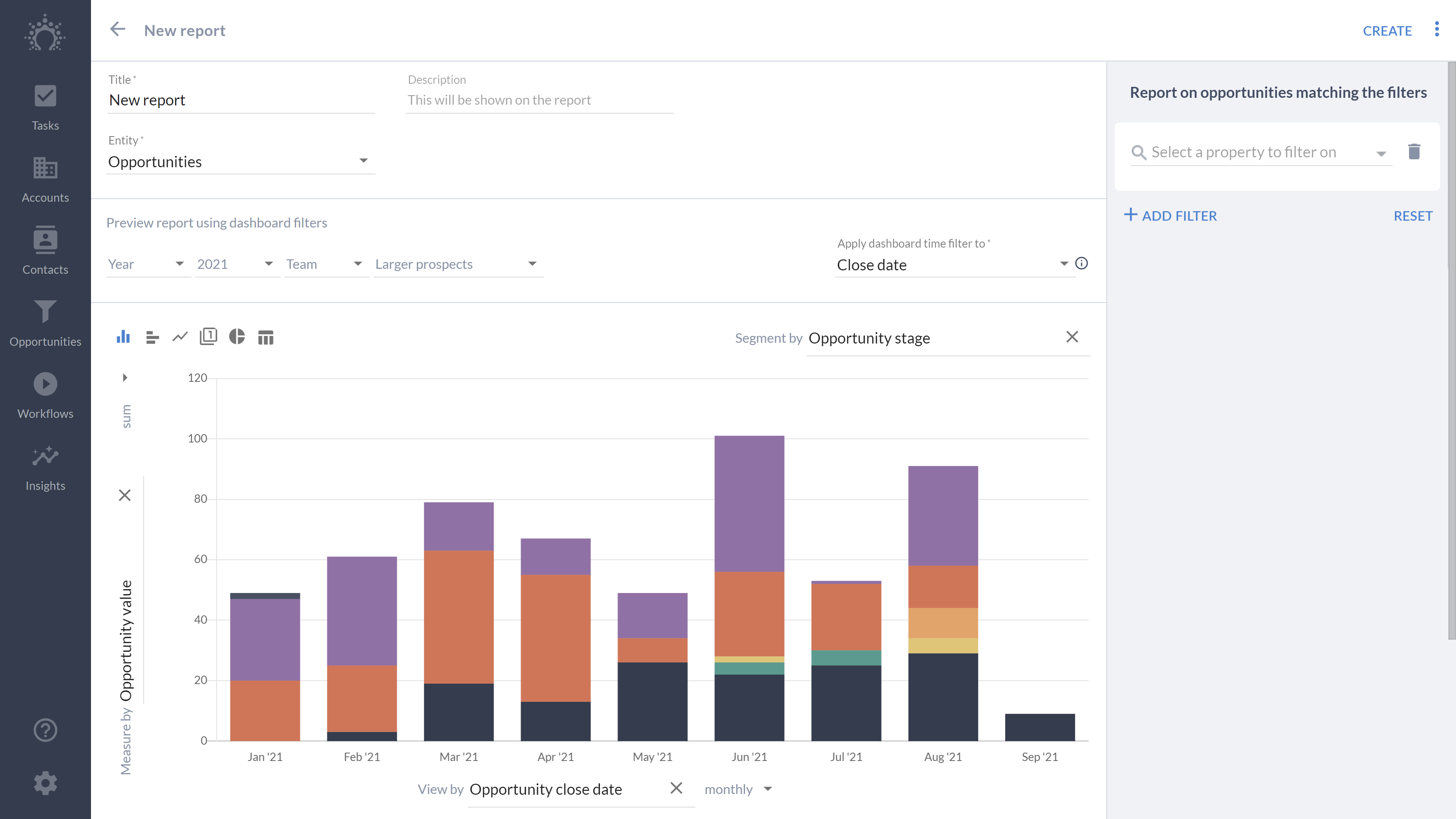
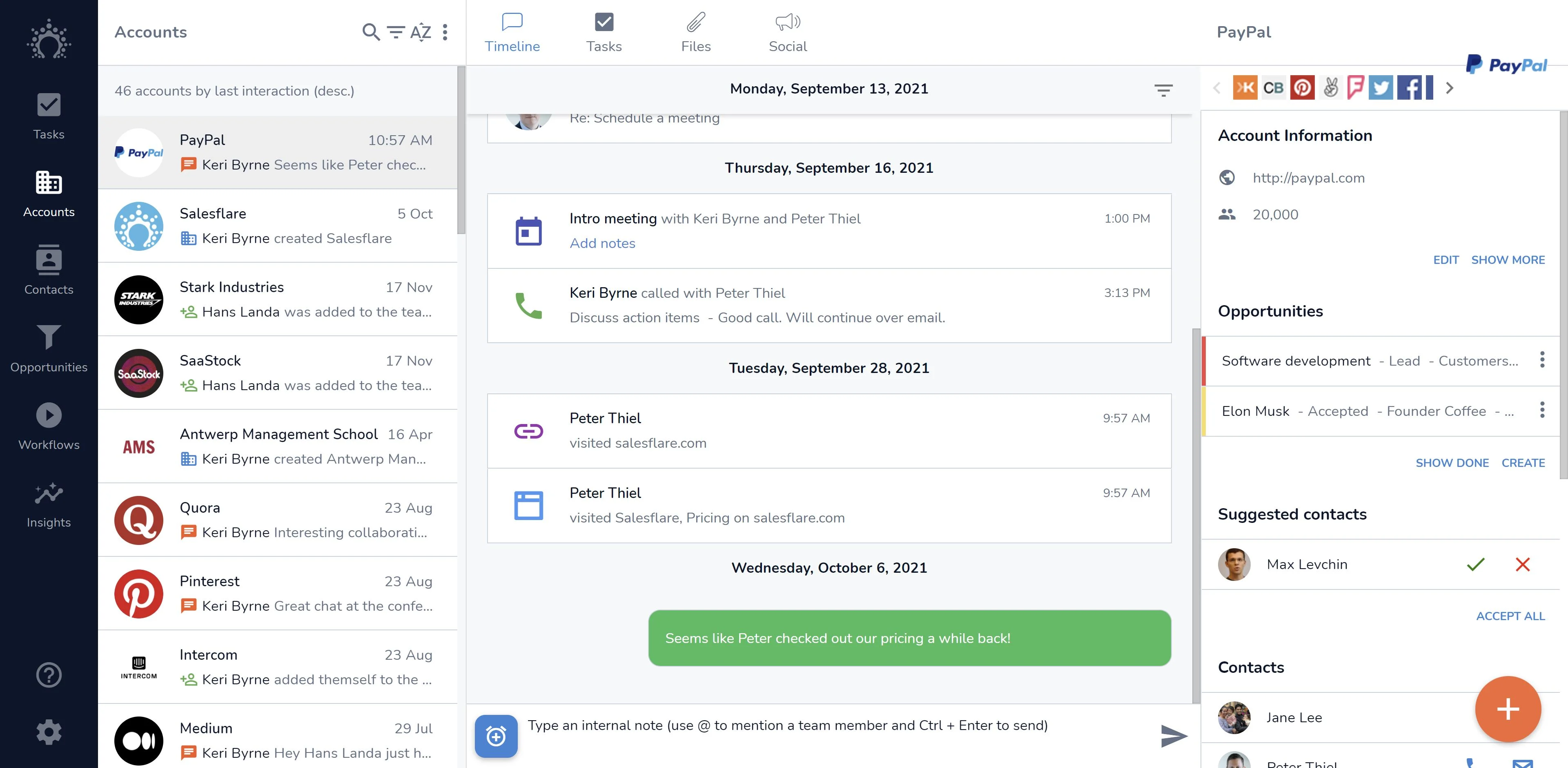
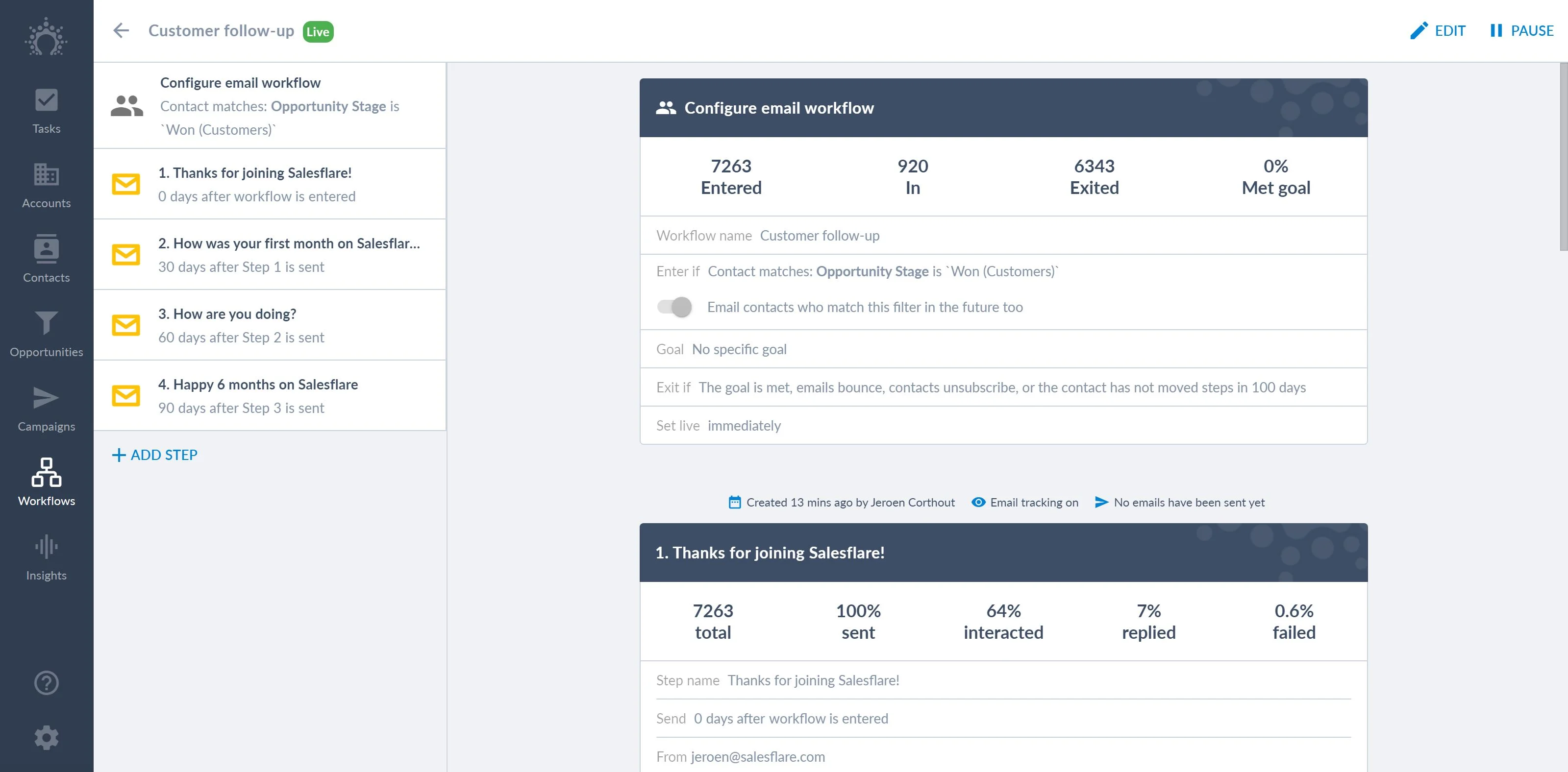
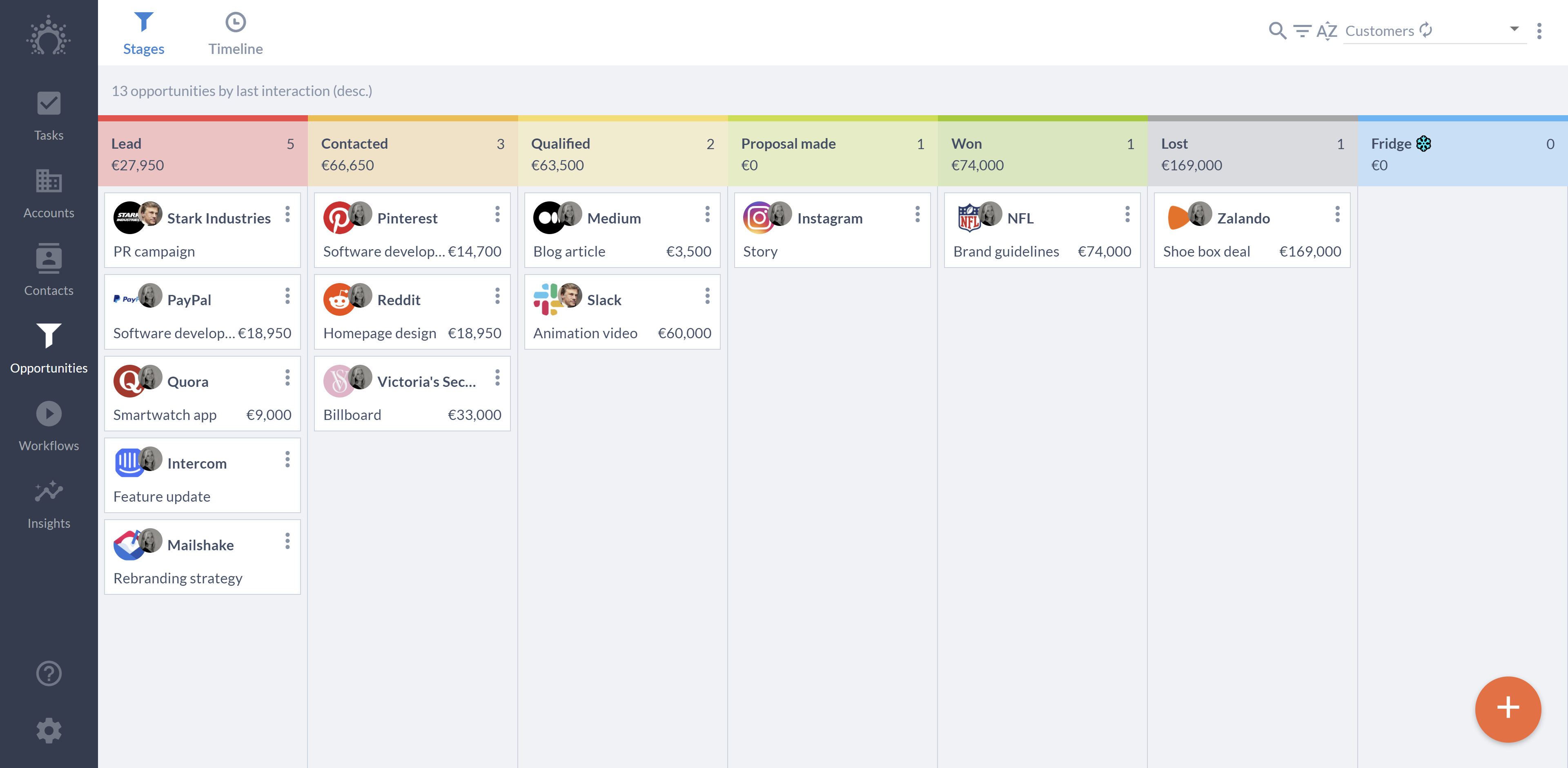

It meets my CRM expectations: dynamic, quick and easy to enter & access client information and keeps track of my follow-up actions. My previous experiences with other CRM tools were "a pain" to use & update. Salesflare is "a joy" to use and helps me a lot in my day to day work
Not a dislike more a suggestion/room for improvement: 1/ allow users to export using a selection of criteria 2/ to also see the tasks on account level (now only on task level)
You know what they say: If it's not in CRM, it does not exist. CRM is my "client/prospect bible" and my "memory" - it keeps track (in a very easy way) of client information and follow-up tasks.
LinkedIn & Gmail integration, ability to send automated email sequences USING GMAIL ALIAS! love how it pulls their social & populates other useful info. Love their mobile app & timeline feature too!
Their support team is somewhere overseas (USA I think) & starts around 5pm in Australia so if I need live support then I gotta work nights. Other than that their live support is among the best I've ever dealt with! Their knowledge base is great too!
Cold email outreach, Linkedin lead nurture, general sales pipeline management & telemarketing software
It is very simple and easy to use. You can personalize the information by looking at what is important to you, to your clients and your business. Direct at the point!
I'd add some features of the PRO plan (campaigns, dashboards..) to the Growth plan for single users.
With a click I've a complete panoramic of all my clients and prospects. In a few steps, I can reach them with detailed e-mail and proposal.
I like all the features of Salesflare, which are easy to use, easy to understand, and easy to implement. The back-end developers know their stuff very well and take the time and patience to solve your questions promptly. The team is always communicative and tries to help you in the extra mile.
There is nothing to dislike about Salesflare because they are constantly working on improving the CRM.
We have solved the issue with our contact management and reporting tools. In terms of benefits, we can get insights from our data and put them into actionable points, which is critical for the success of companies.
Great Solution! Many things come so easy to out business from the easy-to-use integrations with email: a) Accounts with Contacts are opened once in Salesflare and then all emails are automatically included. I simply value this the most. b) All emails are tracked for opened, clicked and this even happens if the emails are sent via email clients. c) When I bought the subscription the Workflows were not there yet. Later they were added. Lots of automation and great control and management. d) Via aliases we are able to send via different accounts. Awesome! I had used many CRMs in the past. Salesflare made the work inside the CRM so easy and transparent. You do not have to spend time learning the options. Their integration is simple with Accounts, Contacts, Tasks, Notes, etc, well placed in the interface. The result is that our work is done fast without mistakes. Support and Training are also great. Quick responses and frequent pieces of training on new features. Thank you for your
Actually nothing. I am very satisfied and recommend it to all new businesses.
Email follow up Team single version of the truth
The setup process was super easy, it syncs with email to add contacts and track communications with accounts. The sales pipeline function is very easy to use and see where everything is in the pipeline. The dashboard gives you a great high-level overview of all your salespeople, their activity and overall stats to see how everyone is performing. The opportunities tab tracks full sales cycle and the admin allows you to customize this area based on the type of business you are in. All the customization for this product is very easy to do in the admin/settings and there are lots of helpful videos if you ever get stuck or can't remember how to do something. I highly recommend this CRM.
The only issue I've encountered is some functionality with sending group emails; there needs to be a bit more development in this area to streamline the process and make it easier to add tagged contacts or groups of people from the same company
Tracking sales, managing contacts and having one place where everyone can see what is going on with accounts...basically, visibility to see who said what and when at the account level. This is super helpful when someone is on vacation or leaves the company to have a record in one place.
Our initial usage of Salesflare has been deploying the system's ability to send MS Outlook mass mailings. This has been critical in that each message appears to be hand-created and individually sent. Simple to upload any size prospect list and extensive reporting on the email campaign success criteria.
Initially, there was a step in the process for uploading data that was confusing. However, that process has since been fixed and simplified.
We are a small team with a large territory. Salesflare allows us to display a sense of personalization not available in other mass mailing solutions. Ultimately recognition and willingness of prospects to speak with us have vastly risen.
I like that when I bring up an account that all the activity is simply displayed in a format that is easy to filter down to the content that is most important to me.
Historical information, such as email threads, attachments, calls, etc. should be available for each Contact independently, not just when the contact is associated with an account.
I am in the Property Management industry; I create Accounts and add prospective tenants under these making my review of each of the prospects and connecting to and following up with them effortless. When I add them into SalesFlare and assign the Contact to the account, my Zapier integration then adds that contact detail to my G-Suite Contact list making their information on my phone align when the information in SalesFlare. Future calls display their information so my recall of who they are and what property they are aligned to along with their status (Prospect, Tenant, Landlord, Owner) comes up on my call display.
I have used a lot of CRMs, and I would separate them into two camps - those for marketing/tracking/customer data and those that are to close NEW business. SalesFlare helps close NEW business. This is the first sales CRM that I actually use and I love that it collects contact information automatically to save me time! No sales CRM is easier to follow up with leads better in a step-by-step tracked way where I can drag and drop the contact card across the funnel/steps. I hate sales and get frustrated by the slow time, but SalesFlare automatically generates data from my activity, too, and I learned that my average sales cycle was 23 days. Knowing this information takes away a lot of the anxiety that makes me dislike sales. Bonus, I love the integration with Gmail that allows you to automate email leveraging shortcode direct to my prospects to save me time while I warm them up to me and my business. Further, SalesFlare brings in ALL of my teams' emails directly into the program so that we can all see all the conversations with the potential client all in one spot and not repeat information.
SalesFlare has a lot of bells and whistles that con be overwhelming when you first try to use them all. There is also a notification feature to ensure that I stay on top of my leads and timing. I obviously turned them on so I would do better, but in reality, they stack up.
Filling the top of the sales pipeline with CHOSEN, high quality leads I actually want to pursue
It's able to handle everything that I need it to, they are always improving the software and it just keeps getting better!
Nothing, Salesflare surpasses everything I have used before!
Salesflare has made it easy for me to manage tons of email communications, and stay on top of every single one. This has saved me time, money and increased my ability to sell
I love that Salesflare is so easy to use. Whether you are inputting in new accounts, creating notes, or using the CRM to organize your leads pipeline, everything is easy to use. If you ever need help, they are so responsive!
I wish I could set reminders for following up with leads at a later date.
We solved our sales team woes by using Salesflare. Before, we had no system for creating leads and following up with past leads. SF makes it so easy to do all of these things. It has saved us time and helped us gain more clients.
Easy to use cloud application. We love it.
Only thing that could be easier to use are the html emails, but thats more a nice to have.
We have a very devided team, sitting all over the globe.
- Automated workflows - Opportunities - Customizable contactlist
- As of this day there aren't any features we "dislike"
- Automating email traffic - Keeping track of your opportunities in an orderly fashion
We save so much time with the workflow system that automate your followup strategy.
Nothing in particular but it is a young company so some extra features in the future would be nice.
The problem that are solving is that we don't need to send a lot email manually everyday.
I love the pipeline management it offers.
The software doesn't work in airplane mode at the moment. This is not a huge issue but something I'd love to see sometime in the future.
We have increased our revenue by tracking our projects through the pipeline that we created within Salesflare. It was easy to develop this pipeline, and we love it.
I don't know where to begin, I am a big fan of Salesflare - Chrome extensions make life easier - Outlook extension makes things organized - I love the enrichments of companies and contacts - the history of activities just makes dealing with clients so perfect - the fact that It automatically logs in to phone call activities is just magical - Salesflare support team is ALWAYS there to help and this is very important to us. Salesflare is the best CRM I have ever used. My sales team and I love it because of its simplicity and the way it helps our workflow. Salesflare is built for salespeople who know what they are doing--we have tried many other CRMs in the past and this is the first one my team loved.
I can't think of anything right now .....
I am able to have everything in one place, the ability to create a company and automatically add the contacts is still magical for me
To make a CRM sticky with the team, you need to remove at the usual hurdles. Salesflare does this without you even knowing that it has done it. I've had a go with the following: Pipedrive, Active Campaign, HubSpot and Capsule... Salesflare is the first one that actually stuck with me. What I really like is that it stays up to date without me having to do anything. Data input is either taken care of automagically or with a click of a button.
While there is a Chrome extension, intergration with Outlook 365 would be good.
Pipeline management Email workflows Sales management
Ease of use and the user interface is great to visualise where I'm up in the sales process
Nothing, if anything not realising how powerful it is on first look. Watched some youtube videos and attended a webinar and i was up to speed.
Keeping on top of sales in my business not letting anyone slip through the net.
It is effortless to set up for your company and its employees. Use is also simple. One can easily navigate through because the interface is super user-friendly.
None really because it is so easy to use.
1. Interface is straight forward and easy to understand, use and explain to others 2. You can add all your leads under various categories and not lose them 3. You can link your emails regarding different projects/ accounts 4. You can add all your team members and improve communication 5. You can add your workflow 6. You can efficiently distribute or assign projects/ accounts/ leads among team members
CRMs all have the same features. The thing that separates a great CRM from the pack is whether or not it's easy to keep it up to date. Adding new leads, moving them through the funnel, populating fields such as deal size and expected close date. I've been using Salesflare since the early days and my CRM has never been so current.
Dislike is a strong word — there's nothing I dislike. I would like it if there were a way to click a little star in the corner of an opportunity in my funnel to favourite it.
As a solo business owner/consultant, I don't have a team keeping my prospects, qualified leads, proposed projects, active projects, and closed clients organized. Salesflare allows me to do this without cutting into the time I can bill for.










