

Unclaimed: Are are working at SpatialChat ?
SpatialChat Reviews & Product Details

| Segment |
Small Business
Mid Market
Enterprise
|
|---|---|
| Deployment | Cloud / SaaS / Web-Based |
| Support | 24/7 (Live rep), Chat, Email/Help Desk, FAQs/Forum, Knowledge Base, Phone Support |
| Training | Documentation |
| Languages | English |

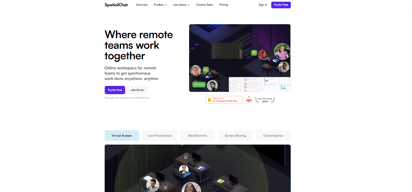
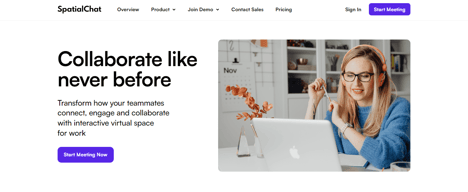
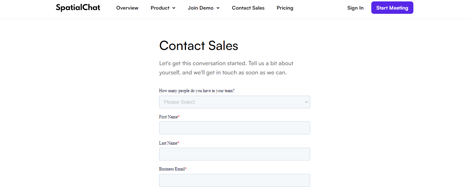
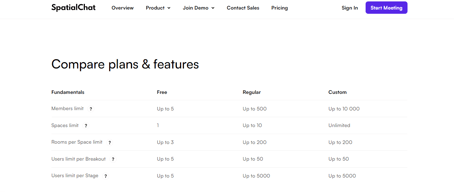
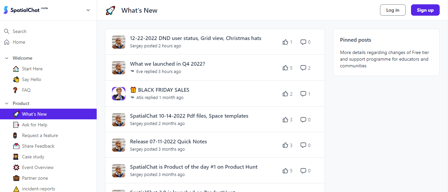
Compare SpatialChat with other popular tools in the same category.

We moved to Spatial at the beginning of the pandemic and started using it for 3 purposes: 1. virtual office; 2. showroom for our projects; and 3. training room. It was an amazing way to keep the team connected and bring clients to meet us. And now, with the new Grid functionality, the solution has become amazing because it allows informal get-togethers and more formal meetings with clients.
Hummm... The communication radius between people could be a little smaller, allowing a little more privacy in conversations. Some management features are missing, such as user view control and tool usage report
1. The inclusion of information about the range of the conversation; 2. The option of meeting in a Grid format.
I like to see how people get amazed by the experience. For me it was transformative: an before and an after. I don't want to use "zoom" or "meet" or please not "teams" not ever never again. Participation is the key word: I love the way you can interact with other people. It looks like you are organizing an event so similar to the real life but online. I don't want to get back to the other platforms , it became dull. Spatialchat the innovative my company NETI is an innovation consultancy firms its suit us, goes with our way of doing things. Rebel, fun , colorfull !!!
People with a fixed mindset have trouble adapting to the platform. If your participants don't have a playful and joyful personalities, you will find that it is hard to get things done. Advice: prepare your team with some tricks to smooth the adaptation to the platform for grumpy people.
I'm running innovation session and makethones
I love how Spatialchat makes everything so real. Virtual events are as warm as in-person events with this platform. I love it.
I would love it to be for free. Anyway, I understand the decision.
During the pandemic, we wanted to create virtual events but it was kind of boring. When we met SpatialChat everything changed.
Spatial chat is amazing, I teach 1-1 sessions and it means that all of my students are able to use the same link and sit at different areas while I am with other students and then when it is there time they can come over. Perfect for this and makes my work a lot easier
There is nothing about spatial chat that I dislike
Spatial chat is saving me time by allowing all of my students to use the same link.
Very fluid, welcoming and user-friendly environment.
No dislikes. Very satisfied with the way it is
Meeting my learners remotely. helps in managing space and time with an engaging atmosphere
It looks like real life. People meet and listen to others if they are closer. I share presentations, and I do like to have a music point.
That people forget to put micro OFF if they were at zoom. I dislike not having money for using more rooms with the possibility of sharing audio; but it is not a problem from Spatial Chat.
Create trust, to make decisions happen in a good environment. I am not benefiting financially; but I would like to. It is a good way to make people feel happy and to go from one site to another.
Easy to use without specific application. And I like an additional room function.
There are no functions in Spatial Chat I dislike.
Having weekly virtual breakfast meetings among my community.
I loved that we were able to set up so many different rooms and make it feel like an in-person workshop.
It was a bit challenging for our participants to use on their phones for those who don't have access to computers.
We planned to have an in-person workshop and wanted to achieve the goals of that in an online setting.This platform really made it feel like they were at a workshop.
Spatial Chat offers a much more organic "happy hour" experience than a typical video chat software. I like that you can change the backgrounds of the breakout rooms. While it takes a minute to learn and a lifetime to master, the user learning curve is far less than Gather. There is a bit of a time difference between the account team and folks in the US, but our new account manager Anna was superb!
While the platform works, the user experience is not good on web browsers other than Google Chrome, and mobile/tablet users seemed hopeless.
Happy hours can be much more about networking again, rather than an awkward panel of speakers.
that you can have a conversation with people near you without disturbing others, also possibility to have multiple youtube channels as that you can see when you want
mobile experience isnt very good, and in some cases camera stop working or dont start if you connect it with zoom
online meeting that previously was physical, is the near best way to see a group of people and talk with them like when you go to a conference









