

Unclaimed: Are are working at SpatialChat ?
SpatialChat Reviews & Product Details

| Segment |
|
|---|---|
| Deployment | Cloud / SaaS / Web-Based |
| Support | 24/7 (Live rep), Chat, Email/Help Desk, FAQs/Forum, Knowledge Base, Phone Support |
| Training | Documentation |
| Languages | English |

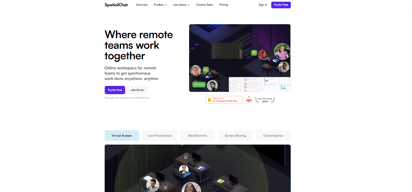
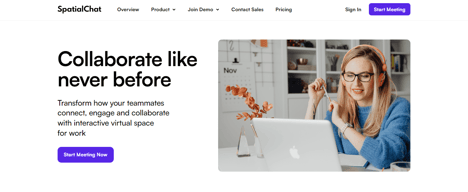
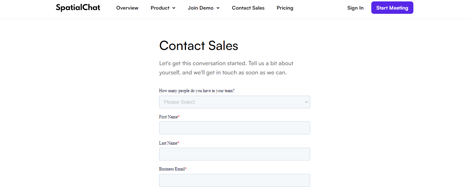
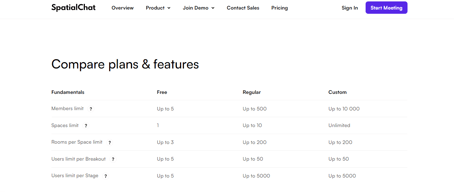
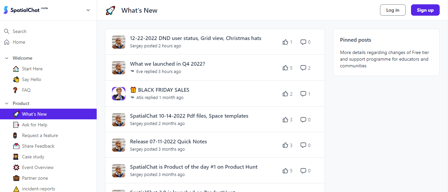
Compare SpatialChat with other popular tools in the same category.

Easy to navigate, and guests understand how to use the platform quickly. Guests are impressed with the space and functionality immediately. They like that they can meet virtually outside of Zoom. As an admin, I can easily make updates on the fly, upload my own backgrounds, embed images, GIFs, and videos. I've used the platform for various clients and activities, from fun, team building events to educational journeys.
I dislike how small the avatar video is. People don't want to zoom in to see other people better. Also, the only security is a single password, which any guest can easily share.
A more engaging way for people to meet virtually, outside of Zoom. Users are more energized to meet in Spatial Chat and don't complain about zoom fatigue. There have been times we had to kick users out because they didn't want to leave the space.
Sound by proximity feels like real life!
Screen sharing was a bit tricky. If SpatialChat were also a desktop app, I think this could be resolved.
Having virtual online reunions with people of many ages.
This the best free "Coffee Break" app where you can meet with your colleagues in an informal way and by having the possibilities of changing group that you are talking to like in real life!
Screen sharing can be improved, and also a little bit of user onboarding would be nice
Informal team meetings
the platform easy to manage, playful and interactive
The room capacity should be over 50 guests
SpatialChat is my online office and I ahve organized a lot corporative events using the pltaform
Unlike many other systems, Spatial chat's use of circular videos for attendees mean much less cognitive load. You don't have a screen full of faces staring at you. Also the ability for each attendee to choose their own zoom of the stage is very good.
Sometimes the video or audio quality could be better.
We are using Spatial to remotely solve complex software requirements where we have multiple groups of people.
user interface, support of staff, easy to use
nothing. it's a really nice tool with many options
engaging the online participants at online events
I love this space. It's perfect for real-time interactions in classrooms. My students were delighted to move around the room as if they were in an actual class. It allows the use of different interactive features that make this app unique. I encourage everyone to use it and invest in case they have large groups. It's worth it!
There's nothing I dislike! That's what cool about this app.
I'm solving the barrier problem that other conference apps have. For instance, the ability to group people and listen to everyone by moving around the space. This is something other apps do not allow us to do as educators.
Students can move around the class as if they were in face to face classes
Students can enter without permission from the host
Students like that they can approach their classmates and talk directly in the same room, they can work in groups and I, as a teacher can move around checking their progress.
I love how easy it is to use, to share information and to network with others. Unlike many other social platforms, SpatialChat allows participants to gather, to see each other, to move around and disseminate information with ease -- and fun! SpatialChat is engaging and foster active discussions. The best I've seen so far (and I've been looking)!
Um... not much! I see I need to write more, but I really don't know what to say!
I use flipcharts a lot in my workshop planning, which are impossible to use online. Except in SpatialChat, where I can set up spaces for participants to brainstorm ideas and solutions, to see each other's work and to save that work for future exploration. Way better than flipcharts, which I have to transcribe before I can analyse the information!
It is so easy to get started. I've been able to give the link to customers, and with minimal coaching, they're in the rooms communicating and networking like professionals!
There isn't anything that I dislike. It has worked well for me in all of the applications I've tried.
I have been able to attend virtual conferences and trade shows. I've also been able to host gaming events for my customers that have been well received.









