

Unclaimed: Are are working at Trello ?
Trello Reviews & Product Details
As one of the pioneering Kanban web-based project management platforms, more than 2 million teams are now using Trello worldwide since its launch in 2011. Trello is best known for its simple visual interface, with cards that can be moved across different columns. Each card holds all the information teams and assignees need to deliver on projects and execute tasks efficiently. Over the years, Trello has introduced robust improvements to its systems, which include a proprietary built-in and no-code automation feature called Butler. There are also add-ons called Power-Ups that allow teams to link your most-used productivity and business tools with Trello plugins.


| Capabilities |
API
|
|---|---|
| Segment |
Small Business
Mid Market
Enterprise
|
| Deployment | Cloud / SaaS / Web-Based, Mobile Android, Mobile iPad, Mobile iPhone |
| Support | 24/7 (Live rep), Chat, Email/Help Desk, FAQs/Forum, Knowledge Base, Phone Support |
| Training | Documentation |
| Languages | English |
Trello Pros and Cons
- Timelines and productivity metrics in one place
- Convenient Kanban-based boards for ease of use
- No-code automation features
- Lots of integrations with leading tools
- Convenient pricing packages for all companies
- No inventory and budget tracking
- No invoicing features
- Not suitable for more complex task planning that involves multiple segments and moving parts
- No Gantt chart feature
- May be too basic for complex task tracking for enterprise teams

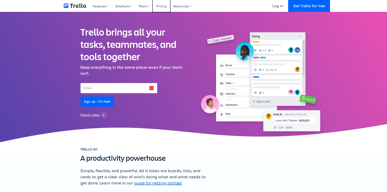
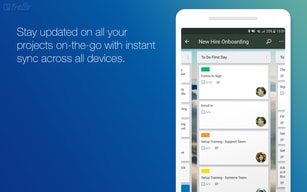
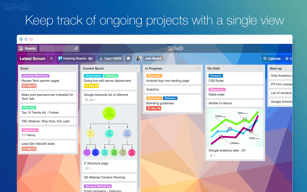
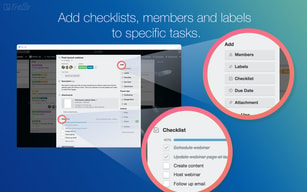
Compare Trello with other popular tools in the same category.

Trello is exceedingly easy to use. The layout is simple and there is really no barrier to entry
Retrieving deleted or archived lists is difficult.
I have a hard time managing all of my cases at once so this has helped me track deadlines and substantive to-do issues.
The simple way that all works. The KanBan cards like the way you can put files in cards and time control.
There's nothing to dislike in Trello. They deliver what you need.
Trello is a tool that helped organize the processes and tasks of my entire team. In it, we could look at all the processes, tasks and projects of all groups across the different boards in general.
makes my life so easy with features and helps me keep track of my ongoing projects
nothing to say about bad things except the making it clutterfree
helps me to manage my time and projects
What I like best about this Trello is its simplicity and effectiveness in organizing tasks. And the most helpful aspect it has user-friendly interface, and the upsides include streamlined task management and easy collaboration.
Maybe I find Trello a bit too basic, but everything so far is quite good and like the interface.
Trello keeps things organized and it helps me stay on top of tasks, making teamwork easy. For business, something like a lifesaver for managing projects smoothly and keeping everyone in sync.
I have team members who love the visual aspect of Trello to guide and monitor projects. So easy to set up and start off in. The customer support you receive is excellent.
It's list view is cumbersome and I miss having AI integrated.
Tracking the steps on projects and being able to assign to staff members.
Easy to use, great for cooperations with agency etc.
sometime confusing bc of to many columns
Everyone knows which taks are on ist todo
Trello is one of the first Project Management Softwares that I had the chance to use. I easily setup my account with my Google Profile, andstarted using the program. I was able to personalize the views, and with some easy training, I became an expert on the program. Once you see the Board, the Lists and the Cards as layers, you can utilize all the functionality within those layers. I know that if you are able to use a Drive and a Task Software, that you will be able to use Trello for your project management. It's easy to share files and information with people, and it has tons of integrations that take Trello functionality to a new level. I recommend this to any Realtors, Mortgage Agents and other Commission Based Sales Professionals. After a few weeks of using the program, I began to use the program on a daily basis because of its functionality.
Because Trello is a computer program, there is a learning curve for new users. If you are not familiar with other online programs, than maybe you will have difficulty seeing the layers of the boards, the cards and the lists.
It helps me organize my tasks, prioritise the tasks that I have organized, and help me feel accomplished when I complete the tasks.
The user experience, the check list option and date, the activity comment section where you can add a weblink and rename it.
I dont really have anything to dislike about trello
Trello helps me to monitor the task assigned to my staff members and gives room for collaboration between teams.
Trello's user-friendly design makes it easy for both individuals and teams to adapt quickly. The drag-and-drop functionality and visual boards streamline task management.
Trello's basic functionality does not include native support for task dependencies. Users looking for intricate project management with strong task interdependencies might find this lacking in the core features.
Trello efficiently organizes tasks with visual boards. Real-time collaboration and customization options streamline communication and adaptability. Mobile accessibility ensures productivity on the go
What I like and most helpful about Trello is that I can organized my project in as simple as I can. Even though I'm using a free version but it seems it satisfy to my needs especially when I need to do something organized and collaborate with different people. It's features of the user interface seems beautiful and I couldn't imagine that it's free tool. By using Trello, it helps me more productive and organized and detail-oriented.
What I found least helpful about Trello is that the limited features only since I'm only using free version.
Trello helped me in a way through organizing my tasks. It can also easy for me to present the project in a concise manner, it's interface is a great color and it categorize in as simply as easy to navigate.





