

Unclaimed: Are are working at Trello ?
Trello Reviews & Product Details
As one of the pioneering Kanban web-based project management platforms, more than 2 million teams are now using Trello worldwide since its launch in 2011. Trello is best known for its simple visual interface, with cards that can be moved across different columns. Each card holds all the information teams and assignees need to deliver on projects and execute tasks efficiently. Over the years, Trello has introduced robust improvements to its systems, which include a proprietary built-in and no-code automation feature called Butler. There are also add-ons called Power-Ups that allow teams to link your most-used productivity and business tools with Trello plugins.


| Capabilities |
|
|---|---|
| Segment |
|
| Deployment | Cloud / SaaS / Web-Based, Mobile Android, Mobile iPad, Mobile iPhone |
| Support | 24/7 (Live rep), Chat, Email/Help Desk, FAQs/Forum, Knowledge Base, Phone Support |
| Training | Documentation |
| Languages | English |
Trello Pros and Cons
- Timelines and productivity metrics in one place
- Convenient Kanban-based boards for ease of use
- No-code automation features
- Lots of integrations with leading tools
- Convenient pricing packages for all companies
- No inventory and budget tracking
- No invoicing features
- Not suitable for more complex task planning that involves multiple segments and moving parts
- No Gantt chart feature
- May be too basic for complex task tracking for enterprise teams

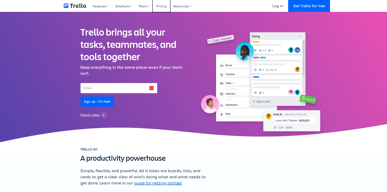
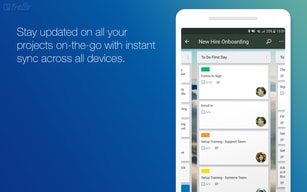
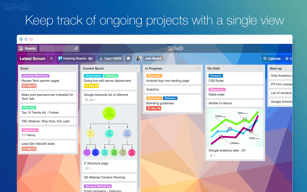
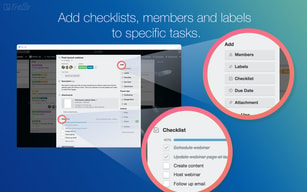
Compare Trello with other popular tools in the same category.

I simply love Trello. It is simple to use, extremely user friendly. It makes a lot of thing much simpler and more manageable. You can track and sort your task and you always know what to do. Sharing files is also simple, comments, links, all you need for team work.
I don't really have anything that I don't like on Trello. Maybe that other companies were able to catch up to Trello. For example Microsoft Planner is good alternative if you and your team use Office 365
Trello is helping me to sort task by priorities, keep up with deadlines. I also know how much work my colleagues have and what are they and should be doing. Great for planning and team work in general.
Great UX - UI and easy to toggle between cards.
Nothing much, its a smooth tool and can be used by anyone.
As a tech recruiter, I can understand what is happening on several roles and several candidates, in terms of understanding what stage they are at.
Trello serves as a great product managing the Kahn-ban board. From managing small tasks for your startup to managing entire projects, you can do anything with the help of Trello.
Starting up with Trello might become a challenge if you are very much new to the management system, but it becomes easy and adoptive once you start growing your teams and project.
Trello boards help you manage your team collaborations and the projects you are handling. Great for digital marketing and even product teams to get started with.
Trello is a great collaboration platform that I seamlessly integrated into my workflow for social media. I use it for a general calendar/SMM content planner. It contains power-ups for different industries, and I often use the approval and calendar power-up that transforms my cards into a visual calendar with the power of my clients to approve the content or ask for revisions.
I think a lot of Trello is untouched- since it's currently not designed to be a social media tool. If they can discover the lengths to which to add more power-ups for more industries, then it would be more likable than its competitors like Asana.
I use Trello as a general to-do list since it helps me add different labels, put them in other lists, and use different app-integrations. However, Trello solved the biggest issue for a social media manager- and that is to become a tool, a calendar, where we can put different spiels or ideas into our content and add the caption, image, and hashtags in one place. It is a great tracker.
Easy to use free to use Arrange all your workflows in one place Set up your tasks precisely as you want You get all notifications based on your activities
More based on beginner level Not for professionals
Helped us a lot by bring our work load or flows in one place as we are all based in different parts of the world, we can collaborate everything in place
It's like legos - i can build anything I want with it. I actually credit Trello as the tool that helped me become a developer because i could "engineer" so much.
How much people in the community complain about labels 😂
Being able to capture ideas and save them in the right place to reference later. It's invaluable. It also integrates with so many tools that it's easy to quickly get content where it needs to go and take action on it, save for a specific date, and/or collaborate with others.
It's simplicity, the best tool which can be understood easier and quicker by all the stakeholders. It's ease of use is so high that everyone in the team wants to use it for their personal growth as well. Simple GUI Easier to user Simple options Aesthetic boards
Nothing much, I love the simplicity of this application so much.
We have used Trello for our Scrum Retrospective meetings with different lanes created as "What went well?", "What doesn't go well/needs improvement"?, "Kudos" We had lots of fun in the meetings and learnings/outcomes as action points for the next sprint. This tool made our entire Restrospective process so much easier and fun.
We design, schedule and maintain various projects over the Trello platform. It's so easy to create and collaborate with my team members. Some of my team members work from various parts of the country, and we can easily access the data, updates and different progress-related things quickly on Trello. It's a great collaborative platform for especially project management.
One thing is limited storage availability. We always face this issue; we need to erase or save the previous project data to add a new one to accommodate the space. That can be one thing I would like to see a development.
In my daily work life, we dealt with many projects and products to deliver to the clients and involved stakeholders, for which we needed an efficient project management platform. Through Trello, we are constantly updated on progress, happenings, task-wise progress and estimates. We get a clear picture of the entire project scenario for a detailed presentation to the stakeholders involved. It is serving our business and purpose with a great platform to collaborate.
Es una herramienta que es facilisima de usar. En cuanto a User Experience y manejo de la misma es más fácil que otras que tambien se usan en la empresa o intentamos usar como Planer de Microsoft Teams o Kanbanize.
Lo unico que le encuentro a faltar y quizás es por desconocimiento pero con lo bien que va agradecería si fuese facil integrarlo con otras herramientas como por ejemplo con Outlook. Igual que con Planner puedes desde un correo generar una tarea con Trello no parece tan facil.
Ademas de colaborar entre un equipo multidisciplinar de diseñadores, tecnicos, consultores, etc. Trello es la unica que fue operativa al hacerlo. La que todo el mundo preferia por facilidad de uso y experiencia de usuario pero también porque es la única que los sistemas de seguridad de la empresa no limitaba y por lo tanto tanto internos de la empresa como consultores externos podian trabajar con normalidad.
I love the group collaboration. I love how easy it is to keep tasks organized and on track.
I don't like that you can't delete things but only archive them.
Keeping me and my groups on track.





