

Unclaimed: Are are working at Webflow ?
Webflow Reviews & Product Details
Weblfow allows business owners, entrepreneurs, marketers, and content creators to build websites and publish content using the full power of HTML, Javascript, and CSS in a fully visual canvas without the need for coding. Combining e-commerce, marketing, content management, animation, and design function in a single platform, it empowers users to launch, manage, and promote websites and content within a quick turnaround time and in a more cost-efficient manner. Users have access to more than 1,000 templates coupled with a host of marketing capabilities such as mobile responsiveness, search engine optimization, CRM syncing, and useful integrations. Apart from its CBS features, Webflow is also e-commerce and content monetization-ready. It also offers Webflow University, a comprehensive knowledge repository of everything that users need to know to maximize the platform.


( 1 )
| Capabilities |
|
|---|---|
| Segment |
|
| Deployment | Cloud / SaaS / Web-Based, On-Premise Linux |
| Support | 24/7 (Live rep), Chat, Email/Help Desk, FAQs/Forum, Knowledge Base, Phone Support |
| Training | Documentation |
| Languages | English |
Webflow Pros and Cons
- You can tweak designs using CSS
- Fantastic customization features
- Ideal for working with clients
- You benefit from high levels of customizability with full access to your website’s code.
- Webflow mimics popular design software like Adobe Photoshop and InDesign, which creates a smoother transition for designers familiar with these tools.
- Beginners might find it intimidating
- Not a lot of third-party integration options
- Some templates have to be paid for
- Webflow comes with a steep learning curve, especially if you don’t have any coding knowledge or experience with traditional design software.
- You can’t launch a live website with Webflow’s free plan.


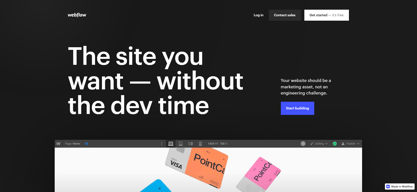
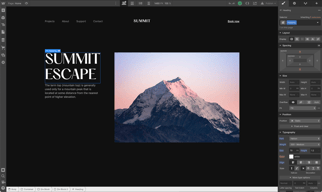
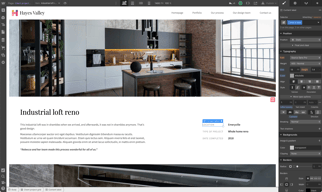
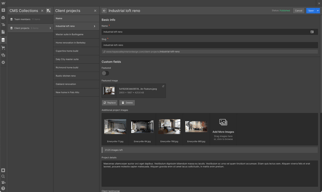
Compare Webflow with other popular tools in the same category.

While there is a small learning curve to getting started building a site, I do love that I can build components for items that I will be reused over and over on the site, such as a footer or a navbar. I also like that Webflow offers Webflow University and has a YouTube channel for reference as well for those of us who are visual learners. I think my website builds have been far better since I started to use Webflow because of the endless possibilities that Webflow allows me to create on websites. I am lucky to work with a Client Success Manager and an Architect at Webflow. They answer all of my questions and provide videos to walk me through solving a problem. It has been very instrumental in learning and using Webflow.
That I can't select more than one item to group them all or delete them all together :( I often find myself selecting a few line items in the navigator when I'm trying to clean up a div block or section, but I have to delete the items one by one, which can be time-consuming. Another area of opportunity would be to have analytics within Webflow. Our organization is very tight on us having Google accounts, so it's hard for us to integrate Google Analytics within our sites.
One problem that Webflow is solving is that I am not limited on what I can or can't design. The possibilities are endless and Webflow makes it easy to create awesome animations without having to spend too much time creating them.
Webflow enables us to turn around both new pages and tweaks to existing ones really quickly. Our content team can hop into the CMS and publish a blog post with ease, and our developers can bring a page from design handoff to review-ready in a week!
We've run into a couple of limits with the lack of a "traditional" staging environment. We use the ".io" domain to test, but the tradeoff is not being able to use some features that expect your domains to be in sync (like CMS scheduling).
Speed from idea to implementation. This is one of Webflow's core value props for a good reason – since separating the marketing site from our product team's sprint cycle, we're able to run experiments and test campaigns much faster!
It is the best of both worlds – the ability to go full technically but also the ability to make easier design iterations.
Nothing in particular, possibly the UI could be improved of the editor and designer
Allows me to scale my website and allow stakeholders to contribute.
Webflow is a powerful tool that makes designing and developing websites a breeze. The power of the UI and the features it has makes taking a website to the next level a breeze.
Lack of access to the /.well-known/ folder can make it difficult to run google deep Oauth links. You have to find creative work around or tall Webflow Into allowing us access to the hosting root.
It makes page development fast and easy. Landing pages take hours to develop and publish instead of days. Webflow saves us time and money because it takes developer way less time to make stunning webpages.
The system is very easy to use just a drag and drop like many other website builders out there but wta separates webflow is its cool user interface, it offers features that in any other builder you would just dream of having them, they incude a university to be able to know how to use the platform anf they are relatively cheap.
There id nothing to dislike about webfloe just suggestions if they include a database intheir system making it posile to build wed applications too and include payment system not the third party ones they make te apis themselves.
It has helped non programers to be able to build websites without knowing code,i can build my own website and deploy at a very low cost compared to hiring a devepoler.
It's the unified system being design-first and clutter-free features and tools.
Membership sites are not easy to build as per current web trend member community is essential. Webflow should give this priority.
It's not dependent on external plugins, which is a big drawback in WordPress, and it's a no-code tool, so one can quickly build a website without a developer's help.
To use Webflow, no coding is required; Hence, it is very easy to use. Anyone with some design knowledge can edit in Webflow and create a professional website in no time.
It is a bit more expensive than some of the similar Software like WordPress. UI can be improved too. Apart from these, I haven't found anything to dislike in Webflow.
I design websites using webflow very easily. I have been using Webflow for my freelance work for more than a year. I use it in my professional career as it helps me in earning. Webflow can create very complex websites too, so I have never found any problem with webflow in designing websites.
Webflow is a great builder for anyone looking to create a truly sophisticated website in terms of both design and the backend code.
The CMS doesn't scale well, which can be frustrating.
Excited for the App/dev releases right now - people have been stitching solutions together for a while to integrate other tools so it's good to see.
Quick learning curve, great documentation and tutorials, takes care of a lot of the admin side of things for you, good optimisations, CMS easy to use, quick results.
Animation interactions is very easy, maybe too easy, it can be abused in the wrong hands (see most web galleries)
It makes things quicker, saves me time, I don't need to do any coding (mostly) any more. Really quick to test as well.
The code-free, high-quality approach to web development that is intuitive to users. Overall, it has provided us with a better website experience that benefits the business.
It is tough to access a list of past updates.
Allowing multiple designers to be in the program simultaneously.





