

Unclaimed: Are are working at Wpforms ?
Wpforms Reviews & Product Details
WPForms is a leading WordPress form plugin with a drag & drop online form builder that allows users to create powerful WordPress forms easily. WPForms is perfect for business owners, bloggers, designers, developers, photographers, and basically everyone else. It’s also great for customizing WordPress forms, with no coding skills required.

| Segment |
Small Business
Mid Market
Enterprise
|
|---|---|
| Deployment | Cloud / SaaS / Web-Based, Desktop Mac, Desktop Windows |
| Support | 24/7 (Live rep), Chat, Email/Help Desk, FAQs/Forum, Knowledge Base, Phone Support |
| Training | Documentation |
| Languages | English |


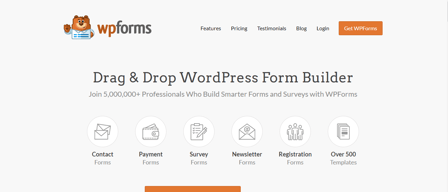
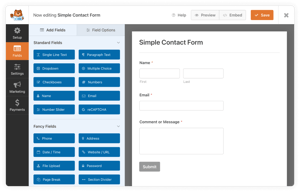
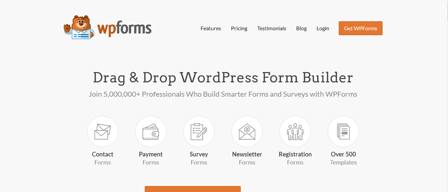

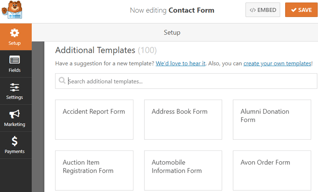
Compare Wpforms with other popular tools in the same category.

WPforms has continued to listen and help its customers, by adding great and valued features and improvements. A product I'm glad I found an intuitive, one feature which I'm grateful they added was the form review before submissions one feature in which customers love and make it easy to implement and use
I love the forms and what they can do, however, one limiting factor is the full customization such as having to know little CSS to change looks are departmentalize the input fields. Adding full features would greatly help people who don't know how to code completely, and adds a far greater user-friendly environment and can create further appeal to businesses and small businesses without IT support or Code knowledge which in return can create greater sell point and business opportunities.
I had an export issue in which was resolved I got a response that the forms can export, one problem I added but was resolved was the review form before submission, it was an added feature at a later date and they listened to their customers
In my last contract - I use WPForm to buildup entire Event Registration and payment form. Although it was a bit difficult, it became an asset for future events. I can run through coding so easily as I was working on custom code. Some fo the feature I use in the WPForm were user registration, form with category and options selections, if and else feature, payment gateway, integration with ZAPIER. In my other application, I have a link with my CRM for Lead Management. Now it has become standard for me to use WP Form in each of the web projects I undertake. On my personal website https://www.evisionatlanta.com, I drop the idea to install woocommerce and install WPForm enabling the customer to purchase various option, this help me a lot to directly link with payment gateway, lead generation and project management. Now I am learning how can I use 200+ features from zapier while integrating with wpform - infact wpform has comeup with wphook that is another new option that I can use to link my website to various third party extensions WPForm is evolving and so am I along with WPForm.
It's not actually disliked but, since it has spoiled me so much that, I started expecting more from the tool and I hope WPForm will improvise more in the future. WPForm sits very well on Wordpress and can be integrated with various third-party. I am expecting down the line it would have more features like more configuration options.
Let me give three case studies 1. I use WPForm for basic contact us form 2. In another scenario, I use WPForm for Architecture Award Registration and payment 3. On my own website I am using to sell various digital services 4. On one of the client, I am using WPForm for lead generation. and the list goes on and on
WPForms provides an efficient workflow for all the aspects related to data gathering, from the form creation to the management of the collected data. WP provides a wide variety of tools that ensure that the user experience is transparent.
WPforms provides the best logic tools I've seen for any WordPress forms plugin. However, I've not found a way to sort the order in which the logic nodes are processed. If you need to insert a conditional clause with the addition of a new option in the form, you have to delete the conditional statements up to the insertion point. The sorting option might be available and I've not found it.
The most obvious problem we are solving with WPForms to gathering data from our website visitors. The data we collect supports the development of an ongoing relationship with the visitor.
Code Quality - the user interfsce is smazing
Probably pricing - unable to purchase agrncy license as it's way too expensive
Multi step forms and resume feature
Very easy to use! Tons of premade templates to choose from. So glad I found this form plugin.
I'm honestly very satisfied with this product. I think it would be nice to have the ability for multiple columns in the for rows.
Able to make multiple forms and track each one.
It's easy to use, integrates well with other marketing tools, doesn't slow down the site like Contact Form 7 and does a great job stopping spam entries.
It would be nice if it were cheaper but it's worth the expense.
We had major issues with spam entries on Gravity forms and had issues tracking entries and getting email notifications for contact form 7. WP forms just works better and doesn't slow our sites
WP Forms is the best WordPress contact form plugin if you're in the market for a powerful and user-friendly form builder. Many business owners, designers, and developers (including myself) choose WP Forms for its seamless ability to customize and adapt to your needs, as well as smarter workflow and time-saving capabilities.
There is currently nothing I dislike about WPForms.
Keeping my contact form emails in one place. The ability to customize and adapt to my needs, as well as smarter workflow and time-saving capabilities.
I love how easy it is to make custom forms based on the templates. It makes building custom forms a cinch.
To be honest, there's nothing I dislike about WPForms.
Wpforms helps me capture leads more easily because I can customize the form based on which funnel front end I need it for. It saves so much time.
I like the flexibility of being able to incorporate complex features (i.e. signature fields) with basic features (name, email, etc).
All-in-all WPForms is flexible, but customization can be difficult without coding
I've been able to offer my clients the ability to have their employees provide signatures on disclosure forms that would otherwise be difficult.
The Preview before Submit. This is extremely important because is legally binding if you are making a Clickwrap Agreement.
The price. Is not the only thing that you have to pay for when you have a website. Simple forms should not be expensive, the free version is too limited.
I can use forms that are respectful of the law requirements.



