

Unclaimed: Are are working at Zoho Cliq ?
Zoho Cliq Reviews & Product Details
Zoho Cliq is a team communication and collaboration tool that allows you to chat, share files, and track tasks in real time. Its integration with other Zoho applications and its AI-powered search feature give it a significant advantage over the competition. Other great features include audio and video conferencing, a mobile app, and customizable workflows for streamlining team processes.
| Company | Zoho Corporation |
|---|---|
| Year founded | 2000 |
| Company size | 10,001+ employees |
| Headquarters | Chennai, Tamil Nadu |
| Social Media |


| Capabilities |
|
|---|---|
| Segment |
|
| Deployment | Cloud / SaaS / Web-Based, Desktop Mac, Desktop Windows, Mobile Android, Mobile iPhone, On-Premise Linux |
| Training | Documentation |
| Languages | English |

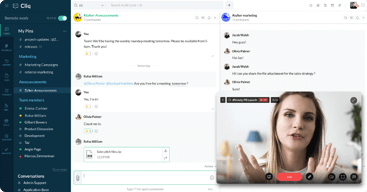
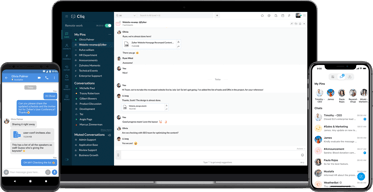
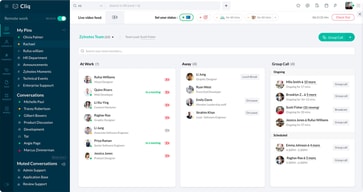
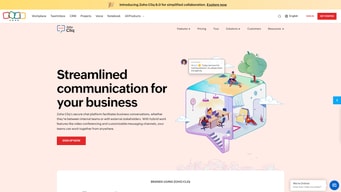
Compare Zoho Cliq with other popular tools in the same category.

Chat, file sharing, group chats, chat with Bot, Best Emojis which make talk more easy, Drag & drop feature is best & more convenient. Real time chats Calls & Video calls. Best i liked is Group video Call
As of now maximum features is already there i dont think there is something which is missing in Zoho Cliq
Organization Chats are performed in this, our whole organization uses the zoho cliq for calling purpose instead of other provider. this become our day to day daily routine of work in zoho products
This is a great way to capture student data.
I would say the only thing we disliked would be every once in awhile data did not save.
N/A
easy-to-use communication and collaboration tool It has a free version, which has worked just fine so far it facilitates communication with my team and also allows me to send us quick files video calls are of great quality
I Can't edit messages. No keyword notifications. Better options needed in Do Not Disturb mode. No screen sharing
I get the benefit of chatting with my coworkers without leaving my applications I use on a daily basis.it made my work easy to communicate with all.i can send them necessary files as well as messages quickly.even i use it to get touch in with my students group
I like it's user friendly interface,real time communication and security features. Also i like it's functionality of scheduling chat for a later time. Has made it easy to connect with team and performe various tasks with them! Has great customer suppport! Instant messaging is great with it too!!
I have no major flaws regarding it!...it is a nice platform
It is one of the best platform for business instant messaging!
Like how it has simpel yet effective interface that provides great quality calls. Also i like how it enables a collaborative platform for the team. It's best when it comes to centralizing communication for the sales and marketing teams. Has great customer support!
It is definitely a great tool! No dislike
Has offered us with the best business team collaboration. Has affordable premium plan.
It provides a hybrid and wide range of video and audio conferencing platform for physical and online collaboration with internal and external stakeholders as well. It's simplified user interface also makes it a perfect choice for wide range of non-technical teams. Also, its advance integration with other zoho application makes file sharing easy with other team members.
Its ownership cost which includes implementation, licensing and maintenance cost might be a challenge to afford by small scale industries. Also, it does not provide any support to users depending on On-Premises model for their operation. It also does not provide much integration with external vendors or software other than Zoho ecosystem.
It helped us to break down the silos and effectively collaborate with our internal and external colleagues as well. It also provide an advance platform to share the large files which is unable to be shared via mail. Its advanced security and encryption feature allow us to work on highly confidential file.
Cliq integrates well with other Zoho apps particularly helpful in Contact. All the basic chat and collaboration features are there in a familiar user interface. Secondly the customer support that Zoho offers is miles ahead compared to other communication softwares. multiple chats can be done easily and also provide a high-quality screen-sharing process.
Phone app either I haven't tried it or it sucks really bad. The video calls can be very difficult to start and to include everyone for meetings.
I didn't notice anythis with this software.
The best interface with Zoho Desk, that allow to the support and end users to be integrated. Also the Zoho ecosystem very well connected.
For now they are improving at lot of But something to say, the web interface could be more easy to use.
For end users support it is a great tool, I have it integrated with Zoho Desk and at the time to be in contact with the user, this is an easy and fast way to chat and meet. It allow me to save time.
Zoho Cliq is easy to use ,integrate and it feels like we are on a standard Messaging Software.the best thing is that it supports minimum software requirements and provides Web-based Interface too. its customer support is active and helps the consumer.The calling features is perfect to use no interruption and also it has various status option like taking break, available , away etc.And most important the Taz chatbot
I personally found cliqs message entering input box little annoying as if a user hits enter it send the entered text but generally in other messaging apps enter means new line and in cliq it is supported using alt+enter but general nontech people find it annoying.
daily conversation with office colleagues meetings and updates.
It very easy to do audio call, video call and screen share with just one click. The video and audio quality is also very good. Zoho cliq also has a chat gtp in my organization.
There is no negative experience until now that i have faced while using Cliq.
It has a chat GTP feature in it which helps in solving many issues like for instance drafting email or making a short note of any topic and also whenever any important question arises of business i get an instant reply from my team.

