

Unclaimed: Are are working at Airtable ?
Airtable Reviews & Product Details
Airtable is a powerful visual project management platform that synergizes data, workflows, and execution teams on a unified dashboard. Streamlining work streams, the platform provides a synced and up-to-date information database that can be accessed by all stakeholders across different departments. Customization is at the heart of Airtable, allowing teams to create personalized apps and a tailored interface allowing easy access to relevant information and giving clear sightlines to the next steps. While customization is a key benefit, it also offers ready-to-use and pre-loaded industry-agnostic templates while extensive integrations and expandability make it scalable and agile.


| Capabilities |
API
|
|---|---|
| Segment |
Small Business
Mid Market
Enterprise
|
| Deployment | Cloud / SaaS / Web-Based, Mobile Android, Mobile iPad, Mobile iPhone |
| Support | 24/7 (Live rep), Chat, Email/Help Desk, FAQs/Forum, Knowledge Base, Phone Support |
| Training | Documentation |
| Languages | English |

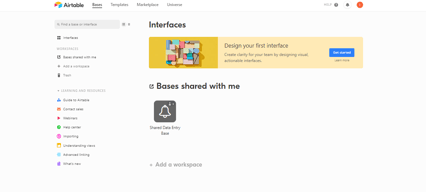
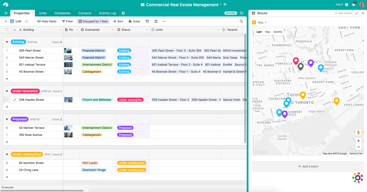
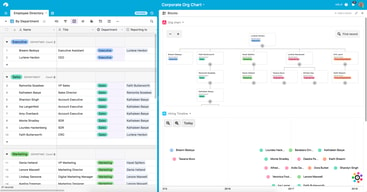
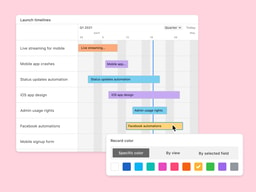
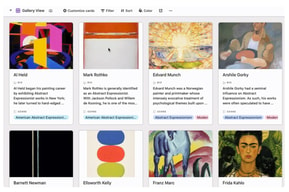
Compare Airtable with other popular tools in the same category.

It's ability to manage complexity plus simplicity. Very easy to use in a basic way, plus lots of connections to build out for different use cases. We use it for pipeline management and due diligence.
Each row is a bit too inter dependant to each other. The interfaces are good build still quite basic Vs powerbi or other platforms.
Managing a big pipeline and moving away from Excel
Airtable is so easy that you'll have your database up in no time. Then you can make different views to share with anyone! I'm starting to love Interface Builder too.
Making calculated field content permanent requires scripting. Using a button to initiate the script is a good workaround. If Airtable had a field type that would take a calculated field as input and use the output just once, that would be helpful.
Our data is managed in a system that was developed ten years ago. Using an Airtable extension, Data Fetcher, we can automatically import a JSON file from that old system. Airtable allows us to present the information how we want it to appear. We are also able to add additional custom information. Then I share different Airtable views with each of our schools.
Airtable is visually appealing with strong integrations. We use it everyday and share content with clients easily.
Honestly, just the price for a full team to utilize.
Airtable allows us to track invoicing and create and share content with a simplified approval and revision process.
I like this outstanding database and cloud collaboration platform. Its easy-to-implement, got lots of wonderful features good for project management, coordination, teamwork and delivery. Have found it integrates well with productivity tools like Asana and Slack. Which greatly simplifies workflow. Looks like a solution we will be using frequently for sure.
At first was a challenge to get about it. Steep learning curve and all. But user support has always been there to guide us. So no real complaints. It's good enough.
Basically it solves the challenge of task and project management, collaboration and coordination, teamwork and workflow management for us. Through connection platforms that simplify processes, streamline operations.
Airtable is easy to use and has all the functionality or excel and a database. We use it for many different things . Onboarding staffs right through to actual end user software we provide.
It's not really designed for mass scale/ real time solutions. Overall it's a great tool with limits.
Best but i need sometimes to learn more about it
It is highly customizable and easy to use. I use it as a form, CRM, and task manager and it's damn easy to implement and track the output. It supports integration with all the major business tools with helpful resources and good support.
As far as disliking, I am quite satisfied with Airtable and found nothing to disappoint with.
It helps me manage the internal database along with tracking tasks efficiently. Sometimes it also works as a data source on our website.
The ability to transform to the database to an app Customizable, alot of templates to choose and increases productivity in our workload Airtable experience is very user-friendly interface and navigation is easy
The platform has limitations and restrictions
User interface is so clean
Airtable has many futures to meet our services. The features are well presented and designed making it easier to operate. Airtable is mach flexible, shifting place to place thus saves time.
In use for two years, we have not yet discovered any dislike, Airtable has been a platform to have for our Project Management.
Airtable has made it easy to manage our project and task.
Easy to use, yet as complex as you want it to be. Beginner friendly and great interface
Some of the formulas can get complicated and hard to understand, I would like more documentation rather than community forums
We are a chatbot building company and offer Airtable as a native integration for users who need to integrate with a database
Customizable, alot of templates to choose and increase productivity in our workload. It has great features ie document management, database and data workflow. User-friendly interface
for me i have great experience since last year cause it has been serving me better
I love how user interface is clean





