

Unclaimed: Are are working at Avaza ?
Avaza Reviews & Product Details
Avaza is a project management software with critical features for resource scheduling, online timesheets, expense management, online invoicing, recurring invoicing, quotes and invoices, and more. With Avaza, users can run their entire client-focused business on the platform and run, projects with support for resource management, project and task tracking, time and expense management, quoting, invoices, and online payments. It also easily integrates with third-party platforms to manage workflows faster and easier.

| Capabilities |
API
|
|---|---|
| Segment |
Small Business
Mid Market
Enterprise
|
| Deployment | Cloud / SaaS / Web-Based, Mobile Android, Mobile iPad, Mobile iPhone |
| Support | 24/7 (Live rep), Chat, Email/Help Desk, FAQs/Forum, Knowledge Base, Phone Support |
| Training | Documentation |
| Languages | English |

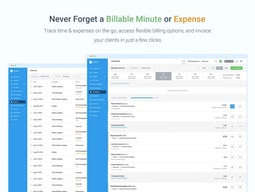
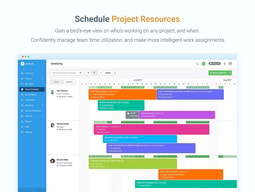
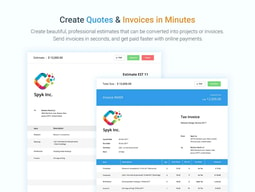

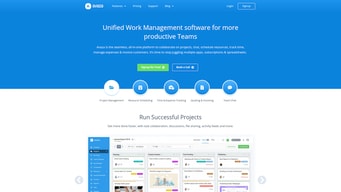
Compare Avaza with other popular tools in the same category.

Avaza has help increased my self discipline and ability to effectively manage time and multiple tasks. The gant like charts helps me know at an instance what tasks I have left, what task are completed.
The theme is quite too rigid. i hope there will be an update that allows users to choose between different colours/ themes.
Time management.
The user interface to manage the program is simple, gives this tool ease at the time of learning to control the tools, the state of connection of other connected users, the progress of activities, projects, objectives and even customer information. Details such as the automatic management of tasks together with a visualization in certain periods of time. Adding that they have a support support and consultation well provided with the attention they offer.
It has problems with moving tools from templates in which; having worked with other programs lose the templates with which they have previously been executed in the others, a considerably necessary update to be able to move these jobs to this platform, and has no options extensively in customization.
Avaza has taken on the task of keeping a count of each assigned project and with that leave the rest of the team up to date on the necessary progress on tasks and projects, all information can be stored and accessed without permission from the users who have uploaded the files. The information of the clients focuses us in the details on the preferences of the same ones to distribute with greater exactitude the interests of our services.
I like that the user interface is very organized and very visually attractive, that means that you can work on the tool without getting tired of your eyesight. the employees could be adapted very easily and quickly, the technical support team is also very efficient.
Some configurations are a bit complicated to perform. For example, doing some modification to the assigned tasks can be a bit difficult, I think that you could do some update to solve that problem.
With this software we can always keep informed of the progress of each project in progress carried out by the different work teams of the company. We can have access to important information very quickly because it is not necessary to ask someone for information and wait for that person to send it that is really fantastic. that really allows you to save a lot of time and avoid the delay in the information.
Avaza is "the platform"... Really helpfull for my projects and CRM with my clients.
Without spanish languaje, many clients its Latinamericans
Send, config and control for invoices. All the configuration from start to end of the projects
Assigning tasks to fellow coworkers and tagging them in comments to add anything additional info the title didn't provide
The removal of the save and close button
templates
I really like this tool, it seems to me that it is well designed and focused on making it very easy to use, its interface is very intuitive, what really facilitates its use, I like how it allows to organize projects in development to follow up on time very quickly and efficiently.
There are only some details that I do not like and that is that you can not see the timesheet by month, I can only see them for a day or week, but well this is not a really critical problem. It is a minor problem but it would be good if they made these changes to the system.
Avaza helped our company to carry out a detailed monitoring of the time used in the company's internal projects and our clients' projects, another benefit was to improve the billing to our clients, Avaza makes it very easy to know where the time of the day to day in this way we can more efficiently manage the time dedicated to the projects.
I like the Navigation and Overall look of this Tool, also very helpful
Nothing much to dislike overall but, it would be very helpful if this tool can be not web application but as a software.
Daily Progress of Projects and employees
Integrated billing with tasks and expenses.
Licensing structure. I really hoped that the team scheduling would have been part with the number of license or if we take the scheduling user license the timer would have been part of the license already. That would have been more attractive in my point of view.
Number of things: 1. Billing 2. Task handling
At first, i was skeptical about using an online software in this aspect as i did not initially know what to do. I received great online chat support throughout the process of learning how to use invoices.
There is nothing to dislike when using Avaza's software, everything from informative chat support to a great online experience is highly expected when using the software.
As a freelancer, i have been able to reach my clients with the invoicing system as well as being able to track payments received.
The design of the interface and functionality of the controls are simple and intuitive, so it's rather easy to jump in and start using it right away. There are lot of different features that allow us to add information about things like project tasks, assignments, goals, client details and just about anything related to work activities. There are several visual tools and charts that give us a quick glimpse into a specified period of time. I like that users can update information and have that information reflected immediately for everyone that's connected in Avaza.
Well, I've been using Avaza for a few years and haven't found much to dislike about it. I mainly use the standard features without any advanced custom options, so perhaps if I explored more integration type stuff, I'm thinking it probably won't be as easy as my usage now.
The Avaza system has been super for keep me and other in the loop about almost every facet of deals, projects and other work activities. We can access vital information quickly without having to send requests and waiting for someone to send something to us. It really saves time by reducing communication and other logistics needed get tasks done. We can smoothly transfer data to different business components, so our need for added data entry is minimized.








