

Unclaimed: Are are working at Basecamp ?
Basecamp Reviews & Product Details
Basecamp has evolved as a project management platform since its launch in 2004 but its mission to help remote teams stay organized, productive, and efficient remains. One new feature that Basecamp recently added is called Basecamp Hill – a visual representation that divides the component of a project into a phase of uncertainty, unknowns, and problem-solving (uphill) and a phase of certainty, confidence, and execution (downhill). This is on top of Basecamp’s core features which include a Message Board, To-dos, Calendar, Documents and Files, Group Chat, and Automated Check-ins. It’s a top-down and bottom-up platform for everyone in a business or organization – from proprietors and C-level executives to project managers and individual team members.

| Capabilities |
|
|---|---|
| Segment |
|
| Deployment | Cloud / SaaS / Web-Based, Mobile Android, Mobile iPad, Mobile iPhone |
| Support | 24/7 (Live rep), Chat, Email/Help Desk, FAQs/Forum, Knowledge Base, Phone Support |
| Training | Documentation |
| Languages | English |
Basecamp Pros and Cons
- Excellent for schedule and to-do list management
- Automatic check-ins and group chat for remote work
- Helpful message board
- Useful for finding crucial documents
- Easy and customizable environment
- Requires third-party integration for time tracking
- Features need to be a bit more flexible to achieve better functionality

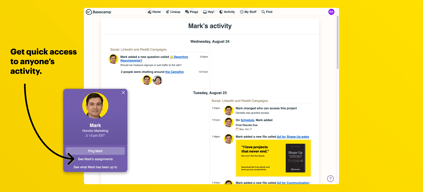
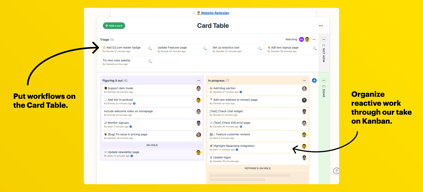
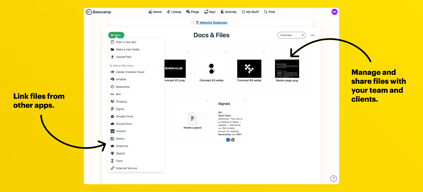
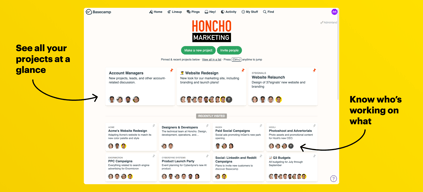
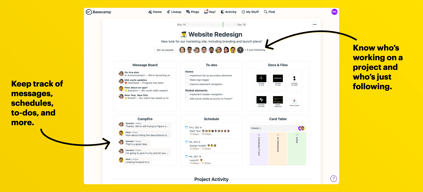
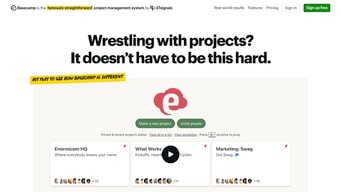
Compare Basecamp with other popular tools in the same category.

It is simple to use, has configurable sub-products we can pick and choose per the type of project. The unique thing is the ability to have clients view the updates and selected files we want them to see.
It does not have a comprehensive roadmap system. It is hard to manage the sub-items under each project on a single roadmap.
For agencies, it's a great product. When you have multiple client facing projects which do not have overlapping as such.
I like the way it is easy to use and implement and navigate. I also like how you can communicate in real time and have response in real time.For time collaboration base camp is really the best.
How can anyone dislike Basecamp and it is simply the best.
Since I started using Basecamp my company has made a lot of profit and progress. Basecamp is there to help companies grow.
I've been using Basecamp to handle many projects and I have to admit, the connection with different APIs really stands out for me. Basecamp's simplification of project management is great, especially for difficult jobs that include many team players. I really like the feature for keeping time. It has saved me a lot by helping to note how many hours I spend on different parts of a project, which then lets me give correct estimates of costs. This is very important because in the world of cloud computing, every hour matters and software costs can rise fast.
But, I think Basecamp should improve its functions for dealing with many projects at once. Not having GANNT charts makes it hard to see project schedules and assign tasks properly. When working on many projects, this becomes very important. At times, the interface can seem busy, particularly when you're dealing with various tasks.
Basecamp has mainly fixed the problem of project pieces being scattered for me. By having all my stuff in one spot, I can watch over every project I'm handling without missing small bits of information.
We love collaborating with our clients by using Basecamp. We've been using it for more than 10 years and it has been such an asset to our small business.
I can't think of anything that I dislike about Basecamp.
We no longer have our client files and correspondence in multiple places. Everything is in one place and easy to access.
The best thing about Basecamp 3 is the ability to have everything in one spot. Pings have replaced the occasional work text, the chat eliminates the need for some kind of group chat like Slack, the discussions are way better than email, and the files and documents feature has really been improved and works well with different cloud storage providers. The to-do and check-in systems are also fantastic.
We miss some of the calendar features of Basecamp 2. It would be nice to bulk-import a bunch of people at a time. I'd love the ability to link to a Dropbox folder in the Files and Docs section instead of a specific document.
It's helped us with communication and organization. There's far less confusion in the office about what's happening. It also makes it more transparent what people are working on, what's on their plate, and increases a sense of accountability.
As an accountant’s point of view, I can confidently say that Basecamp is reliable for team collaborations. The cheap monthly price of this application is my favorite part because my business cannot afford expensive software like this. It also works well for bigger teams or has a free version. I love the intuitive interface through which I create guest accounts (quite important when collaborating with external partners). It is a really well integrated collaboration app.
Nonetheless, there are certain things I do not like about Basecamp. Although it performs tasks effectively, it can be inadequate for complex projects. Though, the dashboard design of software is functional but a little bit does not fit with the more modern interface.
We benefit from increased productivity when using Basecamp, the answer to streamlined team communication and task tracking. It is critical for efficient financial management as we save time by consolidating multiple project resources into one point.
Well, I have used Basecamp for the past year, and it's all praises. It is an excellent little tool that has the potential to be the greatest: - Internal communication - To-Dos - Message boards - for things which are essential and you would not like to miss - Projects - create as per your usage - Place to keep Internal documentation and Guidelines - Applications - on Web, Desktop and Mobile as well
There are a couple of things that don't matter much but still are a hassle when using BaseCamp: - Only shows recent pings - Kinda hard to search existing channels - Cannot bookmark or keep some channels, used most frequently on the front while keeping everything else behind - I miss read-receipts - App on my desktop has to be closed through the task manager sometimes
- We use it for our internal communication, so it is our heart; as we work remotely, we use BaseCamp for everything internal and have kept the Email as a channel for only official things - Keeps our Emails uncluttered as we send less number - We use it to connect with our team members and also to cook great things on the inside
The easiest way to create to-dos and bookmarks, asign people to the work and upload documents in the text box, its very helpfull to find information in short time.
The paid version Its very expensive, maybe if you create a basic plan for small business, more people could use basecamp at work. It's a good way to work. Just that.
Workflow!! Put in order my team, change and assign to-do. Reducing coordination times by more than 50 percent so means 50% cost operative reducción. Great solution!
We started using Basecamp to manage our projects 4 years ago and since then, the product has grown deep roots within our organization. It is a simple to use and easily accessible shared workspace platform that allows us to unite during projects which allows better collaboration. It helps us to keep all project information including files well organized and very safe. It allows us to assign tasks to individuals which helps us have a clarity on who is responsible for what. Basecamp also help us stay on deadlines by setting due dates to keep us reminded of the project timelines. It is an easy and very effective platform for communicating and discussing during projects through chatting and this help ensure everyone is able to get the necessary information at all times. We also use Basecamp to organize our work with To-dos amd this makes it easy to track the progress of the entire project by looking on what has been done and what is still to be done.
The customer support services through the contact us has been so responsive and this makes it easy for us to handle any setbacks quickly. All the features available are easy to use. I have really see n the better side of Basecamp and am yet to experience any dislikes from it.
Basecamp is generally used as a project management tool in our organization and it helps us to ensure projects are being run smoothly. It helps us to have a clear picture view of the entire project cycle from the start date to the end date. With Basecamp, it became easy for us to work collaboratively on projects as it makes it easy for us to communicate, share files , discuss and share ideas during projects via instant chatting. Basecamp has helped us streamline our work during projects. It has helped us ensure we finish our projects within the available timelines to avoid the inconveniences of deadlines like extra budget and failing to meet customers agreements.
The ability to create your workgroups for the variety of teams I am on is a great feature. I love that you can communicate with team members efficiently and reliably. The activity log quickly lets you see at a glance the interactions and work that has been assigned, worked on, and completed. So helpful when it comes to working and communicating with your team efficiently.
There isn't much that I don't like, but if I could make the "To Do" feature more functional in updating tasks on a percentage base or even have checkpoints within one job. That would be a nice added feature.
We use Basecamp as our primary work and connection point for a variety of tasks and jobs. Basecamp helps coordinate and align all of our teammates so that they are all on the same page. The benefits we've seen is having one place for communication, one place for tasks to be deleated, one place where documents and edits are able to be made, together.








