

Unclaimed: Are are working at Basecamp ?
Basecamp Reviews & Product Details
Basecamp has evolved as a project management platform since its launch in 2004 but its mission to help remote teams stay organized, productive, and efficient remains. One new feature that Basecamp recently added is called Basecamp Hill – a visual representation that divides the component of a project into a phase of uncertainty, unknowns, and problem-solving (uphill) and a phase of certainty, confidence, and execution (downhill). This is on top of Basecamp’s core features which include a Message Board, To-dos, Calendar, Documents and Files, Group Chat, and Automated Check-ins. It’s a top-down and bottom-up platform for everyone in a business or organization – from proprietors and C-level executives to project managers and individual team members.

| Capabilities |
|
|---|---|
| Segment |
|
| Deployment | Cloud / SaaS / Web-Based, Mobile Android, Mobile iPad, Mobile iPhone |
| Support | 24/7 (Live rep), Chat, Email/Help Desk, FAQs/Forum, Knowledge Base, Phone Support |
| Training | Documentation |
| Languages | English |
Basecamp Pros and Cons
- Excellent for schedule and to-do list management
- Automatic check-ins and group chat for remote work
- Helpful message board
- Useful for finding crucial documents
- Easy and customizable environment
- Requires third-party integration for time tracking
- Features need to be a bit more flexible to achieve better functionality

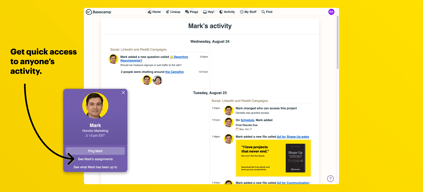
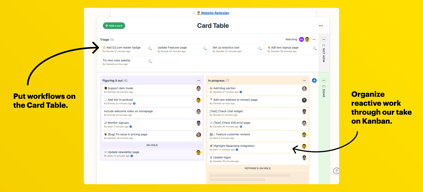
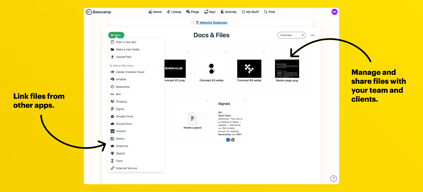
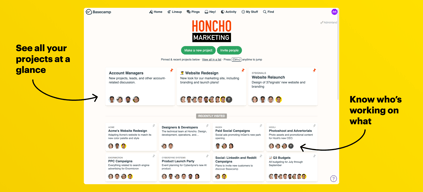
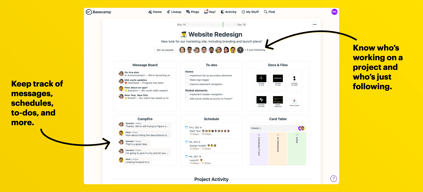
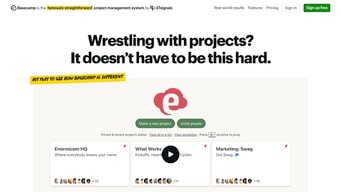
Compare Basecamp with other popular tools in the same category.

The way it allows everyone to contribute to shared resources and maintain the entire organization's repository which is easy to manage.
Nothing, as my title of reviews, says that it's amazing.
Basecamp is been used to manage the Bootcamp for the newbies.
I like the clean interface and UX. It is a helpful tool that allows many people to collaborate on the team. I also really enjoy the books that are published by the Basecamp team and how they use their software in their own launches and company.
I wish there were more features incorporated into the software. For example, direct replying to comments on a post would help provide feedback or answer another's particular comment or question.
The problem was that because the software is so simple, certain features were limiting. I like how organized one can be.
When I worked in an agency, we worked with graphic designers and web developers (and so on) from outside the agency, and we could keep on track with every ongoing task with Basecamp. Every client and project had their own folder; we could give access to those who should work on it. Without overloading our email system, we simply checked the tasks in Basecamp, so everyone was kept updated about everything.
Well, it's not Basecamp's fault, though, but in case if you worked with colleagues who weren't as organized as you or always "forgot" to check the tasks, it can cause some troubles and extra tasks to solve. But it's the users' fault; again, I don't think BAsecamp or any other site has the tool to teach people how to use them. :)
Remote work worked so smoothly that I didn't have to check in on my team; just open basecamp and see what has happened in the last few hours.
I know how to use it to insure always being in touch with my customers.
Unable to get support, luckily the system is user friendly.
Can always get up to speed when an old customer contacts me out of the blue.
The interface is sleek and it has easy to use feature that will help any office
Sometimes the desktop app can be a little buggy
Ease of communication and organization of teams in our remote workspace
I really like the way is organized and easy to communicate with your team members.
I would like to have maybe more options for KPI'S Tracking
I have set up different projects where I have an active community and set up the tasks, and communicate what needs to be done.
I like the ability to break down big projects into smaller tasks and the collaboration with other users. It makes it easier to keep track of the progress of large projects.
There is a little bit of a learning curve if you are not familar with prject planning software but other than that it's great.
It solves the problem of miscommunication and sets reasonable expectations for deadlines on major projects. It just makes working with other more seamless.
I'm such a list maker! I love to add my name to a task, assign a date to it, then get an email reminder the day before it's due. And I can assign tasks to my staff too. The reminders help all of us to complete our jobs on time.
You can't sort the projects by categories, only alphabetically.
We use Basecamp to keep track of client jobs and staff tasks. Everyone can see the progress of any job at any time. It makes team communication much easier and keeps the jobs running smoothly through our system to completion.
Basecamp is a very user friendly solution that enables and empowers your team to collaborate and get more done. The transparency of the solution and visibility it offers to ones work helps keep everyone accountable and on track.
The only thing I dislike would be the volume of Hey notifications and the inability to schedule reoccurring to do items.
We are a team spread across multiple teams and office locations. Basecamp allows us to build projects based on our different roles and based on our different customers. Example: make an implementation project for a new service a current customer purchased. It’s such an easy tool that engages each team member needed to complete the task.
The commenting/call out features make it easer for users to correspond and tend to job roles/responsbilties.
There are so many email notificaitons if you don't opt to manage them.
Multi-team projects








