

Unclaimed: Are are working at BenchmarkONE ?
BenchmarkONE Reviews & Product Details
BenchmarkONE is an all-in-one sales and marketing platform that combines email marketing, CRM, and marketing automation to ensure positive conversions for its users. It’s a powerful, all-in-one tool that gives marketing agencies a great solution for their small business clients.

( 1 )
| Capabilities |
|
|---|---|
| Segment |
|
| Deployment | Cloud / SaaS / Web-Based, Mobile Android, Mobile iPad, Mobile iPhone |
| Support | 24/7 (Live rep), Chat, Email/Help Desk, FAQs/Forum, Knowledge Base, Phone Support |
| Training | Documentation |
| Languages | English |

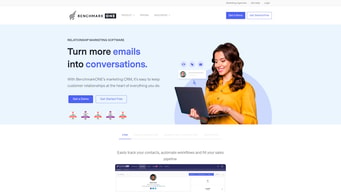
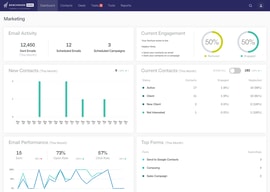
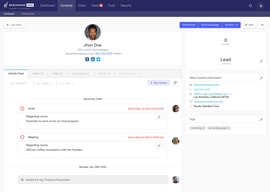
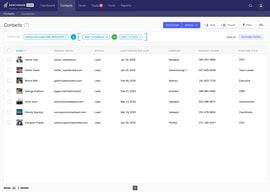

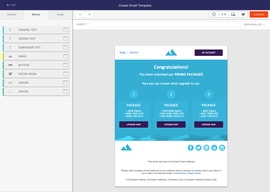
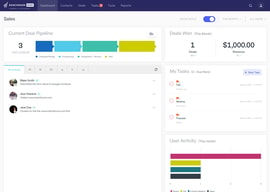
Compare BenchmarkONE with other popular tools in the same category.

I love that I can organize my clients, and manage email marketing campaigns, and keep track of everything they do.
Don't like that their isn't a mobile application for it, and that it is not perfectly incorporated with our email system
Helping companies go through massive amounts of content. Hatchbuck is helping me keep track of potential clients and organize my sales funnel.
One thing we love about Hatchbuck is how easy it is to learn and use. We were up and running in just 1 week and our email marketing staff was able to quickly learn the platform so there was no lack in productivity due to training.
A few bugs here and there that we've come across but nothing major. And the tech support is always very quick and does their best to solve the problem in a timely fashion.
Simple CRM Visitor Tracking Easy Email Marketing Automation that saves us time and prevents us from sending manual emails Helps us to better organize our entire business and communicate with our community and prospects better.
It is very easy to use and very affordable software that brings lead capture, lead scoring, lead nurturing, marketing automation and CRM under one system.
There is zero ROI functionality. You can not track a lead until they fill out a form or until you send them an email. You have no idea what source your lead came from or what search terms they used to find your website. You have no way to gauge the effectiveness of your digital marketing. I hope these features are coming, but they are not forthright about what is in store. There is no public development plan.
Lead Capture, Lead Scoring, Lead Nurturing, Email Marketing, Marketing Automation, CRM
A combination of both how easy it is to use and how responsive their support staff is. They really take a long time making sure you understand the platform when getting started - and are available for any questions.
I can't think of anything that I dislike at this point.
It has become much easier to track my agency marketing efforts.
We were using Salesforce, which is robust. However, we were looking for a solution that was more economical, easier-to-use, and not so complex. We were referred to Hatchbuck. We took a test drive with a demo, interacted with their sales and support folks, and then pulled the trigger. We've had great follow-up from the Hatchbuck team and they are open to ideas and feedback we share. The system is good to use and it's met the needs we have as a company.
I wish they had a mobile-friendly web platform or an app. I want to check in on prospects and leads from anywhere, which can be a little tricky on my smartphone to pan and zoom. I also think the wizards (e.g., creating an email template or uploading a file) can be a little sluggish from time-to-time.
1. It streamlines our communication in our sales process. I love the tracking and notification features so I know when someone opens an email and clicks a link. Tags are super helpful for a quick glance, too. 2. It keeps us organized. 3. It engages our team.
Hatchbuck allows you to easily manage and actually use your data to the fullest. The tags and tags rules allow us to quickly segment data and automate actions that we previously had to do manually. There are a variety of options when it comes to the different templates and emails can be quickly sent. Our sales team has used other platforms in the past and they picked up Hatchbuck quickly and use it comfortably throughout the day. The Hatchbuck team is great and always there to answer any questions we have!
Like any platform there are always features and options you wish were available. Hatchbuck is good about listening to things we would like to see in the future and rolling out and explaining new features.
We previously had been using a separate CRM and email platform. With Hatchbuck we have everything in one place. We are saving time, money and frustration by using Hatchbuck's platform.
I like that Hatchbuck seems to really get small businesses and has developed their product accordingly. Everything they do from the software itself to the training uses plain language that anyone can follow. They break the concepts of automation and email marketing into simple steps. I've worked with many similar applications and none of them are as small business friendly as Hatchbuck.
I haven't found anything to dislike yet. It does take a little time to get used to the Hathbuck vocabulary—understanding how they refer to features and functions. But it's nothing that can't be easily picked up.
Simplifying marketing automation and making it truly attainable for small businesses. Up till now I had not found a product that a small business owner could reasonably use on their own.
Even though we have just started, the Customer Service and training support have been excellent.
I wish that Hatchbuckk carried file level security. In a competitive IP market environment we often work under Non-Disclosure Agreements and the current file security setup prevents us from using Hatchbuck fully.
The business problems include lack of timely follow up and prior lack of alerting our customers to new and or imporved product offerings.
Easy to use, intuitive, great support....
needs more integrations to be extra effective
More organized, less prospects falling through cracks, more intelligence on prospects
The tagging is extremely useful. Anyone that clicks a link in an email I send, I'll assign a tag to them, and be able to start a campaign or send them another email on that topic.
There are a few things that need help, like saving drafts of emails in a intuitive place and editing the HTML of a drag-and-drop template. I also wish I could share a URL of an email I sent out on my website. The reporting could use a little more work too, it's hard to compare emails to each other.
I work in the healthcare industry, so we're trying to get more patients to utilize our services. I've found that a little strategic nurturing w/ emails will help a potential patient take the step and make an appointment.








