

Buffer Reviews & Product Details
Buffer is a social media management platform that lets users schedule, publish, and analyze their social media content. Buffer offers content planning and creation tools and delivers comprehensive social media analytics, while at the same time supporting team collaboration and ensuring better consistency and efficiency for users’ social media strategies.


| Capabilities |
|
|---|---|
| Segment |
|
| Deployment | Cloud / SaaS / Web-Based, Mobile Android, Mobile iPad, Mobile iPhone |
| Training | Documentation |
| Languages | English |

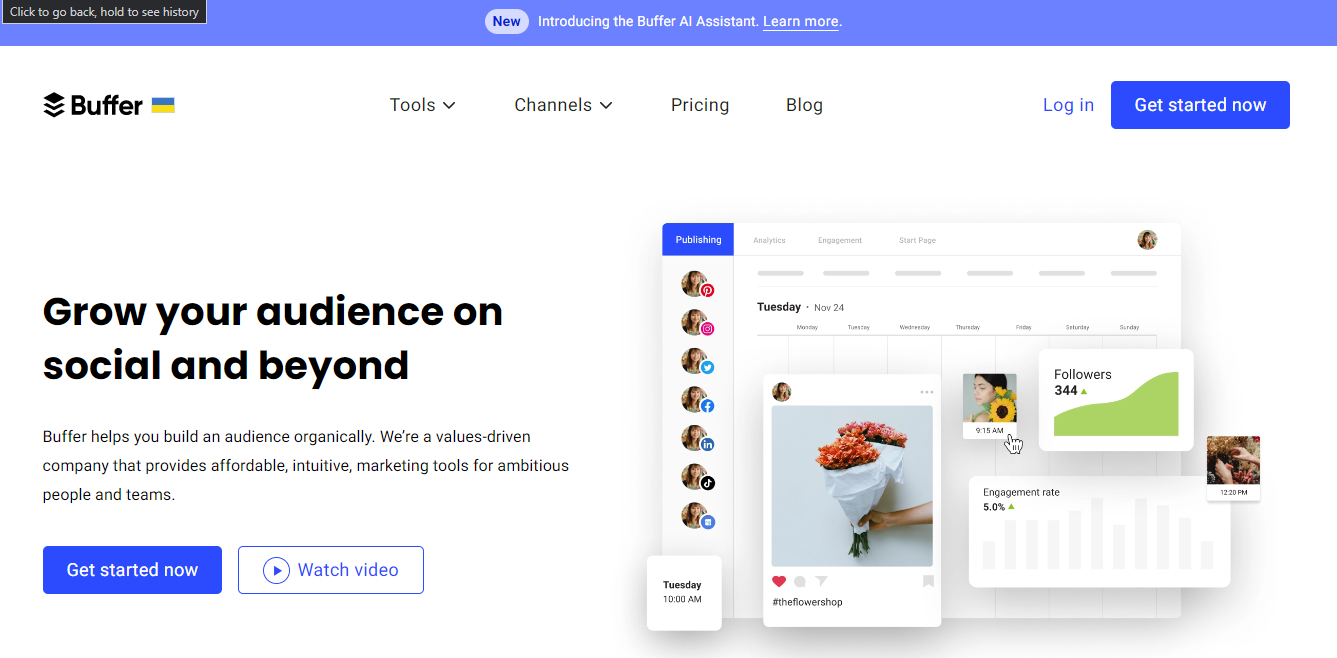
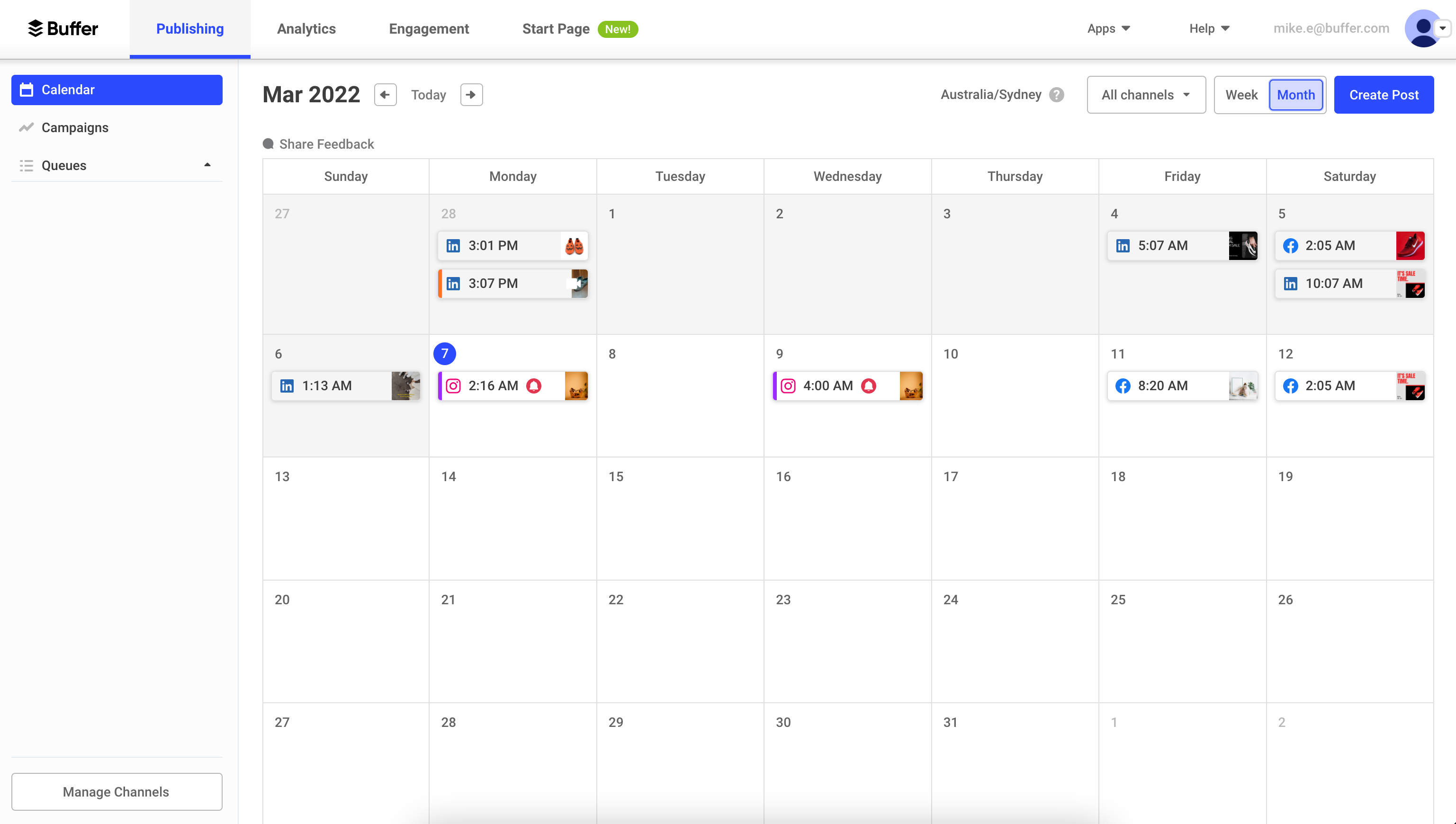
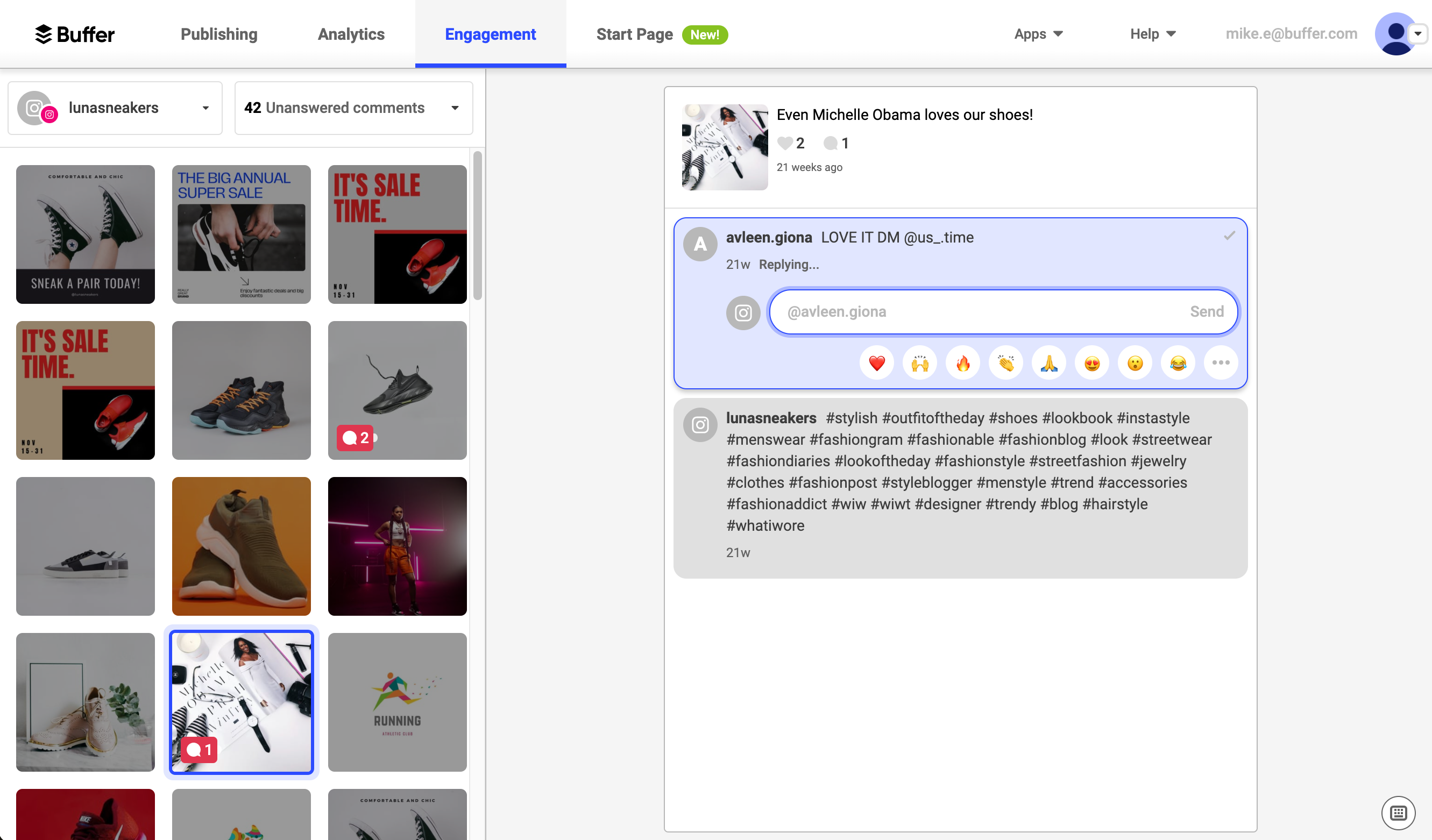
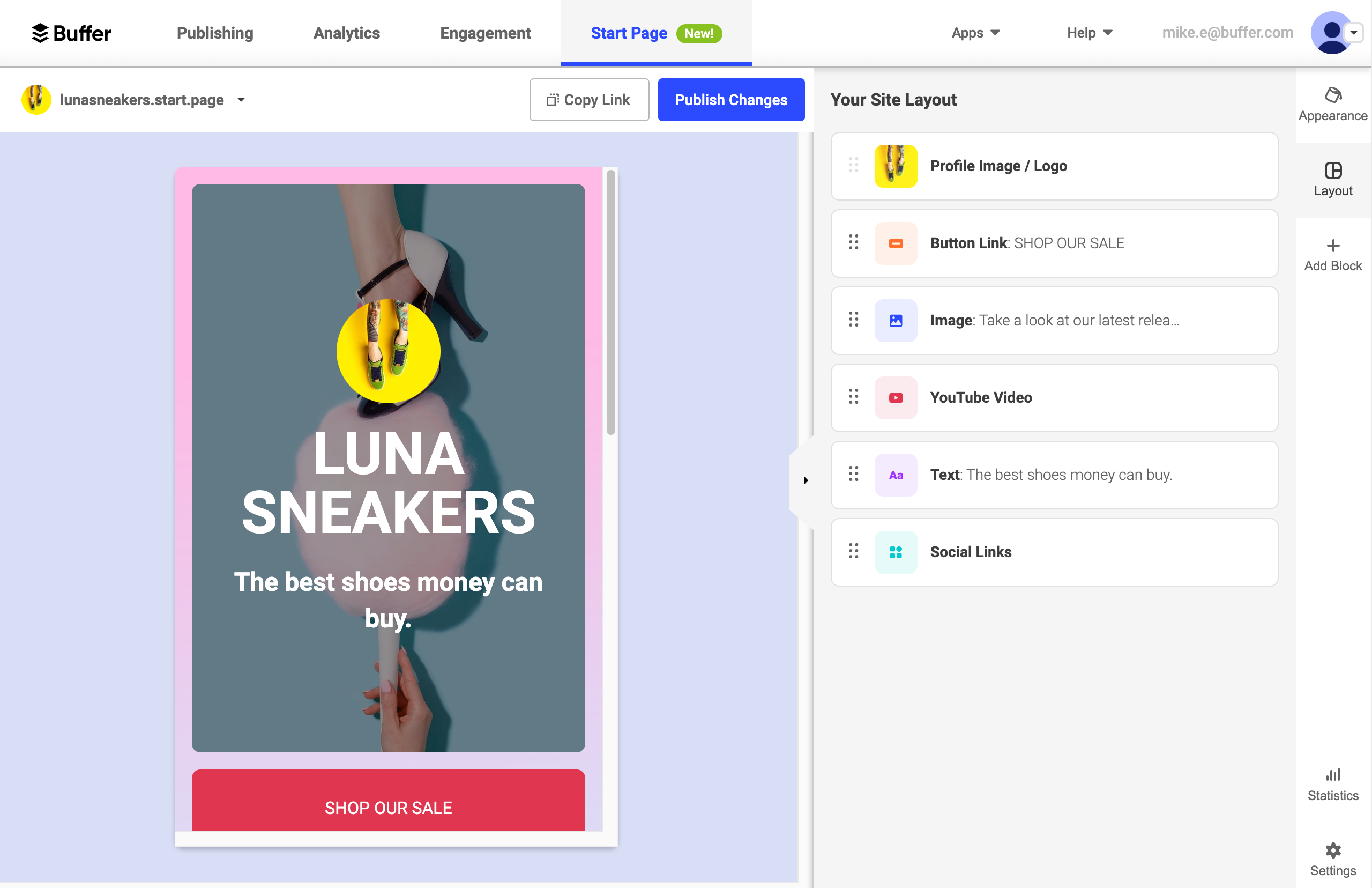
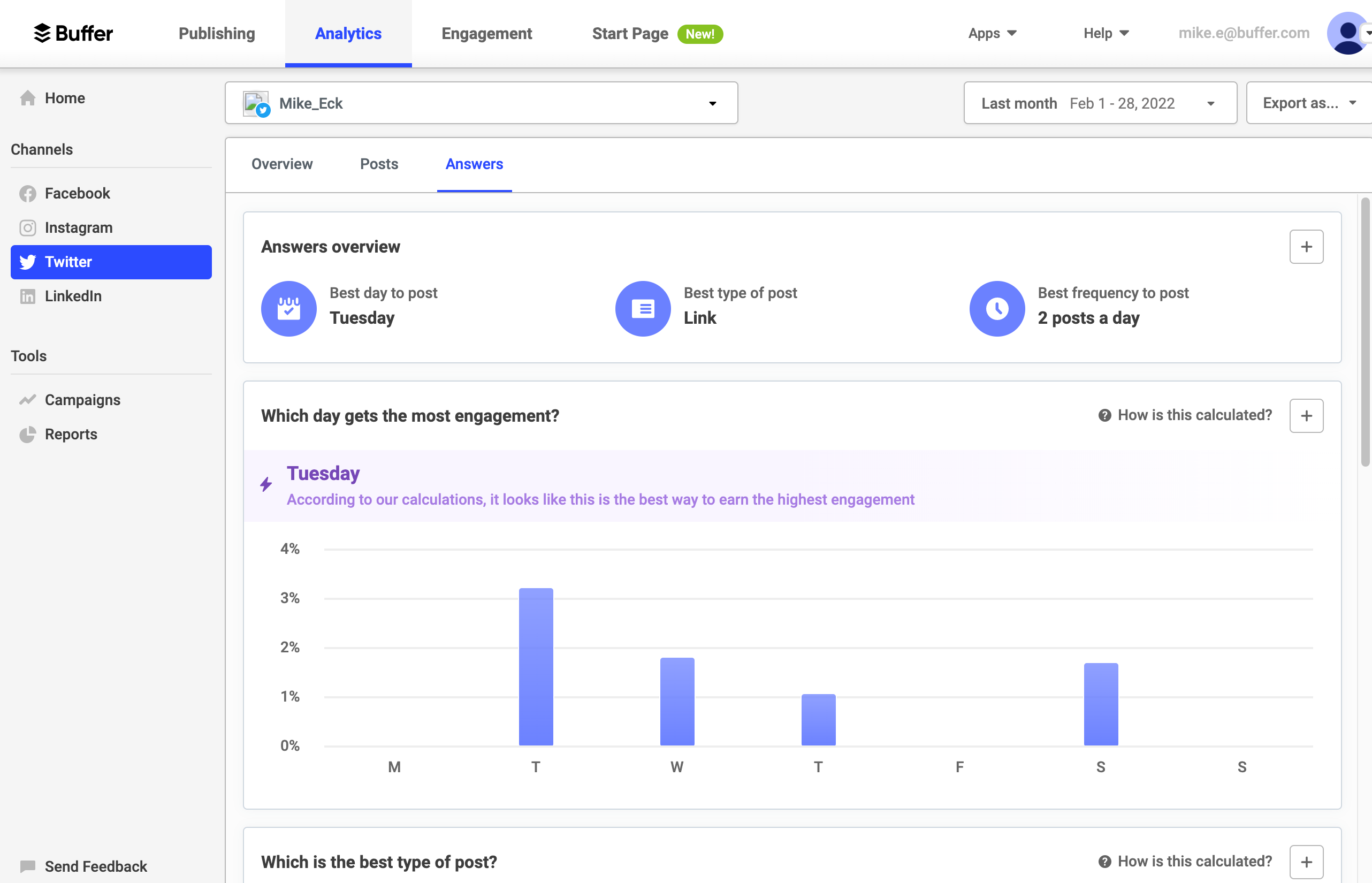

I love how easy it is to use Buffer. My organization uses Buffer to handle our Instagram, Twitter and Facebook pages seamlessly.
It is frustrating that Buffer does not allow users to delete posted status updates/posts across multiple platforms at once.
My organization no longer has to manually post to Instagram, Facebook and Twitter. Using Buffer, we can post to all of these platforms at once - and the queue is a helpful feature that allows us to plan posts in advance.
This is great for companies with dozens of Facebook pages to stay on track with scheduling to continue driving traffic.
At the time (a couple of years ago) it could be glitchy, stalling scheduling. Also, there was no way to edit statuses across all pages — they’d have to be edited individually.
It’s great to help continuously drive traffic so you can create content in batches then move on to other tasks.
The automation of social media posts, very simple interface that's user friendly, even for new users.
Automation isn't quite perfect yet, and the placement of the "Share Now" button is a little too close to the close button when using the editor.
Not have to rush or skip posts on days where I may be out of the office.
I appreciate the simplicity of the interface - it makes it easy to quickly draft and schedule posts across multiple channels at once, and to get a holistic view of what you have scheduled so you can fill in gaps accordingly. I also like the custom shortening/tagging of URLs.
While Buffer is very reliable for Facebook and Twitter, it can be less so for Instagram and LinkedIn. It can be difficult to schedule video posts for Instagram (sometimes an issue, sometimes not) and I've regularly lost the connection to LinkedIn and had to re-authenticate. Some of this may fall on the platforms themselves, but it's still frustrating.
Buffer is saving my team (and other teams in my department) time with bulk scheduling of social media content, as well as serving as an easy calendar tool for drafting and collaborating on posts. it's definitely made it easier to quickly understand what's going out where, and also how it's performing.
Very easy to use. Me and my team scheudles all our social media posts going out from FB and Twitter using Buffer.
For running a small enterprise you'd need to get into a paid tier
Scheduling social media posts far out in the future. Managing social media calendar.
Buffer is a great tool to use for scheduling to multiple platforms quickly & easily. Their free package does a lot of what you need it to.
Buffer had no integrations with Instagram, which doesn't completely eliminate the need to log-in to multiple platforms
Big time saving in that you can do much from one platform as opposed to logging into multiple social platforms.
Buffer makes it easy to manage my brand's social media pages in one place without overcomplicating anything either.
It would be nice if Buffer had better automated and optimized posting times like some other more advanced social media tools have.
It can overwhelming to manage each social media separately, and Buffer makes my job doing so a lot easier. Seeing my upcoming posts in a nice easily readable timeline os helpful too.
What I like best about Buffer is the publishing feature. It helps me schedule posts ahead of time and across different platforms at the same time.
One thing that I dislike about Buffer is, unlike other similar tools, it does not clearly separate social media accounts by client, although they have "groups" which do a similar thing. Working at a marketing agency, it sometimes gets confusing when all of our clients social accounts are in the same place.
With Buffer, I am able to schedule posts out way ahead of time. It also cuts the process back on time because I don't have to log in and out of all of my acounts.
Buffer has made scheduling social media posts easy and has helped in deciding when and what content to post. Being able to analyze and get insight on social media posts is also very helpful for marketing and content team
It doesn't offer that many features compared to other content publishing platforms
Marketing and publishing content has been made easier with buffer. Benefits are that you can add all social media platforms (twitter, instagram, fb etc) and determine when and what to post in the future while also being able to look back at your past posts and analyze how well they have reached your market audience
Buffer helps me manage all socials from one single place. You can connect Twitter, LinkedIn and Facebook pages and schedule content at any time!
Thumbnail images sometimes don't show up properly.
It helps me post from one single place and not hop around to all socials.
I liked that the content was automatically loaded before the update.
The newest update is hard to understand.
We have over 30 social posts across 3 platforms a day so it makes it easier to schedule and keep organized.
Es una herramienta muy fácil de usar , apenas perderás tiempo en aprender a manejarla. El poder de su analítica es impresionante y hasta en su versión gratuita podrás ver datos sobre Retweets, Likes, Mentions, etc. que ha tenido cada publicación que has hecho. La opción Schedule es muy útil al publicar a las mismas horas y el mismo número de publicaciones al día. En está opción también recibo información a través de un gráfico sobre que hora es mejor publicar para tener mayor audiencia o engagement. Para finalizar es una app en la nube y online con la que puedes trabajar desde cualquier dispositivo y en cualquier lugar sin necesidad de estar guardando los cambios.
La herramienta está en inglés, pero es muy intuitiva y no tendrás problemas con el idioma. Como desventaja principal diría que no puedes etiquetar las fotos, tienes que hacerlo desde la página de la red social, pero tampoco es un problema grave.
Me permitió liberarme algo de la carga de trabajo y planificar cuando quería publicar, sin necesidad de estar conectado en ese momento. Ese tiempo lo pude invertir en otras tareas que debía realizar y seguir teniendo una presencia activa en los distintos perfiles sociales de mi empresa.
That I am able to schedule reminders on posts for easy and quick posting on the go.
That the posts cannot be automatically posted on the basic free version. It would be so much better if posts were automatically posted. Also, the app takes a little getting used to, its not seamlessly designed to be user friendly. I wish there was the possibility of previewing the post on the profile and how it would look on the feed.
I am solving the problem of posts not being made because I am not in the office at the times they should be posted.
how easy it is to schedule content across multiple platforms for very specific times
the restrictions on posting Instagram "carousel" or multiple photos feature.
It's a time saver to get our content to our followers. I can customize hashtags, captions, pics, etc for ea platform all from the same post.
I find it simple to use and that I can manage multiple accounts at once.
Easily can get more expensive if you’re working within a team.
Interaction of my customers and keeping them up-to-date on what is new with our business.
This tool is easy to use and makes it easier to schedule and post future social media posts.
This tool doesn't allow you to easily switch between social media accounts when scheduling posts.
Automate social media posts for clients.
Buffer enables me to draft and schedule content across platforms, tag partners, and manage my social media campaigns
Unpaid version does not allow me to schedule ONE post for multiple platforms. I currently have to copy and paste posts onto separate platform calendars.
Scheduling social media posts for twitter, facebook, and linkedin. Allows me to schedule across platforms on one website, rather than jumping from facebook, to twitter, to linkedin.
I could schedule out all of my posts at the beginning of the week and wouldn't have to worry about it again.
Sometimes it was hard to see exactly how the post would look before it went live. Also, sometimes the links I found on Monday would be taken down by the time the post was supposed to go live on Friday and I wouldn't know.
I can manage multiple social media platforms from one easy platform. I like that I can plan out all of my posts at the beginning of the week and focus on other tasks during my work week.
Buffer is easy to use, let's us manage multiple accounts and helps provides analytics reporters that our customers require.
Buffer can sometimes have a glitch where is publishes a post twice. It would also be great in the future to integrate Facebook ads manager.
Buffer allows us to schedule posts which is a necessity of our business. It also provides valuable metrics that help show social media value to our clients.
I love using Buffer to schedule my social media updates for my business. I use it to schedule posts in advance for Twitter, Facebook, and Pinterest. I primarily use it to promote blog posts but I have a variety of other categories and it allows me to schedule either one-time posts or evergreen, which is a great feature. It's very easy to set up and use, and it's very affordable!
Buffer has everything that I need personally, so there's nothing that I dislike. Some more advanced users or those with a larger business or number of social accounts might want more robust features.
It saves me SO much time by allowing me to batch schedule everything I want posted in the coming weeks or months, and especially with the evergreen feature allowing me to recycle posts. I spent maybe 2-5 hours a week adding things and then the rest is totally hands-off.












