

Canva Reviews & Product Details
Canva is an easy to use graphic design and video editing platform that lets users create, design, and publish original artwork using a simple drag-and-drop editor. The platform comes with thousands of design templates and layouts for numerous projects, including social media posts, presentations, videos, posters, flyers and more.
Canva is also often used as Photo Editing of choice in Marketing and Ecommerce tech stacks.


| Capabilities |
|
|---|---|
| Segment |
|
| Deployment | Cloud / SaaS / Web-Based, Mobile Android, Mobile iPad, Mobile iPhone |
| Support | 24/7 (Live rep), Chat, Email/Help Desk, FAQs/Forum, Knowledge Base, Phone Support |
| Training | Documentation |
| Languages | English |
Canva Pros and Cons
- Simplicity: Canva is delightful to use. You can search for stock images and videos in seconds, drag and drop elements into place, and experiment with a huge range of filters and effects.
- Free plan: If you’re not sure how many visual assets you need yet, you can start with the free plan and work your way up.
- Versatile: You can create a lot of different kinds of graphics easily with Canva, including logos, Facebook posts, email marketing templates, and landing pages.
- Convenient easy-to-use environment for beginners
- Thousands of templates, icons, photos, fonts and other assets
- You don’t get the full control with Canva that you get with more advanced marketing tools. There aren’t as many layers as possible and advanced features to explore.
- Can be a little slow as a browser-based product.
- Very limited editing options
- No layering or re-adjustment options


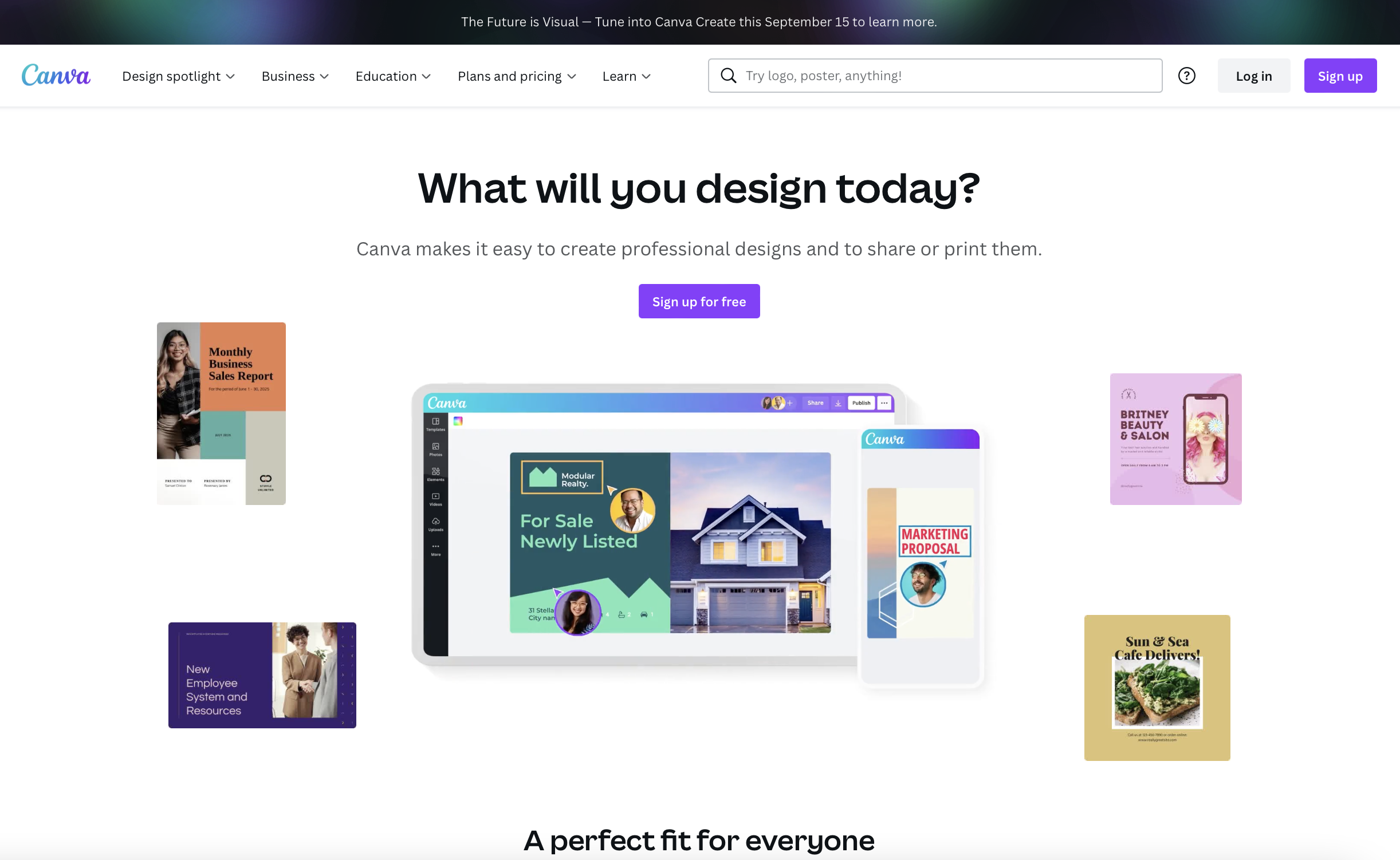
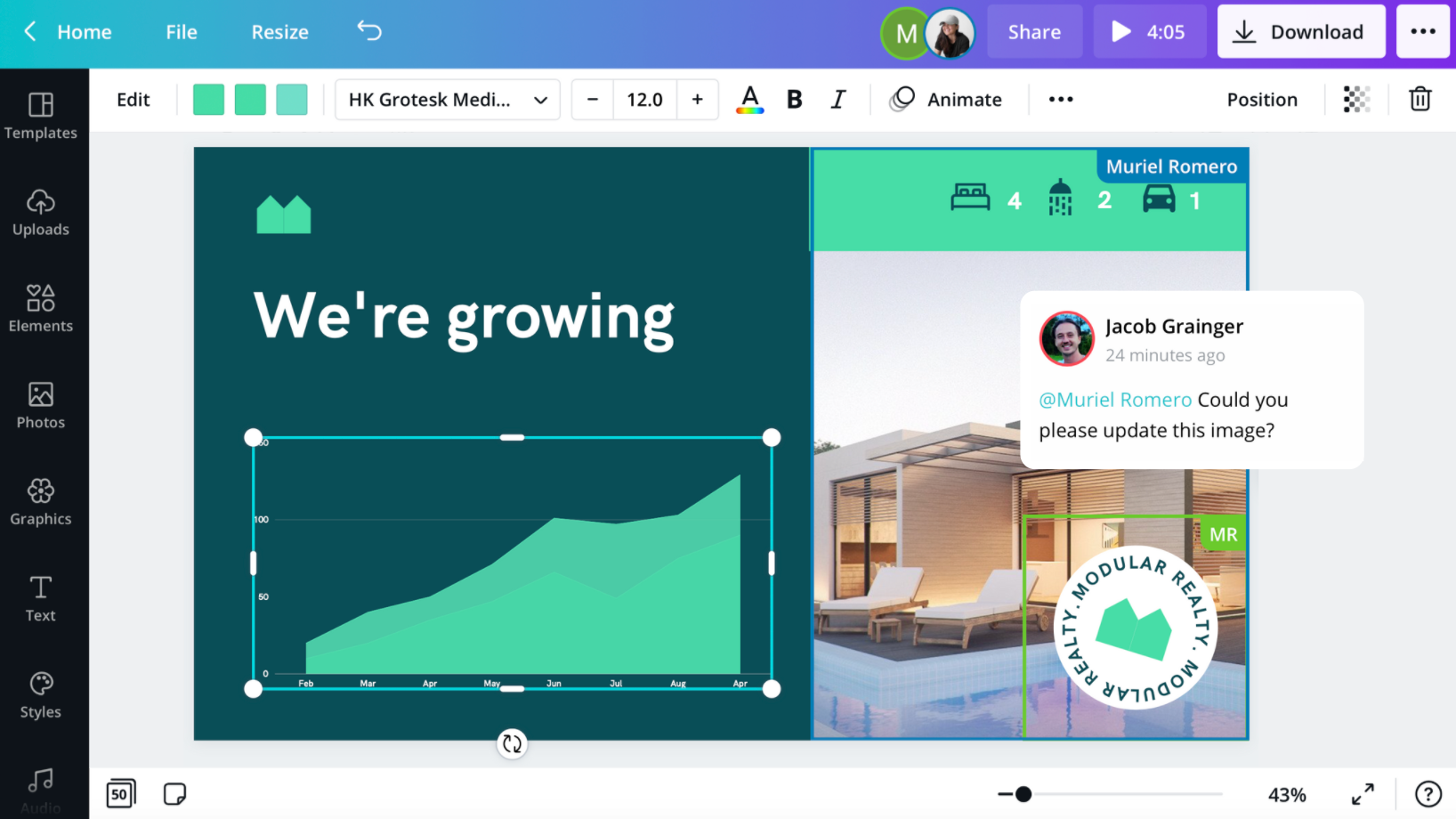
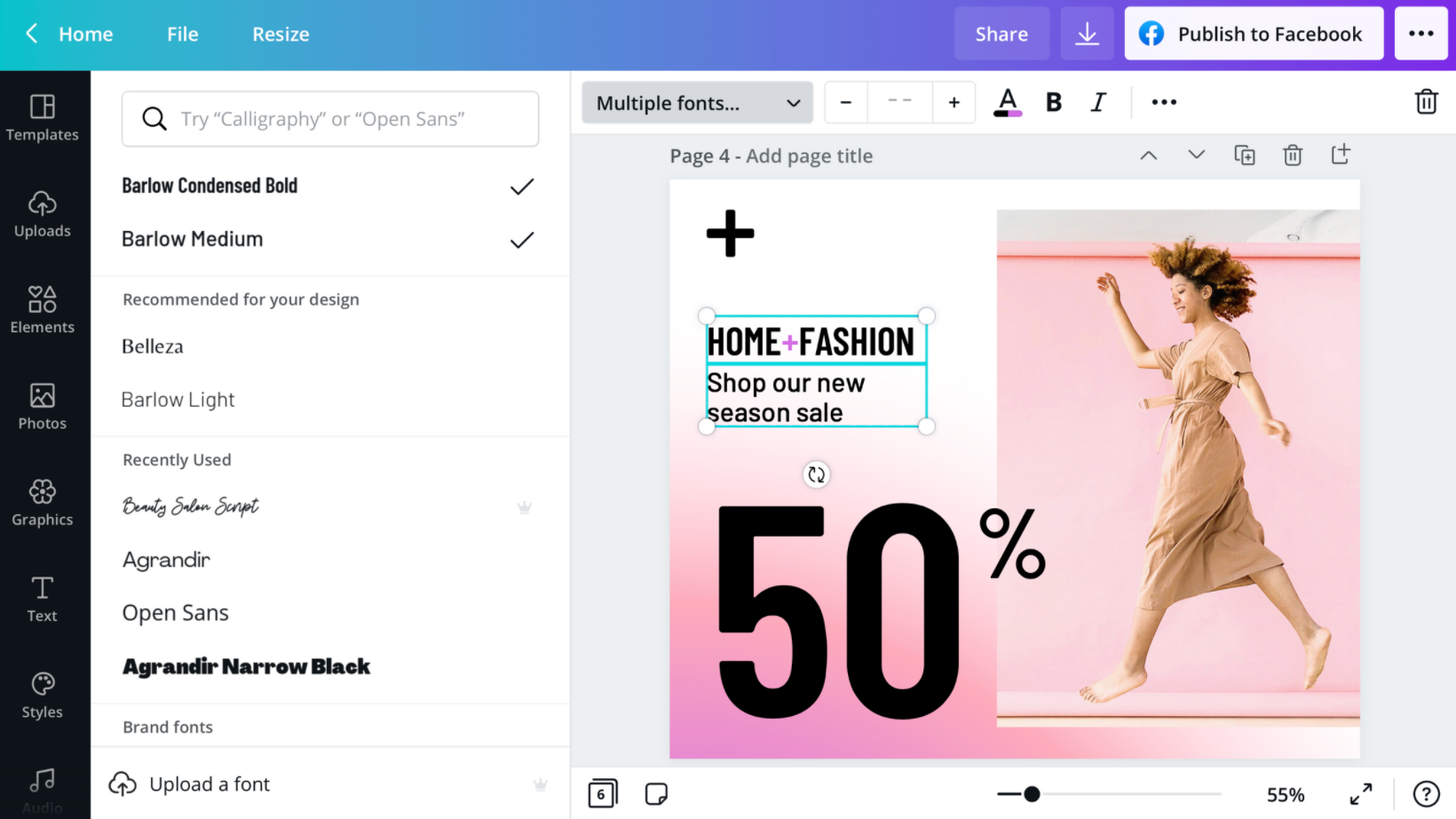
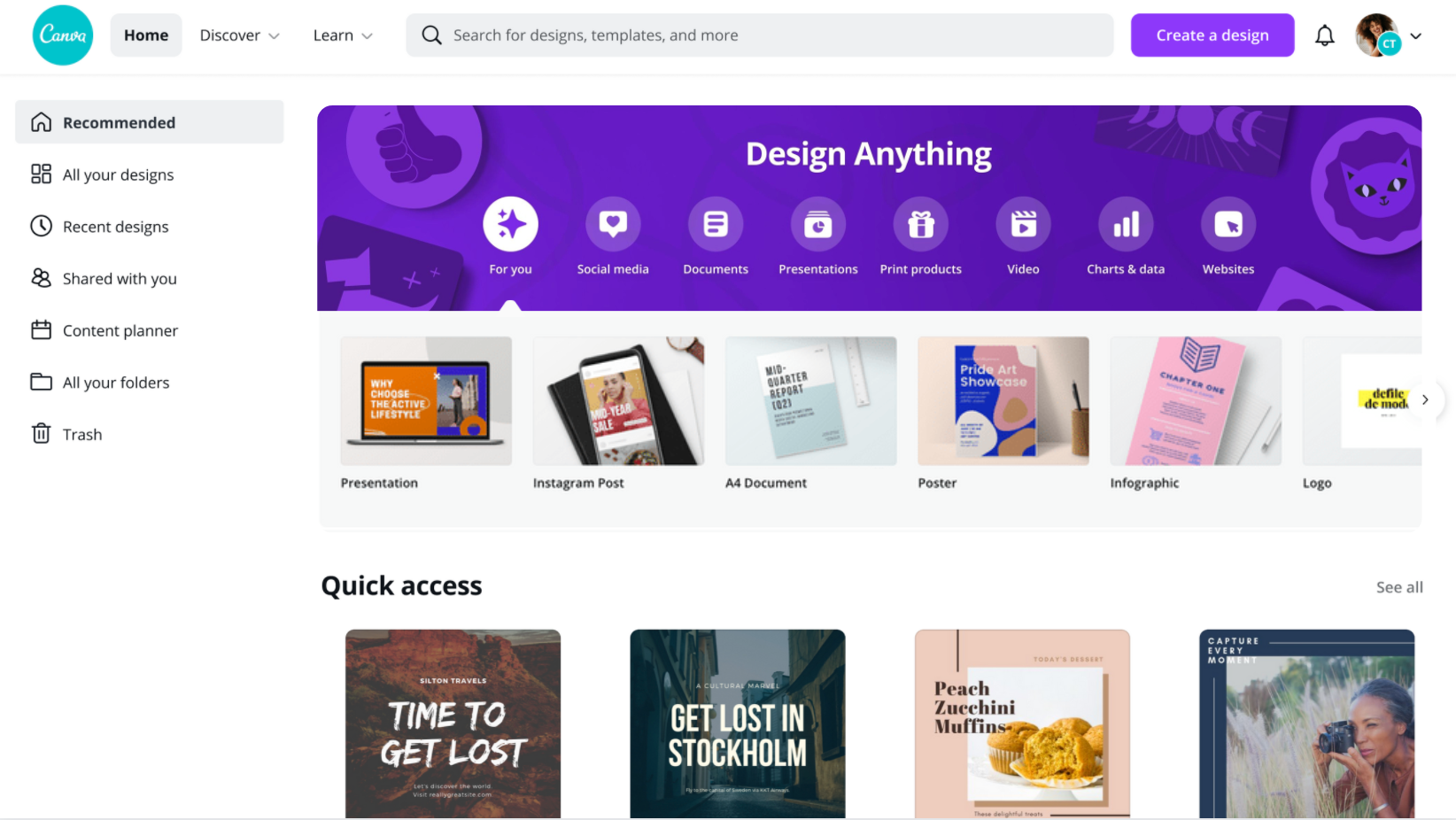
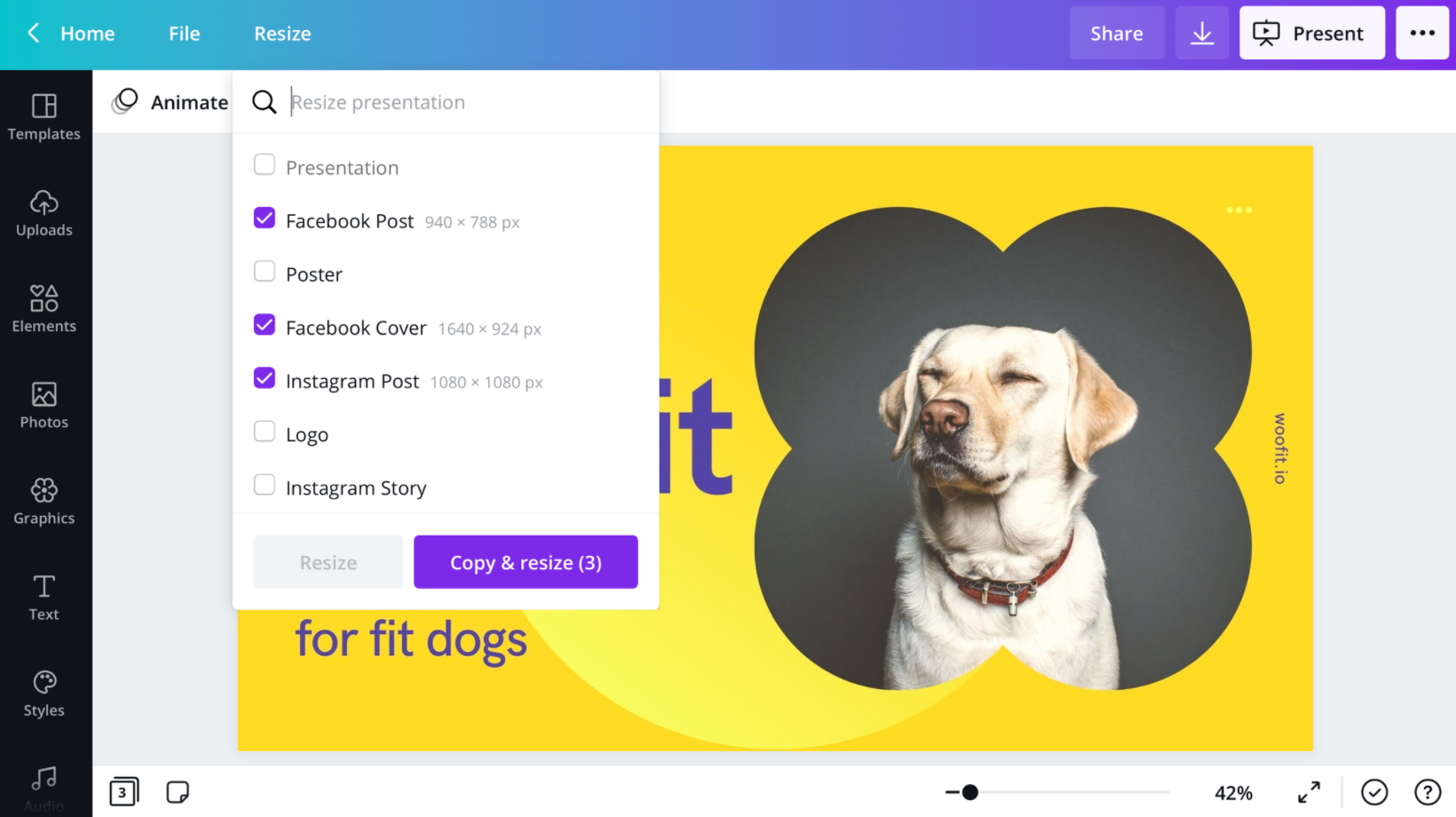
Are you a non-designer looking for graphic design software? If you need to create designs for your business, Canva is one of the top rated tools to choose. In this post, we’ll explore Canva’s pricing, features, and alternatives.
What is Canva
Canva is an online graphic design tool used by 55 million monthly active users to create visual content for offline and online marketing. Over 9,400 Capterra reviewers have given Canva an average rating of 4.7 out of 5 stars.
Canva offers hundreds of thousands of templates and elements you can use to create designs for personal or business use. Customize your visual content with your brand kit and media from your own library.
How Much is Canva
Canva offers three pricing plans. The Free plan includes the following.
- Over 250,000 free templates.
- Over 100+ design types including business cards, presentations, and social media posts.
- Free photos, logos, fonts, photos and graphics.
- Share, collaborate, and comment on designs with a team.
- Save your designs with 5GB of cloud storage.
- Share designs to multiple platforms including Instagram, Facebook, Twitter, LinkedIn, Pinterest, Slack, and Tumblr.
The Pro plan starts at $12.99 per month (or $119.99 per year) for up to five people. It includes everything from the Free plan plus the following.
- Over 100 million premium stock photos, videos, audio and graphics
- Over 610,000 premium and free templates with new designs daily
- Up to 100 Brand Kits with your companies colors, logos, and fonts
- Access to Background Remover and Magic Resize.
- Create templates from your own designs.
- Save your designs with 100GB of cloud storage.
- Schedule your social media designs on up to 8 platforms including Instagram, Facebook, Twitter, LinkedIn, Pinterest, Slack, and Tumblr.
The Enterprise plan starts at $150 for five people. It includes everything from the Pro plan plus the following.
- Use brand controls to manage your team’s access to apps, graphics, colors, logos, fonts, and uploads.
- Get approval on your designs with built-in workflows.
- Control what your team can edit and stay on-brand with template locking
- Save your designs with unlimited storage.
- Log in with single-sign on (SSO) and have access to 24/7 Enterprise-level support.
How to Use Canva
To get started on Canva, you will need to create an account using your email address, Google, Facebook, or Apple. You will then choose your account type between student, teacher, small business, large company, non-profit, or personal. Templates and additional resources will be recommended based on your chosen account type.
You can choose to start a free trial of Canva Pro or begin with the free version to see if it’s the right graphic design tool.
Designing with Canva
For your first design, Canva will suggest different post types to choose. Based on the type of account you set up, you will see template categories like social media posts, documents, presentations, marketing, events, ads, launch your business, build your online brand, etc.

Begin by choosing the type of post you want to create or searching for something more specific. Search by social network name, for example, to see a list of templates by post type on each network.
Templates
Next, you will be able to choose a template. Templates come ready to go, with customizable photos, text, and additional elements.
You can start your design by choosing a template, searching for a template, or working with a blank template.

Canva has a lot to choose from, so start with a specific search. If you’re in the horticulture business, you’ll find plenty of templates for a variety of post types just by searching for plants.
You may not find the perfect template, and that’s ok. Remember there are plenty of ways to customize any template. So choose the best fit and move on to Elements.
Elements
Inside the Canva designer, the Elements tab gives you access to lines and shapes, graphics, photos, videos, audio, charts, photo frames, and photo grids. You can use the search box on the Elements tab to search everything on Canva.

Again, Canva has a large library of elements to choose from, so be specific in your search query. You may also want to search in the following tabs to see various elements separately in the search results.
Photos
The Photos tab allows you to choose from millions of free, paid, and Pro-only stock photos.
You can replace photos on your templates to create a new look or to match a particular template to your industry.
Alternatively, you can use photos from another stock photography site or your own photos. Simply upload them in the Uploads tab.
Once you choose a photo, you can use Canva’s photo editing features to add filters, adjust the photo’s settings (brightness, contrast, saturation, etc.), crop, animate, and change the transparency.

Canva Pro subscribers have access to the Background Remover. This will remove backgrounds from stock photos in the Canva library as well as photos you upload to the Uploads tab.
Text
The Text tab allows you to add headings, normal text, and fancy graphical text to your design.
When you click on the text on a template, you’ll see options to adjust the font, font size, color, format, spacing, text effects (like shadows), and change the transparency.
Canva Pro subscribers can set brand fonts via the Brand Kit or the Styles tab. Enterprise-level controls will ensure that your team keeps visual content on brand.
Audio
Creating an animated image or video? Search for audio elements to add to capture user’s attention in social news feeds.
Alternatively, if you want to use audio from another stock site or your own audio tracks, you can upload them in the Uploads tab.
Video
Want to create video content? Choose from thousands of free and Pro-only stock video clips. You’ll find videos that range from a few seconds to two minutes long.

Similar to photos and audio, if you want to use videos from another stock site or your own videos, you can upload them in the Uploads tab.
Once you choose a video, you can use Canva’s video editing features to trim the video, flip it, and change the transparency.
Backgrounds
In the Background tab, you’ll find free photos specifically geared to act as backgrounds on your designs. Change out the background on a template to give it a more custom feel.
Styles
The Styles tab allows you to change the look and feel of your template quickly with different color palettes and font combinations. If you have a Canva Pro subscription, you can upload your brand’s custom colors and fonts to keep designs on brand.

Logos
If you have a Canva Pro subscription, you’ll have a Logos tab. Here, you can upload variations of your brand logo to use throughout your designs.
You can also create logos with Canva. Note that you can’t trademark logos with stock content in them.
Publishing with Canva
Free users of Canva can download their designs or share their designs to multiple platforms including Instagram, Facebook, Twitter, LinkedIn, Pinterest, Slack, and Tumblr.
Canva Pro subscribers can use the Magic Resizer to create multiple post formats from one design. For example, you can start by designing an Instagram post. Canva’s Magic Resizer can resize it for posts on other networks, Stories, Reels, and other formats.

Canva Pro subscribers can also use Canva’s Content Planner to schedule updates to up to eight profiles/accounts on Instagram, Facebook, Twitter, LinkedIn, Pinterest, Slack, and Tumblr.

Canva Teams
Canva Pro subscribers can work in teams to improve the visual content workflow. Designs can be created inside Canva and sent to the appropriate team members for approval. Teams can make comments, edits, revisions, and keep track via the version history.
Canva Print
If you create a design for offline marketing, Canva has a Print division to compete with companies like VistaPrint. They will print your designs on banners, wall art, mugs, t-shirts, business cards, stickers, invitations, cards, flyers, and more.
Canva Print is perfect for any business that wants customers to do some word of mouth marketing for them. Create designs people would want to stick on, wear, etc. Hand out business cards that people want to keep and share.
Canva Apps
Canva offers their own mobile app on the Apple and Google Play stores. Canva has earned a 4.9 out of five stars from over 3 million Apple users and a 4.7 out of five stars from over 188,000 Google users.
With that said, the mobile app doesn’t have all of the features you’ll find on the desktop browser version. Fortunately, you can access most of them via a mobile browser by going to the Canva website and bypassing the app.
In addition to mobile apps, Canva has apps and integrations that allow you to access elements from third parties. You can add maps from Google Maps, Emojis, photos from Google Drive and Dropbox, YouTube videos, Flickr photos, Bitmojis, and other popular visual content elements.

Canva Pros and Cons
Review networks like TrustRadius allow people to leave specific pros and cons about their Canva experience. Amongst the over 500 reviews, here are some of the highlights from the pros and cons users have identified.
- An easy to learn and use interface
- It allows people with limited graphic design skills to create professional graphics
- Tons of templates so you never have to start from scratch
- Branding kits to keep teams matching the brand colors and fonts
- Ability to create visual content on the go
- Templates that cover a wide variety of uses and networks
- The ability to search for royalty free images, video, and audio without another service
- Missing advanced photo editing features like blurring or erasing a specific area
- Seemingly basic elements (graphics, shapes, etc.) and features are Pro-only
- Elements that fall outside of the design area are tricky to retrieve
- Newer features (like Canva presentations) need work
- The UI can be cluttered
- Users of Adobe tools may find Canva features limited
- Would like the ability to work with vectors, especially on logos
- No analytics when sharing designs
- Expensive enterprise pricing
- The artboard could be larger
- Everyone has access to templates/elements, meaning your graphics may not be as unique
Canva Alternatives
If Canva doesn’t sound like the right fit for you, you may be interested in trying the following Canva alternatives.
Adobe
Adobe has a suite of tools for beginner to advanced level graphic designers, photo editors, and video makers. One tool, Adobe Spark, is a Canva-like tool that makes it easy to create social graphics and videos. They offer a free plan and paid plans with premium features starting at $9.99 per month.
Those with graphic design skills may prefer tools like Lightroom and Photoshop for photo editing ($9.99 – $20.99 per month), Adobe Illustrator for vector graphics ($20.99 per month), or Adobe Premiere Pro for video editing ($20.99 per month).
Alternatively, you can get access to all Adobe tools for your visual content needs for $52.99 per month.
PicMonkey
PicMonkey is a Canva alternative that boasts better photo editing features and no hidden fees for premium templates or elements. With that said, PicMonkey does not offer a free plan. Their pricing starts at $7.99 per month for basic features.
Crello
Crello is a free graphic design tool that is similar to Canva. It includes thousands of templates and features like the photo background remover and brand kits. The app on the Apple store has an average rating of 4.7 stars from over 600 users.
Piktochart
Piktochart is a graphic design tool that focuses on infographics, presentations, and reports. Their goal is to help you turn data-heavy content into a compelling visual story. They offer a free forever plan plus pricing for premium features starting at $24.17 per month.
GoDaddy Studio
If you are a GoDaddy customer, you can access their free tool, GoDaddy Studio. This tool gives you access to thousands of customizable templates.
Similar to Canva, no design skill is necessary to create professional graphics. The app on the Apple store has an average rating of 4.8 stars from over 94,000 users.
Canva FAQ
Q: Is Canva for free?
Yes, Canva does have a free plan that you can choose to create professional designs.
Q: Does Canva have a watermark?
No, Canva does not place a watermark on your finalized images. You will only see a watermark on copyrighted stock elements in the Canva library unless you purchase the media or a Canva Pro or Enterprise subscription.
If you see a watermark on a previous design, it is because you had a Pro subscription and used a Pro-only template or element.
Q: Can I use Canva for free for my business?
Yes, all free elements included in the Canva free subscription can be used for commercial and non-commercial use.
Q: What is Canva good for?
Non-designers can use Canva to design a wide variety of visual content for online and offline marketing. They include social media graphics, presentations, business cards, reports, infographics, and much more.
Q: Is Canva better than Adobe Photoshop/Illustrator?
Canva markets itself as an easy to use design tool for non-designers. Adobe Photoshop and Illustrator are geared towards intermediate to advanced level photo editors and graphic designers.
Q: Is Canva good for making videos?
Yes, Canva offers an easy to use video tool for visual content creators who aren’t video experts.
Q: Is it worth paying for Canva?
Definitely, when you consider the number of Pro-only templates and elements. You can always start with the free version or cancel after the 30-day free trial if you’re unsure about the platform.
Q: Can I trademark a logo created in Canva?
Yes, unless it has any stock elements in it.
Q: Can I sell content created in Canva?
Yes, if it doesn’t include unaltered Canva media. You can read more about licensing, trademarks, and commercial usage of Canva content here.
Useful Canva Resources
Canva offers several free resources for designers.
- If you need to do simple edits, Canva has a free photo editor.
- Canva’s Color Wheel allows you to preview what colors go well together.
- The Palette Generator will generate a set of colors from an image you upload.
- The color meanings and symbolism guide can help you find the right meaningful color palette for your brand.
- The design size guide gives the current best sizes for graphics on social media, video, presentations, and more.
Additional Resources
If you want to five even deeper into graphic design, Adobe offers some insightful free guides as well. There are tips for various design types (tattoos, backgrounds, newsletters, logos, etc.) and use of graphic design principles, colors, and symbols.
Canva Review: Conclusion
Overall, Canva is an excellent solution for creators who need visual content. If you’re an experienced graphic designer, you will find their platform lacking in customization and other features – particularly vectors. But if you don’t have a lot of design experience, you’ll find Canva easier to use than advanced graphic design tools like Adobe Photoshop or Illustrator for most projects.

I love every feature of canva, it makes my editing life sooooo easy!
all is good, I think just for the auto enhance part.
For photo editing, creating catalogs, portfolios and everything in my business and work-related as long as there is editing needed.
It is bliss for digital; media handlers; I particularly like how Canva integrates easily with other social media networks. This platform enables the direct upload of designs to different social media channels, with the option to schedule the uploads for a later time. Since I can schedule uploads after creating my designs on the site, this has made content management simple for me. I particularly appreciate that the background-removing function is now available for both the downloaded final design and the design-related parts. This gives the finished designs a very tidy finish, especially when printed.
Nothing, I adore Canva and cannot speak highly enough of it. Sometimes it is laggy, but that is all because of the internet; I can not complain.
I initially used the free version but quickly upgraded because the new features are well worth the money! Canva is just so much faster for this purpose than Photoshop — batching for social media now goes a lot quicker! I used to use Photoshop for graphics and photo editing for social media. I do not need that bulky software until I'm on a complex project. Canva is making things simpler.
Even if you don't have any graphic design skills, the features are extremely simple to use. The free plan is very usable, and the ption and the ability to upload your own photos and typefaces make it simple to ensure brand consistency across Canva designs.
Nothing so far has come up in terms of the software
Ease of use with multiple templates, and fonts. with the user friendly interface its much more easier to create projects and manage all at one place
1. Users may easily access it on their tablet or smartphone because to the user interface's device friendliness. 2. With just one click, can download and evaluate graphics in a variety of formats, including mp4, jpg, and png. 3. Team collaboration via a edit link that can be shared with other team members is the best feature for me in my opinion.
Although it takes time to upload images from a device, it would be awesome if it took less time.
1. It's simple to adjust the graphic size, such as a banner, flyer, or poster (resizing the desgin) after developing and finishing the design with a single click according to client needs is very helpful for me. 2. Because built-in templated designs are available, we can start working on any design immediately without starting from scratch. It saves us time and effort.
I can't name all the things I like about Canva, but what I love the most about it are the available templates. Whether they're free or paid, all are fantastic templates and helpful to my graphic design tasks.
I don't see any downside to Canva, but maybe additional app integration would be helpful. Like being able to access other royalty-free photo sites when uploading photos (Unsplash, Pixabay, etc.)
For the last two weeks, Canva has helped me resize and edit photos for our educational materials. No other apps allow me to edit multiple images simultaneously and have them zipped and downloaded quickly.
I have been using canva for the last two years. It is very easy to use. I create my projects very easily, and I use the impressive template for a better presentation of my project. There are lots of templates for each topic with so many stock images. I love it drag and drop feature to edit any pic and add some creative things to redesign it. Canva has the best scaling and editing features. I can give the same gaps between two lines without considering whether this is equal or not.
There are some flaws in the Android application of canva, as some features are not working properly, but on the website, it works perfectly and does a lot of things with your project.
I complete my project in an impressive manner with canva, which is very easy to use with lots of features. I used to create Instagram stories and PPTs for YouTube and share them with my designing team members in one click for approval. It fulfills all the requirements of my clients.
For the majority of my marketing materials for my company's Instagram and Facebook, I utilise Canva. I also used Canva to make my business cards, Facebook banner, and logo. I mostly i using canva for Instagram reels and instagram posts. as we are a travel agency, social media is best for us to generate leads. for that canva helps us lot to make a brand image. Canva is an awesome graphic design tool. It is so easy to use and quick to learn. I have been using it for a year now and it is one of my go to tools when it comes to creating banners and social media posts.
As it is very simple and easy to use tool for every designer, Honestly having nothing to dislike.
Canva is a free social media image design tool that helps you make your own professional-quality designs for Facebook, Twitter, Instagram and more. Their drag-and-drop design tool makes creating social media images a breeze. With Canva, you can upload your own designs or choose from their vast library of premade designs. It's a no-brainer to use Canva if you create a lot of social media images for your business.
I use Canva to make our weekly newsletter. I find it a very useful, easy-to-use, user-friendly app. It's just like a copy-and-paste app with a lot of customization and I can make my own design too. I am using Canva Pro.
I have been using Canva for a month now, and there are no downsides for me. Canva has been nothing but helpful and a great app for me and my colleagues. It's easier than PhotoShop.
My problem is finding a way to make a superb newsletter; I tried making a newsletter manually but failed to make it look professional. I accidentally discovered Canva, which has helped me a lot since then.
Most helpful with Canva is that it gives a lot of readymade design templates free of cost for creating various types of graphics either for social media or website banners. Canva is more effective and competitive as compared to other graphics tools available in the market due to its huge library of design templates and elements.
The only dislike with Canva is that within the trial edition we can not get premium quality templates, we need to upgrade our plan to premium one which is a costly option for us.
Canva helps our company a lot, as we can make any type of graphic within very few minutes, we just need to choose the desired template and edit the content and images. Now we need not to depend on professional graphics designers for making designs for us, we can create by ourselves which saves us time and money.
Super easy to get started and explore all the digital forms of design on one single platform. Giving you all the options to design what every way you want.. it's super easy.
Paid plan.. I wish I get lifetime deal of this tool, could help me save a lot of money.. instead of subscribing for monthly plans to use premium stock images and features..
We don't need design skills.. all you need is some basic edit option to make changes in templates which they have provided.. also no worries if designs they have millions of design ready to use.
I love the versatility that i can design from scratch, use templates, make decks, presentations, video and apparel mock ups all in one place!!
It's a personal problem but I don't find the alignment tool to perform as good as it could predict in some cases
It is turnkey and saving us a ton of extra supports for designers when we now do all the work in house
I can increase efficiency and create quick solutions to my creative problems. Canva is a great tool to visualize your ideas. It helped me step up my game at work, university, and personal life.
Sometimes it is quite challenging to find what I'm looking for when I search for elements in my native language or vice versa same in English. The user interface is a little confusing when I want to find my "favorites".
I use Canva Pro and it is easier for me to find elements within only one platform. I don't have to search in another tab or look for another platform that will provide me with images, videos, or creative content because Canva already has it.
I like the easy photo editing option, and it's straightforward to promote our start-ups by creating advertisement posts and videos. I like the free templates which Canva offers.
I like all the features in Canva. I want more free templates to be used for our projects & professional work. This will be very helpful for many of us.
When I started my Instagram page, I used to post mathematical content using PPT on my laptop. But when I started using Canva, it was easier to create posts within a second, and it became more popular, and now I have 60k+ followers on that. I learned a lot from this product's usage.
A complete design platform is Canva. So many FREE templates! If you choose the premium version, you can enjoy quick redesigns, removing backgrounds, and more. Easy to use and to sign in.
I don't have any problem with this tool. It is easy to use. The cost is affordable. I like a library of endless images, colors, and so much more! Reduce the price of premium features.
I m a freelancer. I can design a lot of Instagram posts, menus, and ebook covers, edit images and remove backgrounds. canvas is most helpful but you cannot change the design and size if you create.
Creating infographic Creating presentation
Diversity of free templates The quality of uploaded images
I can design anything like invoices, flyers, invitation cards and resumes.
Mobile friendly and easy to understand. Everything is stacked perfectly Making you the king of the service.
The loading process can be daunting, even on 5g it can fail several times, only happens other mobile apllication and not pc.
Marketing, video designing, snip clip trim tools, Fliers for events, I even do my own pdfs and business cards. The issue is that I nolonger pay for these services elsewhere, a simple pro subscription and all is covered on canva
I love the brand library. It allows me to maintain brand consistency across all of my brands and all of my social media platforms and marketing collateral. It also streamlines post creations by making logos, colors, and fonts available in one place versus trying to recall all the details on your own or on a paper.
Finding templates. Canva is such a robust platform that it can be difficult and at times overwhelming to find a template for a certain type of post. This is true with elements, as well. I would prefer a more organized approach.
I have a background in graphic design as I used to own a sing company. One of the most time-consuming tasks was designing print marketing collateral. Canva has taken a lot of the challenge and time out of the task of designing these pieces.
Canva is an excellent tool for creating graphics using templates, eliminating the need to create designs from scratch. 1. Offers pre-built templates with distinct colors and fonts. 2. Design files in required formats, such as mp4 and jpg/png, that can be downloaded or exported. 3. It is simple to customize and resize the design shape at any time. 4. A user-friendly dashboard that is accessible via mobile and laptop.
Some Canva creations take a long time to open, which is bothersome for its users; otherwise, the overall experience is fantastic.
Canva provides the feature of sharing the design with the team to collaborate on the design and see changes in real time, making the working process smoother and more transparent. 1. Canva assists in the creation of creative designs in less time; additionally, image upload is quick and easy. 2. All celebration designs and templates are available at all times. Select/select and use 3. The design can be customized and resized, which is very useful for printing posters and flyers for customers in different sizes. 4. Canva's most vital point is client satisfaction, which significantly aids client retention.
The template ideas, the photo selection, how easy to use it is
Nothing it's so easy to use and has no downsides for me.
Makes my social media creation of photos so much easier, can use templates to create really nice pictures.
I am a graphic and website designer and I can load Canva up with a clients branding, colours, fonts and logos and set out templates so they cannot go wrong and they are always on brand. This has saved so much time.
Some of the templates that are built in are a bit over complicated but I try to avoid them. The free version of Canva is limited but it is still very helpful and I recommend it to anyone who needs quick graphics.
A lot of my clients are small businesses and they don't have the budget for large branding campaigns. Canva makes them look professional without having to spend lots of money. It empowers them to be in control of their visual communications.














