

Unclaimed: Are are working at Capsule CRM ?
Capsule CRM Reviews & Product Details
Help your customers and audience make easy work of their sales and customer relationships with Capsule's easy-to-use CRM while you build a new revenue stream at the same time.


| Capabilities |
API
|
|---|---|
| Segment |
Small Business
Mid Market
|
| Deployment | Cloud / SaaS / Web-Based, Mobile Android, Mobile iPad, Mobile iPhone |
| Support | 24/7 (Live rep), Chat, Email/Help Desk, FAQs/Forum, Knowledge Base, Phone Support |
| Training | Documentation |
| Languages | English |

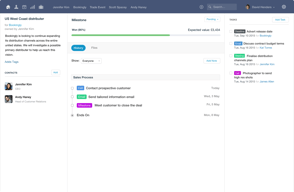

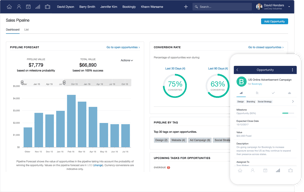
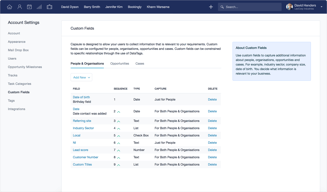
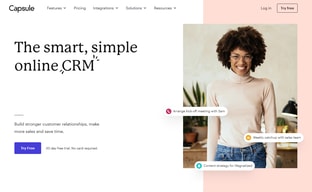
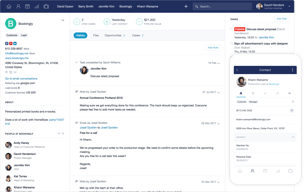
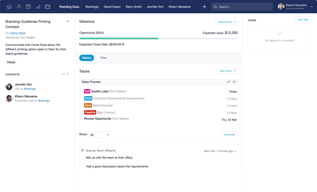
Compare Capsule CRM with other popular tools in the same category.

There is nothing I like best about Capsule, it has many excellent features - the simplicity of inputting and retrieving information, the integrations, the task management - nothing can be forgotten, the truly brilliant customer service. The tag facility, the email integration and calendar - all invaluable. Our team use Capsule every day and we have recently brought in Transpond which is working really well for us. The support from the Capsule team is unmatched. They're really quick to respond to emails and assist you through to the conclusion, which is always positive.
We'd like to be able to send out bulk emails but individualise them - it would be very useful to us.
Capsule allows us to have all our marketing/business development in one place. We each know what tasks the other members of the team are undertaking and when. It keeps us focused and on top of the tasks we need to perform every day which makes for a more efficient business.
The layout is clean and easy to navigate, intuative to learn. The range of tools and connections make the Capsule CRM seemless in operation. I love that the uptime in all the years I have used the platform has been 100% for me and my data is safe, with the additional option to backup my data to csv. The level of support allows to create work flows that I can adapt to different clients. It is easy to create a new client and then create an complete sales funnel in minutes.
The software fits into my business very well and I have nothing to say on the downside.
Aside from the standard sales funnel and sales management, another area I use capsuleCRM for the building out a network map of employees for a companines or businesses I am targeting for future business.
The pipeline and project management tool. Super easy to use and navigate, a daily tool, great integration with email providers and no training required.
Two very minor niggles: 1) When a task is completed, it's wiped from your calendar (i.e. appointments) 2) No time duration functionality on the calendar (i.e. meeting duration)
Keeps everything in one place.
Capsule CRM is everything we want for both of our businesses. We run 2 capsule accounts and they are always sceemles, fast and coming up with new usefull features. There is so much capability which we don't yet use! customer services is quick to respon within a day or two. The integration between Xero is fantastic and updates almost instantly when you change something on Xero. Fantastic for helping with credit control.
The email templates are great but maybe could be tweaked a little better? For example when copying test into the email template body it has a slighty different font & size from if you add test into it. Also, we had to migrate to google to allow the email templating to be used so hopefully they will add add more email hosting clients.
It brilliantly lets us quickly search through multiple customers with their versitile search field. They also mark who adds notes which is good for if anyone makes a mistake it can easily be identified.
I use Capsule to keep track of my coaching clients, using it for session notes, secure contact records, and as a reminder of session dates and any actions. It's very intuitive to use and I'm very happy with it as a platform.
No downsides. I don't use all the integrations so can't comment on those, but it meets my needs as a CRM.
I need a place to capture all my client info and this works perfectly.
The best features are the clear pipeline and ability to integrate with other common tools to get leads in automatically.
The tagging requires some careful planning but that's probably true of all CRM's.
Keeping track of opportunities and capturing progress.
Capsule has really helped us bring our sales together. The pipeline is clear and informative, keeps pushing us to move deals forward.
There is a lot of manual inputting involved. A little extra automation would be great.
Helps communication throughout our team. Also helps us keep deals on track and move them forward.
I like its simplicity and intuitive style - so many other CRMs I looked at either missed the key features - diary, forecasting, account managemnet - or were overblown and complicated,
Nothing springs to mind. It might be too simple for some larger organisations?
Account management is effortless - each client has their own page which all of the team can access/update. Forecasting is transparent- the SMT can see what is in the pipeline and plan cashflow effectively. Diary managemnet is great as is delegating task management.
Super easy to get the hang of and train others to use
Would be great to be able to edit the labels on the tasks to suit your business needs
Great to keep track of contacts with clients
I have used Capsule in work for small businesses in recent years and it is a fantastic system. It is easy to set up, intuititive to use, is well designed, and low cost. There is a help desk and the team are quick to respond to queries by email.
There are no negative comments I would add here.
I have used Capsule to support new business, client managament and basic project management, and it works very well for all these areas.





