

Unclaimed: Are are working at Chatter ?
Chatter Reviews & Product Details
Chatter is live chat solution that connect employees with the files, data, and experts they need at the speed of need, anywhere in the world. The cloud-based platform helps users visualize data and simplifies integration.
| Company | Salesforce |
|---|---|
| Year founded | 1999 |
| Company size | 10,001+ employees |
| Headquarters | San Francisco, California |
| Social Media |

| Capabilities |
|
|---|---|
| Segment |
|
| Deployment | Cloud / SaaS / Web-Based, Mobile Android, Mobile iPad, Mobile iPhone |
| Support | 24/7 (Live rep), Chat, Email/Help Desk, FAQs/Forum, Knowledge Base, Phone Support |
| Training | Documentation |
| Languages | English |





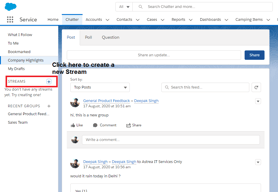
Compare Chatter with other popular tools in the same category.

There's lot to talk about this product. 4 years back we where only using outlook to send out any announcements or even to communicate to people we used to use outlook . We Implemented Salesforce in year 2016 and from then we started using chatter , we made lot of customization in chatter. 1. We use this products for big announcements which are internal to organization. 2. Interacting with anyone by @ mentioning them in the post . 3. Question and answer section where you can post your questions and take opinions on. 4. Poll option is great in chatter, you can create a poll for you entire company if you need any feedback on anything post with your questions and choices , you will receive the feedback.
I only love this product. Which is great for your internal team conversations which can be kept private only to your team.
I like the way it's easy for communication and getting feedback on anything you want to. The way it notifies people if your are @mentioned in the post or else if you can create a group for just your team and only your team can get notified with emails. Attaching documents on post , following people there will be "seen" option you can see who ever viewed your post .
I like that you can turn it on for all custom and most standard objects, great for keeping a paper trail where more rigorous processes don't yet exist or aren't required.
I dislike that you can't use it on all standard objects. It can be frustrating to have to take those communications into a different system.
Communication transparency is the number one benefit, by far. I try to have any many specific conversations as I can there, just in case anyone wants to know why something with a deal happened.
I love how easy it is to use within my sales force home screen. I use it everyday and have had absolutely zero issues with it.
Other than the loading times being improved, I cannot think of another way to increase the overall functionality of this product.
Rather than my team having to switch applications to communicate, we are able to do so right from the main screen.
Chatter is an enterprise collaboration platform from Salesforce, a cloud-based customer relationship management (CRM) vendor. Chatter can be used as a company intranet or employee directory. ... Like Facebook and LinkedIn, Chatter allows users to manage their feeds and control how notifications are received.
we would be able to leverage that there is no dislikes in chatter.Very costly Hidden costs No concurrent licensing No industry specific evolved editions Only Cloud model, no on premise option For additional functionalities Appexchange is very costly ecosystem Most innovations are not relevant to traditional businesses Technically a lot of limitations on customizations
Nothing.
This has helped us reduce the use of emails, and test messages and keep personal messaging of work-related issues in-house and away from personal devices
There really isn't anything to dislike about chatter. It works
This has helped us reduce the use of emails, and test messages and keep personal messaging of work-related issues in-house and away from personal devices
The way we can tag our team members and everyone is kept in the loop
There is nothing i fislile about chatter.
Communication gap being filled
The ability to easily tag others in a simple way.
That sometimes it is not easy to upload documents
Sales interchange of data and files
It is a simple way to communicate things that needs to be fixed within salesforce. for example, i use it to let our operations know to apporve an opportunity to move it to closed won.
It can get lost in the shuffle sometimes and can be missed by the person you are trying to chatter. Does not happen often, but not always fun to double chatter
communicating about opportunities within salesforce. making sure people are aware of certain aspects
Best thing is that we can remain connected with our team through chatter. We are aware of our team's activity.
I didn't use to get notifications of chatter on my phone app
1. Increase productivity 2. Team connectivity 3. Saving time
It is a real time social network for the company and provides an effective and efficient way of connecting employees together. The best thing is that the looks is very much familiar with famous social networking sites and customers and employees can connect and collaborate and to keep a track on productivity altogether.
There are still many things which can be evolved. It is lacking some features in comparison of other social networks in the market.
I used Chatter for connecting with other employees and customers. I have used its trail version. It has also free version only for collaborating features.









