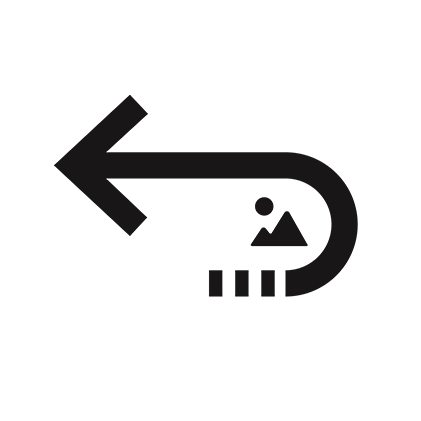GIMP Reviews & Product Details
The Gnu Image Manipulation Project, or GIMP, is a well-known alternative to Photoshop, given its affordability and similar features, including the ability to work with professional layers and fine-tune snap functionality. GIMP has a full photo editing interface available which you can customize to suit your needs. It features photo enhancement features that allow users to fix perspective distortion and explore filters. Digital retouching tools are also available, and users can save work in multiple file formats, including PNG, TIFF, and GIF. Because the GIMP environment is powered by a community of developers, you can expect a lot of regular updates and new features as well.
| Company | The GIMP Development Team |
|---|---|
| Year founded | 1995 |
| Company size | Myself Only employees |
| Headquarters | The GIMP project is developed by volunteers and does not have a physical headquarters. |
| Social Media |
|

| Capabilities |
|
|---|---|
| Segment |
|
| Deployment | Cloud / SaaS / Web-Based, Desktop Linux, Desktop Mac, Desktop Windows |
| Training | Documentation |
| Languages | English |
GIMP Pros and Cons
- Regular updates: Because the GIMP environment is powered by a community of developers, you can expect a lot of regular updates and new features.
- Tons of flexibility: Aside from offering a range of file formats, GIMP also supports a host of platforms, including GNU, Linux, Microsoft, Mac, and more.
- Community: Community support is excellent, with plenty of brushes, texture packs, and extra features to download online.
- Free open-source software
- Excellent digital retouching and touch-up tools
- The adjustment layers are difficult to work with at times, and can be quite buggy
- The interface isn’t well-suited to mac users.
- Learning curve for beginners

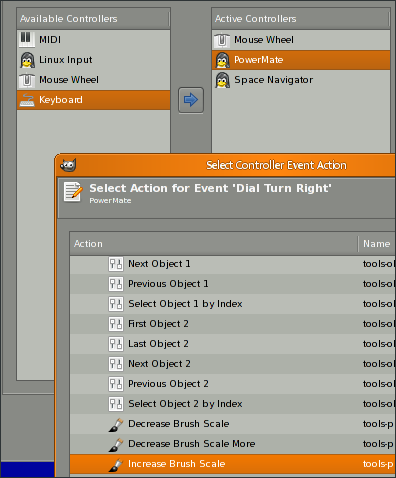
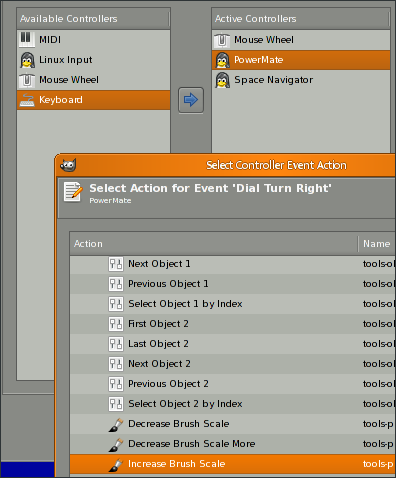
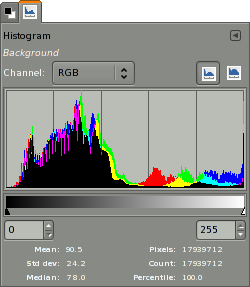

It is so fast and powerful moreover it has all the tools one can ask for! GIMP is light and has optimized CPU usage. And above all its FREE!
The UI is a bit old school. One will have to struggle to find some essential tools.
I'm using it for making logos, icons and banners for websites. Its fast processing is very beneficial.
Gimp is very cheaper respect photoshop, it's full of plugin and functions very useful to edit image and improve it
the mode to insert text is worst in teh last version, infact after I wrote a text i cannot move it in other position. infact when I select it in the bottom, Gimp showed a message to indicate me the selection area is empty, but it isn't so.
I enhance my photo and execute cutter, rotation of a part and smoothing it. Also I insert texts and lines.
Gimp is pretty much a wannabe Photoshop program. When you don't want to pay for Adobe Creative Cloud, then this is the photo editing program you should get - best thing is it is free! Of course it is not an exact replacement for Photoshop, but it does the job and for what it is.
I am not an advanced Photoshop user, so I am not sure how much Gimp can really offer to an expert. I just know it is good for basic photo editing things. What I personally didn't like was it was very easy to learn and to navigate what tools did what. Of course I probably could have checked out a tutorial (if any), but I decided to just do DIY learning. Turns out it is not as easy as I thought, so had to Google a lot of things. It might also be due to me comparing it to Photoshop and being used to that program, but still, just felt it was not the easiest to learn.
Helping real estate agents edit photos for marketing purposes. Alternative Photoshop program that is free and pretty much does the same features.
I like the fact that it's free for one and that it has just as many tutorials on youtube as the more expensive options.
The tool bar icons are still confusing. I feel like it would be easier to use if the options weren't so hard to navigate
I make t shirt and sticker designs. I use Gimp to resize and layer images and change file types.
The best thing about GIMP is that I can get the same results that I get with the leading photo editor on the market. The community feel also keeps me from forking over any money. I use the software to help with issues in formatting and colorizing.
Additional steps for actions that are simplified at Adobe.
wORDPRESS
Somewhat Intuitive - there are nice features
Has complexities at times - some of the features have complexities
Creating workplace images for illustration. A lot of use for morale.
The best part of Gimp I like very much is its compatible with most Photoshop files, specially who are editing in multiple platform. Filter and enhancements make a good color correction and its free
It has no adjustment layer and the text editing tool is not much that rich for typography
I am a freelance designer. I use Gimp most often for make a variation in my design
It's open source, has most of the features of industry standards like Photoshop
The features are basic and lack polish. Certain settings (eg. on mask) are not available on GIMP
Solves poster design for clients without paying large amounts for licensing proprietary software. Available for free use
Es muy buena opción, es libre, tiene casi toda la funcionalidad que se necesita, es además muy amigable y tiene mucha documentación en la red
Lo único es que quiza es demasiado modulable, y en ocasiones te pierdes
Para una edición ràpida es ideal, lo mejor que te puedes encontrar en software libre
Provides almost all the features for editing which you can use to edit photos that you can do in photoshop
Content aware feature is missing and a single window feature is not on by default
I use GIMP to create marketing material for my company. It is open source so help us to save the cost of expensive tool like photoshop
I enjoy the fact that this software is free and has many of the same features that Adobe Photoshop has. Its a good starting point for learning basic photo editing.
It's not the cleanest software-lots of features are difficult to use and can be glitchy.
It's a good software for others who are just beginning to learn the basics of professional photo editing. I use it for training.
I actually find working with GIMP pretty pleasant.
Most folks using it have used Photoshop previously, or will go on to use PS. So the little variances between them can be cumbersome.
I used this software in a pickle, where I didn't have access to my Creative Cloud. So easy access is a plus.
GIMP is a strong software that can deliver many of the tools needed for graphic design and photo editing for free.
User interface isn't as nice as Adobe products - can feel clunky and uninspired in comparison to the Adobe products.
Creating effective marketing products and campaigns without the need of expensive software like Adobe. GIMP is great if you are working with smaller organizations that do not have access to the Adobe Creative Suite but still hope to have professional looking end-products. A strong benefits is the accessibility that GIMP provides those who can not afford expensive software.
Lo mejor de Gimp es que es buena alternativa a Photoshop, muy buenas funciones y facilidad de uso. Es totalmente compatible con Linux, así que los usuarios de esta plataforma tienen muy buena herramienta. Y sobre todo, es gratuito.
Le falta todavía mucho para estar al nivel de Photoshop, pero en cualquier caso es muy buena alternativa.
Nos ayudó sobre todo en las máquinas que usaban Linux en algunas academias, ya que sin Gimp no tienes otras opciones fiables para la edición fotográfica.
I like all the photo editing features and the ease of use. Nice layout and organization. Really nice content and tutorials.
It could use an update. Needs more customer support on downloading this. Nice alternative to Photoshop Adobe.
It edits photos and polishes up business plans. Makes nice logos for advertisements.
Gimp overall is an awesome program, it allows you to do many of the same things that you can do in photoshop and it's FREE which is amazing! For a non professional I couldn't recommend this enough, and even as a professional graphic designer I have used this program for a number of projects! Several of their features work just as well and even occassionally a little better than photoshop!
The thing i dislike about gimp is that it's not nearly as intuitive as some of the other design programs out there. Luckily there are a lot of youtube videos that are helpful to show you how to use the program, but as a professional I don't want to spend time playing around looking at videos, I'd rather use another program that is more intuitive such as photoshop, and that allows for quick changes between layers etc, which are things I find difficult in gimp. My other issue with gimp is that the program occasionally glitches when your trying to do something and it might take 2 or 3 times of shutting down the program for a more complicated task to work (like defining a path) or it may not work at all, which can be really frustrating when you just want to get things done.
I used gimp a lot when I was doing work with a non profit organization when we didn't have a large budget and needed to come up with marketing material. The price point is just so much higher for other programs and this program can do MOST of the same things. Even when I was starting out as a freelancer I did branding, website design, marketing campaigns all through gimp and it served me so well! It was free and it really can do a ton!
GIMP is free. GIMP's interface also offers more options than those of many other free CG software.
GIMP can feel a bit cluttered at times. There's so much going on, and you might not know how to use everything. This can be a blessing as well as a curse.
Creating graphics for powerpoint use.
It is free! It also interfaces with the most popular file formats.
The user interface is not as visually nice as some of the brand name programs. Some of the tools are not of as high a quality.
I create graphic designs for use in product development with it.
Gimp is my go to photo editor because of the price. It does almost everything that more expensive editing software does. The plug-in and effects that you can get for gimp make the program a powerhouse.
There is definitely a learning curve with gimp, as is different in many ways from say Photoshop, so I often have to look up the steps to do something on line or in a tutorial because it can be rather occluded.
We make a lot of graphics for our church, for digital and print consumptionn. We have realized that everything we could do with other products we can do with gimp at a lower cost.
A good alternative to Photoshop! The layer blend modes help me create similar photo collages similar to the ones created in Photoshop.
What's there's not to love? It's freeware!
I used it before Photoshop. It allowed me to edit my photography raw images and manipulate them to print. I was even able to create small animated banners for my blog.