

Unclaimed: Are are working at HubSpot Service Hub ?
HubSpot Service Hub Reviews & Product Details
Hubspot, a giant in the digital marketing category, offers a wide range of software solutions with comprehensive free tools. This makes expanding your toolkit across sales, operations, marketing, etc., very easy. Its CRM system is at the heart of HubSpot’s offering. The platform makes it an excellent option for managing customers and progressing them through your funnel. As a result, Hubspot’s Service Hub’s an incredible range of features, including team management tools available via higher plans and real-time reporting.


( 1 )
| Capabilities |
|
|---|---|
| Segment |
|
| Deployment | Cloud / SaaS / Web-Based, Mobile Android, Mobile iPad, Mobile iPhone |
| Support | 24/7 (Live rep), Chat, Email/Help Desk, FAQs/Forum, Knowledge Base, Phone Support |
| Training | Documentation |
| Languages | English |
HubSpot Service Hub Pros and Cons
- Extendable with a range of other Hubspot tools, many of which are free, including a CRM, as well as operations, marketing, and sales features.
- Hubspot focuses on CRM integration to produce great customer insights.
- You get access to powerful analytics.
- There’s a steep learning curve.
- The complex pricing tiers are challenging to navigate.

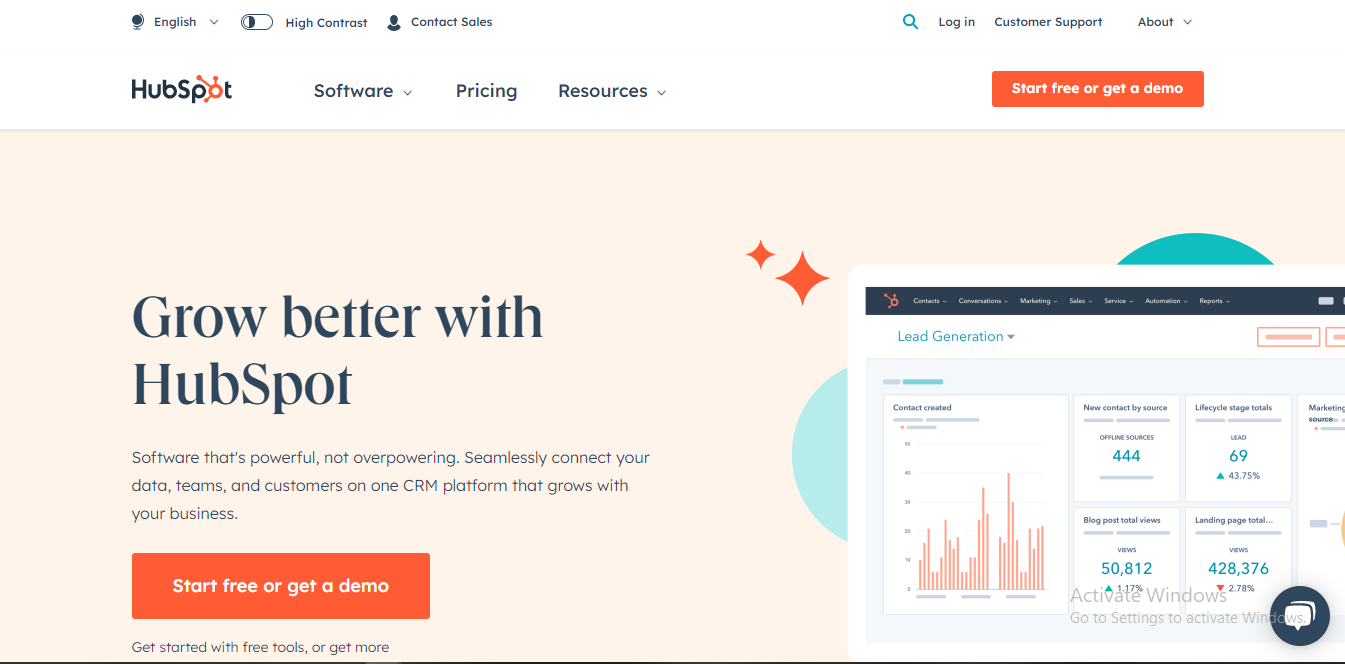
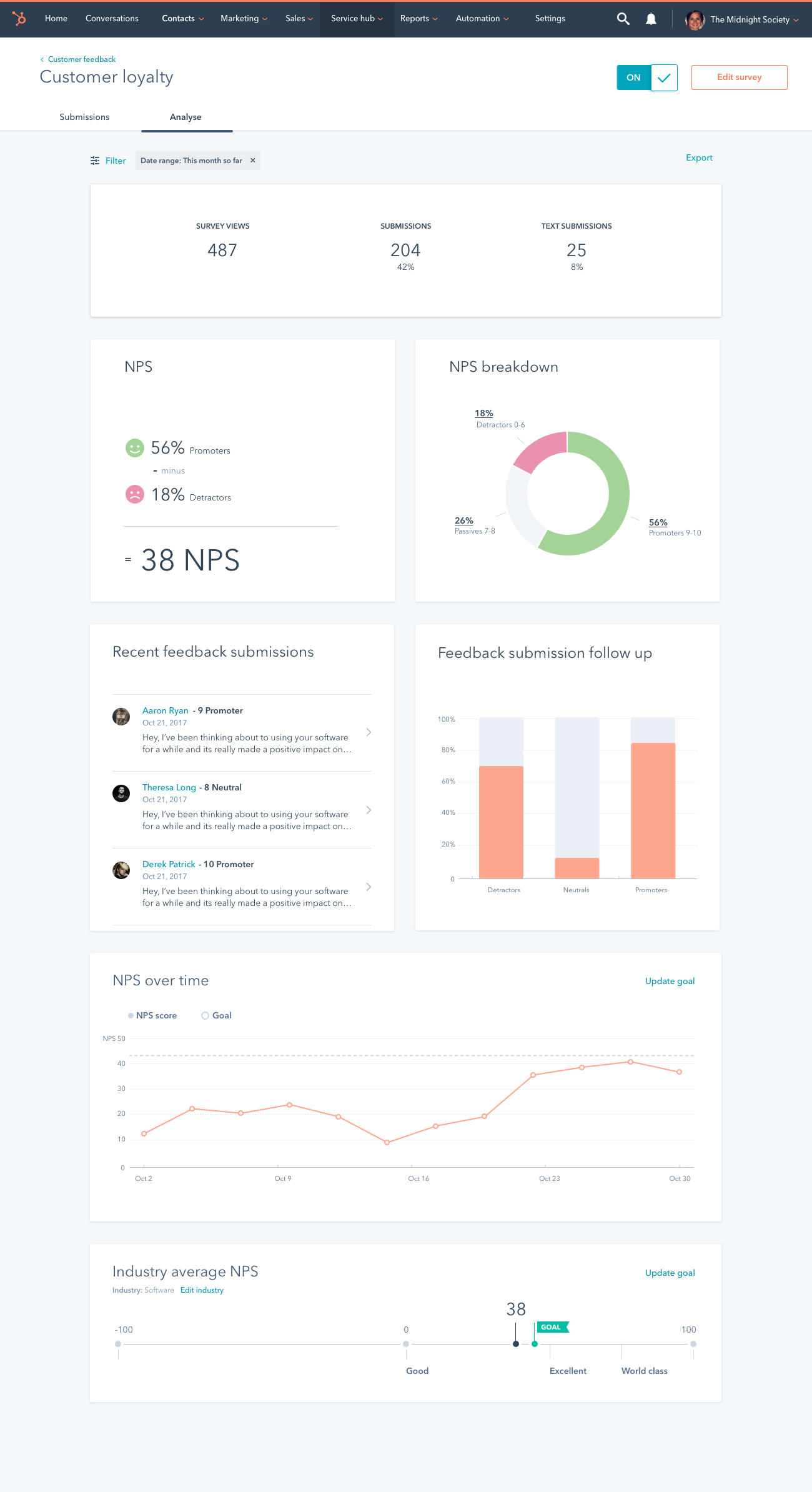
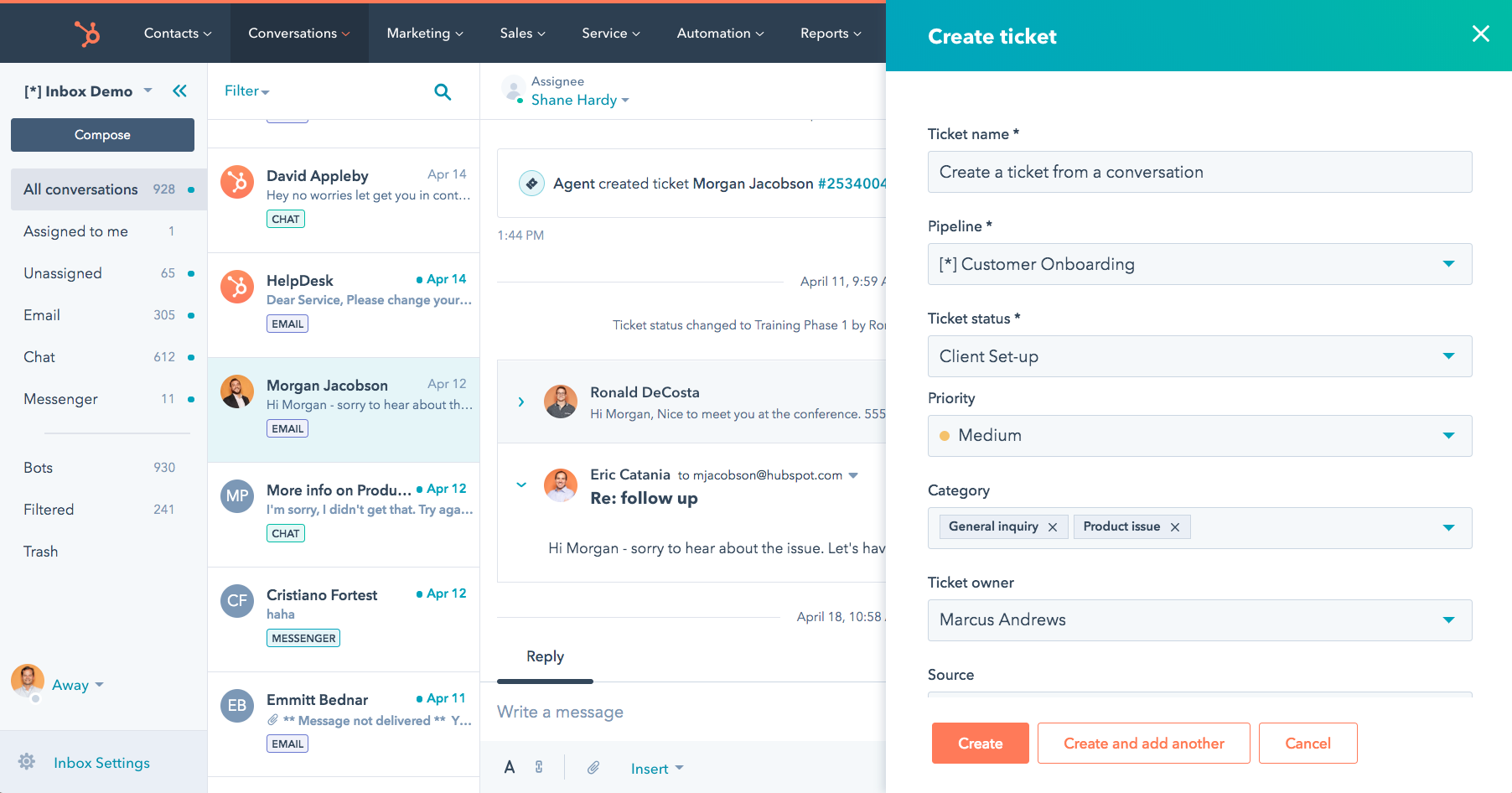
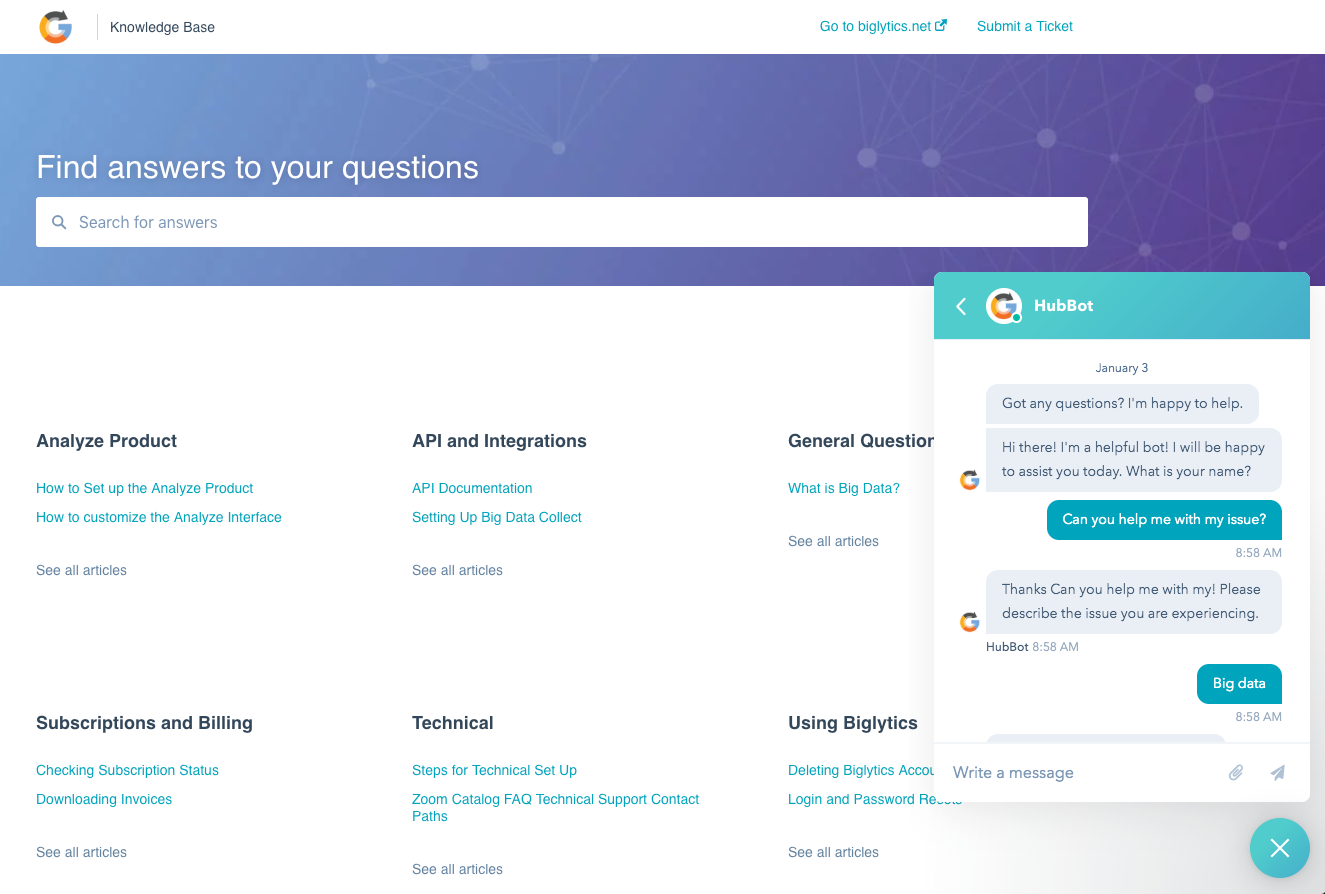
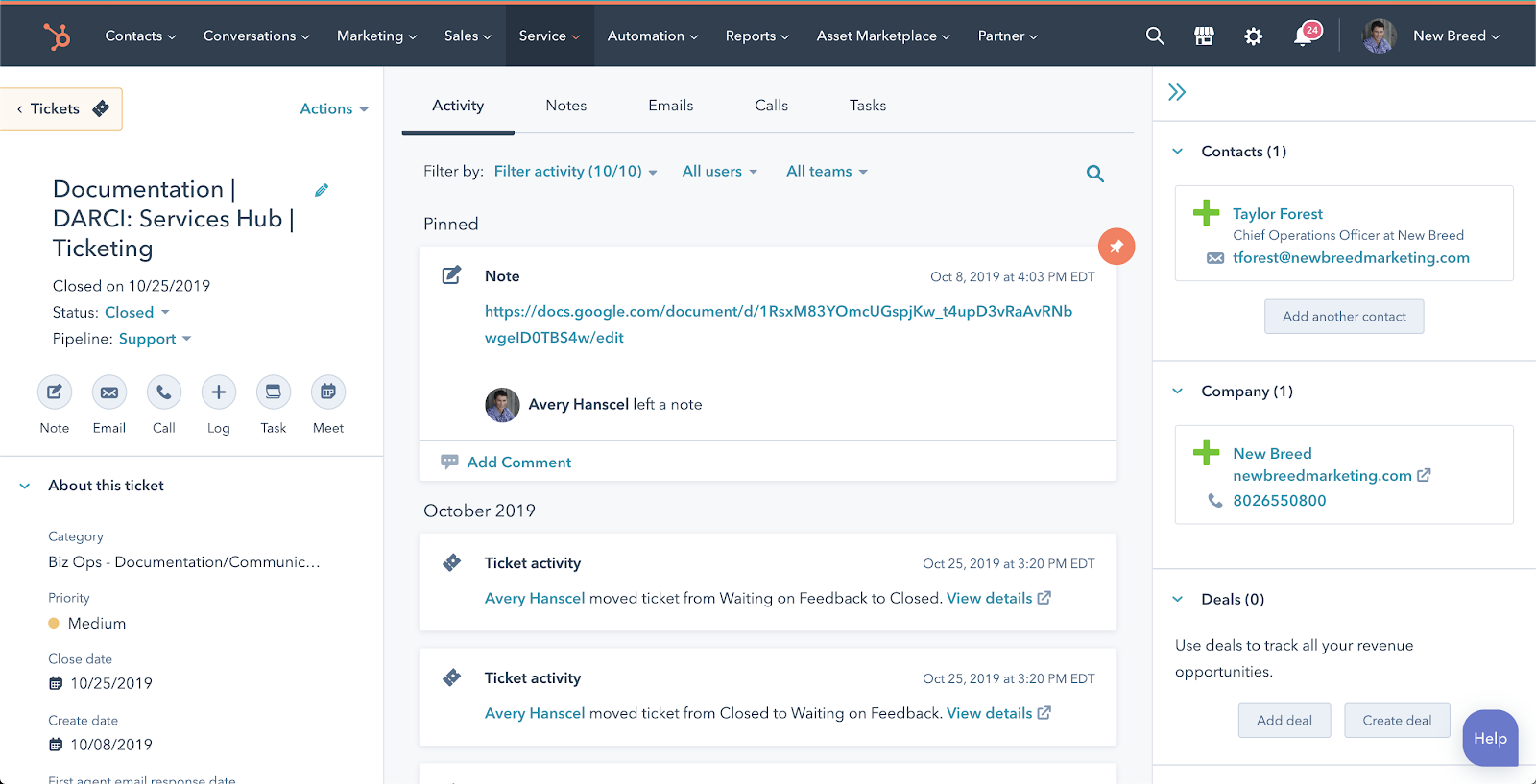
Compare HubSpot Service Hub with other popular tools in the same category.

I like how it's easy to use and that I can generate reports as well as access all kinds of analytical information that wouldn't otherwise be available to me. I can also assess my teams KPIs which is really helpful
Once an email is sent it is a bit tricky to find for example if its a few months old. Besides that I have no trouble whatsaoever. At times it is hard ti manually delete duplicate contacts as wel
We basically didn't have a way to manage and track the teams KPIs. We tried doing so on front but now it is more easier and managable especially with the analytical information mentioned earlier
The reports dashboard to easily monitor team performance
Nothing has popped up yet to dislike about the service
Easily allows clients to contact us with support tickets
I love how user friendly it is and how easy it si to navigate.
Nothing I can think of, I've really been enjoying it thus far.
It's very easy to organize cases and I also love the reminders which remind me to respond to incoming cases. The Live Chat feature is great too because it helps our customers reach us.
I really like all the automation features the platform has, that makes follow-ups and tasks a lot easier
I would like the ticketing service to be more flexible in terms of flows
We can have a better follow-up with clients support, we have a centralized place to have their information as well and feedback
Everything is laid out so neatly and it is so easy to access all of the information you need to work as efficiently as possible, while also allowing you you to easily communicate with your colleagues and customers.
I honestly can't think of any downsides, sometimes things take a minute to load/update, but that's no different than any other platform!
Hubspot allows my team and I to easily communicate with our customers and provide top notch service!
How easy and user-friendly it is to create emails and surveys. I never had to watch tutorials to learn how to use the tools.
At the same time that is easy to design, it is very "squared". I cannot include different graphics or personalize the email too much. It would be helpfull if I could include more organic graphics in the emails.
It is very helpful on creating and filtering recipients lists. Also, the analytics are great.
The ticket and pipeline systems. Being able to monitor each and every individual especially with remote employees
Having to add a ticket owner to each ticket slows down ticket response rate and time
Different pipelines and support channels Tickets
Service Hub is great for having all customer support requests in one place! Team members can see each other's work and step in when needed.
I would like to be able to save email templates in the conversations inbox to reply to commonly asked questions quickly. If this exists, help me find it!
The Knowledge Base has been instrumental in bringing help to our customers. We are empowering them to answer their questions before contacting the support team.
I loved the integration of tickets and being able to see my team members also viewing the different tickets.
I would change how difficult it can be to tell who's working on which ticket. For example,, if someone is typing out an email, it would be great if other people could see them typing out as well.
It is used for our customer service and how well we can help our customers is enhanced by the product.
Lo que mas me gusta es que es una herramienta muy completa tenerla integrada a hub pot nos permite tener toda la información de nuestros clientes concentrada nos ayuda personalizar nuestros servicios y atencion dando un mejor seguimiento mas agil.
al principio me costo configurar las encuestas del servicio porque queria que se enviara a los clientes solicite ayuda y finalmente pude empezar a realizar encuestas a los clientes.
A a brindar una bse de conocimientos a los clientes compartir informacion tecnica y especializada para dar valor a nuestros clietnes por su mantenimiento nos ayuda a generar encuestas de servicio y net promoter score nos ayuda a medir la satisfaccion de nuestros clientes





