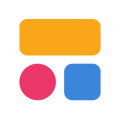Unclaimed: Are are working at Jotform Tables ?
Jotform Tables Reviews & Product Details
Jotform Tables is a cloud-based tool that enables you to create and manage data-driven tables. It provides a simple, user-friendly interface that enables you to create tables, customize their appearance, and control access to your data. With Jotform Tables, you can easily import and export data, collaborate with your team, and automate workflows. Jotform Tables is best for businesses and organizations looking to streamline their data management processes and improve collaboration and productivity.
| Company | Jotform Inc. |
|---|---|
| Year founded | 2006 |
| Company size | 201-500 employees |
| Headquarters | San Francisco, California, United States |
| Social Media |

| Capabilities |
API
|
|---|---|
| Segment |
Small Business
Mid Market
Enterprise
|
| Deployment | Cloud / SaaS / Web-Based, Mobile Android, Mobile iPad, Mobile iPhone |
| Support | 24/7 (Live rep), Chat, Email/Help Desk, FAQs/Forum, Knowledge Base, Phone Support |
| Training | Documentation |
| Languages | English |
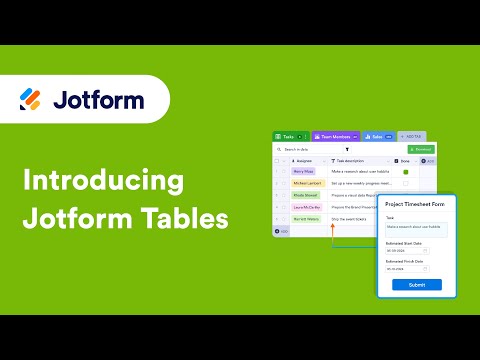
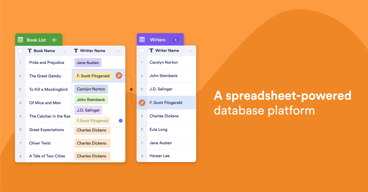
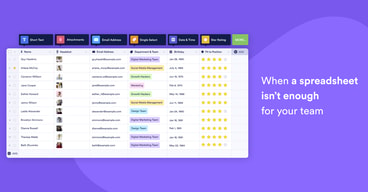
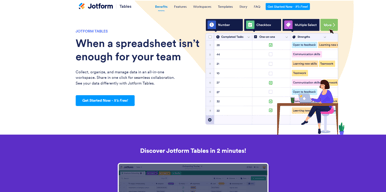
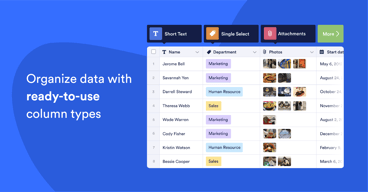
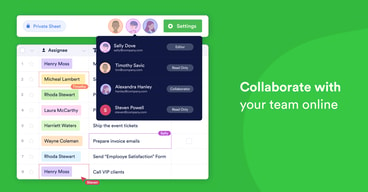
Compare Jotform Tables with other popular tools in the same category.

The tables are easy to use and edit. There are several sorting options that allow for studying various sets of data. The information from customer forms is easily displayed without a need for double entry.
I haven't found a way to search for duplicates. I have to export to Excel and do it there. The filters are a little clumsy.
When customers submit forms we don't have to enter the info into excel. It's auto placed into a spreadsheet that can be used for multiple purposes including reporting.
Ability to customize your forms for data you want for specific business options
Website navigation. After creating a form and returning to grab my link, it's near impossible to find out where it is.
The lack of information is gone. The option of demanding that all fields are filled before they can submit it helps me to give all of my customers an accurate and complete quote for them to make a decision whether they want to hire me or not.
Love the Prefill feature, it is great to give our members their own personalized pages/links
Being able to easily change the color scheme of our pages would be nice
We are using it to manage reservation requests for our members
Jotform Tables has come a long way and is now my go-to for keeping my form responses organized. Previously I had all answers dumped into a Google Spreadsheet, but it was not pretty or efficient.
I would like to see some more functionality incorporated, such as formulas, etc.
I can easily keep track of forms with many responses.
Jotform has shown time and time again to provide excellent customer support: fast (usually within 1 hour) response times that actually address the queries ~90% of the time. Granted, sometimes the questions are not clear and then a follow-up happens very quickly too, once the questions are clarified.
Jotform is not a replacement for a relational database. That is not so much a dislike as a fact of life. For the budget it requires, there is little to nothing that is dislikeable.
Collection and processing of HIPAA information during pandemic in COVID-19-positive patients.
JotForm Tables has allowed me to organize and navigate our sports teams within our league very easily. We have used JotForm for thousands of players.
Sometimes the changes and updates are difficult to understand.
We receive thousands of new players annually. JotForm allows us to organize players, teams, finances, etc., easily. The platform is extremely helpful in this.
Jotfom tables is super easy to use and has helpful features.
The only thing that could be improved is the tables removing any duplicate entries on its own.
My information is no longer all over the place. It is organized and easily exported.
Simplicity of import, export, and filtering.
Forms are not available in the mobile app.
Need for conditional forms on our website. For example, event signups, age verifications, permission slips, or email list signup.
Easy to use and sort submissions and share with clients
I haven't come across any dislikes yet; it seems all good
Visually seeing my customer's selections and options quickly and in colour helps
Ease and quickness of development - we use Survey Monkey and it's painfully complicated at times and slow - We invented a whole product line that netted us over $80,000, and client loves the product - they use Jotforms and said we ve saw someone use jotforms like this.
nothing comes to mind - simply love it, its awesome
nothing