

Kissflow Reviews & Product Details
Kissflow is known for being the first Unified Digital Workplace Platform that allows you to manage all of your work in a single place. The platform is designed to help all business users discover, create, modify, and use business applications, with each app guaranteed to be easy to use, accessible, and user-friendly. The focus is to offer something for non-technical people, ensuring that no coding or complex mapping is required.


| Capabilities |
|
|---|---|
| Segment |
|
| Deployment | Cloud / SaaS / Web-Based, Mobile Android, Mobile iPad, Mobile iPhone |
| Support | 24/7 (Live rep), Chat, Email/Help Desk, FAQs/Forum, Knowledge Base, Phone Support |
| Training | Documentation |
| Languages | English |
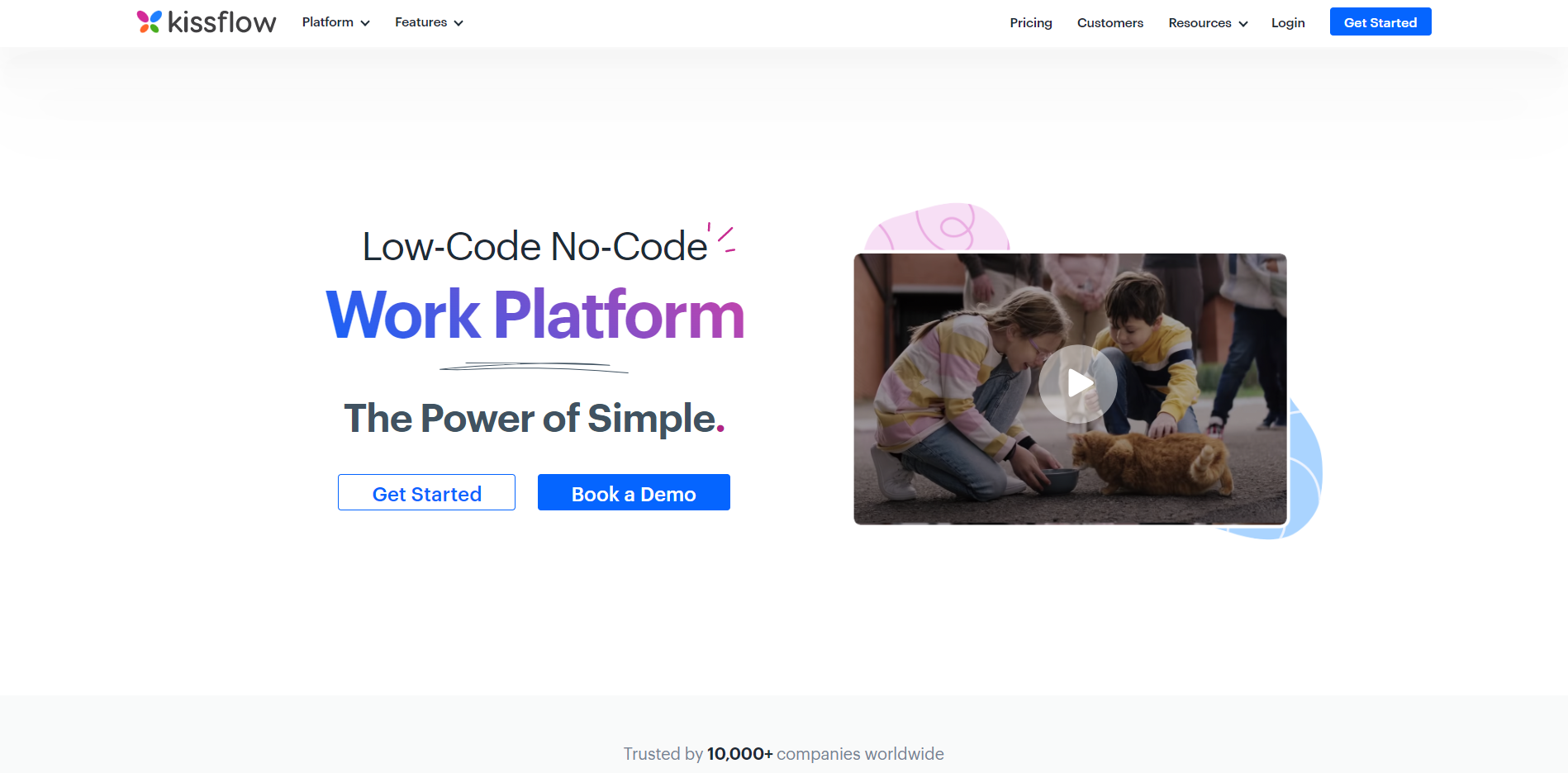
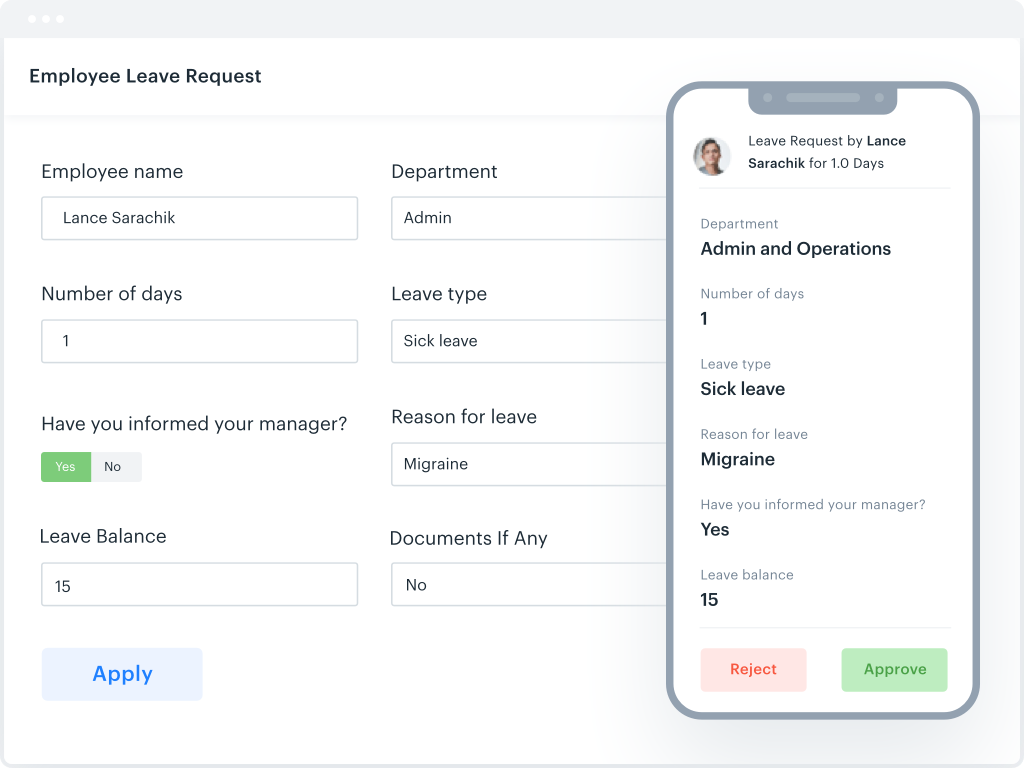
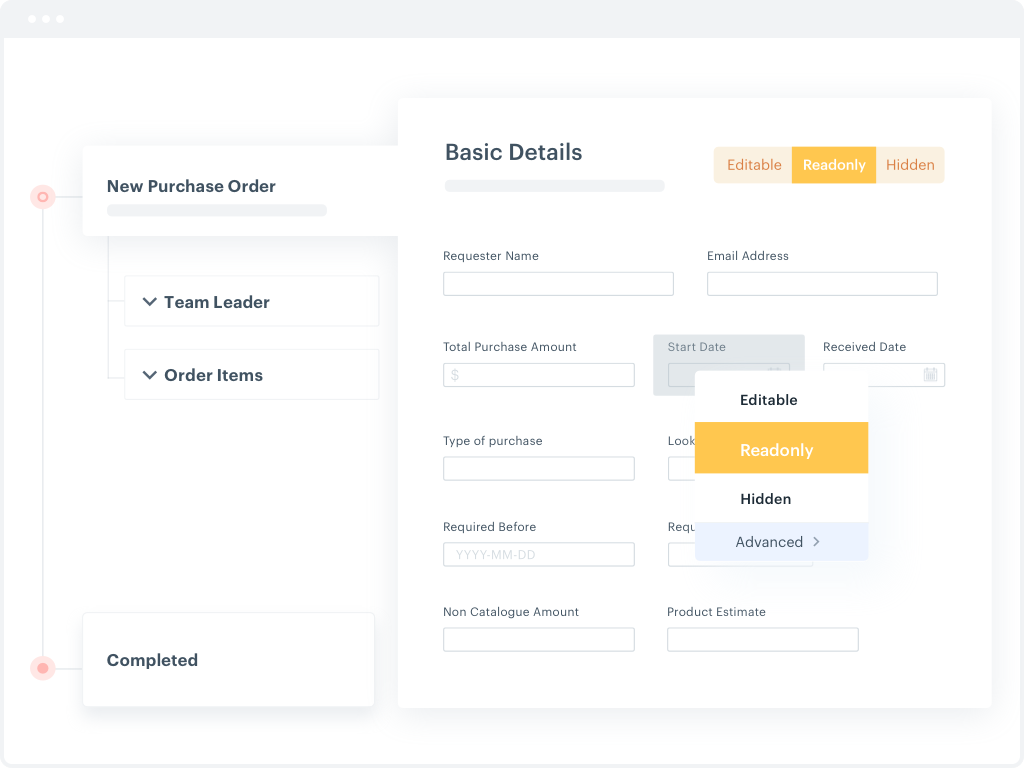
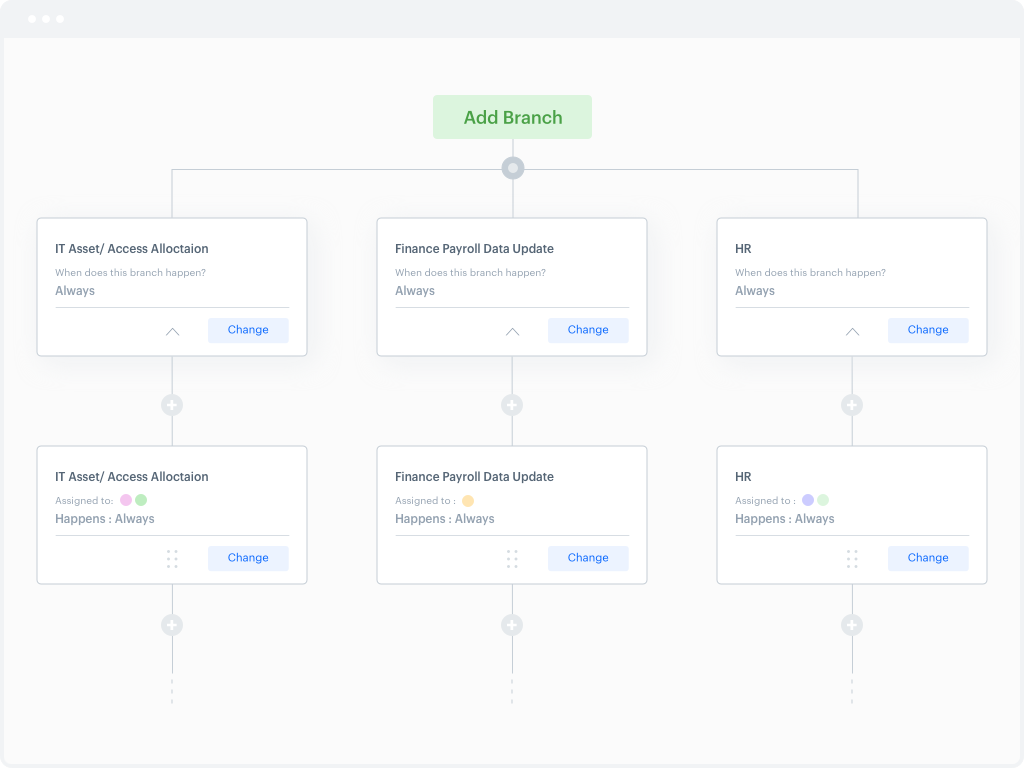
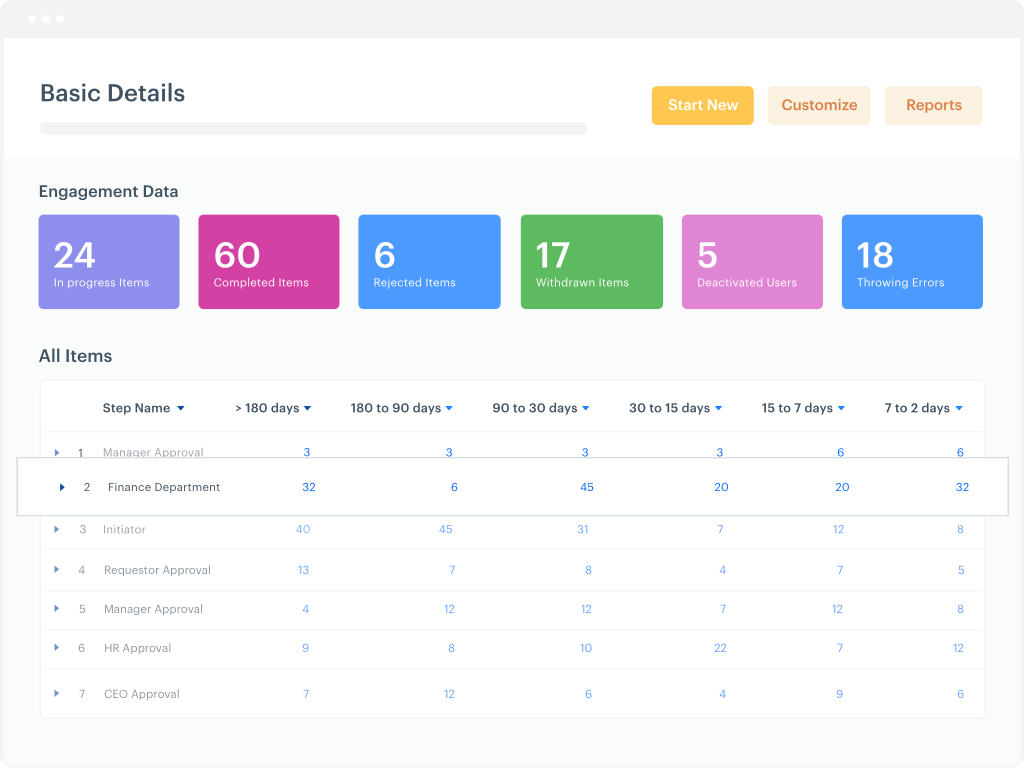

Kissflow fills gaps in our manual worklfow in a simple intuitive way
Takes a little time for a novice like me to learn how to properly use Kissflow. But the end result was well-worth it!
Manual workflow was clunky and highly unproductive. Kissflow solved this problem for me.
KISSFLOW is great for organizing workflow and for process approval when managing a team working within the same workflow.
The reports are comprehensive, but its difficult to get a birds eye view of the entire work process.
HR onboarding, employment applications, client intake for healthcare services, employee exit reporting, and client exit reporting.
I love this product. Easy to manage different departments, control each area and process tasks effectively.
Can't say I dislike anything. the product covers all the basics we need.
Hospitality
Ability to see where a job is at in the system
There were some issues getting up and running and not enough licenses for approvers like myself.
Account Approval process - streamlines the process.
It connects all the team in order to process all validations needed.
Nothing, it's all going great. Account creation could take time but it's internal reason.
It permits to create account with respecting all internal process
It helps in managing the workflow with ease.
There are some features missing like direct chat with concerned department
It helps in managing the daily tasks of my business, which helps in timely performance of the task.
1. prompt assistance 2. customization of the product 3. adaptability with internal processes
1. initial approach not completely self explanatory for non expert user
management of tasks in a team through the different communications channels
It make so easy to organize the administrative routine. After creating a process you don´t waste too much time training the people because the Apps are self explanatory - even a kid can operate it! :-)
Kissflow doesn´t have KPI monitoring inside(or if have it´s nos that easy to operate) and graphics are quite hard. Exporting data needs some skills. Monitoring oppened tasks by user is also quite hard. Kissflow should give us more customization option in the overview especially in time traking os tasks assigned to users. E-mail´s reminder also needs improve - as it is we just abandoned it.
Organization. It makes me save lot of time and do our job more efficient if the users do what they´re supposed to do - but it doesn´t allow us to see easy where were the system´s idle time.
Ready and easy to be used forms designer, with most of the features a business could require for a workflow.
Inability to control the forms design, the slowness of the android application and the inability to have the forms automatically saved once completed.
we almost went paperless, process time has dramatically decreased and everything is now recorded.
The ease of use and that it's right in my gmail inbox options - I also like that expenses and time off go to the same person.
Not clear what else is available through KissFlow besides the few features I personally use. I also can't see who my manager is - I've been needing to change it but I don't know if it's changed or not until I submit an expense.
Makes internal workflow easier and allows transparency.
The ease of use, someone who has never used it before could pick it up in minutes without any training. I'm an end user so I don't know how much went into the initial set up.
As an end user I haven't found anything that I don't like yet, very easy to use and figure out.
We do not have a specific PTO policy, so this allows us to track how much time people are taking off and know when people aren't going to be in the office. It's very convenient.
* Easy to start build processes, * easy to administer, * supports Google Workspace integration (syncyng users and groups) * and SSO, * you don't have to be a BPM professional to build new processes and support existing, * ligthning fast support response (and mostly they do understand what you are asking, i.e. adequate support).
Variety of UI/UX issues. When you use a good product you can feel it in some kind of attention to details, in small pieces of your user expirience. You don't have to think - why is this control here or where is this button, or how to send a comment in a request, or where I can fin processes I've started etc. and so on, and on. And KF is some kind of opposite to this sentence above sometimes.
We started using KF since version 2.0. It was a good product for that days. Before KF all the requests had to be approved in email. It was quite a mess. With KF you know what request was submitted when and who are the approvers. All the info in one form, all the steps are written down and you cannot modify/alter the data after the request is complete. You have to use some BPM system if you want to controll the approvals. And it is a good starting point to build process schemes of work in your organisation.
Kissflow is simple for designing process flows and is easy for the users (of the process) when it is time to action.
The migration when they have an update is a pain. The reporting for my company is not at a standard I would expect from a kissflow. The new version we have now has a lot of bugs (may have been a result of the migration)
Consistency in following processes each and every time. Since inception, YUMBI has been using kissflow.
Intuitive Inputs and usage of the software
The line item details are problematic when it comes to copy/paste information into the separate fields. The system times out too soon without me knowing. I eventually get an error message and have to start over.
Efficient workflow of purchase req. approval
We switched from an e-signature app to Kissflow, because of Kissflow's ability to manage workflows. We are happy with the way Kissflow handles approval processes, and the fact that I was able to add certain conditions, to prevent users from having to approve a form multiple times.
Very steep learning curve. Since we deal with multiple grants and allocations, configuring the approval steps, as well as the form itself, takes a very long time, and can be very tedious. There is also no version checking, so I can't see if anyone else has modified a form, as there is no record of it.
We've eliminated paper forms and we've made the processing of financial, HR, and operational forms much more streamlined. Now that the users re more comfortable with Kissflow, we look forward to testing out the company's major updates.
Ease of use. You can be up and running quite quickly.
We have a structure where each department maintains there own flows. I would like a hierarchy view of flows by department because it gets quite messy otherwise.
Workflow management, we have automated alot of workflows and gotten ride of paper and emails
Its very customizable and is well organized
Sometimes it's hard for the flow of things to work properly/limitations
We have become organized and bettered the communication.
Pretty customizable. Integrations are useful.
It would be great if you added new tools or features. For example, instead of having to integrate with Zapier and setup a manual connection to a Google Sheet, it'd be great if that was a built-in part of KiSSFLOW. Good tool but hasn't been improved on since we started using it that I can tell. I'd expect improvements or maybe a discount in the price. I also think the billing is odd. They send a bill when it's due and remind you to make payments a couple days later. It would make sense to bill 30 days before the bill is due like every other vendor. Or just auto renew with the CC on file.
Payment approval processes. It's all digital now, or at least more digital than it was before. And it allows people to approve things on the go!
Everyone on a project can be involved at their perspective tasks and it automatically updates them
Some features are confusing. If there is an error and the flow needs to be rerouted, it is easier to just restart. Can be difficult to set up.
Organizing large task lists is much easier to manage and go through item by item, each with its own flow.









