

( 222 )
Unclaimed: Are are working at Leadpages ?
Leadpages Reviews & Product Details
Leadpages is a website and landing page builder that is focused on helping small businesses engage their intended audience, capture leads, and acquire customers. Established in 2013, it’s one of the most recognizable names in the drag-and-drop landing page builder marketplace. It has a full suite of conversion-optimized, mobile-responsive templates and designs, from sales and checkout pages to newsletter signups, webinar registrations, and contest/giveaway mini-sites. As a marketing solution that traces its roots to lead generation, Leadpages differentiates itself with conversion-focused capabilities. One of these key features is the Alert Bar which enables marketers to deliver browsing behavior-based offers and messages across different sections of the website. Another built-in technology that is unique to Leadpages is Leadmeter which delivers real-time and data-driven recommendations during the build process. It analyzes content based on four key conversion categories (page layout, call-to-action, readability, and lead collection) and predicts page performance before publishing.


| Capabilities |
|
|---|---|
| Segment |
|
| Deployment | Cloud / SaaS / Web-Based |
| Support | 24/7 (Live rep), Chat, Email/Help Desk, FAQs/Forum, Knowledge Base, Phone Support |
| Training | Documentation |
| Languages | English |
Leadpages Pros and Cons
- The drag-and-drop interface makes it easy to design a site
- Multimedia embedding means you can add videos and images by pasting an embed code
- Leadpages has terrific analytics for landing page monitoring
- It’s hard to fine-tune some design elements
- There are no follow-up trigger links for the Standard plan


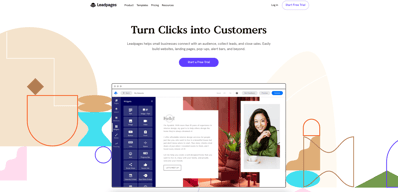
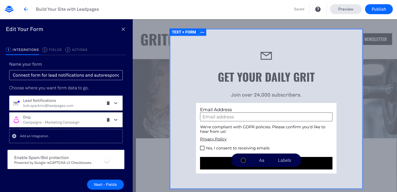
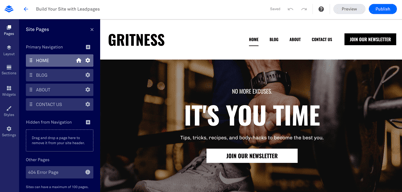
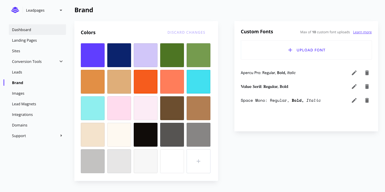
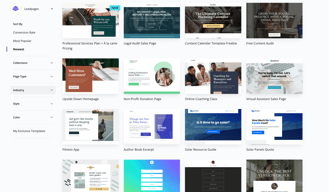
Compare Leadpages with other popular tools in the same category.

It's super easy for me to create highly effective landing pages without needing a developer. Discovering Leadpages has been so freeing as I can now do it by myself, which reduces my costs and also speeds up the development process. It's also great that I can use my brand font (some programmes don't have this capability), and integrate with my email marketing and course platform so easily and seamlessly.
I can't seem to edit multiple pages at the same time, so I have to click out of one, to edit another. It might be that I am just missing something! Also, for reporting purposes it would be great if Stripe and Leadpages were better joined up for combined analytics.
I can very quickly create landing pages for my Ad campaigns. Previously I was relying on Wordpress which was really clunky and didn't deliver the design that I wanted, without using a developer to create it for me (which added additional cost). I can now be super responsive by creating and editing pages myself. It's so easy to use.
I love the large library of templates, how easy it is to use, and the mobile and desktop toggle that let's me make sure my pages are optimized on all devices.
I really don't feel like it has any problems as far as how I use it. I don't think it lets you intergrate paypal so I'd like that. Also, I'd love if there was an option to host your entire website there and do blog posts.
Creating beautiful pages that I can customize without the limitations you get in other platforms like wordpress.
The quality AND quantity of beautiful templates
No blog template - I think this is a really important piece that needs to be added
We believe we have traffic problems, when really we have CONVERSION problems. Leadpages has so many conversion mechanisms and pages can be created at speed.
Ease of use. Clarity of best converting pages.
Not much; but could also use more options and more design variety.
Landing pages and pop up websites for our business.
Been using leadpages for over 1 year and it has been a great tool that has grown with my business. It does everything I need it to do and more, plus so easy to use! I am excited to keep using leadpages as I keep growing and developing my marketing strategies!
I don't dislike anything, I really like the product
I use leadpages to make my sales pages for facebook ads, flash sales to my list and list building
The layout and simplicity of the landing page builder makes Leadpages standout. It simple to use but delivers professional results fast.
There is nothing to dislike. It's the best landing page designer I have used and I have tried loads,
Leadpages makes creating great looking landing pages easy and quick.
How easy it is to make a converting optin page.
I dislike how long it takes customer service to respond and their lack of following directions.
Optin page upgrades.
Leadpages are easy to use and the support is attentive. The customer service is helpful and responsive
I haven't had any problems with leadpages. The only caveat is there are a limited number of templates to create your landing page.
Leadpages solved issues with recovering my account quickly
The staff and the software combined make it easy to use and win with lead pages.
I have not had any issues with the platform at all.
Making quality landing or lead pages can be complicated. We need to know the technical, design and copy writing side. Leadpages brings them together.
Creating landing pages is super easy and quick. Great designs and very responsive. The pages load quickly, you can add your Facebook Pixel and your Google Analytics ID easily. I like that there is training and support is very responsive.
It's a little pricey. And I can't remove leads that I personally create to test. So my email is there multiple times.
I can throw up a nice-looking landing page and configure forms and integrations easily.
