

Leadpages Reviews & Product Details
Leadpages is a website and landing page builder that is focused on helping small businesses engage their intended audience, capture leads, and acquire customers. Established in 2013, it’s one of the most recognizable names in the drag-and-drop landing page builder marketplace. It has a full suite of conversion-optimized, mobile-responsive templates and designs, from sales and checkout pages to newsletter signups, webinar registrations, and contest/giveaway mini-sites. As a marketing solution that traces its roots to lead generation, Leadpages differentiates itself with conversion-focused capabilities. One of these key features is the Alert Bar which enables marketers to deliver browsing behavior-based offers and messages across different sections of the website. Another built-in technology that is unique to Leadpages is Leadmeter which delivers real-time and data-driven recommendations during the build process. It analyzes content based on four key conversion categories (page layout, call-to-action, readability, and lead collection) and predicts page performance before publishing.


| Capabilities |
|
|---|---|
| Segment |
|
| Deployment | Cloud / SaaS / Web-Based |
| Support | 24/7 (Live rep), Chat, Email/Help Desk, FAQs/Forum, Knowledge Base, Phone Support |
| Training | Documentation |
| Languages | English |
Leadpages Pros and Cons
- The drag-and-drop interface makes it easy to design a site
- Multimedia embedding means you can add videos and images by pasting an embed code
- Leadpages has terrific analytics for landing page monitoring
- It’s hard to fine-tune some design elements
- There are no follow-up trigger links for the Standard plan


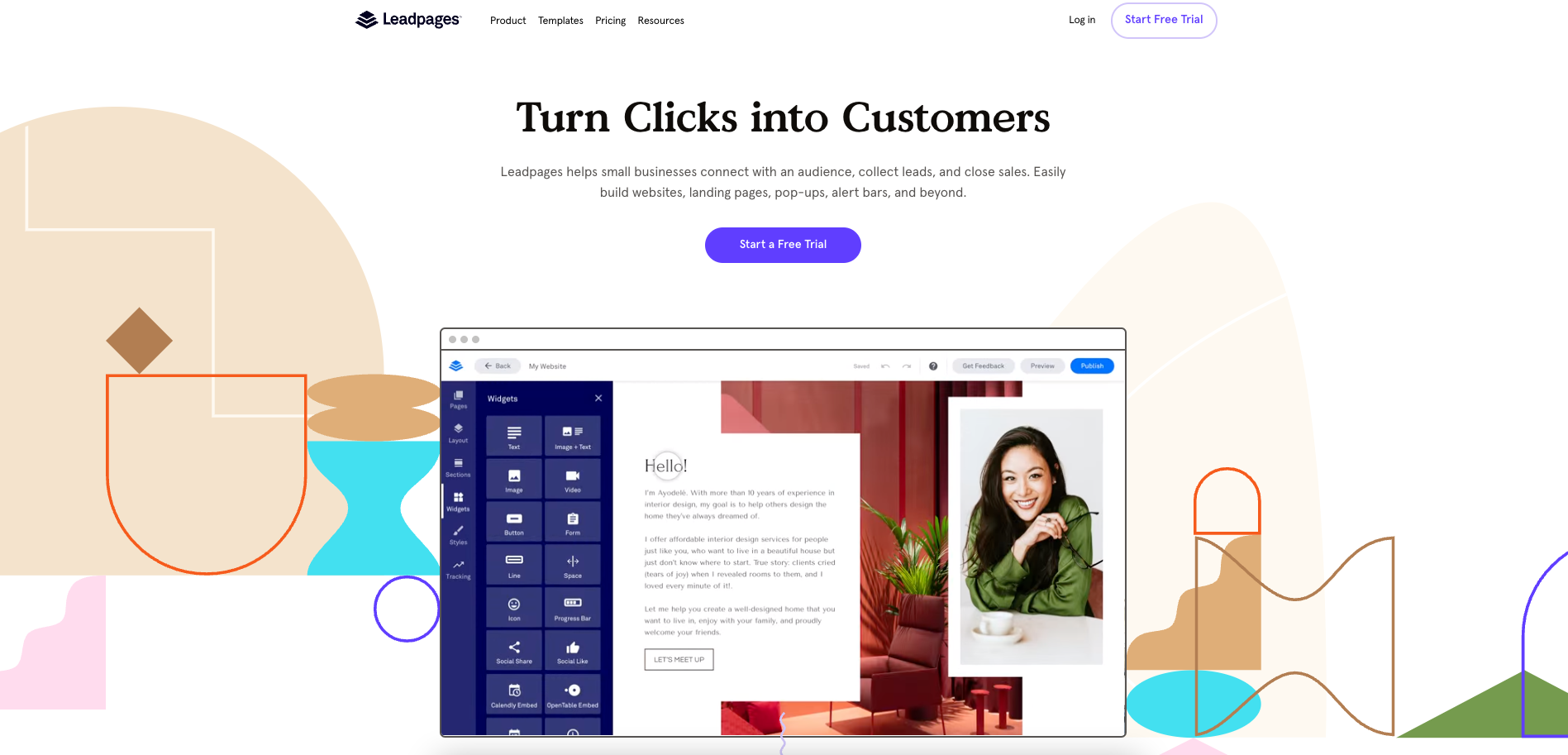
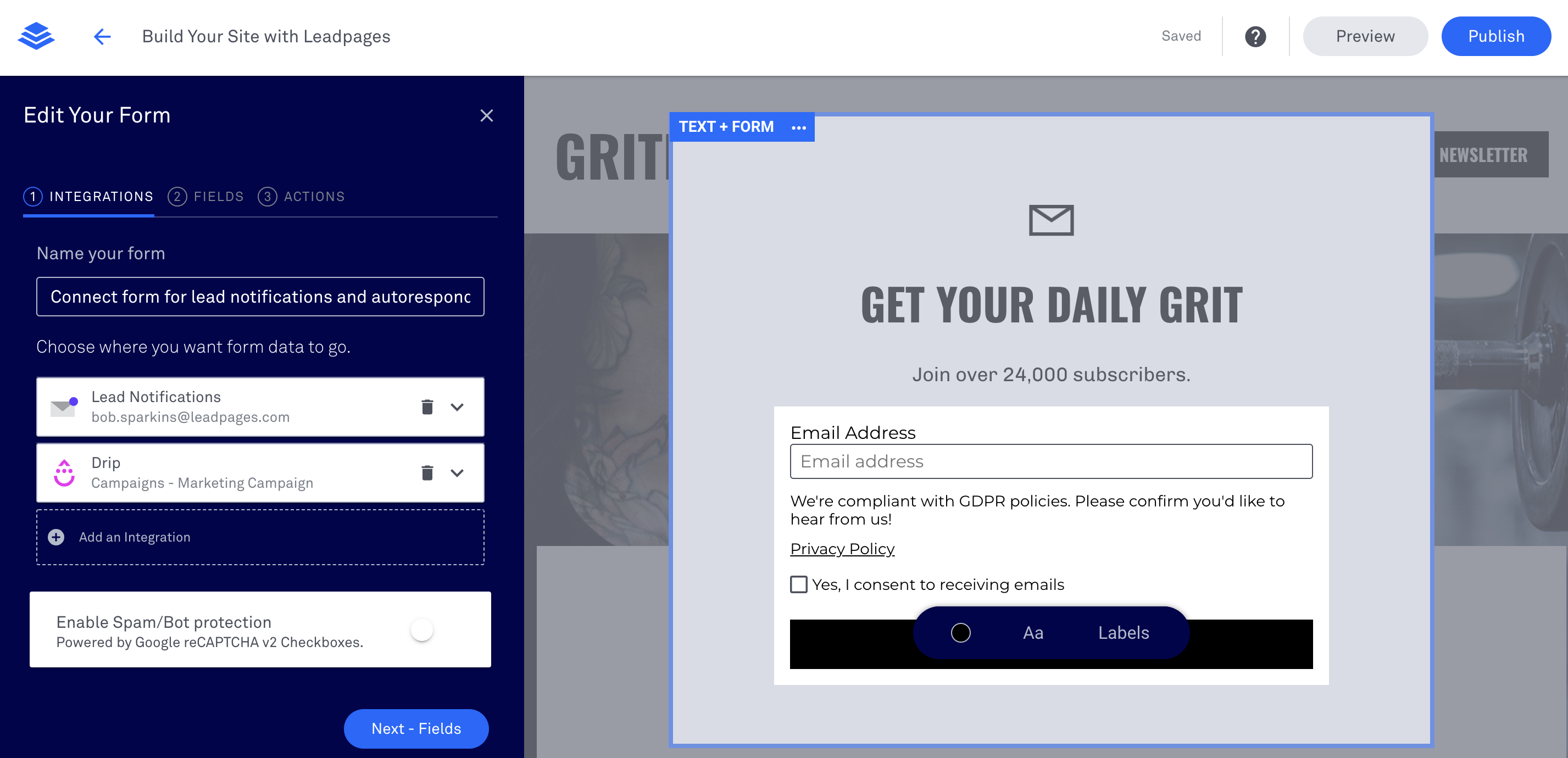
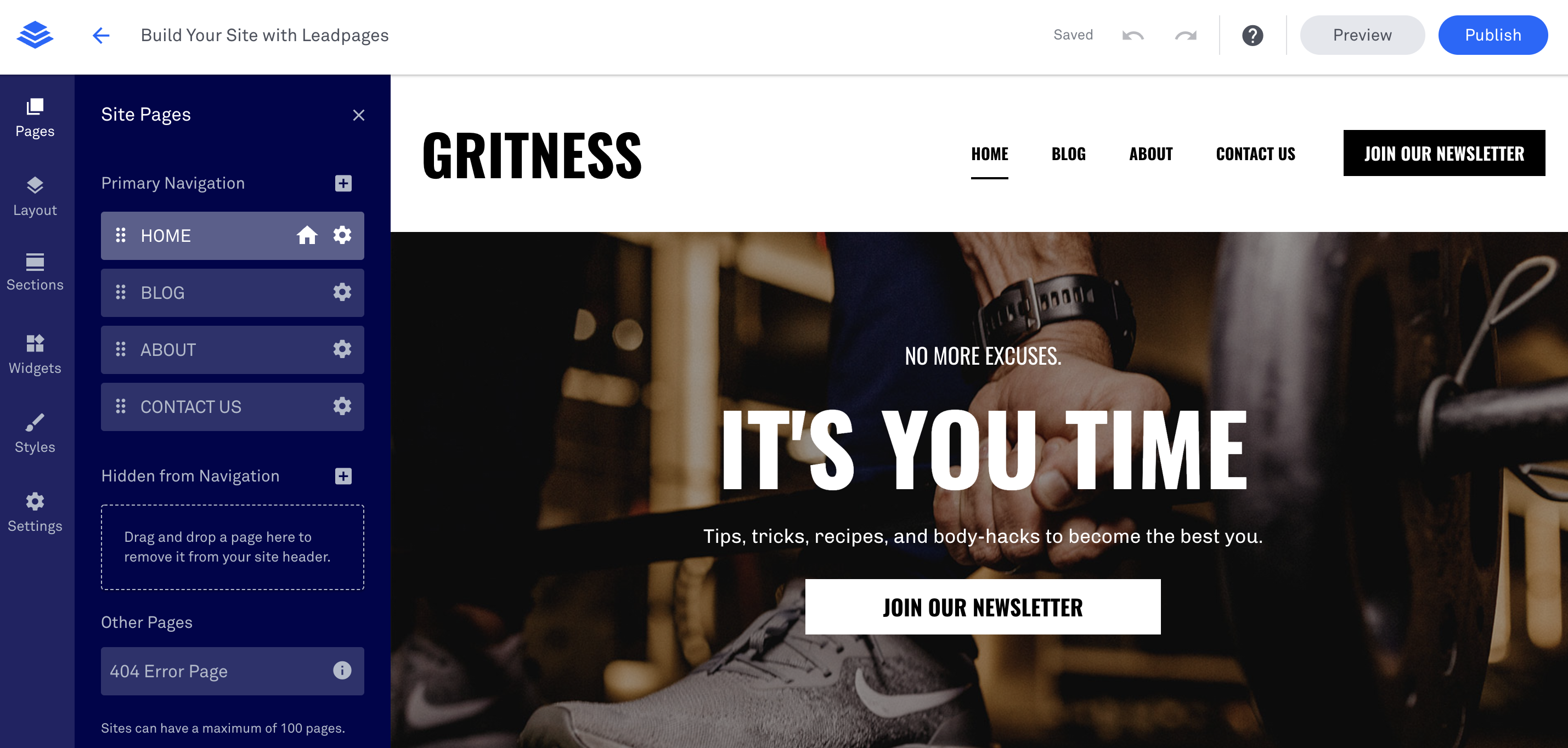
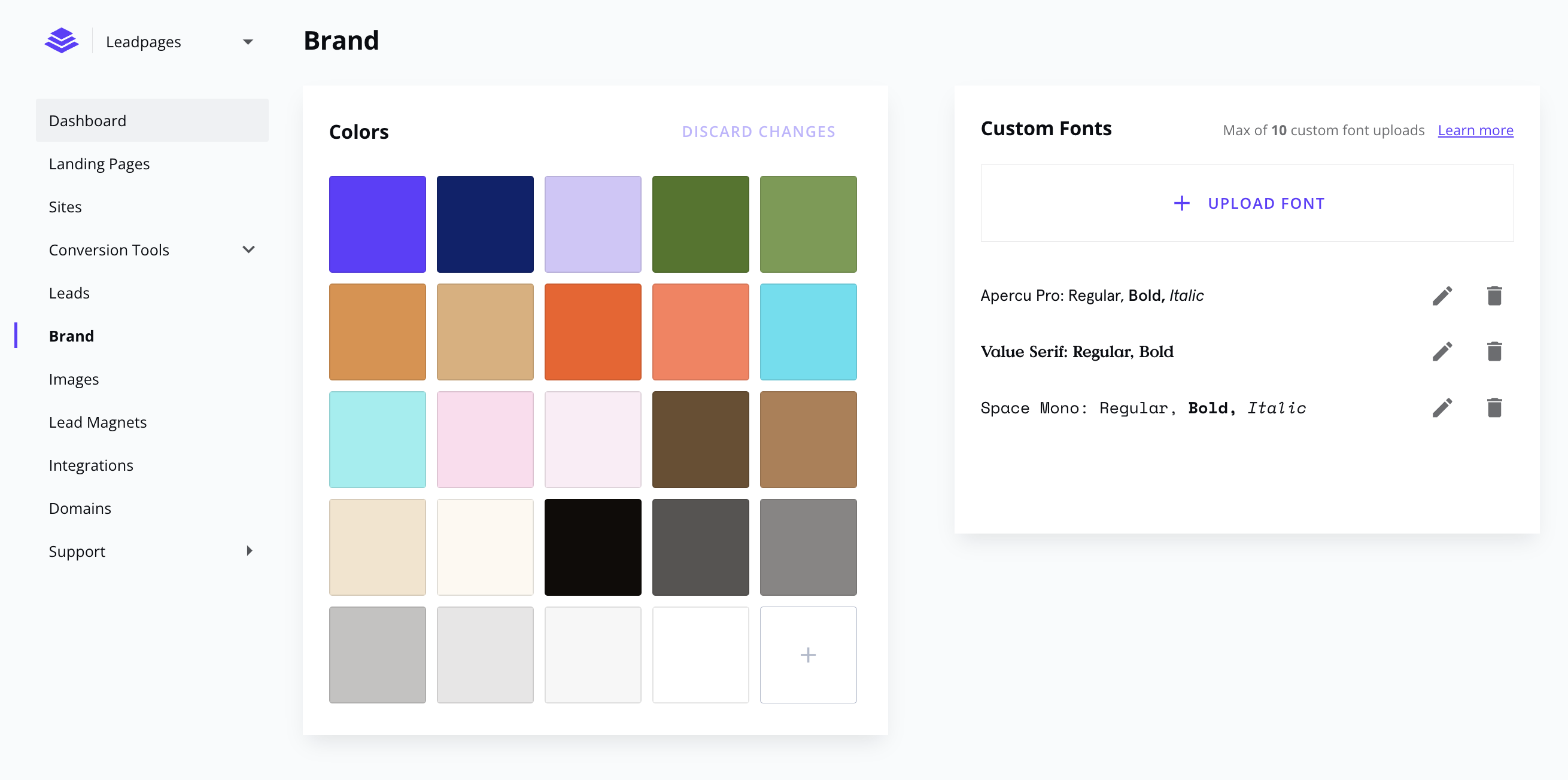
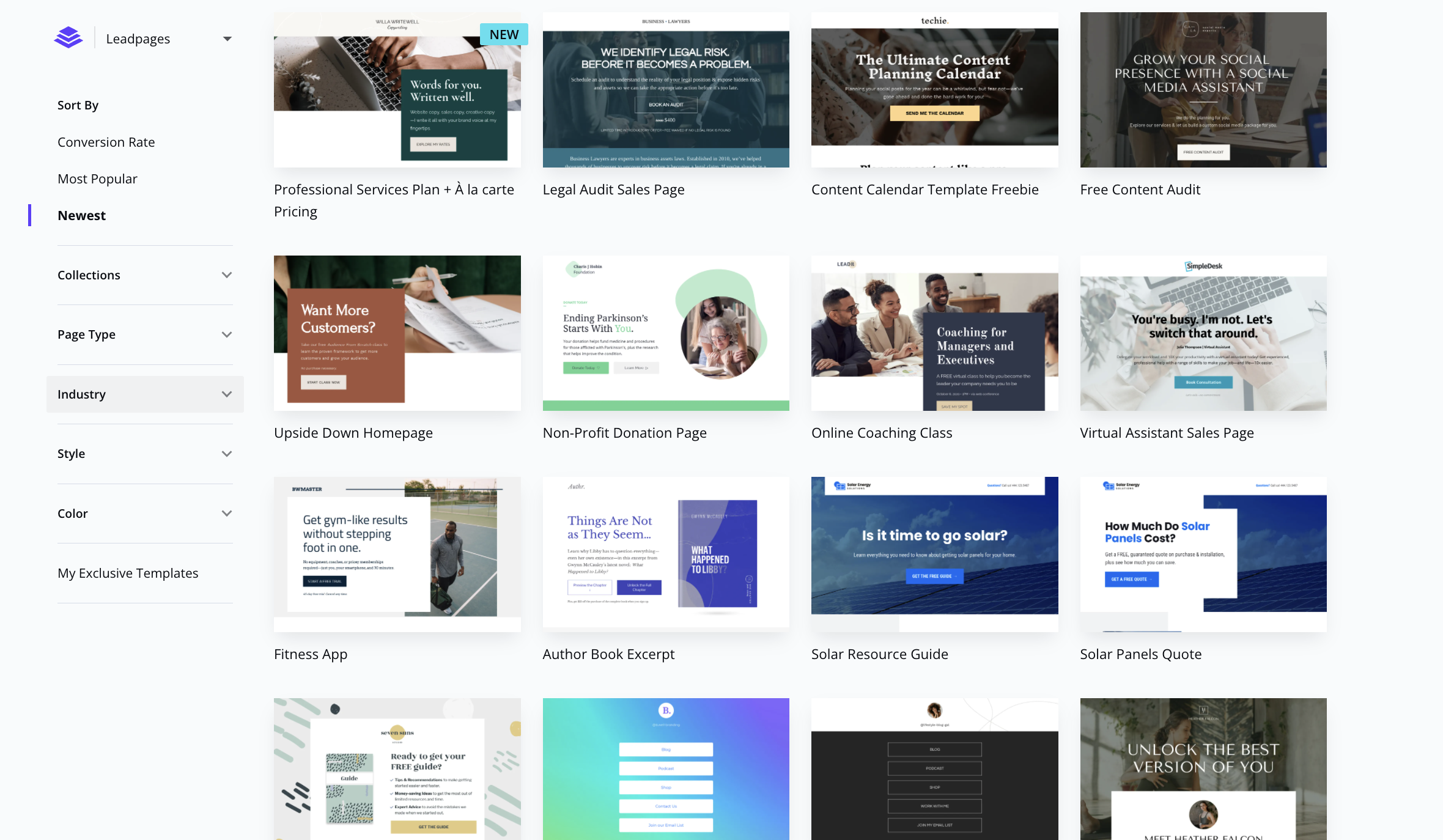
Leads are the heartbeat of any company.
Without leads, you don’t get conversions, customers, or client loyalty.
Leads may start off as visitors to your website, or people who see your content on social media, but they quickly become the investors at the core of your organization, helping you to grow.
The more you build your leads, the more opportunities you’ll have to encourage conversions through things like email marketing and online offers.
So, how do you find leads?
Well, you can invest in PPC and organic advertising in the hope that companies arrive on your website. However, if they do make it to your content, that won’t necessarily mean that they’ll make the transition from visitor to lead. You’ll need something else.
Leadpages, the leading landing page builder and form creation tool, is a state-of-the-art solution for gathering and nurturing your leads.
Here’s your complete guide to Leadpages.

What is Leadpages?
Leadpages is a software solution designed to help businesses of all sizes connect with their audience, close sales, and collect leads. Essentially, you can use this service to build a range of pages and online environments which encourage interactions with customers.
Options range from landing pages, where you might offer a free eBook or discount in exchange for an email address, as well as popups, alert bards, and even entire websites.
Leadpages advertises itself as the all-in-one tool you need to get on the web and grow your business. Aside from giving you the tools for building your “lead collection” assets, Leadpages will also help you to optimize your interactions and conversions with things like split-testing, and analytics.
With Leadpages, you don’t need to spend all your budget on expensive graphic designers, coders, and developers. Anyone can build the perfect touchpoint in their customer’s buying cycle, just by dragging and dropping modules into place.
Leadpages Review: Features
Leadpages is quite an immersive solution for lead nurturing.
The service used to focus only on landing pages, but you can now use the same software to create high-converting websites and popups too. We’ll take a closer look at how you can use Leadpages in a moment, but let’s start by listing some of the most valuable features:
Website building
You can instantly design and publish simple websites in a matter of minutes. Leadpages offers conversion-optimized templates that are mobile responsive. You can also customize your templates within the included drag-and-drop builder.

Conversion assets
The core of the Leadpages offering conversion assets include alert bars, popups, and opt-in forms that you can embed into your sales and marketing pages. Once again, you get a range of templates and customization options to work with here.
Landing pages and forms
The most obvious way to turn visitors into leads, landing pages and forms allow you to convert potential customers with compelling experiences.
Analytics
You’ll be able to see which of your campaigns are driving the best results with detailed reports. You can use things like Facebook Pixel and Google analytics in your accounts and even set up A/B tests to see which of your pages perform best.
Integrations
Integrations from Leadpages include options to add your pages to an existing website, WordPress plugins and integrations for Squarespace too. You can also connect to your email marketing service provider, CRM, payment gateway, and more.
The further you dive into each element of the Leadpages platform, the more features you discover. For instance, the central landing page and website builder comes with 5 free sub accounts, so you can connect with your team as you work, and 99.9% uptime for peace of mind.

The Builder
The builder automatically saves changes as you work and allows you to preview content according to device or social media channel. You’ll also get digital file hosting, duplicate and editing features, extra-fast page loading speeds, and a comprehensive image library for visual appeal.
Bonus features include CSV downloads, lead information, drag-and-drop editing and page grouping. You can use your landing page and website builder to take payments or build entire sales funnels with connections to your CRM or email account. There are also a host of awesome widgets available for things like countdown timers, and unique forms.
Conversion tools
The builder is just one component of the entire Leadpages experience. Once you’ve designed the assets intended to bring leads to your organization, you’ll also get a host of conversion tools, including 10 opt-in text campaigns for SMS, and email trigger links.
Unlimited alert bars and popups allow you to capture the attention of your customers any way you choose. There are even plenty of ways to customize the popups you create, through things like button changes, image integration, and privacy policy attachments.

Designs and templates
One of the most impressive features of Leadpages is all the access you have to amazing designs and templates. You’ll get section templates, (over 100 to choose from), Shutterstock premium images, a built-in icon library, and countdown timers. When you click on the “Create a Page” option within Leadpages, you’ll visit a massive repository of template options, which you can search through by choosing the kind of page you want, or the industry you’re in.

If the templates available don’t suit your needs entirely, don’t worry. It’s easy to change various aspects with HTML, CSS, or just the drag-and-drop visual editor. You get the same robust template and editing experience with both landing pages, and websites on Leadpages.
Further education, support and security
Leadpages ensures you can set your entire lead capturing strategy up in a way that suits you. When you purchase your package, you’ll get as 1-on-1 start call, phone, chat, and email support, and a free set of Leadpages virtual workshops to check out.
If you’re comfortable seeking out help yourself, the knowledgebase is a great place to start, but you can also take weekly coaching sessions to develop new skills or connect with the Leadpages community. On top of support and guidance, Leadpages also helps you to improve your overall experience with high-level security, custom Zapier integrations, and GDPR compliance all built in.
How to Use Leadpages?
As you’ve seen above, there are a ton of ways that you can access Leadpages to increase your leads and build stronger relationships with customers. However, the landing pages are still the most attractive feature for most Leadpages customers.
So, how easy are they to use?
To start building a new landing page, simply head over to your Leadpages interface, and click the option for Create new Leadpage.
Once you’ve done that, Leadpages will give you a host of templates to choose from. Remember, you don’t have to love the Leadpage template completely because you can edit various parts of it with the drag-and-drop editor (or the standard editor if you prefer).

Leadpages will also give you the option to use a blank page as a canvas – although this might be a little tricky for beginners. We’d recommend using the templates initially, until you feel comfortable using all the unique components of Leadpages.
The drag-and-drop builder on Leadpages is by far the easier way to develop an effective landing page. You’ll get a live preview of what your page is going to look like on the right side of the screen, and a selection of modules to choose from on the left. These modules include:
- Widgets: You can add buttons, opt-in forms, or even countdown timers here
- Page layout: Adaptions to the overall format of your landing page
- Page styles: The fonts, images, and colors that you use in your pages
- Page tracking: Basic SEO settings and tracking/analytics codes

Each widget you add will come with dedicated settings for that widget.
Once you’re ready to publish your landing page, you have a range of flexible options to choose from, including:
- Connecting your own domain
- Hosting your page for free with a dedicated HTTPS address and SSL encryption
- Publish through the dedicated WordPress plugin
- Publish directly to your existing website or domains through Leadpages
- Create a Leadpages domain for free
If you already have your own website, setting up a landing page with Leadpages should be simple enough. If you don’t, then you might prefer to build a website right there on the Leadpages app. After all, it’s nice to have your landing pages and site in the same space.
Notably, Leadpages integrates naturally with most website building solutions and email marketing services. However, it also has a relatively high-quality website builder of its own. Not so long ago, you could only use the drag-and-drop functionality of Leadpages to create landing pages. Now, you can use the same drag-and-drop system to create entire websites.
Just click “create a site” on your Leadpages account, and choose from the site templates:

Appearing in 2019, the website builder is similar to competing solutions from Squarespace and Wix. The experience should be pretty similar to using the landing page builder, although you will get more settings, like navigation menus and integrated conversion tools. The site builder comes with:
You can design your site one section at a time, using a range of pre-made sections, for things like “About” pages, or “contact” pages. As you create your site with the drag-and-drop builder, you’ll also be able to access page previews to see what your creation looks like on any device.

There’s support for various website settings, like creating global website footers, or embedding CSS. You can also access your popups, landing pages, and alert bars, to embed them into various parts of your site.

The “Settings” part of the builder also gives you access to various SEO features, like meta descriptions and alt text, so you can boost your chances of better ranking.
Whether you choose to build a single landing page or an entire website, Leadpages makes the process quick and simple with minimal coding (unless you want to use code) and built-in modules, components, and pages to speed things up.
Ease of Use
As we noted in the section above, one of the main selling points of Leadpages is its simplicity. The drag and drop editor that originally delivered landing pages and nothing else is now a component of all the assets you can built on Leadpages. Plus, it helps to know that you only ever have to start from scratch if you want to.
The templates available for your landing pages, forms, and websites are high-quality to begin with, and then you can edit them however you choose with the style settings and editor choices. You even get things like pre-built add-on pages, so setting up an entire site doesn’t take long.
Leadpages can essentially give you all the tools you need for a full online presence in one package, complete with the must-have functionality to collect leads through popups and forms.

There’s even a dedicated WordPress plugin if you already have a website of your own, so you just log into your Leadpages account through WordPress and start importing content. You can use your lead page as a welcome gate this way, or cache Leadpages to improve page loading speed performance.
In terms of usability, some people may argue that Leadpages is restricted compared to things like the Instapages builder. You drag and drop components into set environments, based on the format you chose for your original page. This means that the design functionality isn’t entirely free form. However, this could be a good thing, as it means you’re less likely to make UX mistakes.
Despite some restrictions, everything feels extremely intuitive and code-free. You can add your own CSS in if you like, but you’re not going to miss out if you’re not a coding expert.

Most of the key functionality offered through Leadpages comes within the “widgets” section of your app, where you can add CTA buttons and experiment with different designs. Some of the key features that make Leadpages easy to use include:
- Easy access to pre-made content: You don’t just get a wide selection of templates for your sites and pages with this service, you get virtually every visual asset you need. You can browse through a built-in icon library and access Shutterstock images. There are pre-built thank-you and confirmation pages, as well as extra pages, like “Team” or “About Us” options. Dragging and dropping your way to a great page is simple.
- Quick changes and updates: Once you’ve chosen components that you like for your brand, you can apply global style settings to your entire website, or multiple pages at once. Leadpages allows you to copy elements from one page to the next, add custom branding wherever you like, and maintain a consistent website template from one environment to the next. You can even set a universal footer.
- Convenient publishing and hosting: All websites and pages come with plenty of hosting and publishing options to choose from. You get a free custom domain with an annual purchase, and you can publish pages through things like WordPress in a matter of seconds. SSL encryption is applied automatically, and there’s no limit to the number of pages you can publish.
- Integrations: Life is always easier when your essential apps and tools work seamlessly together. You get countless standard integrations with Leadpages, including connections to various website builders and email service providers. Plus, you can set up more advanced integrations with Zapier and code.
- Flexibility: You can add functionality to your site or page one widget at a time, form social sharing buttons, to Calendly integrations, or you can design your components from scratch with custom HTML and CSS, or JavaScript. Leadpages gives you the freedom to access as much versatility as you like.

Customer Support
Leadpages is a very straightforward service, great for people who don’t want to get muddled with code when they’re trying to convert their customers. However, no matter how intuitive a builder might be, there’s always a chance you’ll need some extra help.
Fortunately, Leadpages does make a lot of effort to make accessing support as simple as possible. In the past, the only option was to send an email support ticket and wait for an answer. That’s still the case for the $49 plan. However, you will have access to a few tools that can help you to help yourself in this case. If you’re using the cheapest product, you can search for answers via the Leadpages knowledge base, which is packed full of articles, how-to guidance, and more.

There’s also the option to check out the free Leadpages virtual workshops. These are online lessons where you can gain insights from professionals on how to do certain things with your campaigns. There are also weekly group coaching sessions available too.
For people on the Pro ($99 per month) plan, support is available through Chat and Email, where you get priority tech support via both platforms and access to phone calls with real human beings.
You’ll also get the bonus 1-on-1 quick start call from Leadpages on the Pro package, which basically walks you through everything you need to know.

In simple terms, if you’re willing to pay, you’ll have plenty of support.
Leadpages Pricing
As mentioned above, pricing for Leadpages starts at $49/month for the standard plan. If you’re looking to save more, opting for annual billing brings the Standard plan to $37/month while the Pro plan starts at $74/month.

Options include:
- Standard: $49 per month or $37 per month (advanced annually): 1 site, landing pages, alert bars, and popups. Unlimited leads and traffic, free custom domain (annual), free hosting, mobile responsive templates, lead notifications, and email support. 40+ integrations available.
- Pro: $99 per month, or $79 per month (advanced annually): All the features of Standard, but with 3 sites, priority tech support via chat, phone, email, online sales and payments, mobile-responsive site templates, and unlimited A/B testing. You also get email trigger links and up to 10 opt-in text (SMS) campaigns.
To help you make your choice, Leadpages offers a free trial for 14 days. You’ll need to enter your payment details, and you’ll be transitioned to a paid plan unless you cancel your free trial within the time provided. You can also upgrade your chosen plan during your trial, or if you decide that you need to get more functionality later, you can switch to a different plan.
Leadpages Review: Verdict
Leadpages stands out as one of the most popular tools for lead nurturing and capturing. It’s easy to use, regardless of whether you’re just making a standard page or building an entire website. Leadpages also has some of the best templates around, so you can jump straight into action without any coding knowledge and create something stunning.
With a drag-and-drop builder and tons of pre-made widgets to make your life easier, there’s no need to brush up on CSS before you start building with Leadpages. Plus, if you need extra functionality, like email-triggered campaigns, you can simply take advantage of the numerous integrations that Leadpages has to offer.
The biggest problem with this product is the price tag. To truly experience all the advantages that Leadpages has to offer, you’re going to need to spend more than you would on the basic plan. You need at least the Pro plan to access things like A/B testing.
It’s also a shame that you miss out on next-level customer service unless you’re willing to spend a significant amount of extra cash. However, there are plenty of self-help resources that assist in evening this out.
Our advice? Go and check out your free trial of Leadpages. You might find that this tool is something you just can’t live without. Earn enough leads, and the tech could pay for itself.

The new drag and drop email builder feature saves so much time. Great features like one-click signup help with better conversions. Easy to use because of onboarding support. I believe they are innovative and very supportive.
More variety of templates and examples of usages for each feature. A better way to organize your landing pages. The only for of organizing the pages are labels.
Creating landing pages quickly. Being able to sell a digital product from your lead page.
I like how easy it is to set up a sales or landing page. The templates are easy to use and the drag and drop builder make it very user friendly.
I'd like to make more full width content. Not always able to do so.
Leadpages makes it easy to capture leads, especially with opt-ins. It's really beneficial if I need to set up a quick campaign.
With Leadpages, it's super easy to set up a landing page, collect an email address, and deliver a lead magnet.
The drag and drop page builder is very good, but feels a bit rigid at times. Would like to have something along the lines of a funnel mapping capability.
We use leadpages to collect leads from ad traffic we generate by social media. We have been able to quicly deploy new pages and campaigns.
Ease of use and UX design is great. Lots of templates to choose from. I don't really need a designer to make a page - that's the best benefit of this product
Sometimes the integrations and technology behind it can have issues. There have been plenty of tickets I've sent in that help them discover bugs but I wish they would have found them before it's a problem.
Lead and demand generation
The newish drag and drop page builder is leaps and bounds better than previous version. They've also improved the drag and drop significantly since it's release. They seemed to finally put more focus on the product itself vs. their content marketing push. It seemed for several years they were more interested in selling and marketing than actually making the product better.
Their integrations with other systems is still a little clunky but serviceable. Their analytics are unusable, totally inaccurate but I use other systems to track opens/clicks, etc. so it's not a deal brekaer
I run a lot of PPC campaigns and lead magnet campaigns. Leadpages allows me now to make really nice landing pages to capture the information I need to move them into my marketing automation sequence.
It's easy to set up a new page, and there are a good number of built-in templates to get you started. Great for inspiration.
Some of the templates can be tricky to customise - there are a few workarounds to help, but you should expect to do a bit of work to get them looking how you'd like. Fortunately, the support is excellent, and there's a great online community.
Leadpages has helped us create a whole suite of landing pages, together with pop-up boxes to claim offers. It integrates with MailChimp and ActiveCampaign, which makes the process simple.
It is pretty easy to use. Most of the features are intuitive and there is a lot that you can control if you want to, but creating a functional landing page is straightforward. It is also great that most of the templates are designed by digital marketeers rather than software developers and in some cases you can see videos which describe the features of each template, which are great for learning. I also love the ease with which you can put a landing page on a wordpress website.
There are certain things that need to be done in the right order, which are not always intuitive. For example, you cannot save a template that you have customised until you have done the integration with your CRM or ESP. It is good to have an error trap, before publishing, but it can be a bit annoying if you have spent ages getting a page just right and then cannot save it until you do something else.
For me the biggest benefit has been to learn some of the subtle intricacies of digital marketing. In my business, often the customer does not know that they want my product without educating. There are a variety of Leadpages that can be used to take the customer on that educational journey so that you do not have to sell so much as help the customer to buy.
LeadPages saves me so much time because I don't have to create designs myself. Easily plugging in info is really all you need to do to create a beautiful looking page.
I wish Leadpages was a little bit more customizable. I also feel as though this tool takes a decent amount of time to learn, as it is quite confusing at first. Slightly overwhelming ...
Excellent time saving tool and can be used by anyone in a company.
I like the ease of use of LeadPages. Before LeadPages I would build these types of sales pages from scratch and it was really exhausting and time-consuming. This product has helped me save time and I can get the same message out in a matter of minutes instead of days.
I dislike that you don't get it all in your subscription. The subscription is already one price and then from most of the templates, you need to pay another price for them on top of your membership. Also, some of the new updates/templates makes it a bit less user-friendly. I understand how to use it but it was quite the learning curve because a lot was moved around. Sometimes it seems as if when I save a page, it doesn't actually save and I have to redo them. That can be a bit frustrating.
I am solving lead capture. Plain and simple. Lead pages integrates well with my WordPress site and I can have all of them in one place.
As a non-technical co-founder with no sense of design LeadPages is amazing. The templates are rigid in a way that makes it impossible for me to ruin and they ALWAYS look good.
If I were more technical/design-focused LeadPages would not be flexible enough for me to implement a wide variety of landing pages
Lead generation has gotten much easier, we have high converting pages that bring us targeted traffic to follow up with
The builder is very intuitive once you know what's possible. Templates are pretty good if you need a head start. We've had some pages convert extremely well and the connection to our website is seamless (we use wordpress).
I wish they'd get up to speed on some modern features like multi-step forms with logic. We find for longer forms having a question or two at a time is best but I end up needing other software to do that.
Easily manageable lead capture, event landing pages, and split testing of offers/designs. Especially as far as pages go it's the perfect supplement to our main website.
What I like about leadpages is the beautiful templates for landing page and funnels. Leadpages have a lot of features for website integrations.
Leadpages is quite expensive compare to other companies
Leadpages helped me in building my email list because of the beautiful and catchy templates
Leadpages is very easy to use and has reliable uptime. I don't think it's ever been down for a significant amount of time.
"Dislike" is a strong word...some things to improve would be (1) more intuitive control over adding/reducing spacing and (2) more templates with a mobile-first design.
Creating lead pages to match to digital ads and also making simple product sites.
I like the templates! When I was brand-new to tech stuff, it helped me a lot with getting pages up and running quickly.
It felt a bit boxed in. Compared to other landing page designers with complete freedom to design from a blank page with drag-and-drop visual designers, being limited to templates didn't work for me.
It helped me make some opt-in pages for my business, but as my brand grew, I outgrew it a bit. Great for beginners, but those more tech-inclined may prefer something else.
Uma vez que escolhemos um, foi um processo relativamente simples de personalizar. Também é ótimo que a maioria dos modelos seja projetada por profissionais de marketing digital em vez de desenvolvedores de software e, em alguns casos, você pode ver vídeos que descrevem os recursos de cada modelo, que são excelentes para aprender eu tive pouco ou nenhum tempo de inatividade desde que eu usei Leadpages
Até mesmo o arrastar e soltar deles remove funcionalidades importantes que eles não informam de antemão. Os modelos pagos podem ser superestimados às vezes. A quantidade limitada de personalização oferecida nos modelos. .
Se precisarmos criar uma rápida página de agradecimento ou página de webinar, é muito fácil e leva apenas alguns minutos. Converter e coletar e-mails de pessoas interessadas em um produto que vendemos Leadpages nos permite fazer exatamente isso. Além disso, como o programa de afiliados é tão bom, as pessoas os promovem como se fosse a melhor religião de todas.
Leadpages makes it easy to build professional looking landing pages without having to hire someone else or have coding skills. I particularly love the hundreds of templates they provide for you to help give you ideas and get you going faster.
If you use the standard subscription, you will only be able to communicate with them through email, which can take days. They make you upgrade to more expensive accounts before you have access to their support chat or their phone line. Also, the reporting capabilities for the landing pages are limited. You can get the information you need, but you might have to do some basic math to get it.
We are able to quickly get quality landing pages up and running that generate leads. Their Leadbox function has also been useful for getting different types of web forms up on our websites.
I like the way lead forms and opt-in pages built on Leadpages look. They've got very sleek pre-designed templates. And also the editor allows you to customize the pages to look and do what you need them to. It's easy to make highly functional pages that match your brand. They offer a lot of integrations with all the other major tools you need to run an online business, including Infusionsoft and all the major autoresponders. And recently they added the ability to really easily make Facebook ads for each page.
I don't like that there is no way to create funnels with Leadpages. Every page is standalone, so it sometimes becomes difficult or confusing to make sure all the redirects are working the way they should be. Also, when adding the Facebook pixel to Leadpages, you need to do it to EVERY page EVERY time you want to track a conversion. This adds a lot of time to the process.
Leadpages makes it simple and fast to build opt-in pages and lead forms that look really good, and make it easy to capture lead information. They also make it easy to integrate with your CRM or autoresponder so you can continue to follow up with your leads once they have been introduced to your ecosystem.
I love the fact that I can design a landing page outside of Marketo. Marketo has hands down one of the worst interfaces I have every had to deal with. LeadPages allows me to have an easier time designing and laying out pages. They also have better designed layouts .
It doesn't really allow the best experience for marketing teams. We have the advanced subscription, but yet we can't have multiple accounts
It has solved a lot of headache we have had to deal with when using Marketo. it also allows us to use a customized URL which we are unable to do within Marketo.
This is one of the best solutions for a quick and dirty solution for hosted forms + landing pages. Compared with GravityForms or another app that forces you to figure out how and where to store your form submission data, LeadPages handles it all. Go to the site, quickly create forms and landing pages and then embed them where you want them. It's fast and easy. Another favorite feature: the template store is pretty killer. Not a designer? That's ok. Go pick a landing page design that someone else made, modify it and you're good to go. I like how you can sort available templates by conversion rate. That's pretty neat, too.
My only complaint, and this isn't really a complaint, is that you really need to know what you're doing to leverage its full potential. You have to have mapped out your customer's conversion path before you fire up leadpages or else you'll be in trial and error mode all day. The help and tutorials aren't going to teach you inbound marketing if you don't already know it.
I like this solution for companies who don't have a marketing automation system in place, and just need to set up lead capture quickly. You'll have to integrate the leads you get with your CRM or email management system, but if you just want to optimize a landing page and offer a video or content and get an email address, then this is probably one of the better ways of doing it. I foresee this as a good way for people to try inbound lead generation at a low pricepoint. If you do it well, you should plan to grow out of leadpages and into something like HubSpot.












