

Unclaimed: Are are working at Miro ?
Miro Reviews & Product Details
Miro is a whiteboarding platform online that facilitates collaboration in real-time. The platform allows teams to work together seamlessly and gives them access to customizable templates and supports integrations with tools such as Slack.

| Capabilities |
|
|---|---|
| Segment |
|
| Deployment | Cloud / SaaS / Web-Based, Desktop Mac, Desktop Windows, Mobile Android, Mobile iPad, Mobile iPhone |
| Training | Documentation |
| Languages | English |


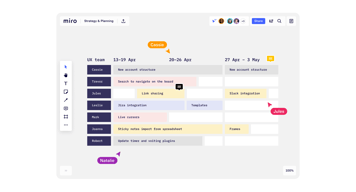
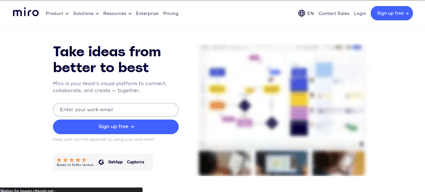

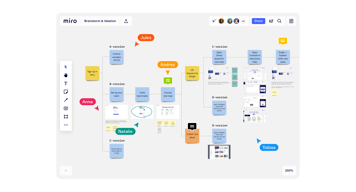

Miro has allowed me to describe, explain and visualize incredibly complex concepts for students. I have used in it in professional presentations with legislators, in classrooms with students and with clients to organize projects and manage tasks. Miro is a multi-purpose, one stop shop for organizing research materials, building an interactive syllabi and visualizing project tasks in one space. It is very useful for visualizing timelines, brining outside research documents onto one board to view as a whole and synthesizing large amounts of information.
There are some quirks about moving around the board and there is a learning curve for getting used to how to position things, how to efficiently create new text blocks, visuals and shapes. I also wish that it was not so expensive, especially for students who are using the board in a classroom setting.
The main "problem" that I think miro solves is the organization of research documents in one space. When building a pitch deck, a slide show, a syllabi or any other presentation or heuristic, it is difficult to ensure that all of the references, readings, videos and other media live together with the presentation for people to interact with. Miro solves this problem magically.
The premade templates are a great starting point for most projects
I can never seem to zoom in "just right"
Makes creating workflows way easier than tools prior
Great use for documenting different accounting processes.
Hard to export the boards in great formats sometimes.
Documenting of accounting procedures
I love how easy it is to pick up as well as how all changes or edits are in real time when colloboratinig with others. Its great that I can see what others are working on in real time and allows us to make quick changes. It was very easy to implement as well and its a tool I use daily. It also integrates with other apps well such as notion or clickup
I wish the shapes would be more robust or allow imports of shapes from other sites
Miro is helping us to have clean organized process maps, documentation, and wireframes. It has a wide variety of uses that can be used by many different departments
I like that miro is easy to use, has many templates from the community, is quite friendly for touch screen users, and is pleasing to the eye.
I don't like the way you organize the work teams, sometimes I want to have a personal space to draw but I have to create a team. sometimes it is very oversaturating the amount of information that there is. i also don't like that the UML tools are paid.
Miro has helped me a lot in project planning. It has helped me brainstorm and organize ideas. I have even made presentations with Miro
It's so flexible with templates that help me to describe work flows using flow diagrams or work flows, I can use it for SWOT analysis, and in the Scrum retrospectives ceremonies among many other templates. Using the SSO of the company I don't have to worry about privacy issues, the information is safely stored.
Why I didn't have it 10 years ago? my life would have been so much easier
Organize a full SAFe TRAIN, and also my Scrum Team so we know we are heading and address the issues that we are facing.
Sticky Notes Being able to see where people are on the board so that we know if they are lost Kanban board
Sometimes we are unable to do certain actions (such as creating items) and need to refresh the page. This is disruptive when doing real-time collaborations.
Collaborating with customers and community discussions. Allows for easy depiction of ideas in one's mind.
the fact that it allows real-time collaboration and the tool within it available for it.
maybe we need some kind of gestures or keyboard shortcuts to move around the board instead of going to the side panels, it is "uninspiring" to call it somehow.
It helps as a great tool box for ideas in a collaborative environment.
Organizational diversity. Adaptation to any creative process. Centralize all construction of the idea, accepting diversity. Ease of use. Integration between people.
Lack of internal anchoring between elements. Presentation capabilities are limited to the clipboard.
Organization of the creative process. Miro makes it possible to organize ideas easily, keeping the entire creative process within easy reach.
Olhaaa, vou dizer que me emprecionou muito, meu amigo de empresa já havia me falado, mas quando usei superou minha espectativas, está tudo nas mãos e intuitivo, fácil demais
É um ferramenta muito profissional e fácil de usar, mas o valor é muito alto e isso é um ponto a melhorar e tem outro ponto também, não tem tradução para o português isso dificulta um pouco
Meu Gestor me chamou e pediu para se cadastrar e logar no Miro e fizemos brainstorming, mapeamentos tudo de forma online e ao mesmo tempo, sem precisar do post-it convencional