

Unclaimed: Are are working at monday.com ?
monday.com Reviews & Product Details
monday.com packages itself as a Work OS built for a new way of working. Providing businesses with a single source of truth, all monday.com products are built on seven building blocks – boards, views, dashboards, integrations, automation, apps, and docs. There are currently five monday.com products, the core being Monday Work Management. The other four are Monday Sales CRM, Monday Marketer, Monday Dev, and Monday Projects. It’s free to use for individual users and paid plans are available on a per-seat basis.
| Company | monday.com |
|---|---|
| Year founded | 2012 |
| Company size | 5001-10,000 employees |
| Headquarters | Tel Aviv, Israel |
| Social Media |


| Capabilities |
API
|
|---|---|
| Segment |
Small Business
Mid Market
Enterprise
|
| Deployment | Cloud / SaaS / Web-Based, Mobile Android, Mobile iPad, Mobile iPhone |
| Support | 24/7 (Live rep), Chat, Email/Help Desk, FAQs/Forum, Knowledge Base, Phone Support |
| Training | Documentation |
| Languages | English |
monday.com Pros and Cons
- Excellent dashboard environment
- Fantastic for beginners
- Range of features like time tracking and budgeting
- Suitable for larger teams
- Built for multiple. users
- No free version
- Basic plan offers very limited functionalities
- Doesn’t offer a Gantt chart view option
- Requires a bit of learning curve –you will need to dedicate time to learning the platform


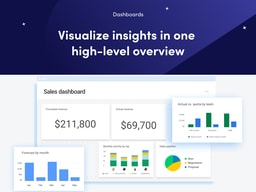
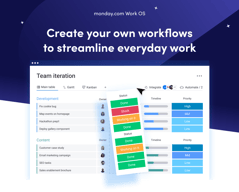
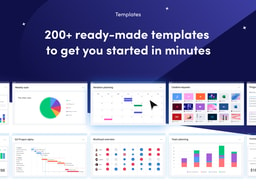
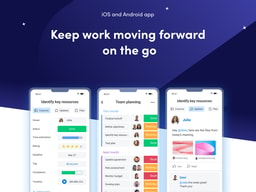
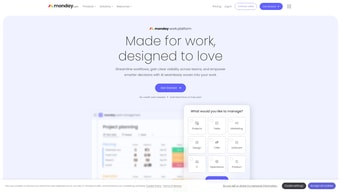
Compare monday.com with other popular tools in the same category.

Save time allow me better work life balance reduce followups and inreaseas accountability of individuals
increase its dependency of external applications reduces indiviuals alteration
Creates single window all my deiverables
User-Friendly Interface: thanks to its visually appealing and intuitive design. it is very flexible, meeting the needs of different sectors and team sizes in terms of project management and collaboration.
The cost may be perceived as relatively high compared to other project management tools.
Monday.com offers solutions that can help me in a number of ways to address a number of typical issues with project management and teamwork. It also offers a centralized communication platform that makes it possible for team members to work together, exchange updates, and provide feedback on assignments all within the same workspace.
monday has enabled us to completely transform how we manage our business information, arrange our teams to deliver projects and bring the organisation together with a singe version of the truth. I've never seen a piece of software have such a positive impact on so many people.
Some of the excel style functionality is not as good as excel, but I realise that is a limitation of a tool that is trying to do so many different and complex activities.
organisijng our data collaboration in cross-team business reporting budgeting scheduling resources in multiple areas creating a focus for all our project activities
The easy to navigate interface, ability to divide work in teams, promotion of advance collaboration and automated workflows.
There is nothing that I can mention that I dislike about Monday.com!
Overview on all departments and access to information on status of projects. Collaboration has vastly improved!
Monday enables me to plan everything from website updates, to developing a detailed content calendar. Plus, the content calendar is not without extra benefits. SEMrush integration is so helpful for keyword research - something I thought a project management tool couldn't ever do.
The major issue I encountered is the client's unwillingness to even try to follow my carefully planned and designed content calendars. I've recorded help videos, and guided her through all sections... we barely found some common ground. It's a small success - I manage Monday and she only approves the general content & social media strategy.
I can lay out my content strategy in the short and long term, alongside keyword research and digital assets needed. It takes me 10-15 minutes to revive what is coming up, and what should be revised.
Eveything gets stored in one place, no more hunting down emails, or not being able to find assets for projects.
Setting up some automations were complicated, as it isn't always obvious how to program Monday to do what you're thinking of.
Being able to share work accross depts, getting people to review work in a collaborative platform.
I like how straightforward and clear monday is to use. I use it to organise my own tasks and to keep my work visible to management and the rest of the team. It's really useful to be able to show others my board and to see the boards of others so you know what people are currently working on. monday makes it easy for me to structure my tasks, tag other team members where relevant and make updates and edits when deadlines change. It's a great source of truth for project progress, and of course it's very satisfying to mark the task as 'Done' at the end! It's great that I can keep past tasks from a few months ago tucked away at the end of the board, so I always know what I was working on at any point in time. I also like the automation features and how personalisable you can make each board.
I don't dislike anything! I enjoy using monday.com
I know monday is used widely accross my organisation for internal project management and it works very well, but for me personally I mainly use it for work management and organisation. It's perfect for my needs and it's a go-to tool for me, always open on my desktop!
This is help me to organise the process and degine the varous aspects
some time its hang and not working, need to check and update
Its plan my day and complete me task within time fram and help me in various aspects
Uncomplicated and easy to use. LOVE IT!! Love how seamlessly it integrates with other platforms.
It has gone down twice since we started using it.
EVERYTHING! Task management, workflow, team management, time tracking.
the ease with you can separate your work by months or even weeks to be aware of the time you have left as well as the capability to have all the docs assigned to an specific accoun together in a sole cell
There is still some bugs when you review the PDFs online, sometimes the HUD gets a glitch that does not go away until you reload the page for that specific item andd even if you go into that item agin it may happen again so that slows down work
The comunication and organization with my boss, she is carefully reviewing everything in order to not do a check with me directly and waste both of our times, also accounting access payment info easily





