

( 416 )
Unclaimed: Are are working at PostHog ?
PostHog Reviews & Product Details
PostHog is an open-source analytics platform designed to help software teams understand user behavior, improve products, and drive growth. It offers a suite of tools for event tracking, heatmaps, session recording, and feature flags, enabling developers and product managers to gain insights into how users interact with their applications.
PostHog is also often used as Product Analytics of choice in Indie Hacker and Product Management tech stacks.

| Capabilities |
|
|---|---|
| Segment |
|
| Deployment | Cloud / SaaS / Web-Based, On-Premise Linux |
| Training | Documentation |
| Languages | English |

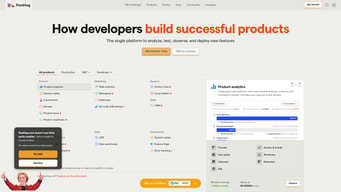
Compare PostHog with other popular tools in the same category.

Really easy to create dashboards and views and filters for viewing our user data. It's so easy we were able to upskill several members of the team to look at the data themselves.
Pricing is a bit high but otherwise we are happy with the service.
Looking at user behaviour across cohorts.
How simple it is to integrate and get started, yet the incredible features you get to start using out of the box.
Haven't found anything to dislike. I really like it.
Helps me understand more about my users, test and debug my app. Especially for an early stage start-up, it's really usefuy.
Posthog provides so many useful tools for measuring and testing features and user acquisition behavior - it would have taken ages to build half of what is provided out of the box!
The sheer volume of features available in PostHog can be overwhelming, sometimes making it feel like I'm not using everything as well as I could be. Thankfully their support team is super helpful, and documentation is available for everything they make.
Session replay lets us see where user journeys get confusing or intimidating, and A/B testing lets us experiment with changes to see what will land well with our customers. We use analytics all over the place to track growth, which helps us measure and track our targets.
There are many different types of events to work with. We can create reports with this data easily It's simple to send custom events and create funnels. The user interface is friendly It has all data that I need to know how customer experience is!
I miss a visual editor (like google optimize) for ab tests and experiments. Some platforms (like hubspot and webflow) are easier to apply ab tests using visual editor
We have a small business and Posthog plan help us to start our site with funnels , A/B tests and to know how customer are interacting with our site
It's very intuitive and user-friendly. Clean design and great for beginners.
I have not noticed any downsides so far.
It's helping me track analytics for me and my clients to know what problems need to be resolved.
One of the standout features of PostHog is its session replay functionality - to visualize and analyze how users interact with your website or application by recording and playing back their sessions. Custom dashboard feature - to track and analyze key metrics and events. Events of user activities - to gain an understanding of user engagement, conversion funnels, and feature adoption.
Nothing comes to mind; PostHog does the job perfectly.
Getting quantitative metrics during building is crucial; PostHog does it perfectly and helps map them to the qualitative metrics that we collect from user interviews and R&D.
You don't need to be a Dev to use it, it has an easy-to-use application - building dashboards is easy, plus it's great user interface.
Sometimes loading data can take a few seconds, but other than that works great for our purposes.
It allows us to analyse our app data, in an already built system, we could of course build more reporting and analytics ourselves but why when we can put it into PostHog.
event tracking live event tracking. easy to track events
it's very hard to understand The user interface is a bit confusing
tracking events & checking features usage
Extremely easy to set up. Defaults work great, and onboarding was a breeze. Posthog offers a wide range of visualizations and is constantly improving.
I wish it had more auto-creation of analytics. For example, based on my events, auto-suggest dashboards.
It has allowed us to view our funnel end-end.
The ability to watch someone's behavior just gives so much more actionable information than analytics alone
Nothing so far. If I were to say anything, it would be proactively showing weak areas.
Helping me see what users are actually doing without standing over someone and watching.
