

Unclaimed: Are are working at QuickBooks Desktop Pro ?
QuickBooks Desktop Pro Reviews & Product Details
QuickBooks Desktop Pro is a platform that lets users automate key processes in the accounting system, including billing and invoicing. With Desktop Pro, users have the option to link bank accounts, define workflows, and make automated payments for efficiency. This solution also lets users manage employee payrolls via a single application. Other key features include business expense tracking, report generation, and time tracking.
| Company | Intuit Inc. |
|---|---|
| Year founded | 1983 |
| Company size | 10,001+ employees |
| Headquarters | Mountain View, California, United States |
| Social Media |


( 1 )
| Capabilities |
|
|---|---|
| Segment |
|
| Deployment | Cloud / SaaS / Web-Based, Desktop Windows, On-Premise Windows |
| Support | 24/7 (Live rep), Chat, Email/Help Desk, FAQs/Forum, Knowledge Base, Phone Support |
| Training | Documentation |
| Languages | English |

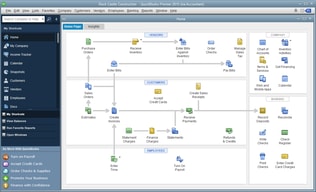
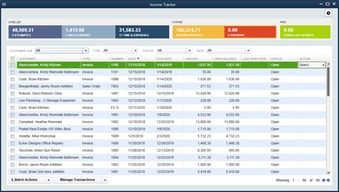
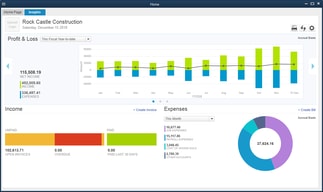
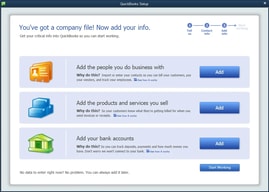
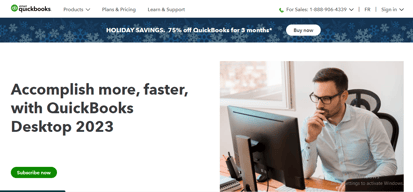
Compare QuickBooks Desktop Pro with other popular tools in the same category.

I like how all is in one software; from reports to sending invoices.
Not much to dislike; it is much better than quickbooks online which is SLOW. I would NOT use payroll on QB
You can always have financial reports at your fingertips.
It's very user-friendly. I like how the chart of accounts is organized and can be sorted different ways. You can open windows on top of one another, which you cannot do in Quickbooks online.
I don't like that you cannot open more than one company file at a time. I work with multiple company files throughout my day it can be frustrating to have to close and log into a different one.
We are solving formatting problems with Quickbooks desktop pro. We can format our financials the same in all company files so that our combined financials look sleek.
It has capabilities of creating invoices, maintenance of all finances and expenses. Besides, it excellently tracks profit and loss reports on the go. Automatically calculates our business mileage using phone's GPRS.
Nothing to dislike as it meets all accounts requirements in our organization and with efficiency and accuracy too.
Creating invoices maintenance of cash flow and expenses. Tracking profit and loss reports on the go Calculates VAT tax return. Tracking business mileage using simple device like phone without draining its battery. Preparing payroll. Billing. Among more
I love everything about this software. It is so easy to set up, learn and use. You can use it for everything from invoices, to payroll, to inventory and even paying debts. The desktop version has more functionality than the online version, though the online version is good for on the go. It basically has everything you need to run a company.
Nothing. I like everything about the software.
So I use this to help me with payroll, billing, and accounting. Quickbooks allows me to use the program for everything. The main benefit is being able to use one program for everything to simplify your business needs.
It gives me reliability, and availability of all my transactions, i.e.deposits, debits, payments, etc.
I just wish it was a little more robust, to hold more data in case I expand.
I have weighed the cost versus the benefits, and I have been able to solve the problem of not having to be frustrated with Excel for my financials, receivables, etc.
It is easy to use. I can take care of everything in one
For me the desktop is a little more difficult to use then the online version.
We are able to take care of invoicing, payroll and billing.
The software is designed to meet the specific needs of small to medium enterprises. Its the best accounting solutions Iv used so that meets the demands of growing business.
So far so good, amaizing value for money.
All the bookkeeping needs to my company are addressed, periodical accounts reviews and analysis is made way easier.
Theres a wide variety of tools and options to track and label all inflow and outflow, including our sales and payables. We had a lot of subcontractors that we paid and created 1099s for us. The software also alerted us to keep backup files of what we needed regularly.
Its a lot to get used to. We did it on our own and there was not a great point of reference to train and learn from. It was hard to understand at first and we didn't easily connect with customer service or somone to train us.
We save time and money by doing most of our bookkeeping and record keeping. We were able to track everything from receivables to payables easily once we learned how to use the software properly.
I love that I am able to add new people to my team and easily train them among the feature-rich platform with ease. Being able to see all of my company finances in one place is very beneficial.
I haven't found too much I don't like but one feature I would like to see have a little more automation would be sending remittances to clients easier with one click of a button. From what we've seen so far, we can only mass download everything in one PDF, then we need to split everything up and then send individual emails. This takes a lot of time.
We are solving the problem of bookkeeping - the benefits are that we have all financial information for our entire company in one place.
The most helpful thing about Quickbook Desktop Pro is that you can open multiple tabs, unlike Quickbooks online. The sidebar is handy to go back to other accounts you were working on. I can upload the bank statement activity, and Quickbooks notes past transactions to input transactions much faster. Quickbooks also now have an app for in-person payments through Square or PayPal. Payroll is an easy run, and you can pay taxes in less than 30 minutes.
A desktop subscription can be more expensive, but it is worth it for the easy use of organizing your financials.
I gained inventory, bill payments, profitability reports, and track billable hours all through Quickbooks.





