

Smartsheet Reviews & Product Details
Priding itself as the trusted work management platform of over 90% of Fortune 100 companies, Smartsheet is a modern work management software that enables businesses to manage projects, automate processes and workflows, and scale up to enterprise-level portfolios and programs. It offers a robust set of views, dashboards, reports, and workflows to track and capture project plans, schedules, and resources. Smartsheet easily integrates with a number of third-party apps and software to allow teams to integrate the platform into their current way of working. Enterprise-grade, it’s one of the most secure work management software in the marketplace, giving managers and IT teams visibility and granular control over data and access.


| Capabilities |
|
|---|---|
| Segment |
|
| Deployment | Cloud / SaaS / Web-Based, Mobile Android, Mobile iPad, Mobile iPhone |
| Support | 24/7 (Live rep), Chat, Email/Help Desk, FAQs/Forum, Knowledge Base, Phone Support |
| Training | Documentation |
| Languages | English |
Smartsheet Pros and Cons
- Data-driven automation for more efficient workflows
- Easily customizable platform
- A highly visual solution makes task tracking easier
- Critical task management features help drive productivity at scale
- Reliable automation of critical business processes for team and projects
- No time tracking feature
- Doesn’t offer an auto-save option
- Limited calendar view
- No time tracking feature



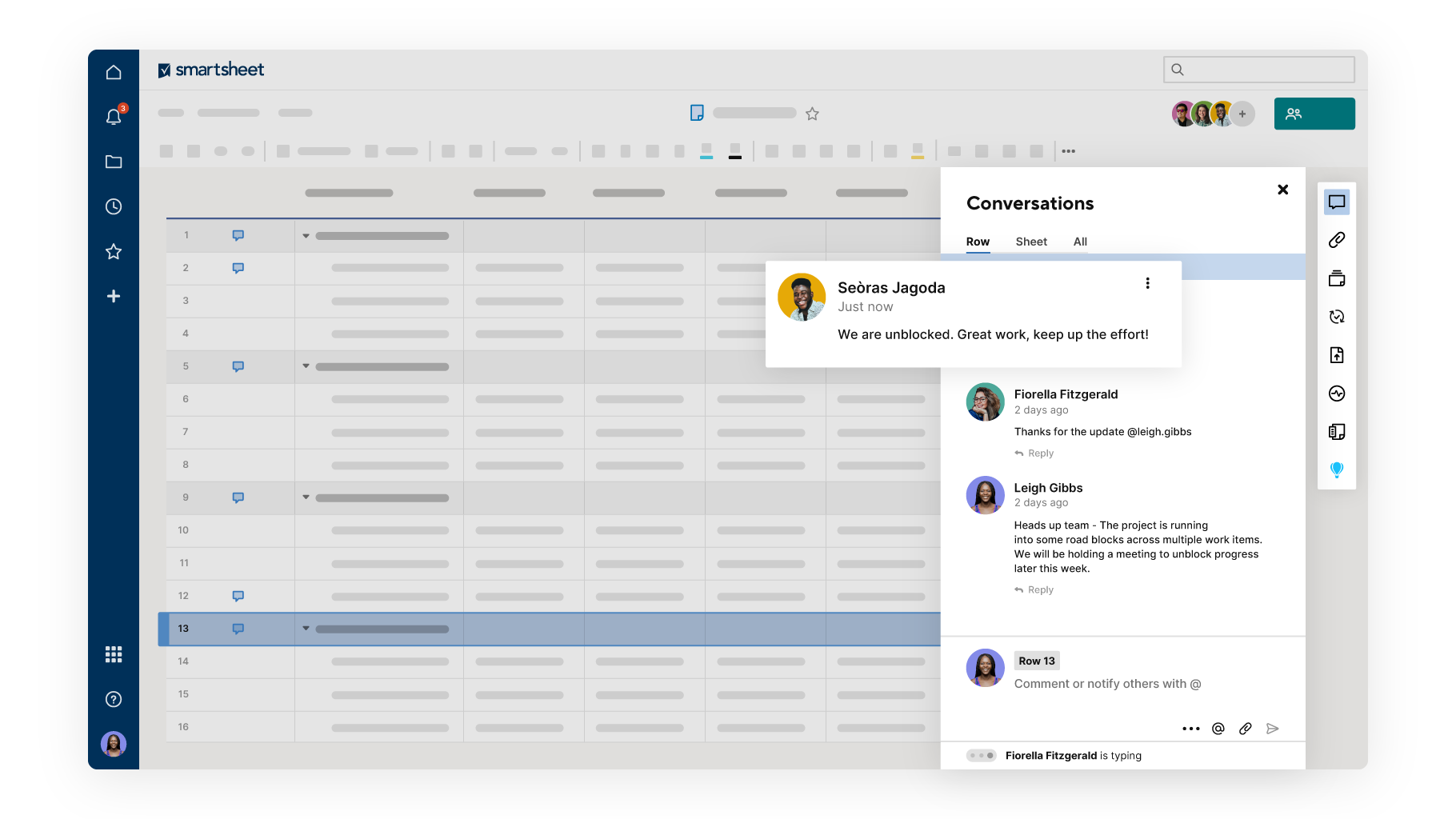
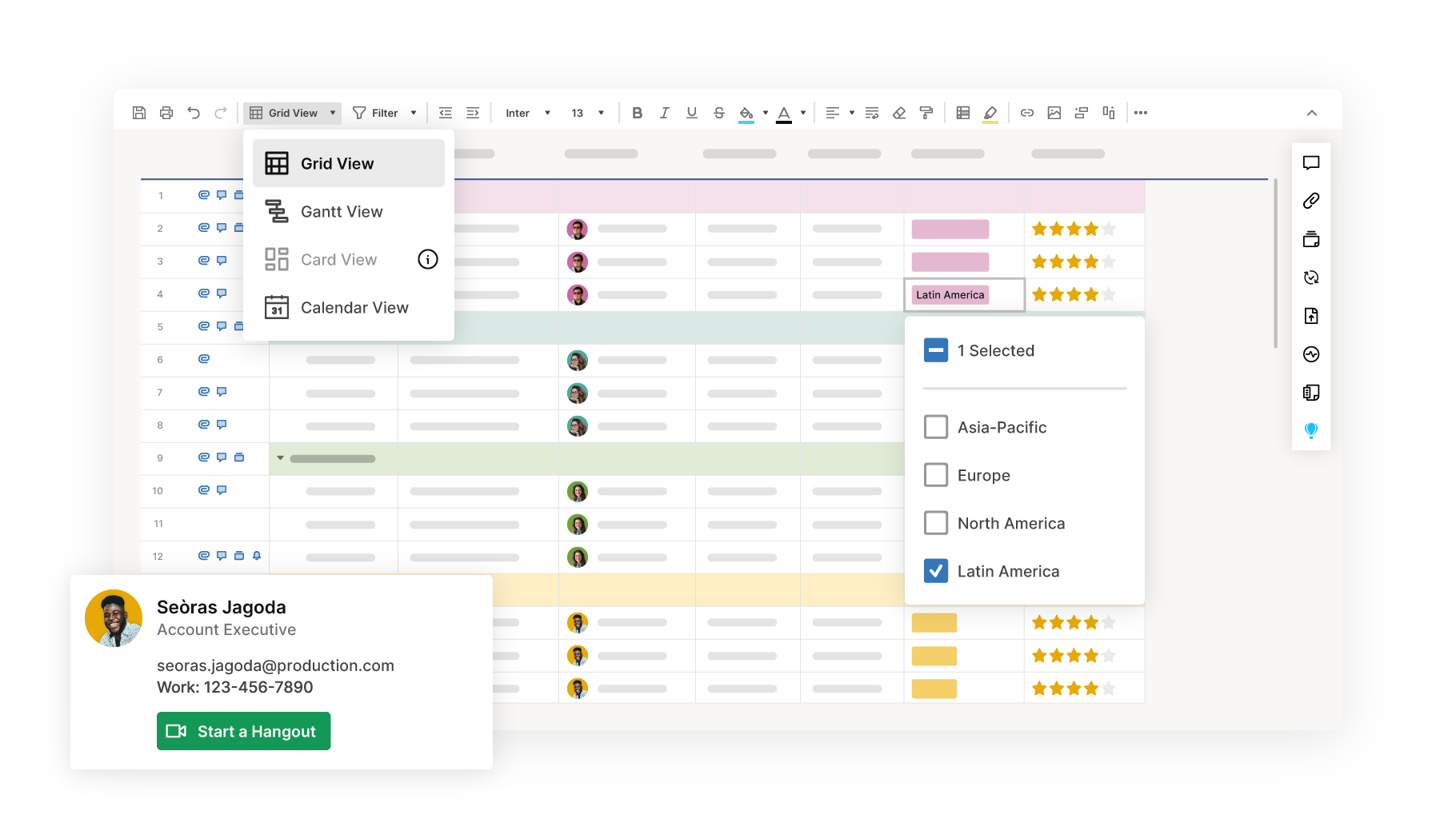
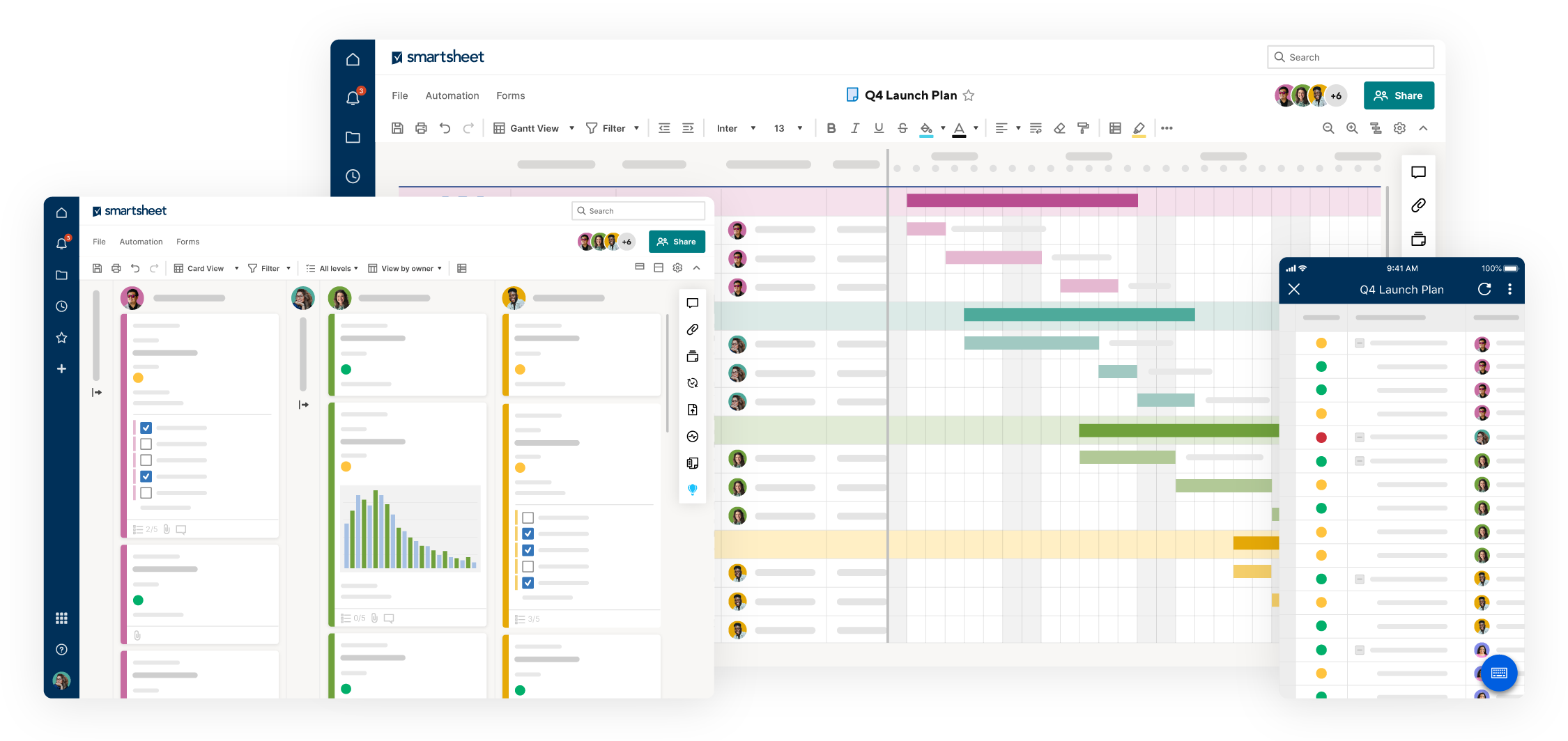
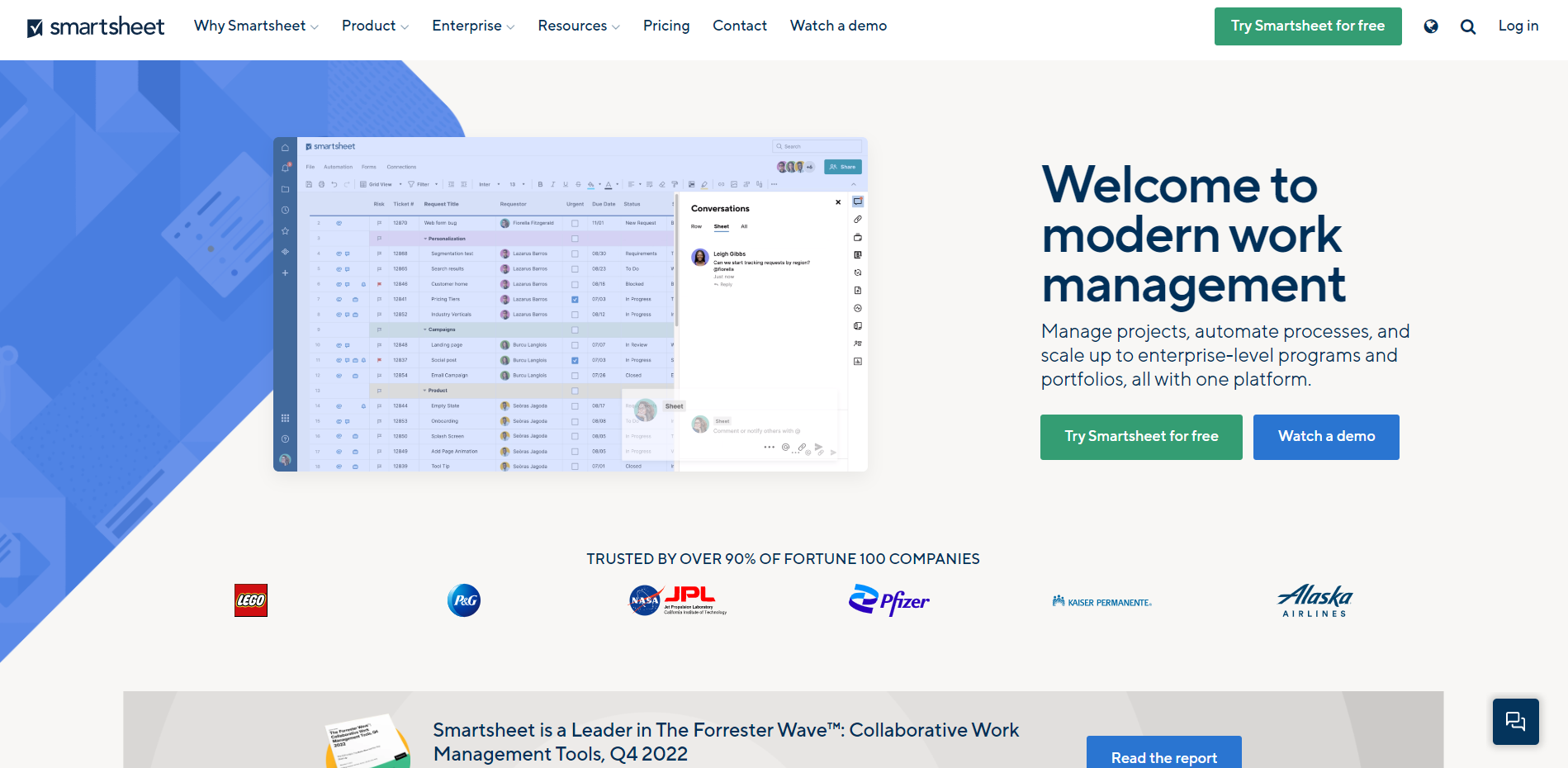
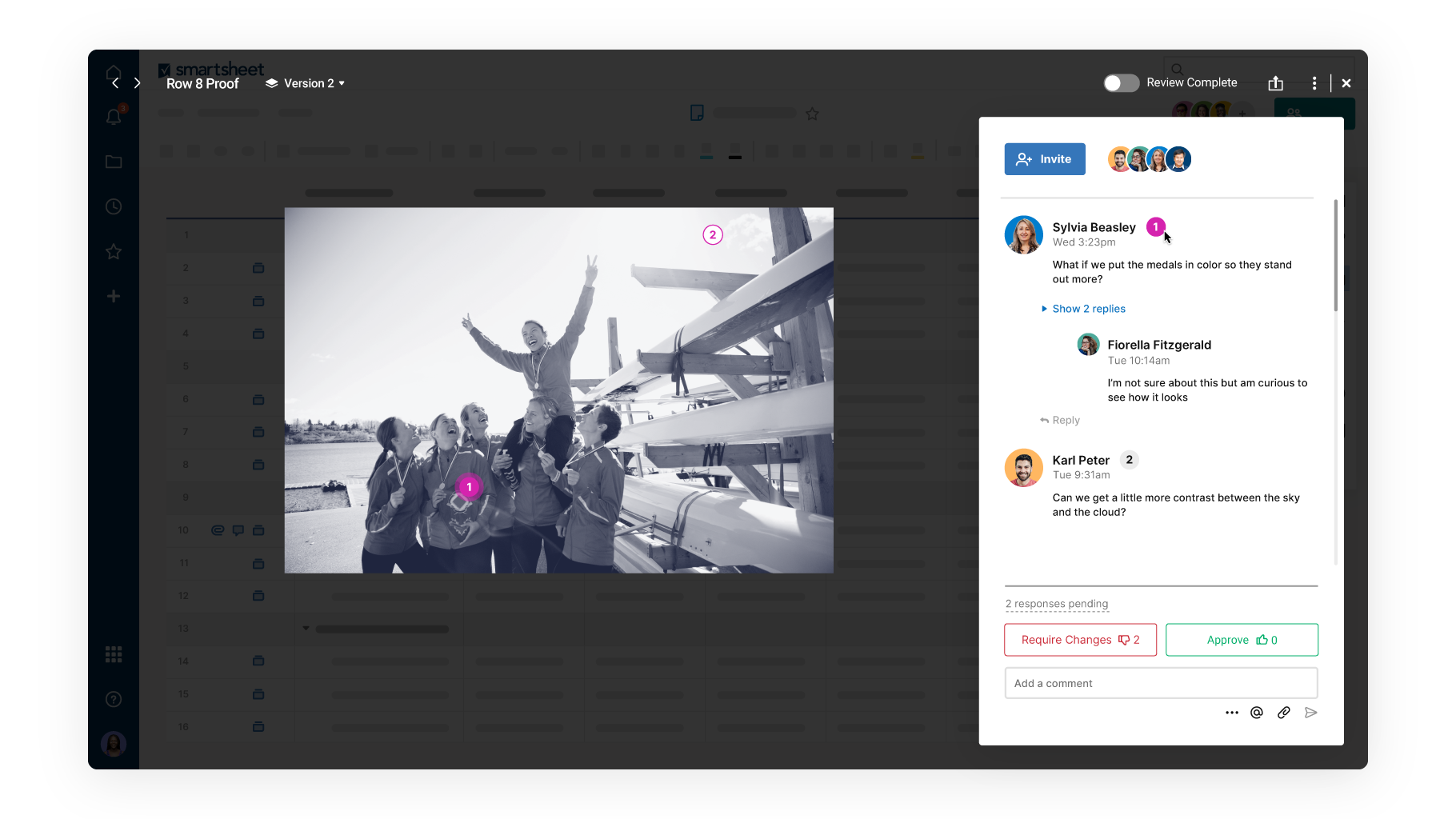

Automation, dashboards, reports, access!
Limited formatting, some automation feat.
Too many to describe! Systems created: attendance, spot buy, APQP, production tracking, supplier assessments, employee evaluations, document control/distrib.
Smartsheet's automation features are incredibly useful. The ability to set up your sheets in a "Card view" (similar to Trello's UI) allows for greater flexibility.
I wish you didn't have to create a Report file first to bring certain types of data into a Dashboard. However, it isn't complicated to do so, just adds some time to the process.
Smartsheet allows me to consolidate multiple related projects into one seamless workflow, gives excellent progress metrics, and has increased efficiency across the board for our processes.
I love that smartsheet is user friendly and how easy the automatic set up is!
Smartsheet functions just keep getting better!
Smartsheet has significantly streamlined many of our communication work flows in administration.
the amount of customization you are allowed
I've yet to find a limitation and find myself learning more with every use
Smartsheet creates a singular place to collaborate across our internal departments with a standard tool.
The organization and the usability of the application. It is a very useful tool for anyone or any organization!
I wish it didn't glitch and move data when two or more persons are entering new fields/data!
Overall organization and visibility. It works great for our small company and allows us to utilize this tool for overall workflow management.
Connectivity, especially when sharing several colleagues with different access levels.
I don't like that not everybody externally has
SS is an excellent tool for project management, but we also used it to track information and ticket failures on machines having trends and connect it with Power BI.
It's hard to pick a "best" because there are lot of features I genuinely appreciate. The ease of use compared to other programs, the ability to easily and cleanly share information, the ability to automatically alert others about tasks based on preset criteria, the ability to access information on mobile devices.
The reports are good, but not great. It's often a struggle to show the information I want in the format I want. Like the ability to automatically show a parent row if a child row meets the selected criteria. There are ways to trick the system into doing that but it's all kind of clunky. Also sometimes it would be nice to not have the conditional formatting carry over from the main sheet.
The first and foremost reason I insisted on using Smartsheet for our company was scheduling work in the factory. Before coming on board, the company used a dated Excel spreadsheet that wasn't shared with the team. It took a little convincing to get the scheduler to change to a new program but once she started using it, and we shared it with the team she immediately saw the benefits.
The cross-applicability of all of the features of Smartsheet is my favorite part- you can use this system for everything!
I am looking forward to the (hopeful) implementation of some new features- including a much-needed dark mode for folks with sensitive eyes, like myself!
Smartsheet is my go-to resource for overview of important information like timelines, milestones and tracking information.
I love that Smartsheet can be updated in real-time by multiple users. Gone are the days when updates were lost because another user was logged into the document you wanted to work on. There is no need to download a copy to edit or view a read-only version. Just log in and make needed updates with confidence!
While it is very similar to using Microsoft Excel, the keyboard shortcuts are not the same and there are times I forget which platform I am working in and have to readjust my actions. Also, selecting multiple rows is not as efficient as in Excel, but overall Smartsheet is GREAT for long-distance teams working together.
Smartsheet has given our company a way for global teams to collaborate and store data for shipments needing import permits overseas, keeping track of tasks and costs involved, warehouse scheduling and more!
Smartsheet is very intuitive and almost seems to anticipate how you might want to assemble your data and metrics. The templates are easy to use and helps you to establish relevant and purposeful reports, dashboards, notifications, etc.
Dashboards could use a little more flexibility with formatting and visuals. A "next step" solution would be the ability to bring in multi-tab spreadsheets/worksheets.
Smartsheet allows me to track actions, deadlines, deliverables, etc, while offering me a way to store the business collateral and report on it. It has reduced the dependency on email as a business tool.
I love the fact that Smartsheet is so easy to learn and use. Smartsheets has great help videos to get you started, and if you are trying to do something new in Smartsheet, you can easily find a video of someone who can show you how to do it.
It would be nice to have more videos that showed real-world solutions and how to build them.
I am not aware of any at this time.
Smartsheet is so versatile, beyond just spreadsheets, I love that you can set up workflows, create dashboards, etc. They are always adding functionality and API connections. I call it an 'excel sheet on steroids' but it's even more than that! We absolutely love it!
I do wish it would provide more visibility (as part of its connection with the Resource Management tool) into resource utilization, forecasting, demand, so if it could be used as a WHOLE resource management tool as well, this would be the most useful tool in our arsenal!
It helps us organize all our projects, and takes our data and turns it into something we can use and ultimately display not only for our own internal use but for client-facing visibility as well.
I oversee operations for an HOA Management firm and have used Smartsheet for roughly 7 years. It has been an organizational dream for internal operations. We utilize SmartSheet for internal ops for our many teams, documenting company procedures, storing data, and providing customized reporting to our clients.
The least helpful thing about Smartsheet is not being able to copy and paste items from one smartsheet to another for easy data transfer. I wish we could move data from one sheet to another without copying and pasting each cell.
Smartsheet assists my organization by centralizing data in one system for each team to use company-wide. We are able to update sheets in real-time and submit & download reporting internally and externally.
Robust set of tools and services. Easy to collaborate and automate tasks. Integrations with other Web Services. And a great wealth of resources and tutorials.
Some services or addons can be costly, especially for smaller businesses.
Smartsheet helps optimize business process by making it easy to communicate and collaborate with teams across the organization.
The ease of organization along with the different colors.
The most disliked item regarding Smartsheets is adding lines between other lines.
Collaboration
I love to use it as a project management tool. I like the way it is user-friendly. It is helpful to keep everything in one place and control operating tasks. Keeping everyone on a project in check with one communication is essential. It is also great that Smartsheet integrates with OneNote.
Pages should be able to update in real time. IT would be helpful if Smartsheet offered a free in depth tutorial on the overall system. It would be great to get certified in SmartSheet as well but it has to be affordable if your company isn't willing to pay for it.
One of the keys to good project management is communication. Smartsheet allows for an easy, user-friendly way to communicate with key stakeholders. Use of Smartsheet has helped to set a standard of how everyone should organize their projects. Having multiple people utilize the tool allows for familiarity no matter which project manager you work with. It helps the users see the big picture and understand how their task(s) fit into the big picture.
The most helpful item is the ability to change format of the sheet(s) without having to start all over.
The limit on importing data from Excel. Sometimes I have very large spreadsheets that I need to import
Collaboration between departments - this used to be difficult with sharing documents
Automated emails, spreadsheets, easy formulas etc.
I can't use smartsheet when I am offline
Smartsheet saves me time on having to write emails or task assignments for the team. It also sends reminders, so I don't have to. It is easy to program these kinds of tasks
I love the ability to actually link documents to specific rows. This allows easy access and tracking of documents and on projects where there can be tens of thousands of documents, it creates a more intuitive logging system for documents.
Smartsheet needs to export formulas to excel. Some clients don't want to use Samrtsheet as there is a bit of a learning curve and they want excel. This doesn't come with formulas when exported.
Smartsheet helps in logging and tracking documents. We are also exploring the document generation section, to quickly and create templates, which saves the team significant time.
Being able to set up workflows. Being able to see data live and being able to
It's hard to create work book similar to excel.
Smartsheet helps manage work input from outside companies via forms, which streamlines internal workflow processes.











