

Unclaimed: Are are working at Smartsheet ?
Smartsheet Reviews & Product Details
Priding itself as the trusted work management platform of over 90% of Fortune 100 companies, Smartsheet is a modern work management software that enables businesses to manage projects, automate processes and workflows, and scale up to enterprise-level portfolios and programs. It offers a robust set of views, dashboards, reports, and workflows to track and capture project plans, schedules, and resources. Smartsheet easily integrates with a number of third-party apps and software to allow teams to integrate the platform into their current way of working. Enterprise-grade, it’s one of the most secure work management software in the marketplace, giving managers and IT teams visibility and granular control over data and access.


| Capabilities |
|
|---|---|
| Segment |
|
| Deployment | Cloud / SaaS / Web-Based, Mobile Android, Mobile iPad, Mobile iPhone |
| Support | 24/7 (Live rep), Chat, Email/Help Desk, FAQs/Forum, Knowledge Base, Phone Support |
| Training | Documentation |
| Languages | English |
Smartsheet Pros and Cons
- Data-driven automation for more efficient workflows
- Easily customizable platform
- A highly visual solution makes task tracking easier
- Critical task management features help drive productivity at scale
- Reliable automation of critical business processes for team and projects
- No time tracking feature
- Doesn’t offer an auto-save option
- Limited calendar view
- No time tracking feature


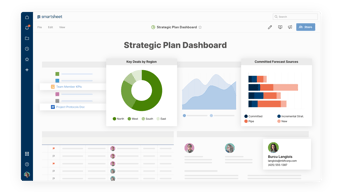
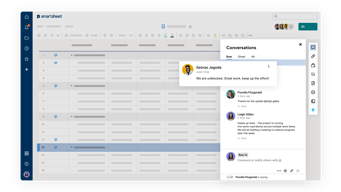

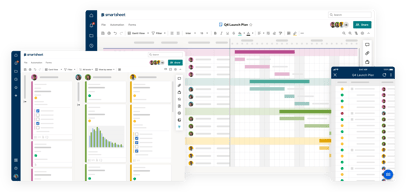
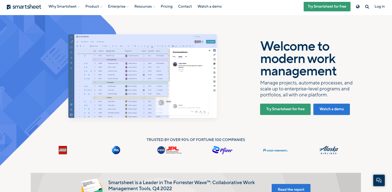
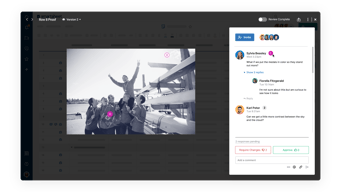
Compare Smartsheet with other popular tools in the same category.

Smartsheet has been a game changer for the way my team works. We are able to work on multiple moving parts at one time because of the different funcions with automations and the sharing capabilities.
Since I am used to/familiar with Excel, there are some things I wish I could do on Smartsheet, like using formulas, for example.
Tracking event sponsorships between 3 teams was a problem before using Smartsheet. We were able to have 3 different tracks within the smartsheet and set up automations for each team based on the sponsorship that was sold. For a different event, we were able to share a Smartsheet with the event venue to track 100+ shipments that were being sent from our customers to the venue.
What I like most about smartsheet is its intuitive use, the ease with which solutions can be developed from scratch for various parts of a company's business, from administrative to operational and not only with the project management approach. Its implementation is fast and easy to adapt
the little customization available for notifications and update requests that are created in the workflows.
internal control administrative requests control of pending administrative tasks workload control volume of operational requests etc.
select baseling of each work item, ease of integration, and usuability of several features
linking is difficult, loading issues from time to time, and the resolution time
better visibility on the project/product to market
Smartsheet goes far beyond a traditional waterfall project planning app, which is how I'd used it for years - and indeed, I felt it was extremely limited and inferior to that other PM app. In the past couple of years, however, I started to work with dashboards to facilitate client project meetings with simple layouts and charts with RAID log stats and the like. Since then, I've become one of my org's Smartsheet "gurus." I've grown more creative with how I use Smartsheet. My dashboards now are complex, integrated tools that drive my day as well as my projects. I have no talent for music or painting, but Smartsheet has become that creative outlet, especially as they have released more ways to give dashboards a pleasing aesthetic in addition to enhanced functionality and integration with other Smartsheet tools, like Calendar and Dynamic Views. Each client in my portfolio has their own workspace with dozens of sheets and reports behind dashboards (aka "portals") for account management, support cases, and for projects. I have a portfolio manager for myself that puts all of the shortcuts, sheets, reports, data, and organization tools in one place - it keeps me organized and on track all day, every day. The ability to easily display or link to other Smartsheet content, and online resources, web apps, and other web content on the dashboard has increased my efficiency. And I no longer need to bounce between Smartsheet and my to do lists and notes that went into a purple electronic notebook - I have sheets for those too, and I can add new entries in a form or dynamic view right from my portfolio manager dashboard! Plus, I can use a report to aggregate my incomplete tasks from all project plans with my To Do list - so I have a central location from which to work. Smartsheet integrates with Outlook, too, so I can even send emails and attachments to my Smartsheet "notebook" just as easily as I could with the other one. I've been able to completely eliminate that purple notebook from my toolkit because Smartsheet has more flexibility and versatility to do everything it did (including tagging and search capability), but with more features and functionality, all while looking more modern and high tech. All of that, plus I can use it for managing all components of a project.
There are still opportunity to enhance Smartsheet. I'd like to see: 1. An Edge extension to streamline adding links or screen clips to a Smartsheet. 2. Remembering login from Outlook so it doesn't require it once a day. 3. Giving different dashboard widgets a different color background. 4. Copy/paste an image/screenshot directly into attachments rather than having to save it as a file first. 5. Perm setting of full screen for web content widgets - I can temporarily hit the full screen button in the bottom left corner so it fills the widget panel and remove the padding and sheet's title header. It would be a cleaner look with the widget title bar instead of both. 6. Allow cell edit on report widgets as you can edit (but not add) cells on the Report - currently Report widgets are read only. To edit from a dashboard, the sheet must be published as web content. 7. Create an editable rich text widget so the dashboard doesn't have to be in edit mode to add/change the rich text widget. 8. Hide or remove the Smartsheet icon (report, sheet, dashboard, link) on shortcut widgets. I use emojis for some shortcuts instead of the text - but it looks sort of wierd seeing a blue document and a bell icon side by side. This would allow icons to act as button-links and be a narrow 1-2 cell strip, saving space. 9. Link Outlook calendar to Smartsheet. 10. Performance can be a bit laggy and slow to load/recompile on complex dashboards (even on 5Gb fiber). 11. When you want to give clients access to multiple items but not the whole workspace it is tedius. You can check multiple users to share a sheet, but you cannot select multiple items or even all items within one folder and share to multiple users. There is no easy way to unshare multiple items or for multiple users either.
Keeping me organized with tools that improve efficiency. Positive client experience with the Smartsheet content we create to help them manage their program and products.
For anyone with a working knowledge of Excel, Smartsheet is very easy to use, quick to set up, and has the right features that have helped our organization become more efficient, collaborative, and data-driven. Automations and forms are intuitive to create and really enhance how we are able to use Smartsheet.
There are some limits to the functions available that I hope will be added in future versions.
Smartsheet was instrumental in how we moved from fully in-person to remote/hybrid work that involved two different teams/groups that needed to collaborate in a new way. It also merged our workflow/work management with data collection which made data analysis much, much easier and accessible.
Smartsheet makes tracking, automation, information gathering and other common functions SO easy. It fills the gaps of what our HR systems don't do such as reminders, critical date tracking, collecting information through forms, and more.
We use it so extensively that sometimes we have so many sheets between those we own and those that are shared it can be hard to manage. But that's an administrative problem, not a Smartsheet problem!
We have a lot of transactions that flow through our busy HR team and Smartsheet helps us stay on top of all the critical activities from reminders to employees, communications plans, information gathering, rewards and recognition, collaboration, and more. HR systems often don't have the task-management functionality that an HR team needs to stay on top of all the critical pieces for the employee experience.
Excellent for tracking progress and budgets. Great for presenting to your client to show installation progress. This is now a program i use daily as a site manager.
Can take a while to get the hang of it but great once you pick it up
Allows me to make sure i am on track with budget, manpower and completion dates
SmartSheets is incredibly robust. I leverage the automations for every kind of sheet. For my company, I leveage SmartSheets for: ticket system, budget tracking, and I can link sheets to have visibilty for projects, but not offer my master sheets to my team. I love that I can update a single sheet and the linking and VLOOKUP can automate my sheets without me even having to open it. I use SmartSheets daily as it is the backbone to my business. I can't speak on behalf of their customer service as I have never needed it, but with the product offering, I am sure it is amazing!
As of now, there is nothing I dislike. I love the templates that you can start with ideas and make them your own. If I were to say anyhting for dislike, I would say having more templates, but there are plenty for starting out!
SmartSheets allows me to make visibility to my staff and contractors. Before SmartSheets, I had no option but to use Outlook and it was a mess. SmartSheets offers a ticket system that you can use as a small business. You just need to learn automations (which are basically setup for you already). If you are a small business owner and need to centralize data, SmartSheets is your solution!
It is user friendly, easy to look at, and capable of complex tasks. We have reconfigured our entire department's workflows using Smartsheet tools and all users have found it easy to learn. We use Smartsheet throughout the day, every day, and can confirm it is reliable. The Smartsheet team has provided excellent support of the product any time it was needed.
I would like to see even more reporting features rolled out. I would also like to see the integration of AI tools.
It is a one-stop shop. We can build out all needed reports and dashboards in Smartsheet and then make them easy to find by linking to them in dashboards.
The thing i like most about using smartsheets is that you are able to work collabatively across your team and externally. It's enables our team to work more efficientely and prevents the need to send as many chasing emails/follow ups.
When you download a sheet, it does not download the attachments. It would be beneficial if there was an option to download all of the attachments into one folder.
It's allowing our team to work together more efficiently.





