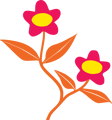Unclaimed: Are are working at Todoist ?
Todoist Reviews & Product Details
Todoist is one of the most straightforward tools for task and project management with a simple and convenient interface ideal for sharing, creating, and prioritizing tasks. Todoist provides a user-friendly interface that allows you to prioritize workflows and collaborate with your team. It was built specifically to manage fast-paced environments with teams who need a birds-eye view of the tasks, complemented by tools that support better collaboration and workflow management. Todoist also works on mobile apps such as iOS and Android, Windows, and macOS.


| Capabilities |
|
|---|---|
| Segment |
|
| Ease of use |
|
| Deployment | Cloud / SaaS / Web-Based, Desktop Mac, Desktop Windows, Mobile Android, Mobile iPad, Mobile iPhone |
| Support | Email/Help Desk, Knowledge Base |
| Training | Documentation |
| Languages | English |
Todoist Pros and Cons
- User friendly interface with a mobile app that makes it easy to assign tasks and use on a daily basis
- Perfect for easy workflows
- Easy real time progress tracking of tasks and due dates
- Less comprehensive in terms of features and functionalities than other available task managmeent options

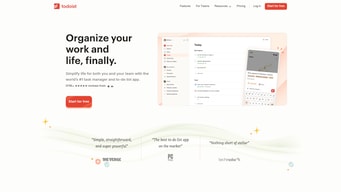
Compare Todoist with other popular tools in the same category.

The best part about Todoist is the near real-time sync across devices since I often need to switch between devices very fast and get mad if what I typed on my computer does not reflect on my phone. It's straightforward to create projects, labels, and tasks across the board and list views, allowing me to structure my professional tasks and chores under various sections/headings separately, much more easily compared to other apps. The keyboard shortcuts to create tasks and assign them to projects are very simple to remember. The natural language time-date sensing is top class and saves a lot of irritation to manually set time for each task. Two way sync with Google Calendar and other apps like JIRA is also very handy
There's a few features I'd rather like to see in Todoist. One of them is reminders - which are available only in the pro version, but are pretty much a necessity. It'd be great if a limited number of reminders could be added to the free version as well. Todoist also lacks a calendar view, making it impossible to drag and drop tasks to reschedule them. To reschedule, you have to edit each task's time, which is very cumbersome
Following are the major problems I am solving with Todoist : - Personal task management such as paying premiums, bills - Chores and grocery lists - Professional project tracking with integration with JIRA and Google Calendar. Top benefits of Todoist: - Extremely accessible and fast - can use shortcuts to create tasks - Awesome sync with GCal. - Real time sync across devices - Aesthetic UI and dark mode making it simplistic and improve tendency to get things done
Software quality and craftsmanship put into the app
Todoist supports location-based reminders. They work great. However the UI for managing the locations is confusing and doesn't allow removing of locations.
Keeps me organized, it is my second brain.
I love that I can sync different tasks and reminders on desktop and mobile and my Google Calendar. I use it mainly to remind me of recurring payments for subscriptions and other bills. It is my assistant, so I never forget any subscriptions and get nasty surprises and failed charges. I stay on track with ease. I consult it every day and have it as a Chrome extension. And it's free for the use I make of it. I have lists for other things, but my primary usage is tracking recurring bills.
I don't see what I can dislike about it. It has everything I need for what I use it. I didn't know I needed this before I discovered it through Thomas Frank from College Info Geek, who recommended it. I'm glad I did because I can't imagine myself without now!
I'm simplifying my budget management. I'm in control of billing deadlines, and I don't have the anguish of not knowing if I forget something important. It makes my life easier with the different subscriptions I have with my art online business and other bills.
The thing that drew me to Todoist first was its natural language dates. After starting to use it, though, I found it just so easy to break big projects down into manageable tasks and then get those tasks done day after day.
It is unfortunate that many of the features I would consider essential are reserved for paid plans. However, the paid plans are very reasonable. Additionally, I would like to see options for time tracking and due dates vs "want to have done by" dates added in the future.
I've revolutionized my daily task management with Todoist. Every morning, I have my list of things to do already listed for me because I add tasks to Todoist constantly and then have regular review sessions to make sure everything gets scheduled for an appropriate day.
- Ability to set tasks for daily, repeat tasks, time etc. - Simplicity of using the app, also easy to use on both computer + mobile. - Non- intrusive notifications. - Easy to use.
- There is no alarm you can link to the app, for tasks. - I wish I could schedule a task for a particular day of the month on repeat. - There isn't space to add detailed notes to tasks, can just add small ones.
- Ability to schedule habits and tasks. - Keep track of work to be done in the day. - Ability to switch between mobile and computer with ease. - Using inbox to keep track of random thoughts/tasks that pop up.
Easy to use Streamlined feature set Good team collaboration Easy management of projects and tasks
Adding teams to each project can be a nuisance A limited number of integrations available
Large numbers of emails can be turned into tasks, allowing you to empty your email inbox Significant problems can be broken into smaller chunks
I've used Todoist for a long time but when I changed jobs midway through 2021, I thought I might not need to use it anymore. I tried Microsoft ToDo for a while, but it was just missing so much. I missed the simplicity of Todoist. I missed having it everywhere, on any platform (my phone (apple or android), my computers (apple or windows or linux). I missed natural language recognition. I missed location-based reminders. I didn't realize how much I relied on Todoist for everything in my work AND personal life until I wasn't using it anymore. My little experiment lasted about 30 days. Never again.
Really, I don't dislike anything! I know that sounds ridiculous, but at least for me it's true. I've used Todoist for years and I've watched it evolve. The developers are responsive to their users. When they recognize that things are missing or disliked, they fix it. It's rare but appreciated.
I have Multiple Sclerosis, and it affects my thinking significantly. Specifically, I struggle with memory and "brain fog." Without Todoist, I don't know what I would do. It keeps me organized. It reminds me when things are due. I can store needed docs in a note if I need to for an event. It has become my little extra brain. As long as I remember to use it (that's what reminders as for), it's a lifesaver for me!
I love the ease of use and ability to just click, type and drag. The free version is very generous and allows me to keep my life in check and do pretty much everything I need to do. It's easy to access across multiple divices meaning I can quickly add to-dos when I'm out and about and reorder them later.
It'd be great to get a bit more organised and integrated with other platforms but I am operating on the free version so I don't expect this level of functionality.
Day-to-day to-dos and important tasks. The app helps me keep my work and personal life in check and I can do both in one platform which makes life easier. Each day when I come to work I make my list and I love the feeling off ticking something off.
Todoist is very easy to use. Adding tasks, managing projects, and even sharing tasks with your team. Despite its apparent simplicity, it is also very powerful. You don't need a lot of bells and whistles to have a great to-do list manager. I've been using Todoist for years and will continue to do so.
I wish there was a gantt-chart like ability to order tasks sequentially and have dynamic due dates for 'subsequent' tasks.
Todoist makes it so easy to keep track of all my projects and everything I need to do. I can easily organize tasks in to projects, so I can quickly answer the question, "What do I still have to do for Project X?"
I love how easy it is to use the platform. You can quickly add tasks, move them around, add a time and date, and manage your list how you would like. It is very user friendly!
Please add in a feature that allows you to see the tasks that you have completed RIGHT below the list for an easy grab. You can see what your completed tasks are, but I would like to be able to see them right below the list.
Todoist really helps me organize my tasks, sort by color (which I LOVE), and shows how many tasks you have left to complete. A couple of benefits that this platform has given me is that it is beneficial for time management, project management, and overall efficiency.